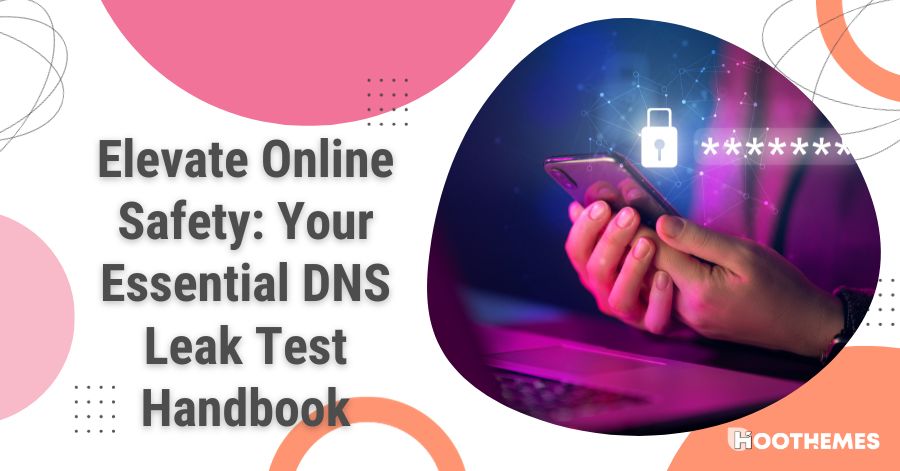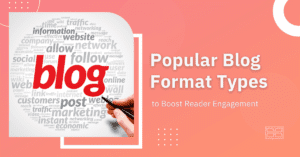Hackers are after your data, which includes online activity, location, and more. One of the easiest ways they can get this information is through an overlooked vulnerability known as a DNS leak.
Even if you’re using a VPN, a DNS leak can still expose private information, open you up to being tracked, and, worse, a cyberattack. That’s why security should always be a priority, especially when it comes to digital marketing.
This article is your quintessential DNS leak test handbook and will tell you everything you need. Read on to discover how this vulnerability comes to be, how to perform a simple test to check your security, and learn essential cybersecurity tips and tricks to bolster your defenses against a future cyberattack.
Understanding DNS Leaks
A Domain Name System, or DNS, is like a digital phonebook, translating standard domain names into IP Addresses. When we enter a website address, DNS records do all the hard work and bring us to the correct site.
When people browse online, they use their internet service provider’s (ISP) DNS servers to make these connections. In principle, the ISP can monitor the websites you visit, raising serious privacy concerns.
Research has shown that over 2,200 cyberattacks occur daily, with criminals attacking a new target every 39 seconds.
To make matters worse, many ISPs sell this information to marketing companies, who can serve you targeted advertisements on websites you visit. Hackers may also find ways to scrape this personal data from your activity to use in cyberattacks.
Many people use a virtual private network (VPN) to encrypt their internet connection and replace their IP address. A VPN means you no longer use your ISP’s DNS servers, preventing them (and everyone else) from snooping on their screen.
What Is a DNS leak? And How Does It Compromise Privacy?
A DNS leak is when a person’s traffic is sent through their ISP’s DNS servers despite using a VPN, thus revealing their private information.
Not only is this a huge privacy concern, but it can also be frustrating for VPN users, who are paying top dollar for additional privacy. As such, it is imperative that you not only detect a DNS leak at the earliest opportunity but also set about addressing these vulnerabilities.
The Significance of DNS Leak Tests
Cybersecurity is constantly changing. New threats emerge each day to exploit vulnerabilities and compromise privacy. For this reason, performing regular monitoring tests across all your devices, software, and services is essential to ensure everything is working correctly.
As we’ve discussed, DNS records contain a wide range of private information, including online activity and your location, that hackers would love to abuse. DNS leak testing is an essential way of detecting potential vulnerabilities on your network and, more importantly, helping you address them.
Just like an antivirus scan, you should perform a leak test periodically. This ensures that DNS records remain private, that your VPN is working correctly, and that no recent changes in software, drivers, or operating systems have led to misconfigurations, thus exposing your information.
The Dangers of a DNS Leak
There are many causes for a DNS leak. Some can be the simple result of an incorrect setting and thus easy to fix, while others can be from a malicious attack and demand a more robust solution.
Common causes of a DNS leak include:
- Internet Service Provider: Some ISPs may force the use of their own DNS servers through transparent proxies to prevent using a VPN so they can freely collect user data and ultimately monetize online activity.
- Misconfiguration: If your network, recently updated software, router, or even VPN have the wrong settings, your computer may use the incorrect DNS servers, resulting in a leak. Fix this by simply double-checking credentials.
- WebRTC leak: WebRTC (web real-time communication) is an open-source voice and video chat protocol. Sometimes, it can bypass a VPN’s encrypted tunnel, exposing your IP address in calls.
- DNS spoofing: This cyberattack is when a hacker corrupts DNS records, redirecting users to malicious websites. These websites often contain malware, which further compromises your security.
- Lack of IPv6 support: IPv6 is the next generation of Internet protocol, which provides unique IP addresses to devices connected to the Internet. While it’s quickly replacing the previous IPv4, some VPN providers may not have IPv6 support enabled, pushing DNS requests out of the range of the VPN.
Essential Tips for DNS Leak Testing
Below are some essential tips and tools to conduct a successful DNS leak test. With their help, you can protect and maintain a secure digital environment and keep rising cyber threats at bay.
How Does a DNS Leak Work?
A DNS leak is a simple, effective test virtually anyone can perform by visiting a test website and recording information. Simply turn off your VPN and take note of the records you’re given, including the IP address, your ISP name, and your country. Then, turn on your VPN and see what values change.
If the records from both tests are identical, this is a red flag that your DNS records are exposed, and your VPN is not protecting your online activity. That said, if records have changed, you have peace of mind that everything works as intended.
Choosing the Right DNS Leak Test Tool
With more people recognizing the importance of DNS testing, many websites now offer the service. But with so much choice, deciding which tool is best for you can be challenging.
Below are three key features of every great DNS leak test tool:
- Accuracy: Accuracy is one of the most important aspects of any cybersecurity test. After all, if you can’t trust the results, how do you know if you’re vulnerable? When deciding on a DNS leak test tool, test the accuracy of the tool by comparing information you know to be true.
For example, when your VPN is turned off, you should know the kind of information the leak test will present you, such as your actual location and internet service provider. Seeing these little details can help reassure you that a leak test is dependable and can accurately test whether your VPN is working.
- Ease of Use: The best DNS leak test tools should be easy to use, requiring little to no technical experience to perform and analyze results.
Opt for a test tool with a user-friendly interface. These usually are built into a webpage and conduct the test automatically for you in real time. Altogether, the entire test should only take a few seconds.
- Compatibility: Another considerable part of a DNS leak tool is compatibility. After all, many of our devices, such as smartphones, tablets, and TVs, now connect to the internet. Each could potentially expose our private information through ordinary online activity.
When choosing the right DNS leak tool, pick one optimized for various devices, screen sizes, and browsers. A compatible tester allows you to conduct and compare results from different devices to ensure all internet connections are running through your VPN, are encrypted, and thus won’t leak any sensitive information online.
Ensuring Ongoing Security
Performing a DNS leak test is quick, easy, and accessible. There’s no reason why it shouldn’t become part of your regular online security maintenance.
It should also be your first port of call if you encounter internet problems. For example, if you are using a VPN and notice a sudden change in how websites function, such as being blocked from geo-restricted content, performing a DNS leak test allows you to see if your VPN is masking your IP address.
Another reason to perform regular DNS leak tests is if your browser is redirected to suspicious sites. There may be malware acting in the background, which constantly reroutes your DNS servers to malicious websites. Conducting a quick leak test can identify what servers you’re using, helping you see whether they are legitimate.
Additional Security Measures
Besides DNS leak tests, you can use other valuable tools and security measures for the best protection possible.
#1 Flush Your DNS Cache
Every website you visit is stored in a temporary DNS cache, which can help sites load quicker and boost your online experience overall. That said, some DNS entries may be corrupted over time, be out-of-date, and require deletion.
You should periodically flush your DNS folder to keep your DNS records pristine. This will remove corrupted IP addresses and ensure you get the latest version of websites.
How you clear your DNS cache can depend on your operating system:
- On Windows: Run the command prompt “ipconfig /flushdns”
- On macOS: Open Terminal, and type ‘sudo dscacheutil -flushcache; sudo killall -HUP mDNSResponder’ command.
#2 Update Your Router Firmware
A misconfigured router can be responsible for many internet problems, including reduced internet speeds, poor connectivity, and a DNS leak. You can fix this by updating your router’s firmware, which helps improve functionality and features.
#3 VPN Usage and How to Prevent a DNS Leak
A VPN is essential to staying safe online, encrypting internet traffic, and preventing your information from being monitored. Many of the best VPN providers offer built-in DNS protection to prevent the service from failing to change IP addresses, giving you peace of mind that a leak will not happen.
Other factors to consider include whether or not the VPN supports the IPv6 protocol. As mentioned, DNS leaks can happen if the VPN is incompatible. While you can disable IPv6 on your device, experts do not recommend this, as it can lead to connectivity problems.
Finally, sometimes the simplest options are the best. VPNs with quick connect features are highly recommended, requiring little to no configuration. This can reduce the chances of the wrong credentials being entered, leading to a DNS leak.
Regardless of whatever VPN you choose, it’s still a good idea to perform a DNS leak test regularly, as it ensures that your VPN is working correctly.
#4 Firewall Configurations for Enhanced Security
A firewall is a security system that monitors, controls, and filters traffic sent and received by your computer on a network. It acts as a barrier between your device and the internet, and you can set strict rules and policies for it to follow.
Many firewalls have DNS filtering, which can block or reroute suspicious or unauthorized DNS queries in real-time, preventing a leak from happening.
#5 Browser Settings and Extensions
Because DNS records are central to how browsers work, many use a ‘DNS over HTTPS protocol,’ which encrypts and protects DNS queries from attacks.
These settings can be further customized depending on the browser, online activity, and type of network you’re connected to. Examples include:
- Chrome has the ‘Secure DNS lookup feature’ which is automatically turned on and encrypts queries made.
- Firefox has three DNS protection settings that allow, approve exceptions, or terminate a connection if there are security issues.
- Apple devices have DNS Over HTTPS enabled across the operating system, not just their browser, Safari.
Final Safeguard: Wrapping Up the DNS Leak Test Handbook
DNS records are integral to how we use and navigate the internet. But unfortunately, this also makes them susceptible to abuse and attack. Performing a DNS leak test is essential to staying safe online.
As this article has shown, a leak test is a straightforward process that can be completed in seconds. Not only will this simple test diagnose potential problems with your VPN, but it can also alert you to serious cybersecurity issues on your devices.
By implementing various security measures, including flushing your DNS cache periodically, using antivirus software, and choosing a high-quality VPN with built-in DNS protection, you’re setting yourself up for a more secure and enjoyable online experience.
FAQs
Q1. What Is DNS?
DNS, or Domain Name System, is a decentralized naming system that translates human-readable domain names into numerical IP addresses, which are used by computers to identify each other on a network.
In simpler terms, when you type a website’s domain name (like www.example.com) into your web browser, the DNS is responsible for translating that human-readable domain name into the corresponding IP address of the server where the website is hosted.
This translation is crucial because computers communicate with each other using IP addresses, which are numerical identifiers, rather than the easier-to-remember domain names.