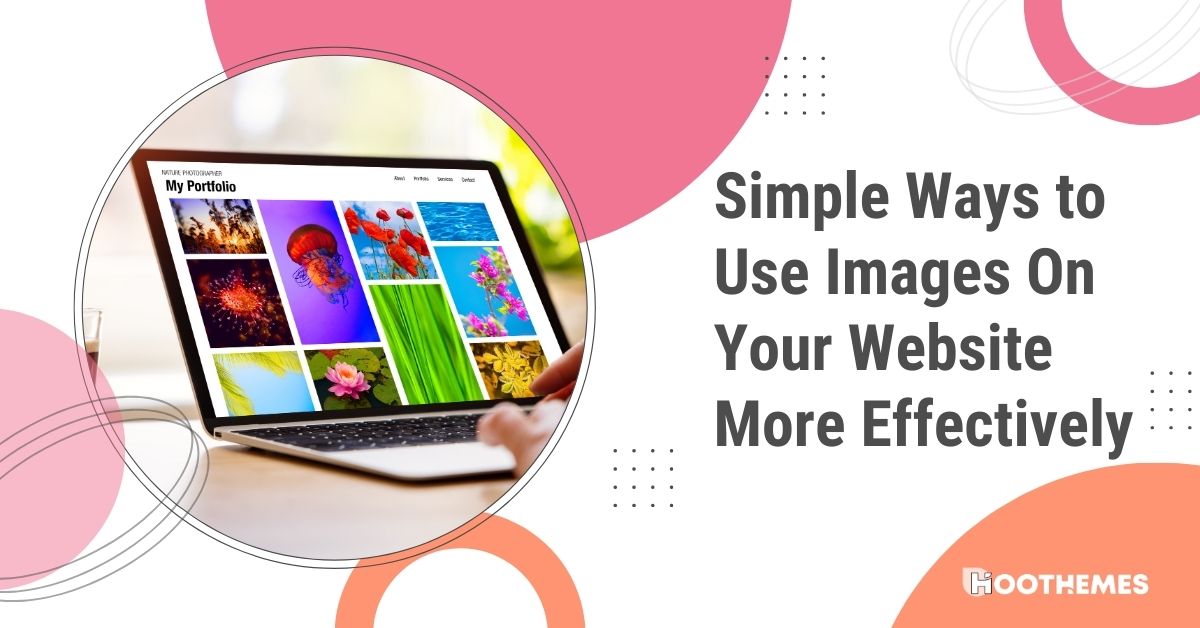In today’s visually-driven digital landscape, knowing how to use images on your website effectively is crucial in captivating your audience and enhancing their overall user experience.
From boosting engagement and conveying your message more dynamically to reinforcing your brand awareness, well-chosen images can make a significant impact on your site’s success.
In this guide, we’ll explore various ways to optimize the use of images on your website.
Best Strategies to Use Images on Your Website More Effectively
Having an effective website strategy allows you to optimize your customer experience and monetize your website more than ever.
By implementing these strategies, you’ll not only elevate the aesthetics of your website, but you’ll also create an overall more engaging and memorable browsing experience for visitors.
1. Choose High-Quality Images
When it comes to how to use images on your website, selecting high-quality images is of utmost importance. A well-chosen image not only enhances the aesthetics of your site but also leaves a lasting impression on visitors and boosts your conversion rate. You’ll need a few things if you want a high-quality image.
For one, a high resolution of 72ppi or higher is necessary. For another, the composition can help customers zone in on a particular item in your photo. Things like color choice, natural lighting, and the right file type all contribute to creating multiple high-quality images for your website.
2. Optimize Image Size
Large images can slow down your website’s loading time. Therefore, it’s important to compress and optimize them without sacrificing quality, ensuring a smooth browsing experience for users. JPEGs and PNGs, while low quality, are capable of being compressed to a significant degree.
Keep in mind that image optimization is essential if you want to win the search engine optimization game. You’ll need to invest in SEO tactics to rank well on search engines.
3. Use Relevant Imagery
Incorporating relevant imagery into your website is essential for effectively conveying your message and engaging your audience. By selecting images that accurately represent your brand, you can create a stronger connection with visitors and enhance their experience.
Before selecting your images, consider the purpose of each image. Then consider if the image represents your identity and values. Always keep in mind cultural sensitivities when selecting images for a diverse audience. Be aware of potentially offensive nuances, symbols, or gestures.
4. Remove Backgrounds From Images
Removing backgrounds from images can be a powerful technique to enhance the visual impact of your website. By eliminating unnecessary or distracting elements, you can bring focus to the main subject or object within a picture, making it more appealing and engaging for users.
You can use tools like Picsart to instantly remove backgrounds from images. Once you do this, you’ll be left with a simplified composition, which directs the viewer’s attention to one element.
5. Add Descriptive Alt-Text
Adding descriptive alt-text to your website images is an essential practice that benefits both accessibility and SEO. Alt-text, or alternative text, is a brief description of an image’s content, purpose, or function that appears on your website when the image cannot be displayed.
To get the most out of your alt-text, ensure that every image on your site includes a concise and informative alt-text description. Then, focus on accurately describing the key elements within each image. Use clear and straightforward language while avoiding overly complicated terms.
6. Create Image Galleries or Sliders
When you have multiple images that contribute to your content’s narrative, creating image galleries or slides can be an excellent way to showcase them in an engaging manner. These interactive elements allow users to easily navigate through your visuals on the same page.
Remember that the best galleries have a purpose; they’re themed and include a set of uniform image sizes and styles. All of these images should complement your website’s overall design.
7. Implement Responsive Design
In today’s digital landscape, implementing responsive design is crucial for ensuring a seamless user experience on your website. As visitors access your site from various devices and screen sizes, responsive design automatically adjusts the layout to fit the user’s screen perfectly.
If you want to implement responsive design, acknowledge the importance of mobile-first design principles. Next, ensure all images are adaptable by using CSS rules that allow for flexible resizing. Finally, test your website to identify any potential issues in layout or functionality.
8. Add Captions or Annotations
Including captions or annotations to your website, images can significantly enhance their context and provide additional information for users. These textual elements serve as an essential bridge between your visuals and written content, helping users better understand your unique message.
Both captions and annotations should be precise and informative. They should describe the main subject of the image or provide any necessary context that isn’t evident from the visual.
9. Use a Consistent Style
We’ve mentioned this point multiple times throughout the article, but it’s extremely important. By using images with similar aesthetics, themes, or color schemes, you can present a professional appearance that leaves a lasting impression on visitors. It also highlights your brand very well.
But before you can do this, you need to establish a visual direction. That means being selective about the images you choose for your site. Pay attention to details like typography, borders, or overlays used in conjunction with images. It helps to create guidelines for your content style.
10. Give Proper Credit
Providing proper credit for images on your site isn’t just a matter of respect; it’s also an essential step in avoiding potential legal issues related to copyright infringement. By acknowledging the original source of the image, you’re demonstrating your commitment to ethical practices.
How you give credit depends on the type of image you’re using. Licenses such as Creative Commons allow for different levels of user permissions, while others require actual payment.
FAQs on Simple Ways to Use Images on Your Website
Let’s take a look at some frequently asked questions revolving around ways to use images on your website:
Q1. What Is the Ideal Resolution for Website Images?
When deciding to use images on your website, you should know what resolution is more suitable.
The ideal resolution for website images is 72 pixels per inch (PPI) or higher. This resolution ensures that the images appear crisp and clear on most devices and screens.
It strikes a balance between image quality and file size, allowing for faster loading times without compromising the visual impact. By using images with the appropriate resolution, you can provide a seamless user experience and enhance the overall performance of your website.
Final Words
Knowing how to use images on your website effectively can significantly enhance user experience, engagement, and overall success. By following these ten strategies, you can elevate the visual appeal of your website and leave a lasting impression on your visitors.
Remember to regularly review and update your images to ensure they align with your brand and engage your audience effectively.