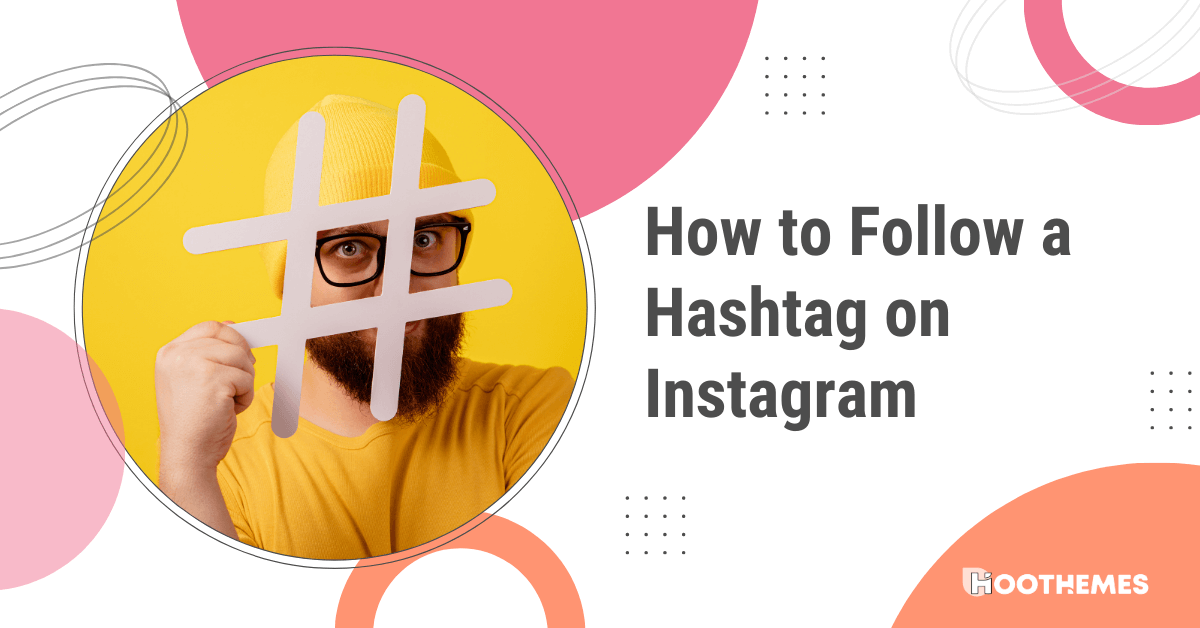Following hashtags is a powerful way to connect with influencers and engage with relevant topics. In this complete guide, we’ll walk you through the step-by-step process of how to follow hashtags on Instagram, ensuring you never miss a trend again.
Following hashtags isn’t just for personal interests, it’s a powerful hack to improve your Instagram. You may ask how. Well, by following the right hashtags, you can find popular trends, discover influencers in your niche, and engage with your target audience. This strategy helps businesses stay connected with their community, ensuring that their content aligns with Instagram trends.
Now, let’s get started on how to follow a hashtag on Instagram. Ready?
How to Follow a Hashtag on Instagram
If you’re tired of seeing the same posts on Instagram, you can follow a hashtag to see new content. Here’s how to do it:
1. Open Instagram, go to the search bar and type in the hashtag you want to follow.
2. Select the “Tags” category and click on the hashtag to see posts related to it.
3. Press the “Follow” button at the top of the page! You’ll now see posts from that hashtag in your feed.
Pretty straightforward, right? Now, you may consider how to unfollow them, if your mind changes! Keep reading to find out!
How to Unfollow a Hashtag on Instagram
Are you no longer interested in the hashtags you follow on Instagram? Do you want to know how to unfollow them? Take the following steps to do it:
1. Open Instagram, tap on your profile picture, and tap on “Following”. This will show you a list of all the accounts and hashtags you follow.
2. Navigate through the “Hashtags, Creators, and Businesses” option, it will show you a list of hashtags that you’ve already followed.
3. On the hashtag page, scroll through the list and tap on the hashtag you want to unfollow.
4. Tap the “Following” button,
5. Confirm “Unfollow”.
It’s so easy, isn’t it? Remember, unfollowing a hashtag doesn’t mean you’ll never see posts with that tag again. If the posts come from accounts you follow or ads, they might still show up. However, you won’t see the hashtag’s content anymore when you visit the hashtag page.
Read Also: Best Instagram Hashtag Generators
How to See Hashtags You Follow on Instagram
If you’re wondering how to view all the hashtags you follow on Instagram, just take the following simple steps:
1. Open Instagram and tap your profile picture in the bottom right corner.
2. Select “Following” from your profile.
3. Tab on the “Hashtags, creators, and businesses” category,
4. The first item you see will be the hashtags you follow. Click on it to see all the hashtags you’ve followed.
Why Should You Follow Hashtags on Instagram
Let’s start with why there’s no reason not to use hashtag following. It’s a great way to find a new audience, Instagram trends, and content. Still not convinced? 😉 Here are some simple reasons why you should follow hashtags on Instagram:
- Discover New Content: Following hashtags allows you to see posts from accounts you haven’t come across before.
- Connect with Like-Minded People: Hashtags help you join conversations with others who share your interests worldwide.
- Stay Updated: Follow relevant hashtags to keep up with the latest Instagram trends and news in your field.
- Increase Visibility: When you follow a hashtag, others who follow the same hashtag may see your posts, increasing your Instagram visibility.
- Diversify Your Feed: Following hashtags introduces you to fresh ideas, different perspectives, and new communities, making your feed more interesting.
Following a hashtag on Instagram can offer several benefits for businesses. Here’s how it helps:
How Can Businesses Benefit from Following Hashtags on Instagram
If you’re a business owner and want to increase your brand awareness and d reach more followers, using hashtags on Instagram can help. Here’s why it’s important and how it can make a difference in your marketing efforts:
1. Stay Updated on Trends
When you follow hashtags related to your industry, you can easily keep up with the latest trends and see what your competitors are doing. By watching what people say and share about these hashtags, you can learn what your audience cares about and what they want. This knowledge helps you create content that connects with them and makes your brand stand out.
2. Gain New Followers
Following hashtags can also help you find new followers. More people can discover your content when you add popular hashtags to your posts. By engaging with those who are already interested in your niche, you can build relationships and grow your audience. This positions your brand as a leader in your field.
3. Access User-Generated Content
Another advantage of following hashtags is finding posts created by users that feature your products or services. By sharing this content (with permission), you show appreciation to your customers and enhance your brand’s credibility. It adds a real touch to your social media presence.
4. Boost Engagement & Brand Visibility
Using hashtags wisely can help your brand gain more visibility. It’s important to post genuine content that relates to the hashtags you choose. While this new feature could lead to some irrelevant posts initially, Instagram’s algorithm will eventually sort out what doesn’t fit. Quality content will likely receive more engagement and reach a broader audience.
5. Find Ideas for Content Creation
When companies follow hashtags related to their industry or interests, they can see what others are posting. This gives them an insight into popular topics and trends. For example, if a business sells beauty products, it can follow related hashtags. By looking at these posts, they can discover new ideas for their content, such as tutorials, product reviews, or tips that they can share with their audience.
Read Also: Instagram Reels Hashtags
FAQs
Now, let’s take a look at some frequently asked questions regarding following hashtags on Instagram:
1. How to Find How Many People Follow a Hashtag on Instagram?
You can follow these simple steps, to discover the number of people who followed a hashtag:
- Open the Instagram app and tap on the magnifying glass icon at the bottom to go to the search tab.
- In the search bar, type the hashtag you want to check and pick it from the suggestions.
- When the hashtag page opens, you will see the top and recent posts using that hashtag. The number of followers for that hashtag is usually shown at the top of the page, alongside the number of posts.
- If you tap on the posts, you can see more posts with that hashtag and check the follower count as well.
Final Words
In this guide, we’ve taught you how to follow hashtags on Instagram. As mentioned before, by following useful hashtags, you can find new content, connect with potential customers, and build your brand’s social presence in your industry. It’s easy to search for and follow hashtags that are important to you.