Are you tired of using the same old ‘like’ button on Facebook to react to posts? Do you feel like this ordinary button just doesn’t capture the range of emotions you feel when scrolling through your newsfeed? Well, fear not, my social media-savvy friends, because Facebook Reactions are here to save the day!
In this article, we will explore what Facebook Reactions are, how to use them, and how they help with market research. So sit back, relax, and get ready to add a little spice to your social media life.
What Are Facebook Reactions
They are emoticons that users can use to express their feelings about a post. The Reactions feature was introduced in 2016 as an extension of the classic ‘Like’ button. It includes five additional emoticons that users can choose from to react to a post: ‘Love,’ ‘Haha,’ ‘Wow,’ ‘Sad,’ and ‘Angry.’
The addition of these emoticons allows users to react to posts in a more nuanced way, expressing a wider range of emotions than the classic ‘Like’ button.
What Do Facebook Reactions Mean for Marketers
In today’s digital age, social media has become an indispensable tool for businesses to reach out to their target audience. Facebook, being the largest social media platform in the world, is a crucial platform for marketers to connect with potential customers.
Facebook Reactions have added a new dimension to how businesses can engage with their audience.
they can provide valuable insights into how users feel about a particular post, which can help marketers tailor their content to better meet their audience’s needs. Here are some ways Facebook Reactions can benefit marketers:
Understanding User Emotions
Facebook Reactions allow marketers to gain deeper insights into their audience’s emotions. By analyzing the different reactions to a post, marketers can understand which posts resonated the most with their audience and which emotions they elicited. This information can be used to tailor future content to better meet the emotional needs of their audience.
Engage with Users
They can be a valuable tool for engaging with users. For example, if a user reacts to a post with a ‘wow’ or ‘love’ reaction, the marketer can use this as an opportunity to reach out to the user and thank them for their engagement. This can help build a stronger connection between the business and the user.
Track the Success of Campaigns
Marketers can use Facebook Reactions to track the success of marketing campaigns. By analyzing the reactions to a campaign post, marketers can gauge how well the campaign is resonating with their target audience. This information can be used to tweak campaigns in real-time to improve their performance.
Create More Engaging Ads
And last but not least, Facebook Reactions can also help marketers create more engaging ads. By understanding which emotions resonate with their audience, marketers can create ads that tap into these emotions to create more impactful ads. This can lead to higher engagement rates, which can translate into better ROI for the business.
How Do Reactions Affect Facebook Algorithms
Facebook Reactions play a significant role in Facebook’s algorithm, which determines which posts appear in users’ news feeds. In general, posts with more reactions, comments, and shares are more likely to appear higher in users’ news feeds. Here are some ways in which Facebook Reactions can impact the platform’s algorithm:
Engagement
This metric is a crucial factor that Facebook’s algorithm uses to determine which posts to show in users’ news feeds. This will allow you to increase your brand awareness. Reactions, comments, and shares are all forms of engagement that Facebook takes into account when deciding which posts to show.
Posts with more reactions, in particular, are more likely to be shown to users, as they indicate a high level of engagement.
Quality of Content
Facebook’s algorithm aims to prioritize content that users find meaningful and relevant so that you can succeed at your customer centric marketing plans. Reactions can be a useful indicator of the quality of content, as they reflect how users feel about a particular post.
Posts with more positive reactions, such as ‘love’ or ‘haha,’ are more likely to be seen as high-quality content, while posts with more negative reactions, such as ‘angry’ or ‘sad,’ may be viewed as lower-quality content.
User Preferences
Facebook’s algorithm also takes into account users’ individual preferences when deciding which posts to show. Reactions can provide insights into users’ preferences, as they reflect the types of content that users find most interesting or engaging. For example, if a user frequently reacts to posts with ‘love’ or ‘wow’ reactions, Facebook’s algorithm may prioritize similar types of content in that user’s news feed.
Relevance
Finally, Facebook’s algorithm aims to show users content that is relevant to their interests and preferences. Reactions can be used as a signal of relevance, as they reflect the emotional response of users to a particular post.
For example, suppose a user frequently reacts to posts about a particular topic with ‘love’ or ‘haha’ reactions. In that case, Facebook’s algorithm may prioritize similar types of content related to that topic in that user’s news feed.
How to Use Facebook Reactions
Using Facebook Reactions is simple. When you see a post on Facebook, hover over the ‘Like’ button, and the other emoticons will appear. Choose the one that best represents your reaction to the post. Your chosen emoticon will then appear under the post, allowing other users to see your reaction.
How to Remove or Change Facebook Reactions
Unfortunately, once you’ve reacted to a Facebook post, you can’t change your reaction or take it back. It’s like trying to un-eat a taco that you already scarfed down in one bite – once it’s done, it’s done, and there’s no going back!
But don’t worry, there is a way to remove a reaction from a post – and it involves a little bit of trickery. To remove a reaction, you’ll need to ‘react’ to the post again, but this time select the reaction you want to remove.
For example, if you accidentally reacted to a post with a ‘sad’ reaction but meant to select the ‘love’ reaction, simply click on the ‘love’ reaction and your ‘sad’ reaction will be magically removed!
Now, I know what you’re thinking – what if you accidentally react with the wrong emotion multiple times? Are you stuck with a bunch of ‘angry’ reactions on a post that you actually love? Fortunately, Facebook has got you covered.
If you’ve accidentally reacted to a post multiple times, simply click on the reaction you want to remove and hold down the button. A menu will appear, giving you the option to remove all of your reactions from that post. It’s like hitting the ‘undo’ button on your reactions!
How to Hide/Unhide Facebook Reactions
Ah, the age-old question – how do I hide or unhide reactions on Facebook? Whether you’re tired of seeing your aunt Sue react to every single post with a ‘thumbs up’ or you just want to declutter your newsfeed, hiding reactions can be a useful tool for streamlining your Facebook experience.
To hide reactions on a post, simply click on the three dots in the upper right-hand corner of the post and select ‘Hide Reactions.’ Voila! The reactions will disappear, leaving you with a clean and clutter-free view of the post.
But what if you change your mind and decide you actually want to see reactions on that post after all? Don’t worry, it’s easy to unhide them. Simply click on the three dots again and select ‘Unhide Reactions.’ The reactions will reappear, as if by magic!
Now, I know what you’re thinking – what if you accidentally hide all reactions on your Facebook feed and can’t figure out how to bring them back? Don’t panic – there’s a simple solution for that too.
Just go to your Facebook settings, click on ‘News Feed Preferences,’ and select ‘Reactions.’ From there, you can choose to show or hide reactions on your newsfeed as a default setting.
Facebook Reactions FAQs
So far, we tried to answer every question you have so that you can fully understand what Facebook reactions mean. Here are a few questions people have also asked.
Q1. Why Can’t I See Reactions on Facebook?
If you’re unable to see reactions on Facebook, there could be a few reasons why. Here are some common reasons why you might not be able to see reactions:
Slow internet connection: If your internet connection is slow, it may take longer for reactions to load on a post.
Outdated browser or app: If you’re using an outdated version of Facebook or your web browser, you may not be able to see reactions.
Facebook account issues: If there are issues with your Facebook account, such as a temporary ban or suspension, you may not be able to see reactions on posts.
Privacy settings: If the person who posted the content has set their privacy settings to limit who can see their post, you may not be able to see reactions on that post.
Technical issues: Occasionally, Facebook may experience technical issues that can prevent you from seeing reactions.
If you’re experiencing issues with seeing reactions on Facebook, there are a few things you can try to troubleshoot the problem.
First, check your internet connection and make sure it’s strong and stable. Next, try updating your web browser or the Facebook app to the latest version. You can also try logging out of your Facebook account and logging back in again.
If none of these solutions work, it’s possible that there may be an issue with your Facebook account or a technical problem with the platform. In that case, you may need to reach out to Facebook’s support team for assistance.
Q2. How Many Types of Reactions Are There on Facebook?
There are currently five types of reactions on Facebook that users can choose from. These reactions were introduced in 2016 as a way for users to express a wider range of emotions beyond the traditional ‘like’ button. These five types include sad, love, haha, surprising, and angry.
Q3. How Do I Activate Reactions on Facebook?
Reactions on Facebook are automatically activated for all users and should be available to you without any additional steps needed. If for some reason you cannot see or use the reactions, you may need to update your Facebook app or clear your browser cache and cookies.
It’s important to note that reactions are not available for all types of content on Facebook. For example, you may not be able to use reactions on certain types of pages or groups, or on posts that have been shared with limited audiences.
Additionally, Facebook may occasionally experiment with new types of reactions or remove reactions that are not frequently used.
Overall, activating reactions on Facebook is not something that requires any special steps or settings changes, as they should be available to you automatically.
If you’re having trouble using reactions, try updating your Facebook app or clearing your browser cache and cookies to see if that resolves the issue.
Q4. How Can I See Hidden Reactions on Facebook?
Are you curious about those hidden reactions on Facebook? You know, the ones that you can’t quite see or decipher? You can’t see reactions on some posts? Well, fear not, for there is a way to unveil these elusive emotions!
First things first, you need to identify the post that has the hidden reactions. Once you have done that, simply hover your cursor over the ‘like’ button (the one with the thumb’s up icon) for a few seconds. This action will reveal all the reactions that the post has received, including the hidden ones.
But wait, there’s more! If you want to see who reacted to the post and with which reaction, click on the total reaction count (the number that appears next to the like button). This will take you to a new page where you can see all the reactions and who gave them.
So, the next time you’re scrolling through your Facebook feed and stumble upon a post with hidden reactions, remember these simple steps to uncover the mystery. It’s a small tip, but it can go a long way in satisfying your curiosity and enhancing your social media experience.
Conclusion
In conclusion, Facebook reactions are more than just emojis on a screen – they’re a powerful tool for expressing our emotions and connecting with others online. Whether you’re feeling like a thumbs up, a heart eyes emoji, or even a little angry face, there’s a reaction for every mood.
And let’s face it, we’ve all had those moments where a simple like just doesn’t cut it. Maybe your friend just posted a picture of their latest culinary masterpiece, or perhaps your aunt shared yet another political opinion that you vehemently disagree with. Whatever the case may be, Facebook reactions allow us to express ourselves in a more nuanced way than ever before.
So go forth and react, my friends! Let your emotions run wild and show the world how you really feel. And who knows, maybe one day we’ll even get a ‘meh’ reaction for those times when we just can’t be bothered to react at all. Until then, keep on clicking those emojis and let the social media magic unfold!




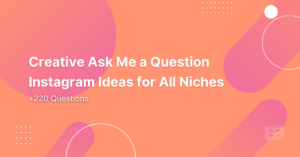



![Read more about the article Top 15 Richest YouTubers in the World [Oct 2023 Update]](https://www.hoothemes.com/wp-content/uploads/2023/07/Top-15-Gold-Jewelry-Brands-3-Best-Stores-to-Buy-from-in-2023-42-300x157.jpg)
