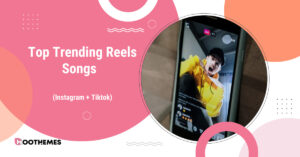We as a technologically advanced race enjoy sharing our important moments in life with other people on social media platforms such as Instagram. You can easily include your images and films in the story section of Instagram in addition to posting on the profile and highlight and this is where Instagram highlight downloaders come in handy.
These apps let you download Instagram highlights just like downloading Instagram reels. These are not included in Instagram itself so knowing which app to use is an important part of this process.
Therefore, this post covers the top Instagram highlights download options for 2024 so you can download your favorite content much more easily.
How to Use Instagram Highlight Downloaders Apps?
To use these apps and download Instagram highlights you must follow the following steps that are very similar in all of the apps that come in the following section:
- Install one of the Instagram highlight downloader apps on your phone.
- To download the highlights, launch Instagram and log in.
- Go to a post or highlight that you want to download.
- Grab the link to that content. You can find it with the share button.
- Paste the link in the apps or websites that come in the following section and choose the Download button.
- Your desired highlight will be saved to your device once the download is finished.
And now you know how Instagram highlights download work so let’s start introducing some of the best apps in the market right now.
Top 10 Instagram Highlight Downloaders
Every one of the following Instagram story highlight downloader has the power to download highlights from Instagram user profiles and this is why these apps have become extremely popular.
You may now easily download any profile highlight with the aid of these apps and websites. Just make sure to use the data you gather in a way that does not break any rules from Instagram policies.
1. igram
Igram is a high-level highlight downloader for Instagram that will cover all of your needs. This downloader functions similarly to a web tool, and to use it, you must have an internet connection. You can quickly download every Instagram highlight by using the igram.
It makes no difference if you use this Instagram app to get the highlights of a picture or a video. This is an application that is accessible on a variety of gadgets and is simple to utilize. As a result, this might be one of the best Instagram highlight downloaders on in market.
2. Snapista
One of the greatest Instagram highlight video downloaders available in this post is Snapinsta. You can grab any highlight from any Instagram profile with this Snapinsta and download it on your PC or mobile phone. This website makes it simple to download highlights, whether they are images or videos. The stories on Instagram are also available for download, which is fantastic.
All you have to do is copy the highlight’s link and paste it into the appropriate section of this website to download your content. Additionally, keep in mind that this service is completely free. So make use of this service and download any highlights you want.
3. Instasave
Another Instagram highlight downloader you can trust for Instagram highlights is InstaSave. You can easily download your favorite highlights, images, movies, and narratives from this website.
There are no limits while using this InstaSave website, so you can download your highlights as much as you want. You may download any highlight in a matter of seconds because of the quick downloading speed.
All you need to do is copy the link to that highlight and paste it into the website and that’s that. You have your desired highlight in just a few seconds.
4. Quick Save
Quick Save: Video Downloader is one of the best Instagam highlight downloaders in the market right now. This application will download files and Instagram highlights more quickly than any other because of its unique features.
By following a few simple steps, you may quickly download anything from Instagram with the aid of this application. You won’t have any problems using this application to get the highlights you desire because it is highly user-friendly. Enjoy Quick Save: Video Downloader since you will get addicted to downloading Instagram highlights by just using it once.
5. Downloadgram
Downloadgram is our next recommendation for the top Instagram highlight downloaders. This website is ideal for storing any of your favorite Instagram photos and stories. Since this website is completely free, anyone can use it whatever they like.
This website allows you to download the highlights of any Instagram profile in a matter of simple clicks. You just need to find the link to the highlight, photo, or Instagram story, paste it into the designated box, and click download. You have your data on your PC or mobile phone after that.
6. InsTake for Instagram
Well, If you’re looking for one of the best tools in the market, we suggest InsTake for Instagram, which is among the greatest ways to download Instagram highlights. It is now a simple task to download stories from any Instagram profile thanks to InsTake.
In addition to downloading Instagram highlights, this incredible software allows you to download images, videos, and even stories. Give this software a try and experience its originality; it has become a dependable tool for this purpose for many users for all of these reasons.
7. Indown.io
For sure, one of the best Instagram highlight downloaders is InDown.io. Using InDown.io on a PC or cell phone enables a faster and more seamless download experience.
To download your preferred highlights from this website, you must first copy the highlight’s URL, then go to this website and enter it in the designated text field. After that, you can look it up and download it. Keep in mind that you can only download the highlights using the link, not the username.
The cool part is that you can download content from Pinterest and TikTok as well. So don’t forget about this website and make sure to give it a try.
8. SnapDownloader
You can easily download any Instagram stories or highlights to Android or any other system with SnapDownloader, one of the helpful Instagram highlight downloaders.
If you need to edit these contents for whatever reason, you can use the included video trimmer and convert these Instagram highlights into MP3 or MP4 codecs. This app is available for free download with limited features or as a subscription service which will give you more options and possibilities.
9. Save-Free
For the past years, Save Free has been one of the most popular Instagram highlight downloaders in the market. It is simple to use, which makes it easy for users to download any Instagram photo, video, or story.
The website has a lot of features, including the ability to save multiple photos and videos, view stories that have been saved, and download multiple types of content easily.
All that is needed is the link to that post or highlight and the rest is done by Save-Free.
10. StorySaver.net
With the help of this Instagram highlight downloader, you can store Instagram photos and videos on your devices without having to sign into your accounts. You merely need to supply a link to the program’s resources to initiate the download, at which point the original file will be downloaded.
In addition to stories, this Instagram highlight downloader allows you to download stories, highlights, and any new Instagram content that comes in the following years. So give it a try and see for yourself how it can help you out.
FAQs
Now is the time to answer some of the most common questions on the Internet about our topic at hand which is Instagram highlight downloaders:
1. How to Download Instagram Highlights?
To achieve this goal, you need to use one of the above tools and provide them with a link to the specific highlight you want to download. After that, your data will be downloaded into your PC or phone.
2. Is There a Way to Download Instagram Highlights?
There is a way, indeed. The tools mentioned above can be used to download Instagram profile highlights. By providing them with the link to the highlights, you can use these websites and applications to download any highlight you desire.
3. Is It Legal to Download Instagram Highlights?
Well, it depends. Generally speaking, it is acceptable to use the content for non-commercial, personal use. Copyright laws may be broken, nevertheless, if downloaded material is used for profit or without the original creator’s consent. So, be careful about these details.
Conclusion
Well, now that you know about some of the best Instagram highlight downloaders that exist in the market you can choose them according to your needs. Since all of the apps listed above are the best choices, you can try any of them and have a high-quality experience with few problems.
Since you now have a clear understanding of how to download those desired highlights, you can begin using those apps and websites and be satisfied by downloading all the highlights you have been wanting to download for a long time.