Short-form video content is arguably the best form of content on the internet. Whether you’re just a consumer or a content creator, learning how to download Instagram Reels can make your life easier.
Let’s say you’ve just learned how to make a reel on Instagram and hope to re-upload that content to other platforms as well. Alternatively, you just watched the best reel you’ve ever seen and want to have it on your phone at all times. In both cases, you need to learn how to download Instagram reels.
In this article, we’ll be going through all the ways you can save Instagram reels.
Is It Possible to Download Reels From Instagram?
To give you a simple answer, yes. The long answer depends on where you live, whose reels you’re trying to save, and how many third-party apps you’re willing to install. Saving your reels to your phone is actually very easy. However, saving other people’s reels is more complicated.
How to Download Instagram Reels
Originally there was no in-app option to download Insta reels. There are a few experimental options active in the USA now, but you still can’t download a reel from a private account. So let’s take a look at every method available for downloading reels.
1. Downloading Instagram Reels From Your Own Account
Saving your reels is a simple process. All you have to do is:
- Open Instagram and tap on your photo at the bottom right,
- Find your reels tab,
- Choose the reel you want to download,
- Tap the three dots at the bottom right,
- Tap “Save to Camera Roll”,
That’s everything you need to do. Following these simple steps, you can download your Instagram reels to your gallery.
2. Downloading Instagram Reels From Public and Private Accounts
There are a few ways to download public reels for other accounts. Other platforms such as TikTok introduced in-app tools for downloading reels a long time ago, but the feature is relatively new on Instagram. Here are all the ways you can download reels from public and private accounts on Instagram.
1. The In-app Download Tool
If you live in the US and have the option, using the built-in tool is your easiest way. To download a public reel with the built-in feature, all you have to do is tap on the share option, and then choose “Download”.
2. Third-Party Apps
Although the legitimacy of these apps is not certain, there are many Instagram downloaders you can use. You can also use third-party apps for downloading highlights. Some of these apps also allow for downloading reels from private pages, but typically you can only download public reels.
Each app has its own step-by-step method, but the general idea is copying the link from your reel of choice and pasting it into your downloader’s search bar. A good Instagram downloader you could use is InSaver.
You can download the InSaver app from the App Store or Play Store. InSaver is a safe reel downloader available in official app stores. So just download the app and go through the following steps:
- Open Instagram and find the reel of your choice,
- Tap on the share button,
- Choose “Copy link”,
- Open InSaver,
- Find the search box with “Instagram URL” written in,
- Paste your link and tap “Get Post”.
That’s it. Your reel will be in your gallery. This app is available for iPhone and Android phones.
Pro tip: InSaver isn’t just for downloading reels. You can download any content, including photos and story highlights using this app. There are many options for Instagram downlaoders in the market, but not all of them are safe. Insaver is a tried and triumphed method for saving all Instagram content you desire.
3. Screen Recording
Another easy way that’s available to both iPhone and Android phones is screen recording. This is possible to do for private and public reels. However, if you’re looking to learn how to download Instagram reels without watermarks, this may not be the method for you.
Screen recording is different on iPhone and Android phones. We’ll be going through each of them individually.
Screen Recording on iPhone
Let’s start with downloading a reel on your iPhone:
- Swipe down for the top right corner of your phone to see your control center,
- Find the screen record icon and click on it,
- Wait for the three-second countdown to end,
- Your screen is now being recorded,
- Finish watching the reel,
- Pause the screen recording.
The reel will now be available in your camera roll.
Screen Recording on Android Phones
The process isn’t too different on either operating system. To record your screen on an Android phone all you have to do is:
- Swipe down from the top of your screen,
- Find and tap on “Screen Recording”,
- Stop the recording after finishing the reel.
That’s all the steps you have to follow. Now you know how to download reels from Instagram to the gallery.
Why Do People Download Instagram Reels?
There are three main reasons people download IG reels. We briefly mentioned two of them but let’s take a more detailed look as well.
Reusing Content
The main reason you would download a reel from Instagram is reusing that content. Short-form content gets the most attention these days, reels are great for gaining a new audience and increasing Instagram engagement. However, making enough short-form content can be very time-consuming.
Platforms such as TikTok, YouTube Shorts, and Instagram reels all consist of similar content. So if you’re a content creator, especially a smaller one, you can upload the same short video to all three platforms. While the content is similar across the platforms, the audience isn’t.
What that means is by uploading the same content to each platform, you can gain unique viewers and subscribers. So you gain a new audience, without having to create new content.
Inspiration
Another reason you may want to download a reel is the inspiration it’s giving you. You may want to recreate that reel later or have an idea based on it. You could save these reels in the app as well, but that faces the risk of the original creator deleting it.
Offline Access
Another common reason for downloading reels is having access to them offline. Saving reels keeps them in your online Instagram library, but if you don’t have access to the internet you won’t have access to your saved reels either.
Remember that downloading and re-uploading other people’s reels does count as intellectual property theft. Making original reels is a great way to grow Instagram followers organically, but reposting other people’s content is not. In fact, reuploading without having the permission of the original owner is a crime.
How to Avoid Your Reels Being Downloaded
You may be wondering who can download your Instagram reel. There is no real way to avoid your reels being downloaded. You can make sure your account is private, which would make it impossible to download a reel through the in-app tool.
One of your options is putting a watermark on your videos. If your video has a watermark on it, it’s much more difficult to re-upload without crediting you. While this doesn’t make a difference in your reels being downloaded, it does save you from re-uploaders.
Most third-party apps can’t download from private accounts either. The problem occurs when screen recording comes in. Anyone who has access to it can screen-record your reel. Your page being private or public makes no difference in this scenario.
You can now post a reel to your Instagram close friends list. This means fewer people can view your reel, but those who can view it can also screen-record it. As of right now, it’s impossible to ensure no one can save your reel.
FAQs
Here are a few common questions people have about downloading reels on Instagram:
1. Where Do Downloaded Reels Go on iPhone?
If you download a reel through the in-app tool or screen recording, it will be in your photos app. However, if you’re using a reels downloader there is no certain answer. Most of the time it will be in your photos, but at times it can also be in your files.
2. Why Can’t I Download Instagram Reels?
There can be a number of reasons behind this. It could be because the account you’re trying to download from is private, or that this tool isn’t available in your location yet. Alternatively, it could be because your phone doesn’t have enough storage.
3. Is It Legal to Download Instagram Reels?
Yes. While the legal aspect of Instagram videos is still being developed, at the moment of writing this article, downloading anything from a public IG account for personal use is legal. However, re-uploading content is not legal and is considered intellectual property theft.
Conclusion
Learning how to download Instagram reels can be a long process. However, it can be very helpful to both content creators and general users. Just remember to always download reels for personal use.







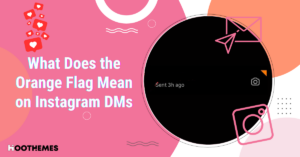

![Read more about the article How to Get Followers On Instagram Without Following [12 Best Ways]](https://www.hoothemes.com/wp-content/uploads/2022/06/HooThemes-Featured-Images-1-300x157.png)