If your business page is getting more and more cluttered, you may be able to benefit from the orange direct message feature. To know how it might be helpful, we first need to take a look at exactly what the orange flag means on Instagram DMs.
So you’ve managed to grow your Instagram followers organically, but now you’ve ended up with more followers than you can handle. There are a few features aimed to help with this exact issue. Let’s take a look at what the orange corner on Instagram means.
What Does the Orange Flag Mean on Instagram DMs?
Instagram DMs can get overwhelming. You pass a certain number and don’t know who to answer or which conversations are more important. That’s exactly what the orange triangle in Instagram DMs is for.
You can flag your important conversations orange, so you have a clue to easier find whatever you need. Typically flagging is associated with reporting something as inappropriate, so let’s see how this is different.
What Is the Difference Between Adding an Orange Flag to DMs and Flagging a Post?
Flagging a post means reporting it as inappropriate to the platform. Instagram has very specific guidelines that you cannot go against. When a post is not in line with Instagram guidelines, people can flag it. After you flag a post you can block or restrict their page on Instagram.
However, if you flag a direct message, it doesn’t have any negative meaning. It only indicates that this conversation is different. The orange triangle on Instagram dm is a sign of whatever you want it to be.
How Can You Flag Instagram DMs?
So now that you know what the orange triangle is, you may be looking to use this feature. Adding the orange tab on Instagram messages is actually easier than you might think. All you have to do is:
- Open Instagram and go to your DMs,
- Find the chat you want to flag,
- Tap and hold the conversation until a new menu pops up,
- Tap on the “Flag”.
That’s it. Your chat of choice should have the Instagram orange triangle now.
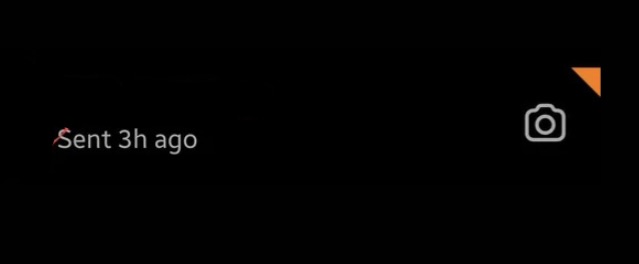
If that method didn’t work for you, you can try this instead:
- Open the chat you want to flag,
- Find the label icon on the top-right and tap it,
- Add “Flag” and then tap on “Save”.
If the first method doesn’t work for you, then this one will.
Why Can’t I Add the Instagram DM Orange Corner to my Chats?
There are a few possible reasons that make you unable to flag any messages. The most common one is your account type. Here’s every possible reason.
1. Your Account Type
Unfortunately, personal accounts can’t flag any chats. This feature is specific to business and professional accounts so as an influencer, an educator, or an artist with a professional account, you can easily add an orange corner to your Instagram DMs.
Instagram assumes that a personal account will not be getting too many direct messages. As the orange flag feature is made with a chaotic DM inbox in mind, a personal account is not expected to need it.
2. Outdated App
If you already have a business account and still can’t access DM labels, then it might be due to an outdated version of the app. Open the App Store or Google Play and look for the Instagram app.
If you have the latest version, you’ll only be offered the option to open the app. If a newer version is available, you’ll have the option to update the app. In that case, tap update and then check if you can flag chats.
3. Feature Not Offered Yet
Instagram is rather inconsistent with who gets which features. For whatever reason, your account may just not be offered this feature yet. If you have the latest version of the app, and your account isn’t personal, then you may want to contact Instagram support for help.
For example, when it became possible to react to messages on Instagram, many users got the feature months after its launch.
How to Remove the Instagram Orange Icon
If you’ve accidentally flagged a chat orange, or if the conversation is no longer important, then you may want to get rid of it. You can do this easily by doing the following steps:
- Open Instagram and go to your DMs,
- Find the flagged conversation and swipe left on it,
- Tap on the flag icon to remove it.
Your chat should be free of the flag now. This conversation should look exactly like every other one now.
How to Only See Your Flagged Conversation
If just seeing the Instagram DM orange triangle doesn’t make you feel organized enough, then you can change your DM settings to only see your flagged chats. To do this, open your DMs, tap the funnel icon, and select “Flagged”.
This means that only your flagged conversations will be shown in your DMs. Don’t forget to turn this filter off when you’re waiting for a new message, or looking for an unflagged conversation.
Is There Another Way to Organize Your Inbox?
Yes. Other than using orange flags, there are a few other features offered for organizing DMs. The most helpful one is the general and primary tab.
General and Primary Folders
According to Instagram, your primary folder is supposed to be messages you like to see first. Every direct message is originally put into your primary tab. However, if you decide you want to get back to a conversation later, you can move it to your general folder.
Moving conversations isn’t difficult at all. You just need to swipe left on the chat, and then tap “Move to General”. If you want to move a chat back into primary, you just need to press and hold the chat, and then tap “Move to primary”.
One of the main differences between these two folders is notification. Chats in your general folder don’t have any notifications. This is while chats in your primary folder have notifications for every new message.
Using Read and Unread
Another organization tool is the unread option. Let’s say you’ve already opened a chat but want it to still be different from other chats. You can press and hold the chat, and then choose “Mark as unread”.
Pinned Chats
Your next option is pinning a chat. Pinned chats show up at the top of all of your DMs. A great thing about this feature is that it’s available to everyone. It doesn’t matter if you have a business or personal account, you can pin messages.
The limitation with pinning is that you can only have three chats pinned at any given time. These can be personal chats or group chats, but only up to three of them can be pinned at once.
FAQs
Now that you have all the information you need about what the orange corner means on Instagram, let’s take a look at people’s most common questions about this feature.
1. Does My Chat Partner Know I Have Flagged a Chat?
No. Instagram values user privacy and does not share your private details with others. Which chats you deem important are part of this private detail. Only you can see which chats are flagged as important.
2. Can You Flag Chats If You Have an Education Account?
Yes. Only personal accounts have limitations for flagging chats. However, if you own a professional or business account you’re in luck. All different types of accounts except for personal can flag chats.
3. How Many Chats Can You Flag at Once?
There’s no limit to how many chats can be flagged at a time. You can add an orange triangle to as many conversations as you need. However, if you flag too many conversations, it defeats the purpose of making them stand out and ruins your organization.
Conclusion
Organizing your direct messages can help your business immensely. Customers and collaborating brands don’t like to wait, and if your inbox is messy you may miss out on important conversations.
So if you were asking yourself what the orange flag means on Instagram DMs, now you know how it can be used to benefit you and your business.
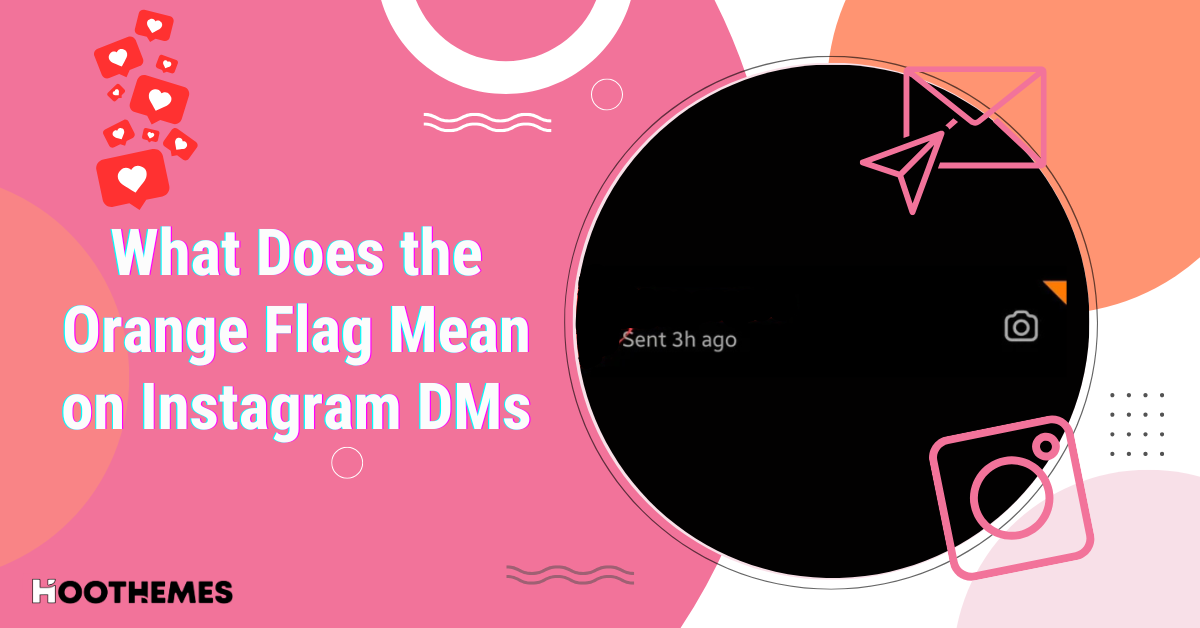
![Read more about the article IgAnony Viewer Review in 2024: [Is It Worth It?]](https://www.hoothemes.com/wp-content/uploads/2024/01/Hoothemes-26-300x157.jpg)

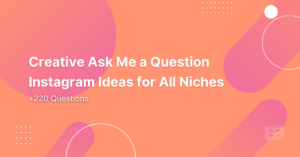



![Read more about the article How to Get Followers On Instagram Without Following [12 Best Ways]](https://www.hoothemes.com/wp-content/uploads/2022/06/HooThemes-Featured-Images-1-300x157.png)

