What happens when you restrict someone on Instagram? Have you ever found yourself in a situation where someone on Instagram just won’t stop commenting on your posts or sending you unwanted messages? Or maybe you’re dealing with a toxic ex or a frenemy who just can’t seem to stay out of your online life.
Many of us use Instagram to grow our followers organically. Sometimes, people might behave in ways that negatively affect our lives and relationships with others. Restricting someone can help us to protect ourselves and our loved ones from harm.
Instagram’s ‘Restrict’ feature allows you to block certain accounts from viewing your posts and stories without actually blocking them completely. This means that the restricted account can still see your profile, but they won’t be able to interact with you, comment on your posts, or even send you direct messages. It’s like putting a virtual barrier between you and the other person.
But the question is, why would someone want to restrict someone on Instagram? Well, there could be several reasons for this. Perhaps the person is being bullied or harassed by someone on the platform, and they want to protect themselves from further harm. Or maybe they just want to create some distance between themselves and a certain individual for personal reasons.
Whatever the reason may be, it’s important to understand the implications of using the ‘Restrict’ feature on Instagram. Does it really solve the problem, or does it just create more issues? Join me as we dive deeper into this topic and explore what happens when you restrict someone on Instagram.
What Does Restrict Mean on Instagram
Instagram is a platform that connects us to people from all walks of life. We share our experiences, thoughts, and memories with our followers and engage with others through likes, comments, and direct messages. You can even take advantage of Instagram marketing to promote products and services.
However, as our online presence grows, we may encounter unwanted attention or toxic behavior from other users. That’s where the “Restrict” feature on Instagram comes in.
Restricting someone on Instagram means that you limit their interactions with you without them knowing. But what happens when you restrict someone on Instagram? When you restrict someone, their comments on your posts will only be visible to them, and they won’t be able to see when you’re active on the platform or when you’ve read their direct messages.
But what makes the “Restrict” feature on Instagram so appealing is that it’s a subtle way to protect your online space without causing drama. Unlike blocking or unfollowing someone, restricting them won’t notify them that they’ve been restricted, so you can avoid any confrontations or hurt feelings. Plus, you can still view their content and interact with them if you choose to.
In short, Instagram’s “Restrict” feature is a discreet way to control your online interactions and safeguard your virtual boundaries. It’s an easy-to-use tool that can help you manage unwanted attention on the platform without causing unnecessary drama or hurt feelings.
So the next time you find yourself dealing with a difficult user on Instagram, give the “Restrict” button a try and take control of your online experience.
You May Also Read: Top Instagram Hacks for Growth
What is the difference between restricted and blocked on Instagram?
On Instagram, “Restricted” and “Blocked” are two different actions you can take to limit interactions with another user, but they have different implications:
When you restrict someone on Instagram, their comments on your posts are only visible to them, and you won’t receive any notifications from them unless you choose to view their comments.
Additionally, they won’t be able to see when you’re active on Instagram or when you’ve read their direct messages. However, they can still see your posts and stories, and you won’t be notified if they mention your username in a comment.
On the other hand, when you block someone on Instagram, they can’t see your profile, posts, or stories, and they can’t follow you or send you direct messages. Additionally, you won’t be able to see their profile, posts, or stories, and you won’t receive any notifications from them.
In summary, restricting someone on Instagram is a milder form of limiting their interactions with you, while blocking someone completely cuts off their access to your profile and content.
You May Also Read: What Happens When You Block Someone on Instagram
How to restrict someone on Instagram
You can restrict someone on Instagram by following these steps:
- Open the Instagram app and go to the profile of the user you want to restrict.
- Tap the three dots icon (⋮) in the upper right corner of the profile.
- Select “Restrict” from the dropdown menu.
When you have restricted someone on Instagram, their comments on your posts will be visible only to them, and you won’t receive any notifications from them unless you choose to view their comments. They won’t be able to see when you’re active on Instagram or when you’ve read their direct messages, but they can still see your posts and stories.
Moreover, Instagram will not notify the other user that you have restricted them, so they won’t be aware of the change unless they try to interact with your content.
How to Unrestrict Someone on Instagram
To unrestrict someone on Instagram, follow these steps:
- Open the Instagram app and go to your profile.
- Tap on the three horizontal lines in the upper right corner.
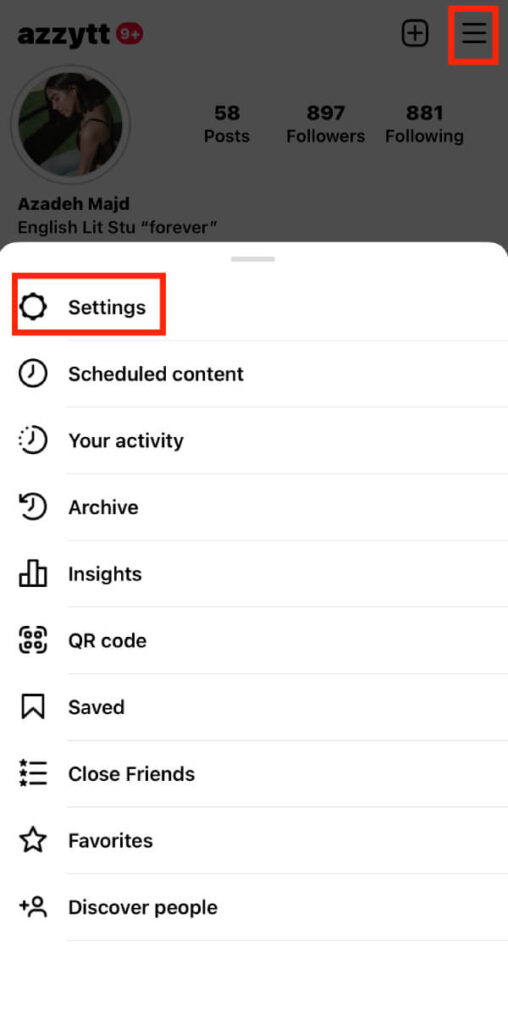
- Select “Settings” at the bottom of the menu.
- From the Settings menu, select “Privacy.”
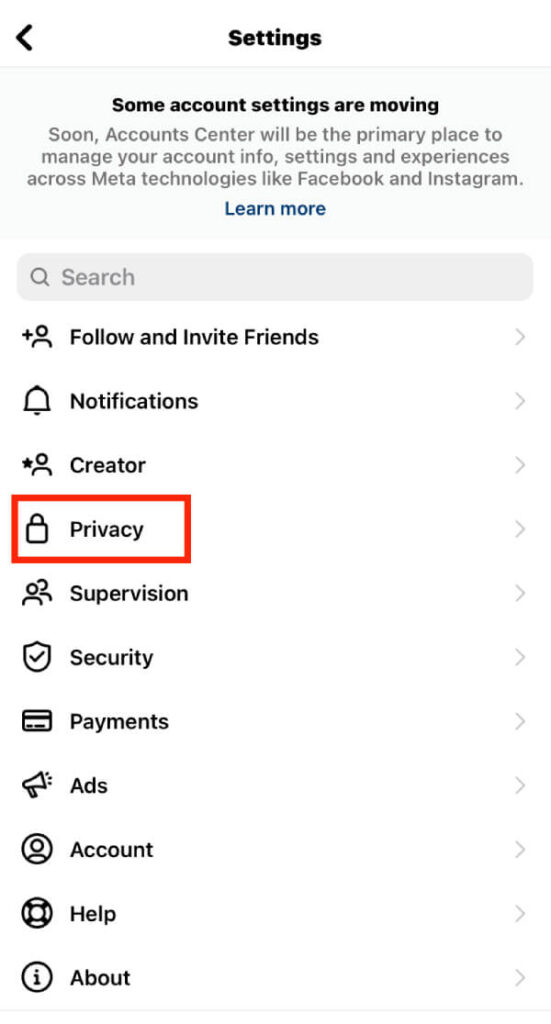
- Scroll down to the “Connections” section and tap on “Restricted Accounts.”
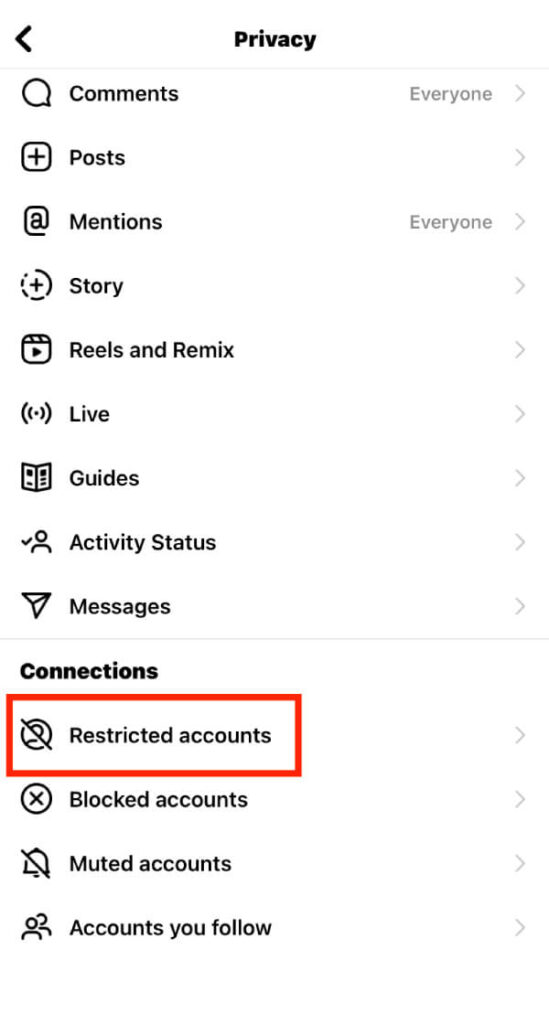
- Tap on the account you want to unrestrict to open their profile.
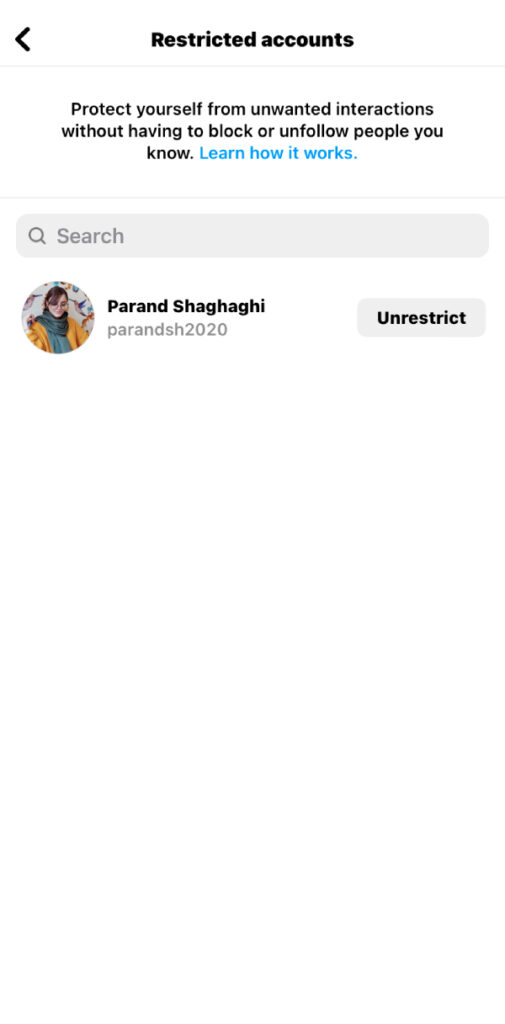
- Tap on “Unrestrict” at the top of their profile.
Or
- Go to their profiles,
- Tap the three dots icon,
- Select “Unrestrict” from the dropdown menu.
Once you have unrestrict someone on Instagram, they will be able to see your posts, stories, and when you’re active on Instagram. They will also be able to send you direct messages, and you will receive notifications from them. However, their comments on your posts will no longer be hidden from other users, and you will receive notifications when they comment on your content.
How to know if someone restricted you on Instagram
If someone has restricted you on Instagram, there are a few signs that you may notice:
You can still see their posts, but you can’t see their stories or live videos. If you’re unable to see their stories or live videos, it’s possible that you’ve been restricted.
Your comments on their posts may not appear to others. If you notice that your comments on their posts are not showing up to other users, it’s possible that you’ve been restricted.
You may not receive any notifications when they post something new. If you’re not receiving notifications when they post something new, it’s possible that you’ve been restricted.
You’re not able to see their activity status. If you can’t see their activity status (the green dot next to their name indicating that they’re online), it’s possible that you’ve been restricted.
It’s important to note that these signs could also indicate that the user has simply changed their privacy settings or that there is a technical issue with the app. If you suspect that someone has restricted you on Instagram, it may be worth reaching out to them directly to confirm.
FAQs on What Happens When You Restrict Someone on Instagram
Now, it’s time to answer some of your frequently asked questions.
Q1. How Can You Restrict Someone on Instagram through Comments?
You can restrict someone on Instagram through comments by following these steps:
- Open the Instagram app and go to the profile of the user you want to restrict.
- Find a comment that the user has left on one of your posts.
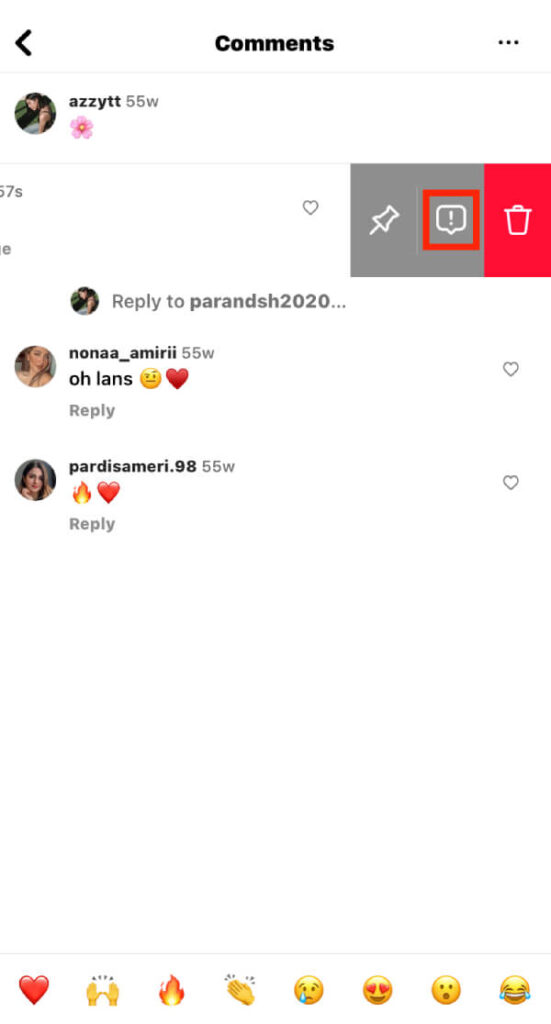
- Swipe left on the comment and tap on the exclamation mark icon that appears.
- Select the “Restrict” option from the menu that appears.
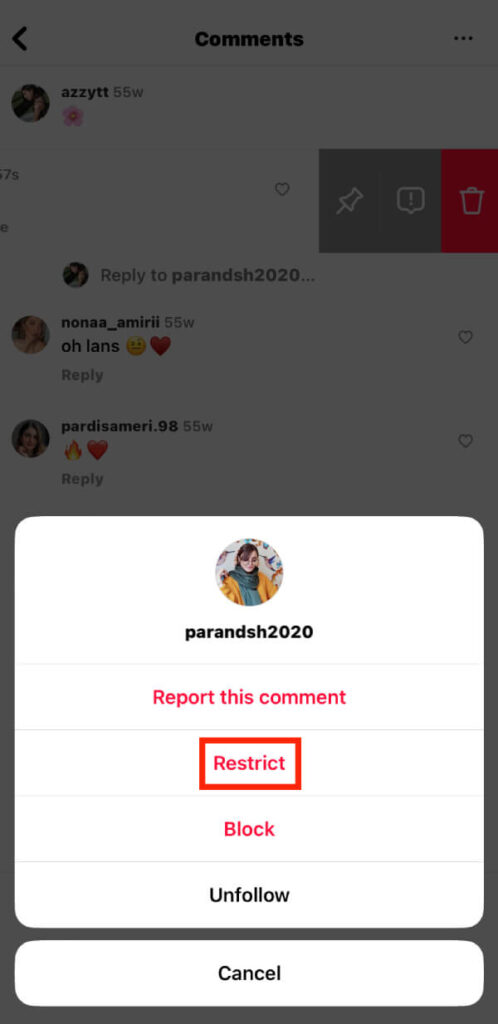
So, their comments on your posts will only be visible to them. You’ll also have the option to review their comments and decide whether or not to make them visible to others. Additionally, the user won’t be able to see when you’re active on Instagram, and any messages they send you will be moved to your message requests folder.
Q2. When You Restrict Someone on Instagram, Can They See Your Story?
No, when you restrict someone on Instagram, it means you want to limit the interaction with the user. So, they can’t see your stories.
Final Words
Now, you’ve learned what happens when you restrict someone on Instagram. Restricting someone on Instagram is a useful feature that allows you to control your interactions with other users. When you restrict someone, they won’t be able to see your activity status, and any messages they send you will be moved to your message requests folder.
Moreover, their comments on your posts will only be visible to them, and you’ll have the option to review them before making them public. By using this feature, you can protect yourself from unwanted interactions on Instagram and ensure that your experience on the platform is positive and enjoyable.
So, if you ever find yourself in a situation where you need to restrict someone, remember that it’s a simple and effective way to take control of your social media interactions.

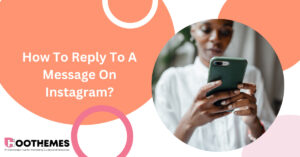
![Read more about the article Instagram Live Room Unlocked in 2023! [Go Live with 4 Folks]](https://www.hoothemes.com/wp-content/uploads/2023/03/Instagram-Live-Room-Unlocked-300x157.png)






