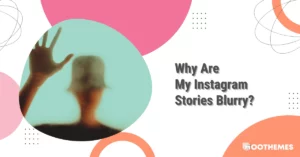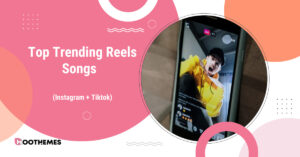There are times and situations when you would like to share a photo or video in a way that only some special people could see them. This is where Instagram close friends feature can help you a lot.
After all, your posts that are about your best friends and the time you had with them shouldn’t necessarily be seen by your boss, and vice versa. You’ll need Close Friends on Instagram at that point. This feature also protects your content from Instagram highlight downloaders, preventing people from saving your photos on their phones.
Here we will try to provide you with all the information you require to utilize the close friends Instagram list on your account as you see fit.
What Is Instagram Close Friends List?
Have you ever wondered what is close friends on Instagram and how it works? Well, Instagram’s Close Friends feature lets you make a secret list of people who can view your stories. A VIP club of sorts, with only the users you like to have this access.
Only your Instagram stories—either photos or videos—will use this list of close friends. Videos, Reels, and postings on your feed are not included and anybody who follows you can see them. You can either deactivate your account or block specific individuals to restrict access to this content.
This feature lets you restrict the content on your stories to a smaller set of friends or acquaintances if your account is public. We call this group of people your close friends on Instagram from here on and will learn how to add them to your account very soon.
Benefits of Having an Instagram Close Freinds List
Here in this section, we go through some of the benefits that Instagram close friends can have and bring to your account such as more interaction:
- Interaction Boost: Instagram offers lots of tools that let users interact with one another. With Close Friends, you can provide devoted customers with a way to communicate and engage with your company and staff.
- Collect information: Close friends might serve as the initial point of contact to learn how your target market will react to the products and content you are developing. Additionally, you may adjust your strategy to suit their tastes by learning what they anticipate from your brand. This works like a beta test in the software universe.
- Encourage user-generated content and ideas: Feedback gives you the chance to get inspiration as well as ways to get better. Those who are most familiar with your brand, values, and sector may be able to give their thoughts for future development through Instagram close friends.
Now that you know some of the benefits that will come with this feature, it is time to see how to add close friends on Instagram and use this feature to help you with your brand.
How to Make Close Friends on Instagram?
You can create a list of your closest friends using the Instagram mobile app. You must first create one, after which you can make as many changes as you like by adding or deleting users.
So make an Instagram Close Friends by following these steps:
- Go to your profile by tapping on your image on the bottom right.
- Go to settings by tapping on the 3 lines on the top right of your screen.
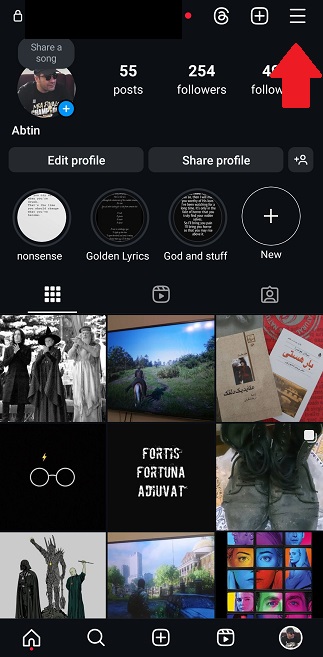
- Tap on “close friends”

- Search for an account you want to add and add them.
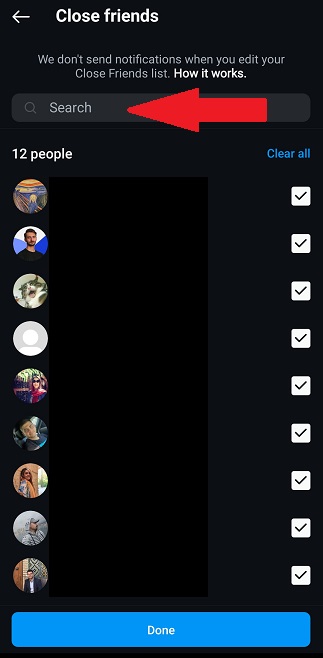
- Tap on “Done”
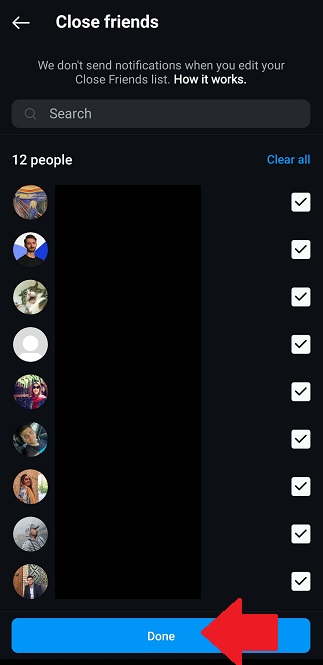
Now you know how to see close friends on Instagram as well. All the information you need is in this section. You also can edit your list here.
How to Delete Someone From a Close Friends List on Instagram?
Well, now you know how to make an Instagram close friends list and add your friends and family to it. But, sometimes things happen and you need to delete a specific person from your list. Don’t worry, here is how to do it:
- Go to your profile by tapping on your profile picture.
- Tap on the three lines at the top right of your screen to go to “settings”.
- Tap on the “Close friends”.
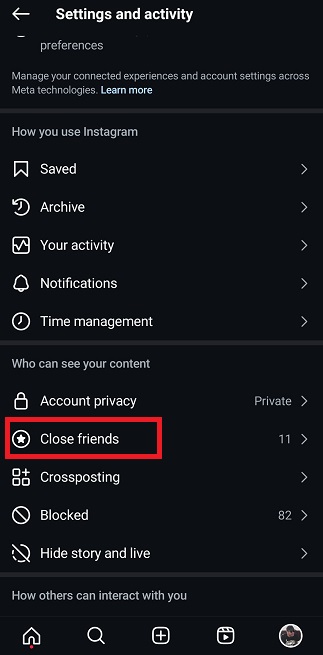
- Uncheck the person you want to delete from your list.
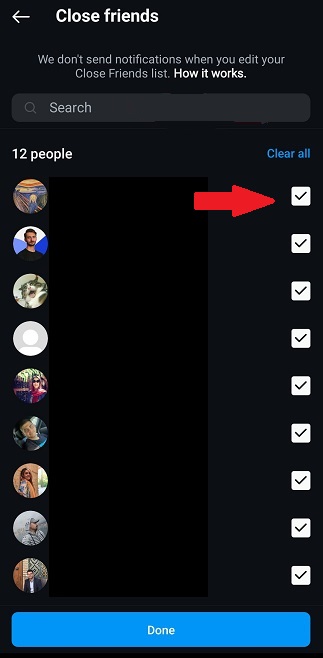
- Tap on the “Done”.
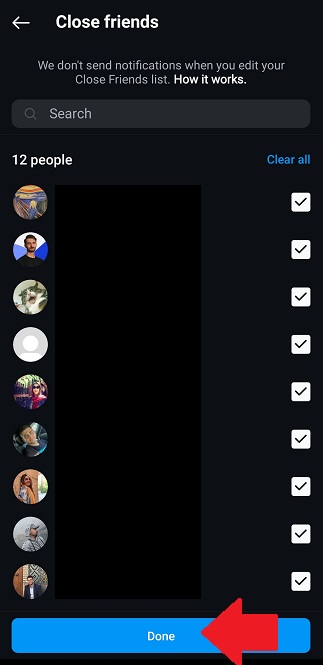
Now you have deleted that specific person from your Instagram close friends and they can’t see any of your close friends stories.
How to Upload a Story for Instagram Close Friends?
Putting a story on your account had some tricks such as adding music to stories and using Instagram drafts before. Now you can choose who can see your story as well by using your Instagram close friends list that you made in the previous section. Let’s see how it is done:
- Tap on the “+” at the bottom of your screen.
- Go to the story section and choose a picture.
- At the bottom of your screen choose the star with the green surrounding. That is the option you choose when you want to share a story with your close friends only.
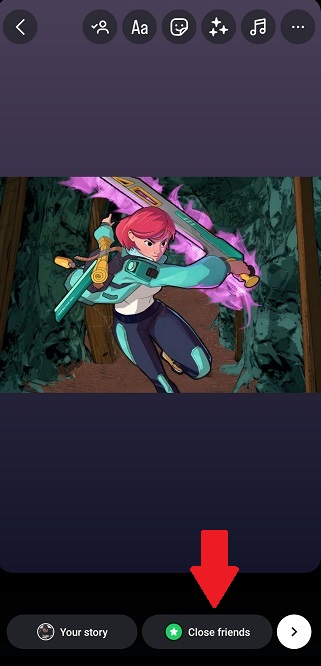
This is the easiest way to understand how close friends work on Instagram. You have made your list and now shared a photo with them. Well done.
Why You Should Use Instagram Close Friends?
Nowadays, fewer and fewer people post on their main feed part of Instagram. It seems like nobody has been paying attention to the feed because they have been too busy using Stories and popping off in the DMs.
However, the truth is that Instagram has evolved significantly over time. The algorithm has been evolving since the short-form video was popular. The typical user has therefore had to adjust and come up with new methods of communicating with their audience.
Meanwhile, Instagram has been frantically trying to stay up to date and get users to return to the app. They’ve thrown everything at the wall, including “Group Profiles” for collaborative posts, and “Broadcast Channels” for creators to be in contact with subscribers and use Instagram giveaway ideas.
In all of this chaos, the Instagram close friends feature is like a calm beach that can attract anybody to it and save the day. So, make sure to use it.
How to Use Instagram Close Friends For Your Business?
This feature is mostly used by those who want to share personal images with their friends. However, you can also use the feature for business purposes.
Here are some guidelines for you to use the feature as well as it is possible:
1. Exclusive Content
You could offer discount codes, behind-the-scenes information, and early access to new products and events with your “Close Friends” list, which is an exclusive VIP membership in this case. Another option would be to show the list to your whole audience, implying that they would receive special discounts and incentives after purchasing a specific quantity of goods.
2. Influencer Partnership
Think about communicating just with your influencer partners or brand ambassadors via the Close Friends list. You can share exclusive offers and discounts, promote partnership possibilities, and provide details on upcoming projects or launches. This approach can reduce the amount of outreach you’ll need to do and is a great way to stay in touch with the folks you work with most frequently.
3. Internal Engagement
If you want to improve relationships with your internal team, you can make a list of your staff members as Close Friends. Stories can be less formal and more engaging. This method will raise the internal bonds between you and your staff and raise the overall outcome.
FAQs
Instagram has many features and they all can cause some confusion and questions among its users. In this part, we go through some of the questions about Instagram close friends and provide answers to them:
1. Can Anyone See Your Close Friends List on Instagram?
No. Your list is personal and nobody can see who is on the list. Even the people that are on the list only know about their existence there and not anyone else.
2. How to See Who’s Close Friends List You’re on Instagram?
You can’t. The only way you can figure out that you are on someone’s Instagram close friends list is if they share a story with their close friends list and they show up for you as well.
3. How to Know if Someone Removed You From Close Friends on Instagram?
If you used to see someone’s close friend’s story before and you haven’t seen any in a long time the only way is to ask someone who is on the list and see if they have seen anything new or not. If they had, well, you have been removed. Otherwise, your friends haven’t posted anything new.
4. If I Add Someone to Close Friends on Instagram Will They Know?
No. Instagram doesn’t inform them when you add someone to your list. The only way they can figure it out is that you share a story with your close friends list.
Conclusion
Instagram is one of the biggest social platforms in the market and is used in many cases. You can have a business there and sell your products or just have fun with your friends. The last one is getting harder and harder every day. However, by using Instagram’s close friends feature, you can keep that aspect of Instagram as well and enjoy it as before. Make sure to use it as you see fit.