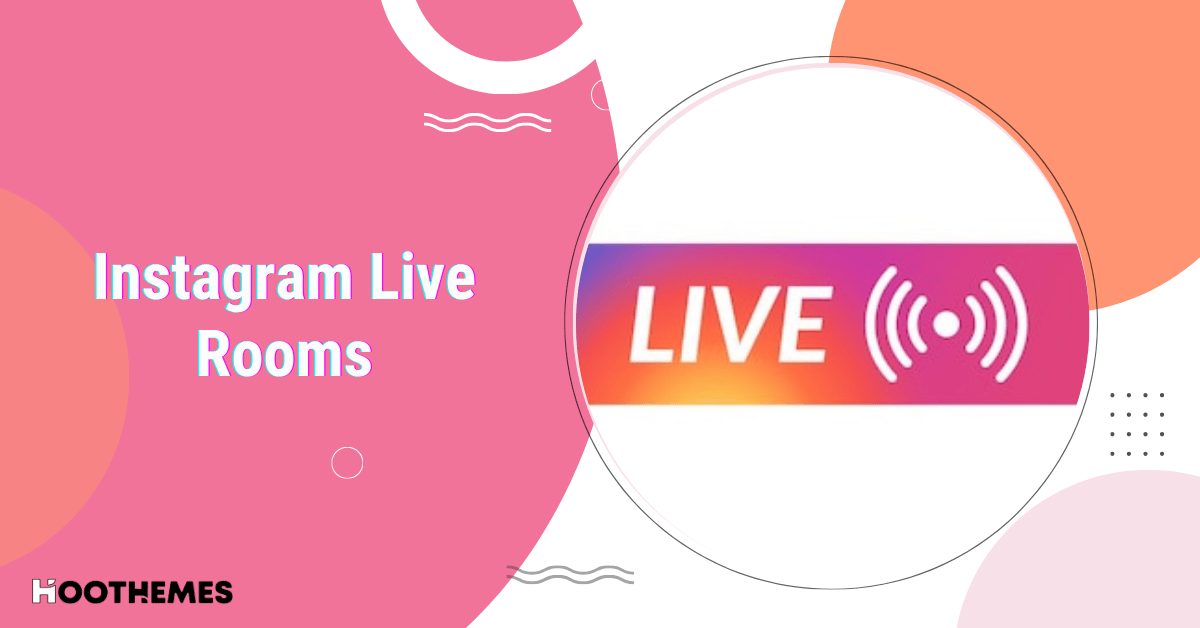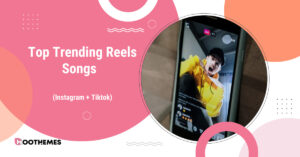Instagram introduced its live feature in 2016. Since then, going live has been one of the best ways to grow Instagram followers organically. Other than the typical lives, you also have the option to use Instagram live rooms.
If you find being a solo entertainer difficult but still want to benefit from this feature, then Instagram live rooms may be the best alternative for you. In this article, we’ll take a look at what live rooms on Instagram exactly are, and what uses you could get from them.
What Are Instagram Live Rooms?
If you’re familiar with Instagram lives, then live rooms aren’t hard to understand at all. Instagram live rooms are, in short, a normal live broadcast with more people in it. This means that you can start a live broadcast as you typically do, and then invite others to join you.
As you can probably guess, the feature picked up popularity during the COVID-19 quarantines. You can virtually hang out with three other people, and have an audience watching you without having to leave your room.
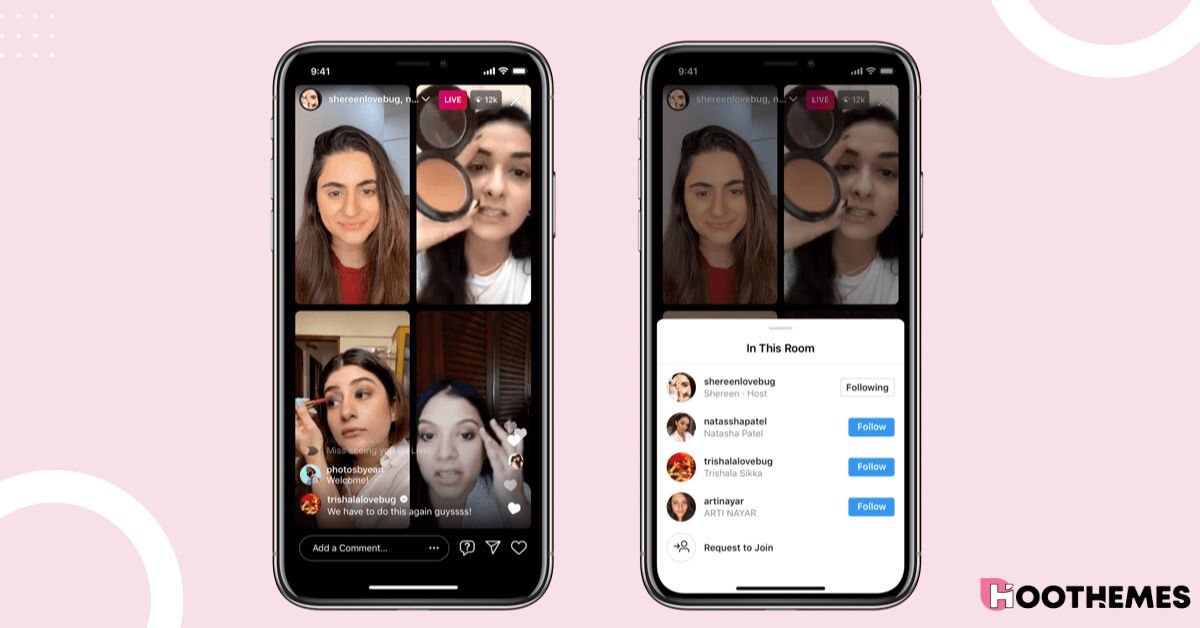
Instagram announced that this feature was highly requested, and that’s not hard to believe. Many different groups such as Instagram fitness influencers, artist accounts, brands, and makeup influencers can make great use of Instagram live rooms.
So now that we know what Instagram live groups are, it’s time to learn how you can start one.
How to Start Live Rooms on Instagram?
Starting a live room on Instagram is just like starting a normal live broadcast. All you have to do is:
- Open Instagram and swipe right to open your story camera,
- From the bottom scroll left to find the “Live” mode,
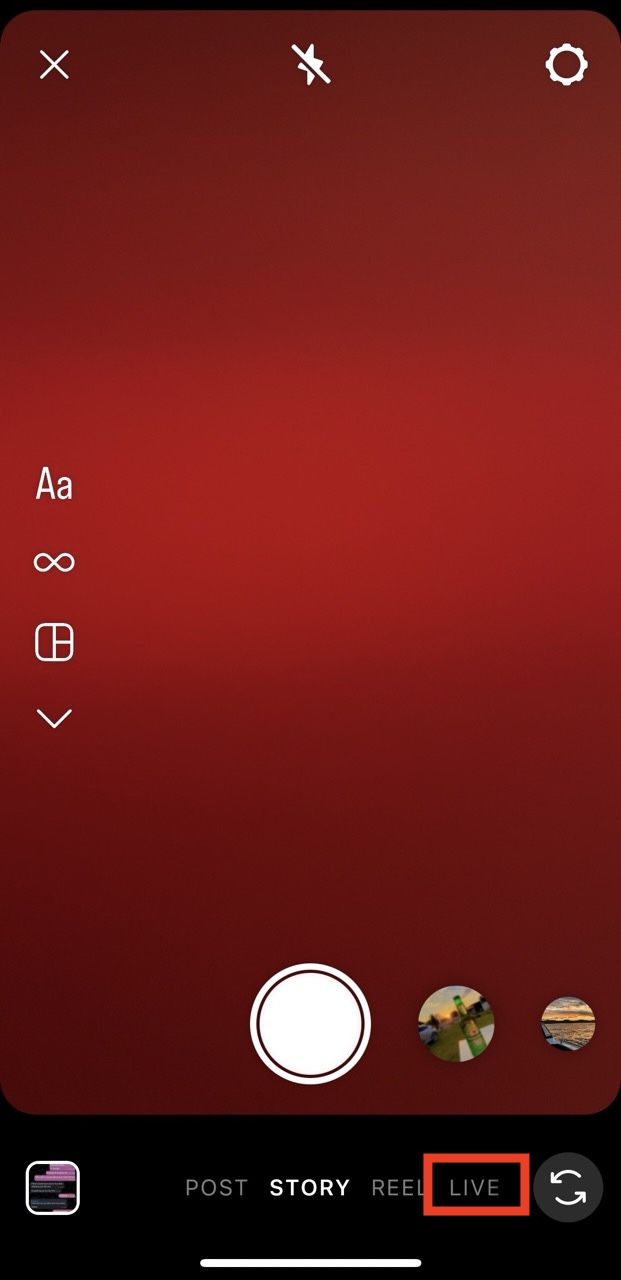
- Pick your title and add the details you want and press the live button,
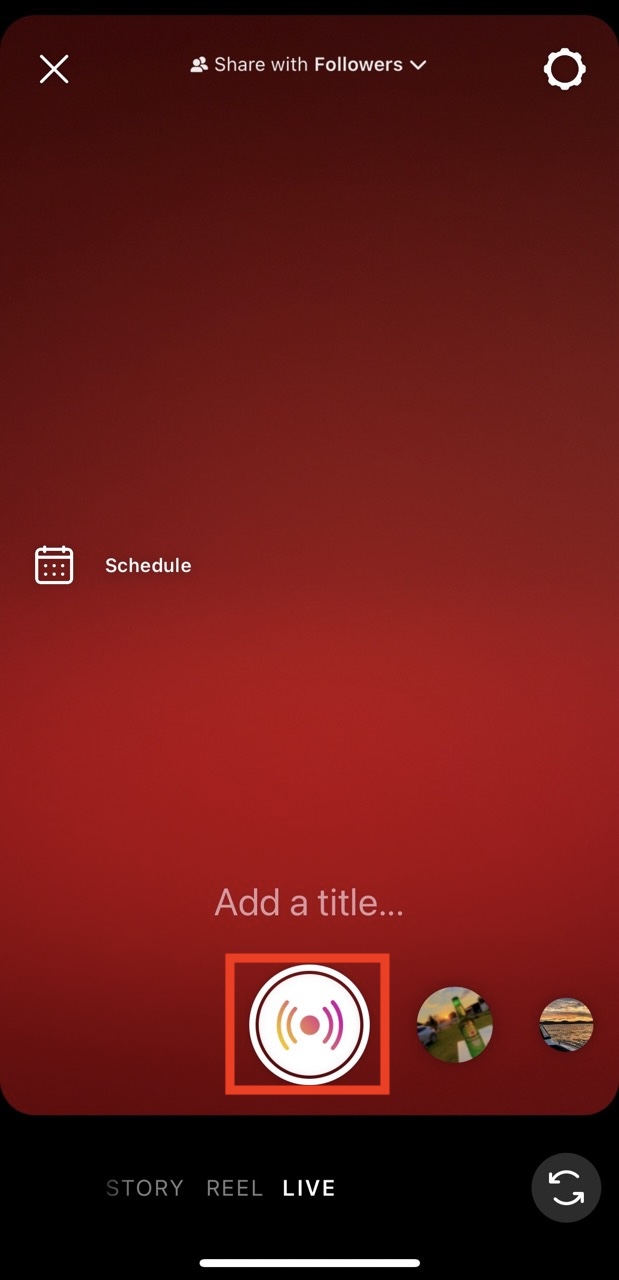
- A countdown begins, you’ll be live with it hits zero,
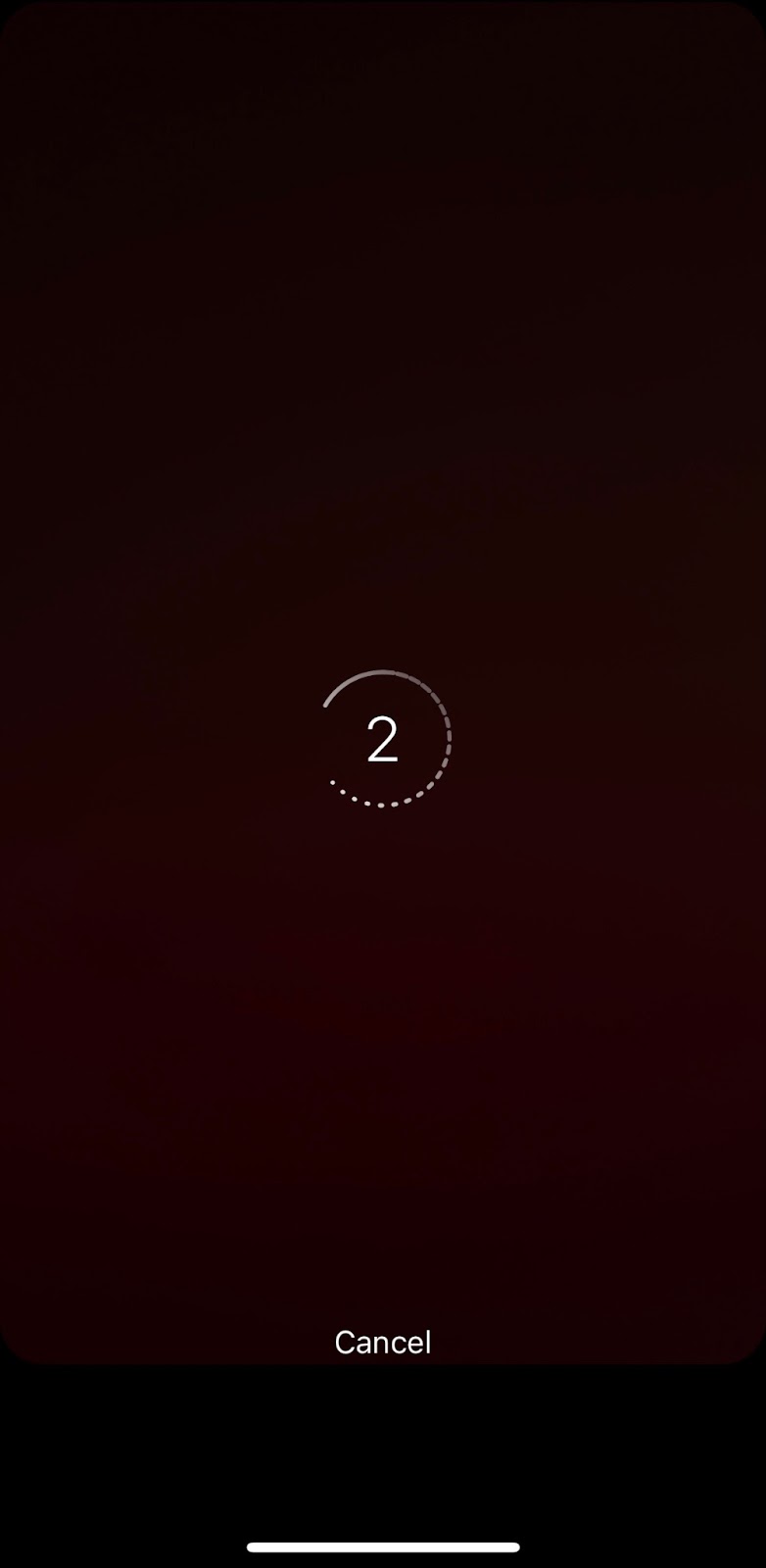
- Tap the invite symbol at the bottom of your screen,
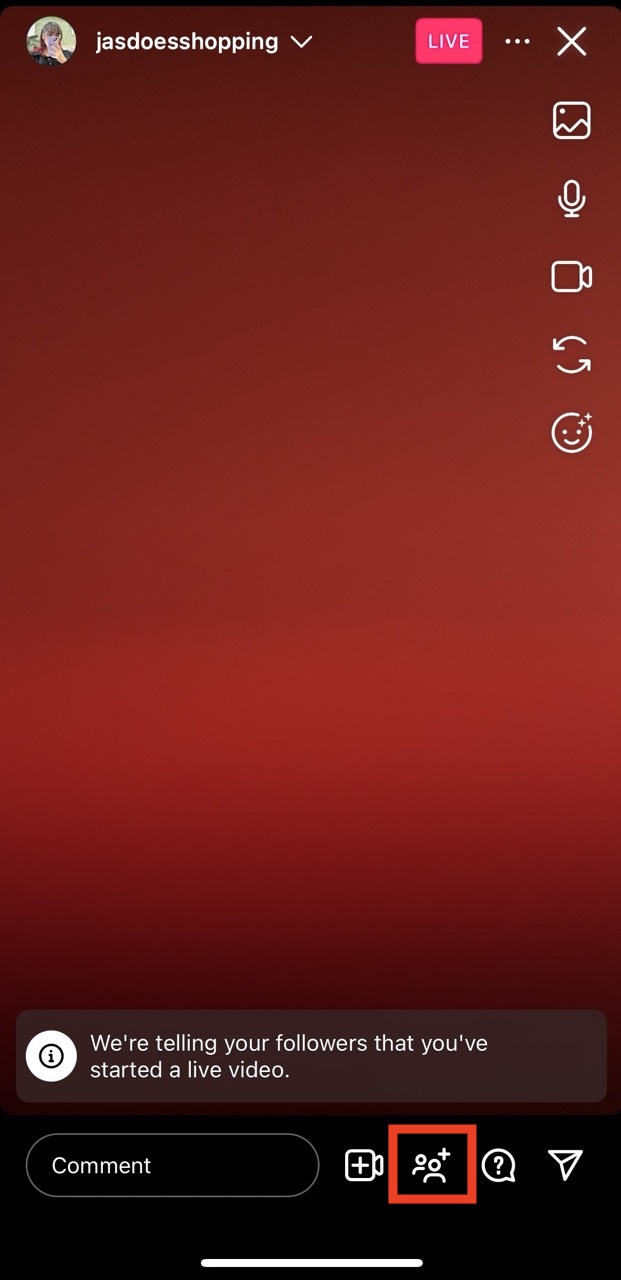
- Invite whoever you need.
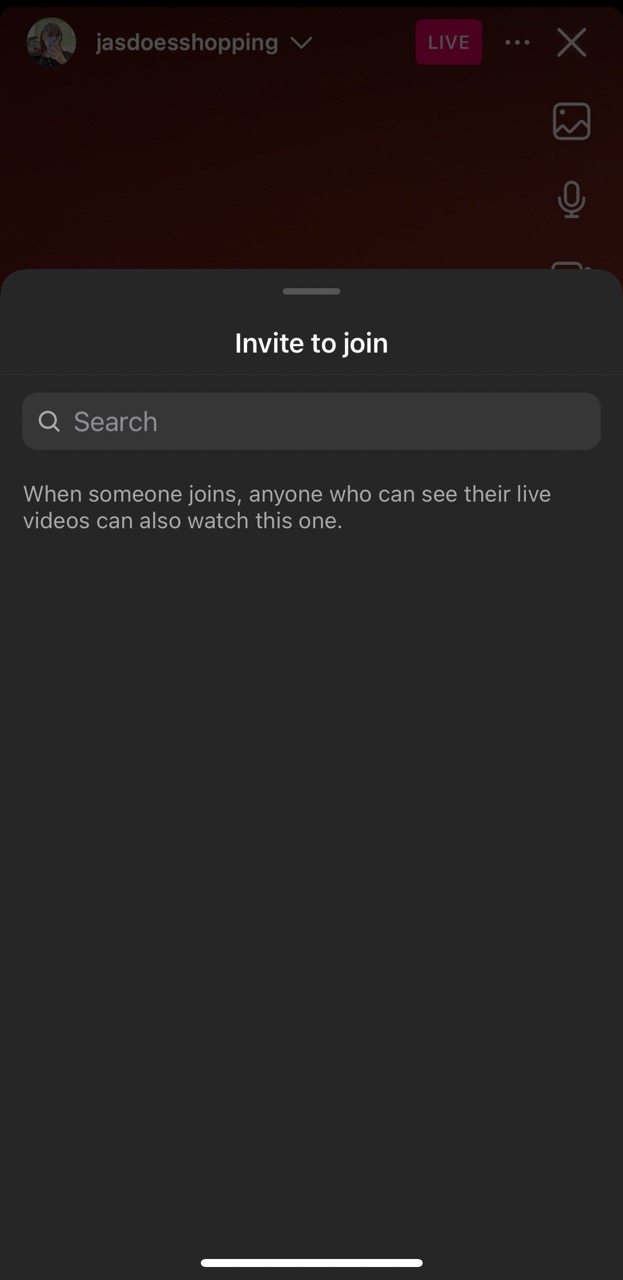
Pro Tip: You can also see the people who have requested to go live with you on this list. Moreover, you have the option to invite all three guests at the same time, or invite them one by one for dramatic effect.
That’s everything you need to do to start an Instagram live room. If you’re wondering what this feature is made for, it’s time to take a look at the best uses live rooms on Instagram have to offer.
Top 10 Uses for Instagram Live Rooms
So you may be thinking live rooms seem a bit useless. Maybe you’re wondering if there are enough uses for this feature to warrant the time and effort it takes. We can guarantee you, it’s worth it.
Here are the top 10 uses Instagram live rooms can have for you:

1. Q&As
One of the most common uses for live rooms is Q&As. Whether you’re an influencer, or just a normal Instagram user, question and answers can be a fun and simple activity to do with your followers.
Even Amazon influencers make use of Q&As in Instagram live rooms. This is mostly because no matter what platform your main work is on, Instagram is a great place to connect with your fans.
Live rooms allow you to invite your followers, hear them out, and answer their questions in the form of a friendly conversation. This can help you further grow a sense of community between your fans, or just get to know your followers better.
2. Product Demonstrations
Online shopping is a relatively new phenomenon but it has roots that run deep. If you remember the old teleshopping channels on TV, you know exactly where product demonstrations on live broadcasts come from.

People trust these demos because there isn’t room for editing and TV magic. Product demonstrations on Instagram live rooms allow shops to showcase their products, along with the original producers in the broadcast for any additional information necessary.
Alternatively, you can bring a friend for better entertainment opportunities. At the end of the day, users are on Instagram for entertainment before anything else.
3. Brand Introductions
If you’re a small brand hoping to get your work and values out there, Instagram live rooms are a great option. You can invite the main people from your team, or whoever is in charge of customer communications.
Live rooms allow you to introduce your products, your brand’s identity, and whatever it stands for. In today’s business landscape, being aware of social issues and partaking in them is important even as a brand. You can use this feature to explain exactly how involved your brand is, and exactly in what.
4. A New Communication Channel
Instagram live rooms are also just a great place to communicate with your fans. Inviting your fans for a live chat is a great idea that can also feed into the sense of community your page has.
You can also use this line of communication to get feedback from your followers. As a brand or business, you can get direct feedback on how your products are being received. Direct communications can help grow your business exactly as your fans are asking for.
5. Live User Testimonials
If you’re trying to build trust between your business and your consumers, one of your best options is user testimonials. Whether you’re trying to sell a product or an idea, nothing works quite as well as a good review from other users.
A live broadcast where your fans talk about how they’ve enjoyed your products can be the perfect way to establish trust for new potential buyers.
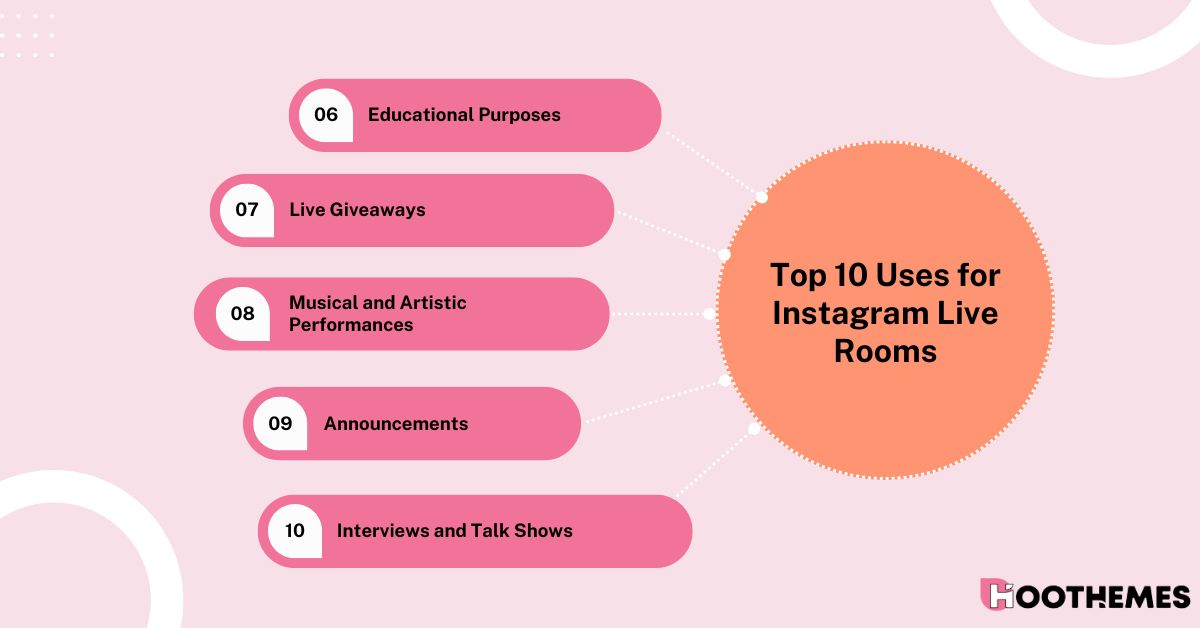
6. Educational Purposes
Holding online classes on Instagram is a popular way to make education more cost-effective. Instagram live rooms make this solution even better. You can respond to questions in real-time and bring people to your virtual board with live rooms.

It also allows for more control during presentations. You can stay on the screen as your students get invited and do their presentations as well. Live rooms also make things easier for online workout instructors.
7. Live Giveaways
Instagram giveaways are popular among influencers, their communities, and brands alike. If you’re unfamiliar, giveaways are events in which an influencer gives a product to one of their fans. The fans are picked at random, often with a giveaway picker.
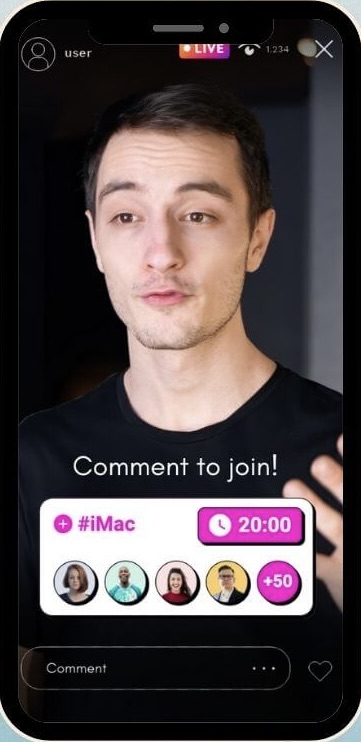
These events are a great opportunity to make use of Instagram live rooms. People are more likely to join your broadcast as it’s a giveaway, and you can invite them to celebrate their win live on your page.
8. Musical and Artistic Performances
Something else that was popularized during the global pandemic was the Instagram live concerts. These lives started as one artist singing and evolved into bands performing together, without having to leave the house.

Although the same restrictions don’t exist anymore, the opportunity to perform for your fans regardless of where they are is still very appealing. Any form of artist might enjoy showcasing their finished products, their process, or their behind-the-scenes and Instagram live rooms may be the perfect place for that.
9. Announcements
Trying to announce something with your long-distance partner? Then maybe give live rooms a try. Maybe you can’t decide who gets to deliver the good news to your fans, or just trying to show a united front for a sour announcement.
Either way, live rooms provide the opportunity to talk to your followers together. You can answer their questions and celebrate with them without having to leave your room.
10. Interviews and Talk Shows
TV talk shows are quickly going out of business. Even SNL had to adjust and grow their online presence to survive the times. Something that may be a good replacement for talk shows is Instagram Live Room.
The space allows you to talk and interview people, in a setting very close to live TV. You can even invite fans and followers to ask questions from your guests as well.
You can use Instagram live rooms however you wish. These are just some examples of how people have made use of this feature so far.
FAQs
By now you know everything you need about Instagram live rooms. So let’s take a look at some of the most common questions people have asked.
1. Why Can’t I Join a Live Room?
There are a few reasons you may be unable to join a live room. It could be because one of the members in the room has blocked you, it could be due to an outdated version of the app, or just an unstable connection.
2. How Long Can an Instagram Live Room Be?
Each live room you start can run for up to four hours. From the moment you start your live broadcast, you have four hours to do and show everything you need. After four hours, you’ll be notified and your broadcast will end automatically.
3. Is Instagram Live Room Available to Everyone?
Yes. This feature became available globally in 2020. However, if your app is outdated, your phone isn’t compatible, your connection is too unstable, or your account is shadowbanned, you won’t be able to start a live broadcast.
Conclusion
Instagram offered this feature at the height of online and remote activities, but it has remained useful even after that era ended. If you’re an influencer hoping to grow your page, make sure to give Instagram live rooms a shot as well.