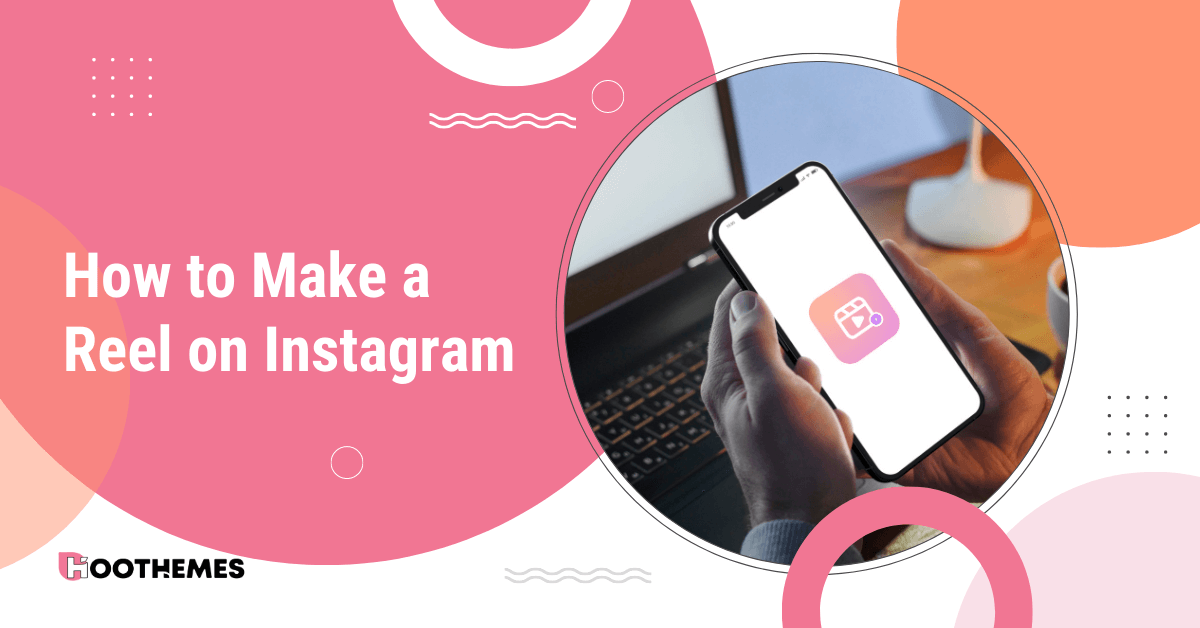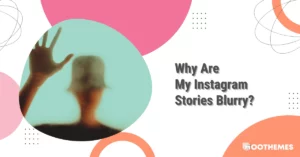Have you ever wondered how to make a reel on Instagram? With the rise of short-form video content, Instagram has made it easier than ever to create engaging videos through its ‘Reels’ feature. Whether you’re a content creator looking to expand your reach or simply want to share a fun moment with your followers, making a reel on Instagram is a great way to showcase your creativity and personality.
With millions of users scrolling through their feeds every day, making a reel on Instagram is a powerful way to reach a wider audience and grow your followers organically . Whether you’re a small business looking to promote your products or services or a social media influencer trying to build your personal brand, learning how to make reels on Instagram can help you achieve your goals.
In this article, we’ll guide you through the process of how to make a reel on Instagram step-by-step. From choosing the right music and effects to editing your video and adding captions, we’ll cover everything you need to know to create a polished and engaging reel that will grab your audience’s attention. Plus, we’ll provide you with some tips and tricks on how to make reels on Instagram that will help you stand out from the crowd.
So, let’s get started and dive into the world of Instagram reels!
What Are Instagram Reels
Instagram reels is the latest craze to hit the social media scene, and it’s taking the world by storm! With IG reels, users can now create short, snappy videos that are jam-packed with fun and creativity. From lip-syncing to the latest chart-toppers to showcasing your latest dance moves, Instagram reels allow you to express yourself in a way that’s fun and engaging.
If you haven’t yet grasped the idea and are still wondering ‘what is a reel on Instagram?’, you can think of it as your very own mini-movie, with the power to captivate and inspire your audience. Whether you’re showcasing your latest fashion haul, sharing your favorite recipe, or simply entertaining your followers with your witty banter, IG reels are the perfect way to share your world with the rest of the Instagram community.
With features such as augmented reality filters, music tracks, and text overlays, Instagram reels are the ultimate tool for unleashing your creativity and standing out in the crowded world of social media. So, the next time you’re scrolling through your Instagram feed, don’t be surprised if you find yourself getting lost in the endless stream of reels Instagram has to offer!
Why Should You Make Instagram Reels
Before learning how to make an Instagram reel, let’s see why you should give this IG feature a shot, anyway! Here are some reasons why you should make Instagram reels:
- Reach a Wider Audience: With reels, you can reach people beyond your followers as they can appear on the Explore page, making it easier for new people to discover your content.
- Increase Engagement: Reels have a higher engagement rate compared to regular posts, as they’re more entertaining and interactive. So, you have a high chance of increasing your engagement rate if you learn how to make a reel!
- Showcase Your Creativity: Simply put, reels provide an excellent platform to showcase your creativity and personality, allowing you to stand out and differentiate yourself from others.
- Keep up with the trend: Short-form video content is becoming increasingly popular, and creating reels can help you keep up with the latest Instagram trend and stay relevant.
- Drive traffic: You can use Instagram reels to promote your website, products or services, and drive traffic to your other social media accounts or website.
- Have fun: Creating reels is a fun and creative way to express yourself, connect with your audience, and enjoy the process of content creation. So, you can have a hell of a good time with friends after learning how to make Instagram reels!
As you see, there are many merits to using this incredible Instagram feature. So, hold your horses, my fellows, because you’re about to learn how to make a good reel on Instagram to explode your IG insights!
How to Make a Reel on Instagram
Creating a reel on Instagram is easy, and it’s a great way to engage with your followers. Here’s a step-by-step guide on how to make an Instagram reel:
- Open the Instagram app and click on the camera icon in the top left corner of the screen.
- Scroll down the menu options and select ‘Reels.’
- Start recording, or select a pre-recorded video from your gallery.
- Use the editing tools to add music, filters, text, and other effects to your reel. You can search for music from Instagram’s library or use your original audio.
Pro Tip: You can also add a caption and hashtags to your reel to help it reach a wider audience.
There you go! Now you know how to make a reel on Instagram. To help you get the most out of IG reels, let me walk you through some tips!
5 Tips to Have More Effective Reels
Here are some additional tips on how to create a reel on Instagram:
- Plan out your content beforehand to ensure that you’re delivering a clear and concise message.
- Keep your video engaging by adding movement, transitions, and sound effects.
- Use popular hashtags and trending music to increase the chances of your reel being discovered by a wider audience.
- Pay attention to lighting and sound quality, as this can impact the overall production value of your reel.
- Experiment with different styles and formats to find what works best for your audience.
Pro Tip: Instagram’s latest algorithm favors reels under 7 seconds. So, the shorter your Instagram reel is, the higher your chances are of getting more engagement and reach.
Now that you know how to make a reel on Instagram in the best way possible, it’s time to get creative and start sharing your content with the world!
How to Post a Reel on Instagram
Reels are an exciting way to add some creativity and entertainment to your profile, and sharing them is easier than you might think. If you’re wondering how to post a reel on IG, read on for a step-by-step guide.
- First, open the Instagram app and tap the plus sign at the bottom of the screen. This will bring up the ‘Create’ menu, where you’ll see several options, including Reels. Tap on the Reels icon to start creating your video.
- Once you’re in the Reels editor, you can either record a new video or upload an existing one from your camera roll. To record a new video, simply tap and hold the record button to start capturing footage. You can add multiple clips to your reel by tapping the record button again.
- If you want to add some creative touches to your reel, you can use Instagram’s editing tools to add music, effects, and text. There are plenty of options to choose from, so take some time to experiment and see what works best for your video.
- Once you’re happy with your reel, it’s time to post it to Instagram. Just tap ‘Next’ in the bottom right corner of the screen, and you’ll be taken to the ‘Share’ menu. From here, you can add a caption, tag other users, and choose where you want your reel to be shared (your profile, your story, or both).
- And here’s the last step on how to post reels on Instagram. When you’re ready, hit the ‘Share’ button, and your reel will be posted to your profile or story for all your followers to see. Congratulations, you just posted your first Instagram reel!
By following these simple steps on how to post a reel on IG, you’ll be well on your way to creating amazing content that will keep your followers engaged and entertained. So grab your camera and get ready to start posting some awesome reels!
AiSchedul: The Best Instagram Reels Scheduler
Aischedul is a popular social media management platform that allows individuals and businesses to schedule their Instagram content, including reels, to be posted at the best time. With Aischedul, users can create and schedule their Instagram reels in advance, so they can focus on other tasks while the platform takes care of posting the content at the scheduled time.
In addition to scheduling Instagram reels, Aischedul offers a range of other features to help users manage their social media accounts more effectively. These features include an all-in-one bio link tool, repost, Instagram story downloader, etc.
So, if you’re struggling with posting your reels or regular posts at the best time, feel free to sign up on AiSchedul right now!
FAQs on How to Make a Reel on Instagram
So far, we’ve provided you with a quick yet complete guide on making reels on Instagram. Now, let’s have some clear-cut answers to some of your most frequently asked questions.
#1. How Long Can Instagram Reels Be?
Instagram has extended the maximum length of Reels from 30 seconds to 90 seconds, giving you more time to showcase your creativity and tell your story. But that’s not all – Instagram has also started testing longer Reels, with some users being able to create and post Reels up to 15 minutes long.
So, whether you want to keep it short and sweet or go for a longer format, Instagram Reels has got you covered.
#2. What Is The Best Time to Post a Reel on Instagram?
Determining the best time to post a reel on Instagram can depend on several factors, including your target audience, your location, and your content.
In general, the best time to post a reel on Instagram is when your audience is most active and engaged. You can use Instagram’s built-in insights to check when your followers are most active on the platform, which can vary depending on your timezone and audience demographics.
Additionally, it’s a good idea to consider the type of content you’re posting in your reel. For example, if you’re creating a funny or entertaining reel, you may want to post it during the evening or on weekends when people are more likely to be in a relaxed and social mood.
Overall, it’s important to experiment with different posting times and analyze your engagement metrics to determine the optimal time to post your reels for your particular audience.
#3. How to Do Reels on Instagram?
Looking to create some eye-catching and engaging content on Instagram? Reels are a great way to showcase your creativity and connect with your audience in a fun and interactive way. Here’s how to get started:
- Open the Instagram app and tap on the ‘Reels’ option in the bottom menu.
- Choose your preferred music, effects, and filters to add some personality to your video.
- Tap and hold the record button to start filming your reel. You can film up to 30 seconds of video.
- Add text, stickers, or other interactive elements to your reel to make it more engaging.
- Once you’re happy with your reel, hit the share button to post it to your profile or story.
With these simple steps, you can start creating amazing reels that will keep your followers entertained and engaged. So get creative, experiment with different styles and formats, and have fun creating content that stands out on Instagram!
Over to You
So there you have it, folks – a quick and easy guide on how to make a reel on Instagram. Now, I know what you’re thinking – ‘But Sarah, what if my reel doesn’t go viral and I end up looking like a fool?’ Well, don’t worry, my friend. Remember, Instagram is all about having fun and expressing yourself, so just let your creativity run wild and don’t take yourself too seriously. Who knows, your reel might just be the next big thing! And if all else fails, just blame it on the algorithm.
Happy Reeling!