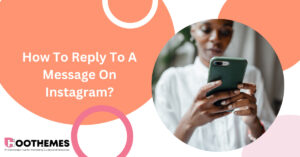Instagram has implemented various measures to ensure the safety of its community. However, sometimes these measures can cause inconvenience for users who may encounter the “we restrict certain activity” Instagram error.
You may get frustrated when facing this error. But don’t worry—you won’t lose your Instagram account. We will tell you how to fix the “we restrict certain activity to protect our community” error. Check out this article to explore the reasons behind this error and find the solutions to fix it.
What Does “We Restrict Certain Activity” Instagram Error Mean
The first thing that everyone may think about while facing an Instagram error is its meaning and why it occurs. The “We restrict certain activity” error means Instagram might have identified uncommon behavior or action that is considered to be harmful or inappropriate.
As a result, you will be restricted to ensure that the platform remains a convenient and safe community for all users.
Did you know almost 20% of users face the “we restrict certain activity” Instagram error at some point during their daily Instagram usage. Instagram has more than 2 billion monthly users, so almost 400 million users might encounter problems with Instagram restrictions. Therefore, you are not alone!
Keep Learning: What Happens When You Restrict Someone on Instagram
Why Does “We Restrict Certain Activity to Protect Our Community” Error Occur
Now that you know what this error means, let’s check out the reasons that may lead you to the “we restrict certain activity” Instagram error.
Frist, you should note that Instagram has a set of community guidelines for its users. Violating these guidelines may lead to different errors, one of which is “We Restrict Certain Activity to Protect Our Community.”
The following behaviors are the most common reasons that this error occurs.

- Mass following/unfollowing: Accounts that follow or unfollow too many users on Instagram are banned because Instagram considers the account to be a bot or a third-party app. Therefore, if you want to mass unfollow Instagram users, always choose the apps that unfollow a limited number of users during the day to prevent mischievous activities on this platform.
- Suspicious Activities (Too Many Likes or Automated Comments): Instagram can recognize automated activities and will ban accounts that use third-party apps to add followers to their accounts or like other posts. Therefore, if you like many posts during a day or have any activity that shows there is a bot under your account, Instagram will restrict your activities to protect other users.
- Security Concerns: Instagram may restrict certain actions or features if there is a security concern, such as a suspected hacking attempt or unauthorized access to your account. So, if you log into your Instagram account with different IPs, Instagram may restrict your liking or commenting activities to ensure no one else has logged into your account.
- Technical Issues: In some cases, you may not have taken any unnatural or automated action on Instagram, but still you receive the “we restrict certain activity to protect our community” error. It might be due to some technical issues. So the restriction might be temporary, and you will be able to use your Instagram in a couple of hours or maybe sooner.
Pro Tip: Don’t use third-party apps to add followers to your Instagram account. You can easily grow your Instagram followers organically. It may not be as quick as buying Instagram followers, but it’s safe and won’t get you in any trouble.
Related Article: How to Turn Off Active on Instagram
How to Fix the “We Restrict Certain Activity” Instagram Error
You may see this error when trying to take actions such as liking, commenting, or following. Here are some possible solutions to fix the “we restrict certain activity” Instagram error.
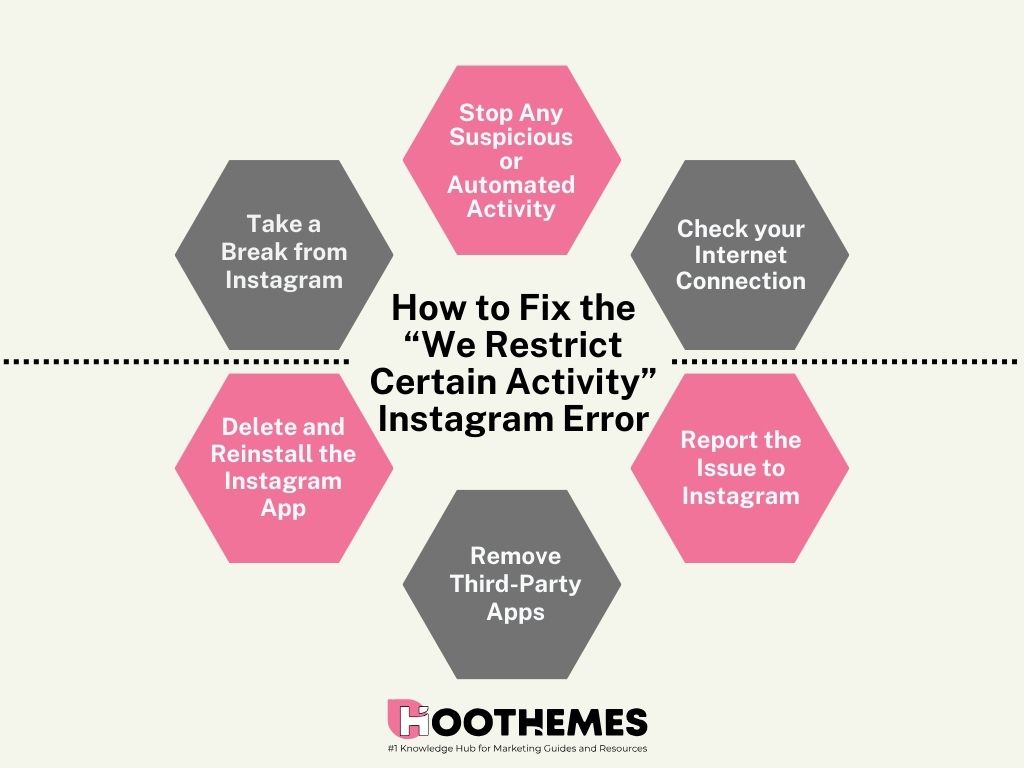
1. Take a Break from Instagram
If you see the “we restrict certain activity to protect our community” error, don’t panic! In most cases, this error is temporary, and you will be able to use Instagram as usual. So, wait for a few hours and don’t do anything on your account. If the restriction is due to a technical issue or an IP problem, you will have access to your account after a few hours.
2. Stop Any Suspicious or Automated Activity
As mentioned, whether you use bots or not, Instagram may restrict accounts that perform automated or suspicious activities, such as mass following, liking, or commenting on posts repeatedly. So avoid entering bots into your account. You shouldn’t also do any repeated activities manually, such as following or unfollowing a large number of users.
3. Check your Internet Connection
Your internet connection and IP address are also two main reasons you will see some errors, like “we restrict certain activity to protect our community.” Therefore, make sure you have a strong and stable internet connection before accessing Instagram.
Additionally, if you use VPNs that change your IP repeatedly, you may encounter Instagram restriction because it indicates that someone else is using your Instagram.
4. Delete and Reinstall the Instagram App
Your Instagram app might have bugs or technical issues. So, it’s better to reinstall it and log into your account again to see if the problem is solved.
5. Remove Third-Party Apps
Do not allow third-party apps to access your Instagram. Even if you want to buy followers or likes (which is not recommended), there is no need to give your password to any app or company to receive such services.
If you have any third-party apps linked to your account, remove and uninstall it. Furthermore, make sure to use reliable apps like Aigrow to manage or schedule Instagram posts. To prevent further problems, always uninstall Instagram unfollow apps after using them.
6. Report the Issue to Instagram
If none of these solutions works, you can report the issue to Instagram’s support team. They may be able to help you resolve the error and regain access to your account.
Note: If you can’t fix Instagram errors, it’s recommended to consult a social media agency experienced in navigating Instagram’s policies.
How to Report the “We Restrict Certain Activity to Protect Our Community” Error to Instagram
You can report Instagram errors or other issues to Instagram by:
- Going to your profile
- Tapping on the three horizontal lines in the top right corner,
- Selecting “Settings,” then “Help,” and finally “Report a problem.”
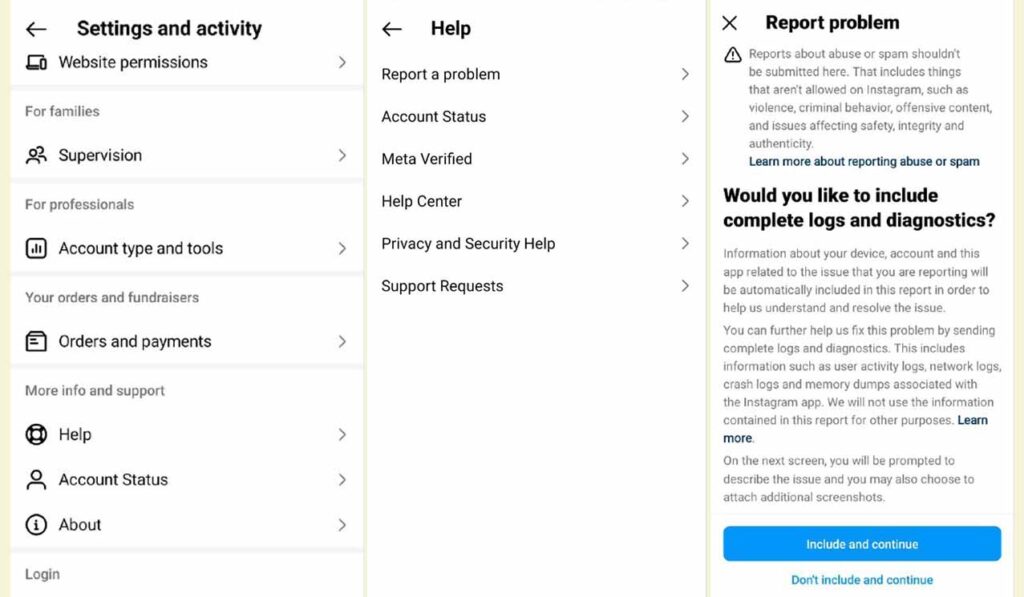
You can also contact Instagram’s support team through their website or social media accounts.
Important Note:
If you want to grow on Instagram, instead of using bots or buying fake users, use an influencer marketing platform, like Ainfluencer to promote your account, product, or services. If you want to become an influencer and make money on Instagram, Ainfluencer can help you reach your goal.
Bottom Line
Instagram has strict rules for its users to prevent harmful activity or inconvenience. The “We restrict certain activity to protect our community” error is one of the most common errors you may encounter. Although it seems frustrating, it will usually be solved in a few hours. Therefore, you don’t need to worry about this error if you don’t perform any suspicious or automated activities.
Anyhow, if you saw this error, it’s better to find the reason before doing anything. For example, if you have any third-party app related to Instagram, it’s better to remove it to see if the problem is solved.
FAQs on “We Restrict Certain Activity to Protect Our Community” Error
So far, we’ve discussed everything you must know about how to fix “we restrict certain activity” error. Now, it’s time to answer some of your frequently asked questions regarding this matter.
#1 What Does “We Restrict Certain Activity” Mean on Instagram?
You will see this error when liking or commenting on Instagram. “We restrict certain activity,” Instagram error means that your account has been temporarily blocked from performing certain actions on the platform due to suspicious activities.
#2 Why Is Instagram Restricting My Activity?
Instagram may restrict your activity for several reasons, including going against Instagram’s community guidelines, exceeding the limit of actions, using third-party apps, or being reported by other users.
#3 How Long Does ‘We Restrict Certain Activity’ on Instagram Take?
There is no certain time for this error to be fixed. That mostly depends on the reason you receive this error. However, Instagram commonly allows you to access your account as usual after 24-48 hours. If it takes more, you can report the issue to Instagram to solve it sooner.
#4 What Happens If I Violate Instagram Guidelines?
It’s important to note that if you continue to violate Instagram’s guidelines, the restrictions may become more severe, and your account may be permanently banned from the platform. So, it’s essential to review Instagram’s guidelines and follow them to avoid restrictions and potential account deletion.
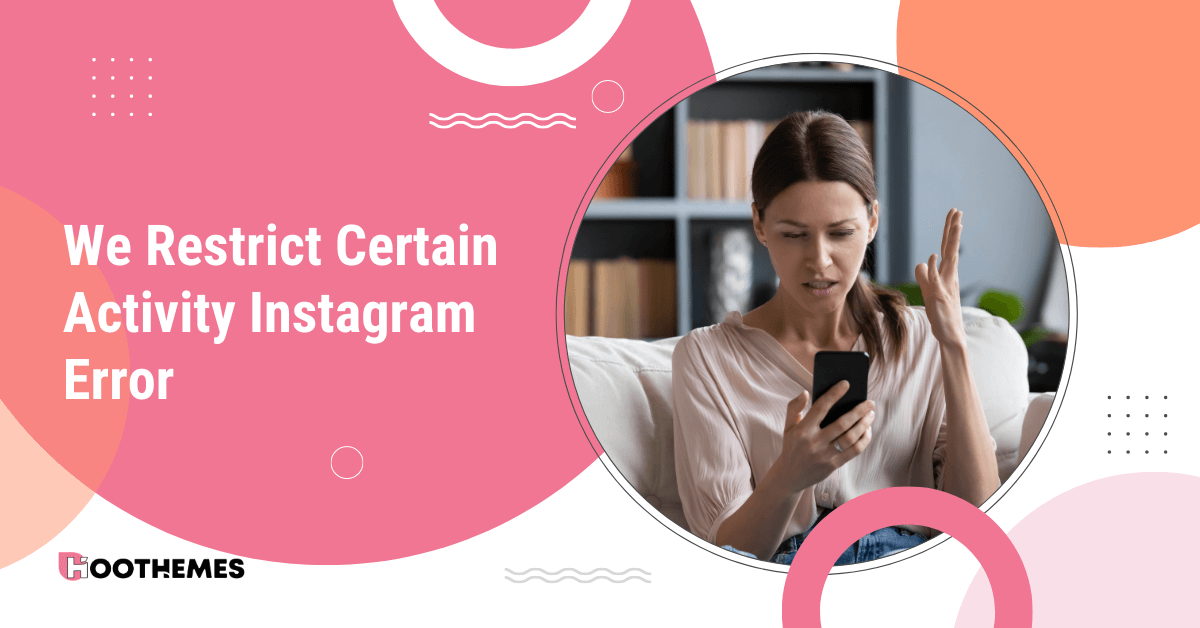

![Read more about the article Top 15 Richest YouTubers in the World [Oct 2023 Update]](https://www.hoothemes.com/wp-content/uploads/2023/07/Top-15-Gold-Jewelry-Brands-3-Best-Stores-to-Buy-from-in-2023-42-300x157.jpg)