Have you ever wanted to use Instagram without others knowing you’re online? Learning how to turn off active status on Instagram can help you stay private and use the app without feeling pressured to respond instantly. Let’s explore how you can manage this green dot on Instagram in a few simple steps.
In this step-by-step guide, we will show you how to turn off active on Instagram, on the web and app, and old and new updates. So, get ready to learn some tricks on Instagram.
Where Instagram Users Can See Your Active Status
Your active status on Instagram can be seen by users in two places:
#1 Direct Messages
If you have the “Show Activity Status” feature turned on, your followers and people you have messaged will be able to see when you were last active on Instagram. They will see a green dot next to your profile picture indicating that you are currently active or were active within the last hour.
#2 Following List
If you follow someone on Instagram, you can see their activity status on the “Following” tab. If they have the “Show Activity Status” feature turned on, you will see a green dot next to their profile picture indicating that they are currently active or were active within the last hour. If they have turned this feature off, you will not see any activity status next to their profile picture.
It’s important to note that you can choose to turn off your activity status in your Instagram settings if you prefer not to share your online status with others.
How to Turn Off Active Status on the Instagram Mobile App
If you are still on the older version of Instagram, you can turn off the Instagram active status on mobile app with the following steps:
1. Open the Instagram app on your mobile device.
2. Tap on your profile picture in the bottom right corner of the screen to go to your profile.
3. Tap on the three horizontal lines in the top right corner of the screen to open the menu.
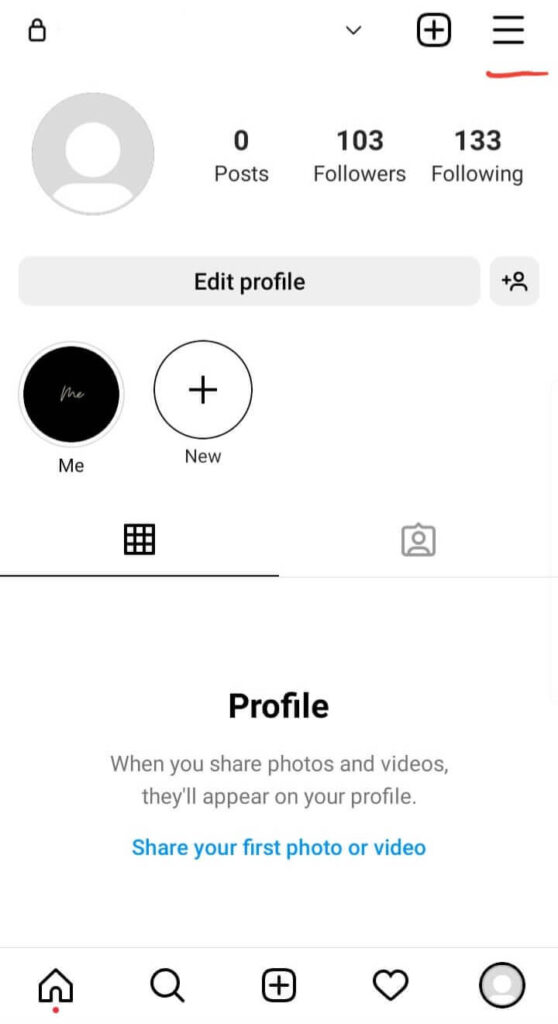
4. Scroll down and tap on “Settings”.
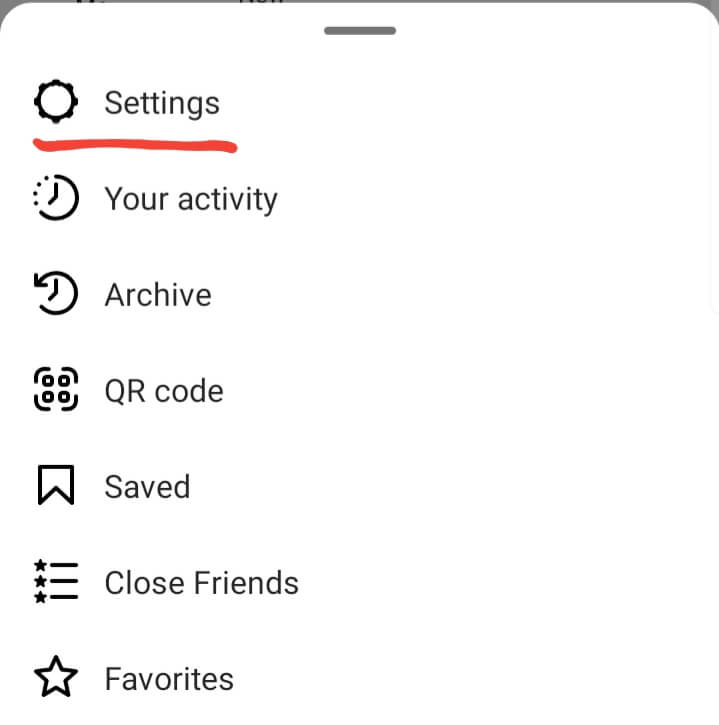
5. Tap on “Privacy”.
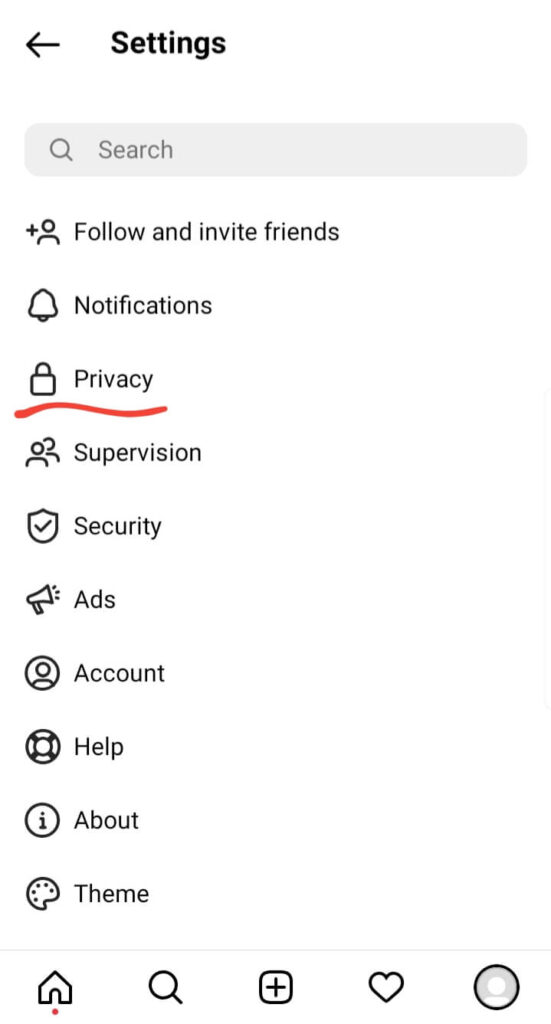
6. Scroll down to the “Connections” section and tap on “Activity Status”.
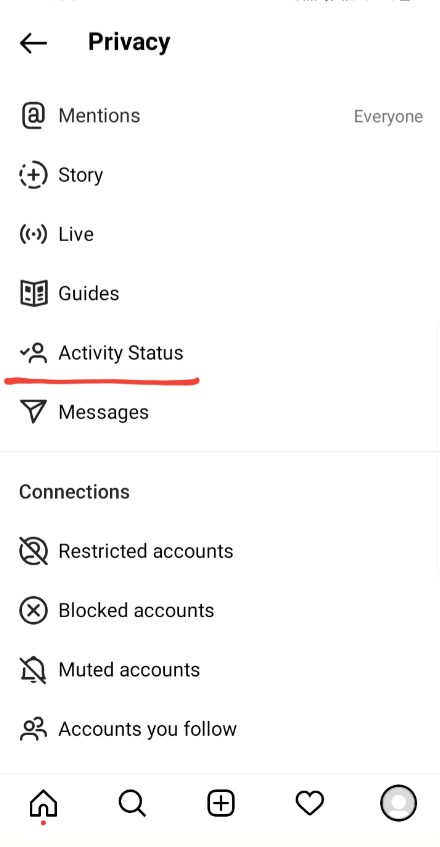
7. Toggle the switch next to “Show Activity Status” to turn off your active status.
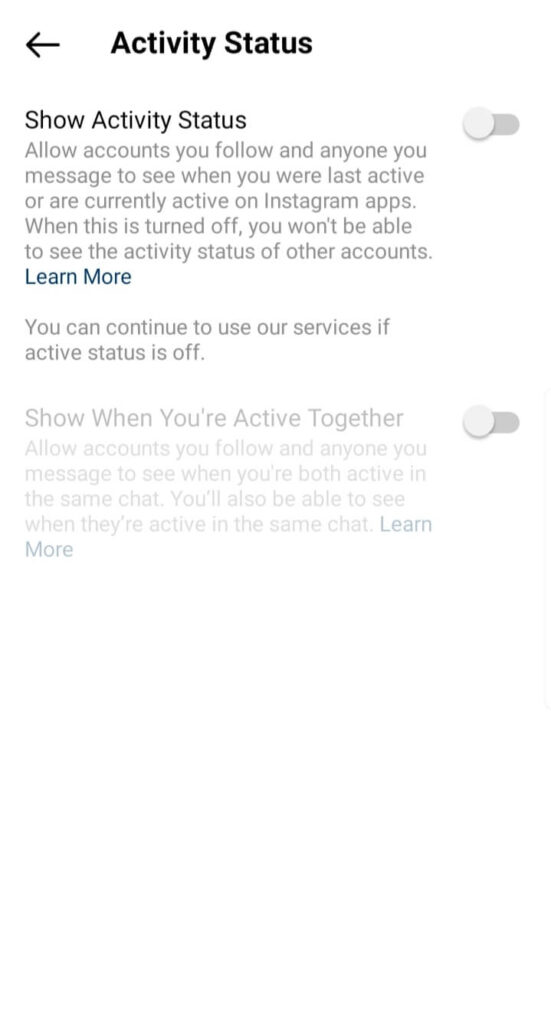
How to Turn Off Active Status on Instagram New Update
On the updated version of Instagram, you can get to this option with the following steps:
- On your profile page, tap on the three horizontal lines in the top right corner.
- Scroll down to see the section where it is written ‘How others can interact with you.’
- Tap ‘Messages and story replies.’
- On the next page, tap ‘Shop activity status,’ which is under the section of ‘Who can see you’re online.’
- Turn off the toggle next to ‘Show Activity Status’.
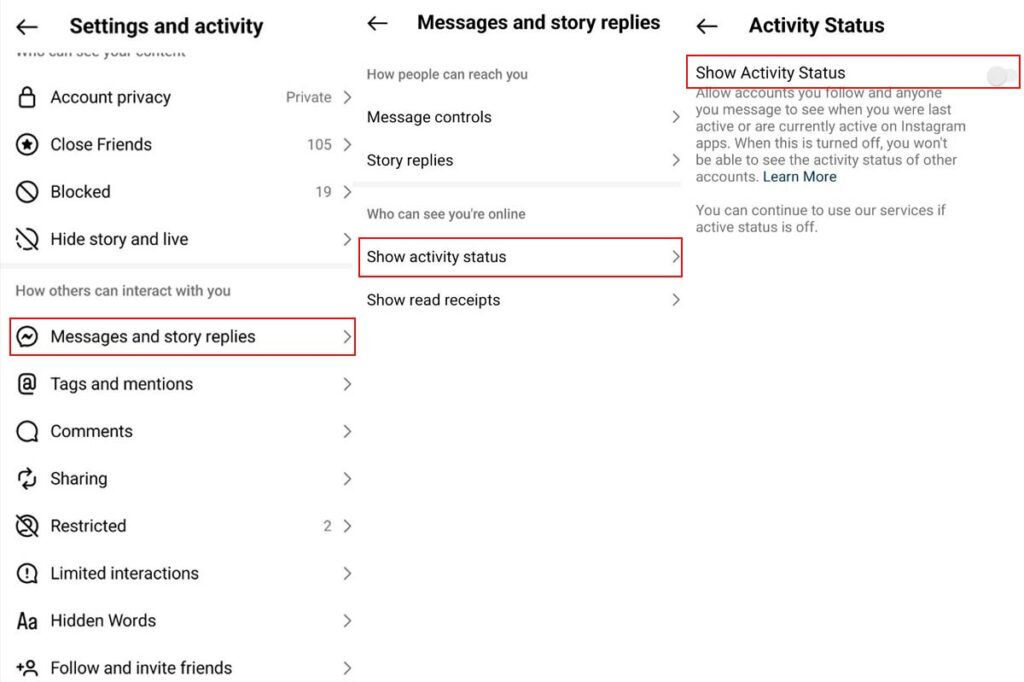
Once you turn off your active status, your followers and other Instagram users will no longer be able to see when you are active on the app. Keep in mind that you will also not be able to see the active status of other users when you have turned off your own active status.
Recommended Article: How to Repost on Instagram
How to Turn Off Active on the Instagram Web App
The main steps to hide green dot on Instagram is almost the same on both web and app. However, there is a slight difference between the steps.
To turn off the active status on the Instagram web app, follow these steps:
- Open your preferred web browser and go to Instagram.com.
- Log in to your Instagram account if you haven’t already done so.
- Click on your profile picture in the top right corner of the screen to go to your profile.
- Click on the gear icon next to ‘Edit Profile’ (in private accounts) or ‘Ad Tools’ (on business accounts,’ and select ‘Settings and Privacy’ from the dropdown menu.
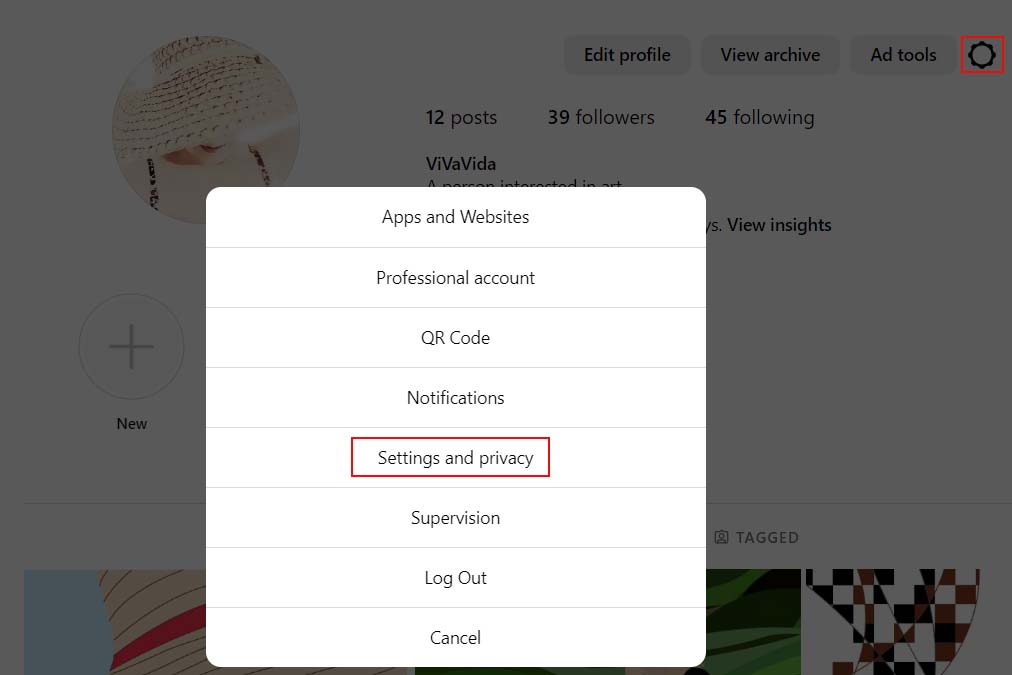
- Scroll down to the ‘How others can interact with you’ section and click on the toggle switch next to ‘Show Activity Status’ to turn it off.
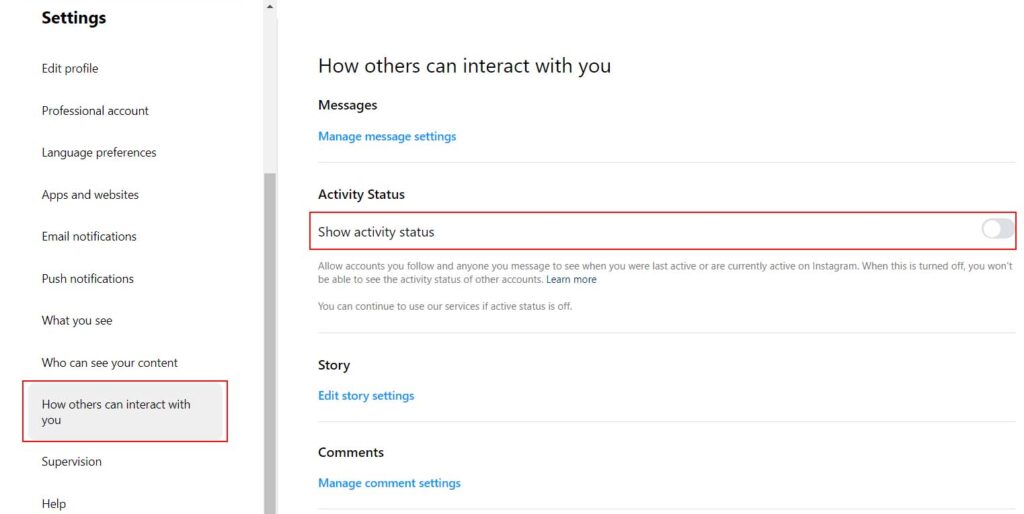
How to Turn on Active on Instagram
By default, Instagram’s active status is turned on. If you have turned it off and now want to turn it on again, you can follow the same steps as mentioned earlier.
Follow these steps to turn on active status on Instagram:
- Go to the settings,
- Click on the ‘How others can interact with you’,
- Then, click on the ‘Active status’,
- In the end, toggle on the active status.
Note: Learning how to turn off active status on Instagram doesn’t have anything to do with your Instagram growth. So, whether you are an influencer or a business account, you can turn off this option without any concerns.
However, to grow your Instagram account and get more followers you should learn Instagram hacks to grow your followers.
FAQs on How to Turn Off Instagram Active Status on Instagram
So far, we have covered all the basics regarding how to turn off Instagram’s active status. Now, let us take some time to respond to any questions that you may have.
Q1. Can We Hide Active Now on Instagram from One Person?
Unfortunately, there is no option to hide your active status from a specific person on Instagram. If you turn off your active status, it will be hidden from all users, including the person you want to hide it from.
Keep in mind that if you have a private account, the person will still be able to see your posts and stories, even if you have turned off your active status. However, they will not be able to tell if you are currently online or active on the app.
Q2. How to See If Someone Is Online on Instagram If They Appear Offline?
If someone appears offline on Instagram, it’s likely that they’re not actively using the app at that moment. However, there are a few things you can try to check if they’re actually online:
Send them a direct message: If they’re online, they may respond quickly to your message.
Like or comment on one of their posts: If they’re online, they may respond to your like or comment.
Use a third-party app: There are third-party apps that claim to show you when someone is online on Instagram, but be careful as these apps may not be reliable and could potentially compromise your account or device security.
It’s important to remember that just because someone is not responding to your messages or engaging with your posts, it doesn’t necessarily mean they’re online. They could be busy or simply not interested in interacting at that moment. It’s important to respect their boundaries and not pressure them to respond.
Q3. Can you Appear Offline on Instagram?
You can easily turn off active status on Instagram by going to the settings, privacy, active status, and turning off the “show activity status”. But if you want total blackout, you should stop visiting stories, following users, and liking and commenting on posts. Otherwise, you may get unlucky and your followers notice that you are online on Instagram
Q4. Can People Find Out I Have Read Their Messages?
Learning how to hide green dot on Instagram will not make you completely invisible to your friends. If they send you a message and you open it, they will find out by seeing the ‘Read’ status under the message. If you don’t want them to discover you have read their messages, you should turn off the read recipient on Instagram.
Final words on How to Turn off Active on Instagram
Being active on Instagram is a great way to connect with friends and followers and boost your engagement. But, sometimes you may want to take a break or simply not appear available. Knowing how to turn off active on Instagram can help you maintain your privacy and take control of your online presence.
However, you should note that engaging with your followers under your posts or replying to their messages is a great way to build a loyal fan base and establish a reputable name for your business on this platform.


![Read more about the article How to Sell on Instagram without a Website: Ultimate Guide [2023 Update]](https://www.hoothemes.com/wp-content/uploads/2023/03/How-to-Sell-on-Instagram-Without-a-Website-300x157.png)






