We are all aware of the vast amount of possibilities that Instagram, one of the most famous social media platforms, offers. Nowadays, you can expect anything from social media apps, and Instagram is one of the reasons for that. You can easily connect with your friends through posts, reels, and stories. But how to call on Instagram?
This calling feature has been integrated into Instagram since 2018 and made many of our lives easier. You can easily choose to voice call or even video call your friend and talk about the top trends of Instagram and plan for them.
In this article, we will go through the steps it needs to make an Instagram call and improve your social life drastically.
What Is Instagram Video Call and Instagram Voice Call?
Instagram call makes it possible to voice and video call with other Instagram users in the app environment easily.
In addition to offering a unique and entertaining substitute for existing video and voice calling apps, Instagram enables users to maintain relationships with their loved ones. Everyone has the authority to choose to participate in these Instagram video calls. The other parties will be asked to accept or decline the call after clicking on the phone or video button in a Direct chat thread to initiate the call.
All of these things occur in the direct messages areas so if the two sides want to continue their chat and end the call, they can do it without any problem and even use Instagram filters and effects.
All in all, Instagram calls are a tool that can bring people closer together and make business meetings easier at the same time.
How to Call Someone on Instagram (Android and IOS)?
Well, let’s jump into the main part and answer our question at hand “How to call on Instagram”.
Here we will discuss the method on Android and IOS as they work the same in the app:
- Launch the Instagram app.
- If necessary, log into your account.
- On the home page, tap the airplane or messenger icon in the top right corner.
- To locate the friend you wish to call, use the search bar.
- To start the call, open their chat or profile.
- For an audio call, tap the phone icon; for a video call, tap the video icon in the top right corner.
During the call, you can easily transition between voice and video calls. Make the necessary adjustments if you would rather transition from a video call to an audio call.
And that’s it. You have learned to call someone on Instagram and make an Instagram phone call just like that.
How to Call on Instagram on PC?
Now is the time for discussing the Instagram call matter on PCs. If you have questions like “Can you call on Instagram with PC” or “How to call on Instagram on Macbook” you are at the right place. These were difficult tasks to overtake before the recent updates. However, nowadays they are as easy as calling your friends on your phone. You can easily achieve this goal by following the upcoming steps:
- Open Instagram Web first, then enter your login information.
- Next, choose the direct message on the left side of your browser.
- Find your friend through chats or the search bar at the top.
- To begin the call, select the video or phone icon now!
It’s pretty simple, right? Enjoy this feature now that you know how to call on the Instagram website.
How to Call on Instagram Groups?
You may simply have audio or video calls with all of your close friends at once if you’ve set up an Instagram group with them. Here’s how:
- On your device, launch the Instagram app.
- Click the messenger symbol in the top right corner.
- Try searching for your group’s name.
- Open the group chat section after you’ve located it.
- From the menu on the top right, tap on the audio or video call option.
Enjoy your live group call now that everyone is there. For the call to be effective, make sure everyone in your group is online; otherwise, it could be a waste of time. And be sure to use the best Instagram filters to spice things up.
How to Make Sure You Can Use Instagram Call Online?
In 2024, there might be requirements for using Instagram’s calling features that users must meet before using the app. Depending on Instagram’s updates and modifications, these requirements may change. The usual prerequisites are explained in detail below:
1. Account Type
Instagram may have some restrictions on whether using calling services requires a personal or commercial account. This need may result from the differing features that personal and commercial accounts offer, like analytics access, privacy settings, and interaction with other business tools. Depending on their usage requirements, users should make sure they have the right kind of account.
- Personal Account: Basic capabilities, such as the ability to make Instagram audio call, are usually available to users who have personal Instagram accounts. There are no limits on their ability to call friends, relatives, or other personal connections.
- Business Account: Instagram provides extra calling capabilities designed specifically for business accounts. These include collaborative tools, customer service choices, or improved call interaction analytics.
2. App Version
To use calling functions, you may need to have a particular version of the Instagram app on your device. Instagram updates its mobile app frequently to fix security flaws, add new features, and enhance speed. Thus, using the most recent version of the app guarantees that you can access the most recent calling features and resolves any possible faults or problems that may have existed in previous versions.
Usually, Instagram uses app stores like the Google Play Store or the Apple App Store to alert you when updates are available. To guarantee you have access to the newest features and enhancements, make sure to frequently check for updates and install them as soon as possible.
3. Device Compatibility
Some devices may be able to use Instagram calling functions and it is because of their compatibility with the app. The ability to call on Instagram depends on some device features, including network connectivity, the microphone, and the camera. To guarantee seamless calling experiences, you should make sure your devices fulfill Instagram’s basic requirements.
- Operating System Compatibility: For devices to implement calling functionalities, Instagram may specify minimum operating system requirements. You should see that the operating system version on your device satisfies these specifications.
- Hardware Requirements: A microphone, speaker, and camera are among the hardware elements that Instagram calling may require. For the best calling experience, you should confirm that these parts are present on your device and that they are operating correctly.
FAQs
Now is the time to go through some of the most common questions online about How to call on Instagram:
1. What Is The Difference Between Calling and Ringing on Instagram?
Calling indicates that the phone is off, blocked, or has insufficient bandwidth, which prevents the call from connecting. Ringing indicates that the person is receiving your call and that there is an Internet connection.
2. Will Your Number Expose When You Call Someone on Instagram?
No, Instagram doesn’t reveal your number when you call. Instagram does not need nor use your number in account creation or calling, so the recipient will only see your username.
3. Can You Call Someone on Instagram Without Following Them?
No, if someone’s Instagram account is private, you cannot start a voice or video call with them. On the other hand, if someone’s Instagram account is public, you can call them without following them.
Conclusion
You probably started the article with the question How to call on Instagram on your mind. And now that you have the answer, you see the vast opportunity before you. Making a phone call with Instagram can be a fun and productive experience at the same time.
Without using conventional phone calls, you can connect with your friends and conduct chats with them. You can also group call with friends or classmates to build relationships with people you haven’t seen in a long time. Just make sure to follow the instructions mentioned in the article to use Instagram’s video and voice-calling features.

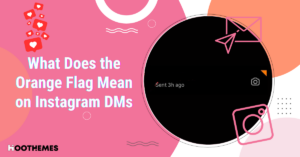



![Read more about the article Top 15 Richest YouTubers in the World [Oct 2023 Update]](https://www.hoothemes.com/wp-content/uploads/2023/07/Top-15-Gold-Jewelry-Brands-3-Best-Stores-to-Buy-from-in-2023-42-300x157.jpg)



