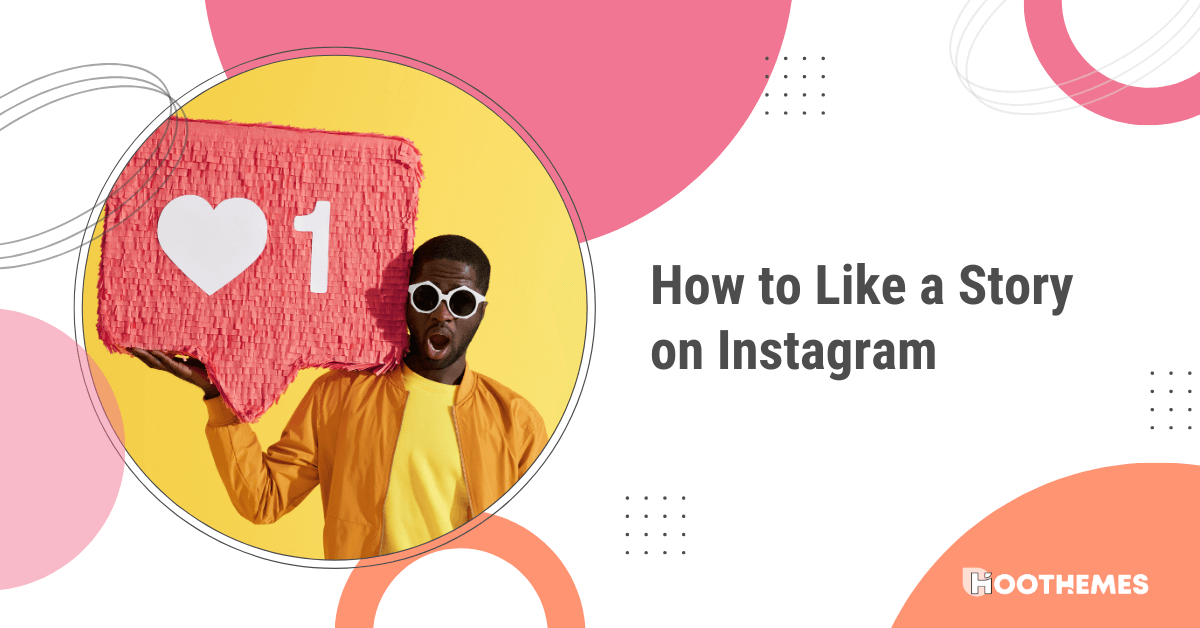Instagram is one of the most popular social media platforms in the world, with over 1 billion monthly active users. It allows users to share their photos and videos with their followers and stay connected with friends and family. In addition to regular posts, Instagram has a feature called ‘Stories’ which allows users to post short-lived content that disappears after 24 hours. If you are new to Instagram or are unsure of how to use the platform’s Story feature, you may be wondering how to like a story on Instagram.
Liking an Instagram Story is a great way to show your support for your favorite content creators or friends. It’s also an easy way to engage with their content without leaving a comment or direct message. When you like a Story, the person who posted it will be notified, and it will also appear in a list of people who have viewed the Story. This can help content creators understand what their audience enjoys and ultimately, grow Instagram followers organically.
In this article, we will take you through the step-by-step process of liking a story on Instagram. Whether you are new to Instagram or simply want to brush up on your skills, this article will help you get the most out of Instagram Stories and engage with the content you love.
How to Like a Story on Instagram
Liking a story on Instagram is a great way to show your appreciation for someone’s content and connect with others on the platform. If you’re wondering how to like a story on Instagram, follow either one of these two steps:
- Simply tap twice on the screen with your finger.
- Click on the heart-shaped icon located at the bottom of the story.
This will notify the user that you have liked their content and will help to build engagement and connections within the Instagram community.
It is important to note that while liking an Instagram story is a simple process, it is also a powerful tool for building relationships and promoting content. By liking stories that you enjoy, you are sending a positive message to the user and encouraging them to continue creating content that you and others find valuable. Additionally, liking stories can also help to increase your own visibility on the platform, as others may be more likely to discover your profile if you engage with their content regularly.
Pro Tip: If you already know how to like an Instagram story, and are struggling to find content to like on Instagram, try using the search function to find accounts and hashtags that align with your interests. You can also follow users and hashtags to stay up-to-date on their latest content and discover new accounts that you may enjoy. By staying active and engaged on the platform, you can build your own following and create meaningful connections with others who share your interests.
Now that you know how to like an Instagram story on your phone, let’s learn how you can do so using Instagram web.
You may also like: How to Add Multiple Photos to Instagram Story
How to Like a Story on Instagram Web
Liking a story on Instagram web is a quick and easy process that can be done with just a few clicks. To like a story on Instagram web, follow these steps:
- Log in to your Instagram account on your web browser.
- Scroll through your feed or click on a user’s profile to view their stories.
- Hover your cursor over the story that you want to like. A heart-shaped icon will appear in the bottom left corner of the story.
- Click on the heart-shaped icon, or simply double-click anywhere on the story to like it. The heart-shaped icon will turn red to indicate that you have liked the story.
Pro Tip: It is important to note that when you like a story on Instagram web, it does not automatically save the story to your own account. To save a story, you can take a screenshot or use a third-party app that allows you to download Instagram stories.
Many people ask whether this feature can be helpful for businesses on the platform. Well, read the following section to see how you can grow your business on Instagram by learning how to like a story on Instagram!
Why Should I Like a Story on Instagram as a Businessman
Liking a story on Instagram as a businessman is part of a well-developed Instagram marketing strategy, and can have several benefits for your brand and social media presence. By liking stories, you can:
- Build relationships: Liking other users’ stories can help to build relationships with your followers and potential customers. By engaging with their content, you show that you are interested in what they have to say and value their contributions to the platform. This can help to build trust and loyalty among your audience.
- Increase engagement: When you like a story, the user who posted it receives a notification, which can help to increase Instagram engagement on your own content. If they are interested in your brand, they may check out your profile or even like and comment on your posts in return.
- Promote your brand: Liking stories is a subtle way to promote your brand and increase visibility on the platform. By engaging with other users’ content, you can attract new followers and potentially drive traffic to your website or online store.
- Stay up-to-date: Liking stories can also help you stay up-to-date with the latest trends and conversations in your industry. By following relevant accounts and hashtags, you can discover new ideas and insights that can help you improve your business.
So, the next time you come across a story that resonates with your brand, don’t hesitate to show your appreciation and engage with the user behind the content!
Golden Tip for Instagram Businesses: AiGrow
If you own a business on Instagram and wish to grow your followers organically, make sure you give AiGrow a shot.
AiGrow is an all-in-one Instagram growth service that helps you grow your followers organically and increase sales. Once you sign up on this IG tool, a dedicated account manager will take over your Instagram account and do everything for you.
AiGrow Features
This robust app comes with a variety of useful features that will help grow your Instagram accounts. You can take a glance at some of them in the picture below:

So, what are you waiting for? Sign up on AiGrow instantly to get guaranteed results!
How to See Who Liked Your Instagram Story
If you want to see who has liked your Instagram story, follow these simple steps:
- Open the Instagram app on your mobile device and go to your profile.
- Tap on your profile picture or the plus sign (+) in the top left corner to create a new story.
- Once you have created your story, go back to your profile and tap on the “Your Story” icon in the top left corner.
- Next, swipe up on the screen to see a list of users who have viewed your story.
- To see who has liked your story, look for the ‘Seen By’ text at the bottom of the screen. You can tap on the number next to ‘Seen By’ to view a list of users who have viewed your story, including those who have liked it.
If someone has liked your story, you will see a small heart-shaped icon next to their name on the list. You can also tap on their username to visit their profile and engage with their content.
It’s important to note that you can only see who has liked your Instagram story if their account is public or if they have allowed you to follow them. If their account is private and they have not accepted your follow request, you will not be able to see if they have liked your story.
FAQs on How to Like a Story on Instagram
So far, we’ve tried to slice and dice everything regarding this rather new feature of Instagram. Now, let’s answer some of the most frequently asked questions briefly.
#1 How Do I Like a Story on Instagram?
To like a story on Instagram, simply double-tap anywhere on the screen or click on the heart-shaped icon in the bottom left corner of the story.
#2 Can I Unlike a Story That I Have Already Liked?
Yes, you can unlike a story by tapping on the heart-shaped icon again to remove your like.
#3 Will the User Who Posted the Story Know If I Have Liked It?
Yes, the user who posted the story will receive a notification that you have liked their content.
#4 Can I Like a Story on Instagram Web?
Yes, you can like a story on Instagram web by hovering your cursor over the story and clicking on the heart-shaped icon that appears in the bottom left corner of the story.
#5 Can I See who Has Liked a Story on Instagram?
No, you cannot see who has liked a story on Instagram unless it is your own story. However, the user who posted the story will receive notifications for each like they receive.
#6 Can I Like a Story on Instagram Anonymously?
No, when you like a story on Instagram, the user who posted it will be able to see that you have liked their content. There is no way to like a story anonymously on the platform.
Final Words
In conclusion, liking a story on Instagram is a simple and straightforward process that can be completed in just a few taps. Whether it’s a photo or video, showing appreciation for someone’s content is a great way to build connections and engage with others on the platform.
By following the steps outlined in this article, you can easily like any story that catches your eye and make your presence known on Instagram. So, the next time you come across a story that you enjoy, don’t hesitate to double-tap and spread the love!
Also, don’t forget to sign up on AiGrow to grow your IG account!