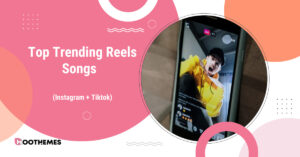Instagram is the perfect place to showcase your work. Learning how to pin a post on Instagram can be immensely helpful whether you’re an artist trying to share your work, a business trying to introduce themselves to potential clients, or just trying to become an influencer.
Pinning posts can help you organize your page, leave the first impression that you want, and eventually get more followers on Instagram. In this article, we’ll take a look at what Instagram pinned posts are, why they’re important, and how you can pin a post on the platform.
What Is the Instagram Grid Pinning Feature and What Does It Mean to Pin a Post?
Instagram shows every post in a grid on your page. That means that everyone who opens your page sees a preview of about six to nine of your posts. This display of posts is often referred to as your Instagram grid.
An important part of growing on Instagram is presentation. First impressions are extremely significant to how your page is received, that’s why something like an Instagram handle gets so much attention. The grid pinning feature allows you to customize this first impression to some degree.
What this feature does is allow you to bring up to three posts to the top of your Instagram grid. This means that you can further curate the impression your page leaves on anyone who opens it.
So pinning posts on Instagram means having three posts of your choice displayed at the top of your page. Basically, it means that everyone who taps on your page gets to see exactly what you want them to see.
How to Pin a Post on Instagram?
The process behind pinning posts on Instagram is surprisingly easy. All you have to do is:
- Open Instagram and tap on your profile picture at the bottom right,
- Select the post you want to pin,
- Tap the three dots at the top right of the post,
- Tap “Pin to Your Profile”.
That’s it. You now have the post of your choice displayed as the first piece of content on your Instagram grid. Remember that you can only choose up to three posts for pinning, so pick them carefully.
Pro Tip: Your most recently pinned post goes to the top. This means that if you’re trying to have three specific posts pinned in order, you should start with the one you want as your third. The last post you pin will be the first post on your page.
Why You Need to Use Pinned Instagram Posts
There are a few reasons you should be pinning posts. The most important one is grabbing attention as fast as possible:
1. Capturing Attention
With more than 2.4 billion accounts on the platform, you need to give people a good reason to follow you. That’s why designing your page to look as perfect as it can is so important. You only have a few seconds to grab people’s attention so make sure to do everything necessary such as pinning and archiving posts on Instagram.
2. Keeping Highlighting Quality Content
Maybe you have a specific post that you like a lot. When you have a post that’s particularly good content, it can be sad to watch it go further and further down your Instagram grid and never be seen again.
Learning how to pin a post on Instagram can be very helpful in this scenario. No matter how old a post is, you can pin it to the top of your page. So everyone can always see it.
3. Presenting Your Page
As we already mentioned, you only have a few seconds to present your page. You may want to pin a few posts that perfectly capture your page’s aesthetics and purpose. This way you can introduce your page, with examples of exactly what it looks like.
Speaking of introductory posts brings us to our next section. What sort of content should you be pinning?
What Posts Should You Pin?
There are various forms of content you can prioritize and pin, but one thing should be consistent. All of your pinned posts on Instagram should be your best quality posts. These are the first things that people see when they open your page and their quality is extremely important.
1. Giveaways
A great form of post to pin is a giveaway. If you’re not familiar, Instagram giveaways are a sort of event where you can give back to your community by gifting them a product or opportunity.
Giveaways are great for pinning because:
- They show that you care about your community and you give back to them.
- They’re very inoffensive.
- It shows to brands that you’re open to collaboration.
If you’re doing these events in collaboration with a brand, that means you won’t have to worry about the expenses either. The only problem with giveaways is that they can be rather time-consuming, which is made better if you’re familiar with the best Instagram giveaway pickers.
2. Announcements and Milestones
Is there some specific event that’s significant to your channel? It may be a good idea to pin that. For example, if you’re a family page and there’s a pregnancy announcement post, or if you’re a fitness influencer and a sports win is particularly significant to your page.
If most of your followers know something about your page, then it may be beneficial to make sure every new follower is aware of that as well. This helps them feel like they’re part of your community already and helps avoid unnecessary questions.
3. Brand Introduction
If you have a business page or a page dedicated to a brand, then your pinned posts are a great place to introduce your brand identity. Whether you’re trying to present your brand colors and elements, or brand identity.
You can use this space to tell your followers what your brand stands for as well. The values of your company and what cause you’re dedicated to can matter a lot to your fans and consumers.
4. User-Generated Content
Another great post for pinning is UGC. This sort of content can be testimonies for your products, a means for people to trust your small shop, or confessions of how your page has helped their lives.
This helps new followers to trust your page more easily, which is particularly helpful if you’re hoping to sell something. Whether it’s a product, a brand, or an idea, nothing makes people trust you more than satisfied customers.
Who Can See My Pinned Instagram Posts?
The answer to that question depends on your page type. If you have a public page, then everyone can see your pinned posts. However, if you have a private page then only your own followers can see your pinned posts.
Bear in mind that everyone who opens your page immediately knows which posts are pinned. All pinned posts are indicated with a little pin symbol on the top left of the post in your Instagram grid.
How to Unpin An Instagram Post
Unpinning posts is just as easy as pinning them. All you have to do is open your profile and:
- Tap on your pinned post,
- Tap on the three dots at the top right,
- Select “Unpin from profile”.
To unpin your other posts just repeat the same process with all of them. You may want to unpin posts if announcements become too old, your brand identity changes, or you simply have a better post to replace it with.
FAQs
Now that you know everything you need about how to pin a post on Instagram, let’s take a look at the most common questions people have about pinning posts.
1. Is It Possible to Pin More Than Three Posts on Instagram?
Unfortunately not. Instagram only allows for up to three posts to be pinned at once. There are a few workarounds, but none of them are officially authorized by the platform and are not recommended at all.
2. Can I Pin Personal Chats on Instagram?
Pinning personal chats is only possible for personal accounts. If you have a business account or any other account type that isn’t personal, you can’t pin any chats. However, personal accounts can pin up to three chats in your direct messages.
3. Can You Pin a Post with Multiple Slides?
Yes. There is no difference between a post with a single slide, a reel, or a post with multiple slides. The process is exactly the same for every post form regardless of how much content it entails.
Conclusion
Learning how to pin a post on Instagram can help you have a more organized page, and present your brand exactly as you wish. It’s one of the simplest ways to transform the look of your page into something more special.
We hope all of your questions about pinning posts on Instagram are now answered.