The influence that Instagram has on people’s daily lives is not a secret to anyone. However, there are times when people need to take a break from all this chaos, so they deactivate their Instagram. Now the question here is, ‘How to know if someone deactivated their Instagram?’
In this article, we won’t go into detail about how to deactivate an Instagram account. Instead, we will emphasize ‘How do you know if someone deactivated their Instagram’ and the differences between a deleted account and a deactivated one.
Stay with us till the end so that we can reveal all aspects of this topic in the next parts.
What Does a Deactivated Instagram Account Look Like?
The first thing to know is the characteristics of a deactivated Instagram account so you can easily differ them from active ones:
1. Profile Information
A profile picture of a greyed-out human figure typically indicates a deactivated account. The user will no longer have their profile descriptor, so only their username or name will remain.
Additionally, you will notice that the account has no followers, and you can’t follow them, too.
2. Post Unavailabality
Deactivated accounts are not searchable. So, you can’t find them through an Instagram search. Furthermore, you can’t see any of their contents. The account’s posts are no longer visible if you were following them earlier.
Not even their stories and highlights will be accessible on their profile. This is the clearest sign that answers ‘How to know if someone deactivated their Instagram’.
You will receive an error message or a notification saying, “This Account Is Private” or “Sorry, this page isn’t available” if you attempt to view their postings via direct links.
3. Error Messages
Finally, you can look for error messages if you are still not sure whether the account has been deactivated or not. When you attempt to access an account that has been disabled, you will encounter error messages such as “User Not Found” or “Sorry, this page isn’t available.”
How to Know if Someone Deactivated Their Instagram?
There are some common ways to answer this question. Let’s go through them one by one and explain them in detail:
1. Searching for The Account’s Username
If you notice that an Instagram account is no longer visible in your feed, the first thing you should do is search for it. An account that has been deactivated will not show up in search results.
However, it’s not always the best way because the user may have changed their name, so you can’t find it using this method anyway.
2. Checking Your Direct Messages
If you have already sent messages to an account, you can check your messages to discover whether they have deactivated their Instagram.
If you have recently chatted with that person, you will see only a grayed profile picture. This is an indicator that they have disabled their account.
However, since the deactivated accounts don’t have names, you can search your message list for the word ‘Instagram User’ to see who has deactivated their account.
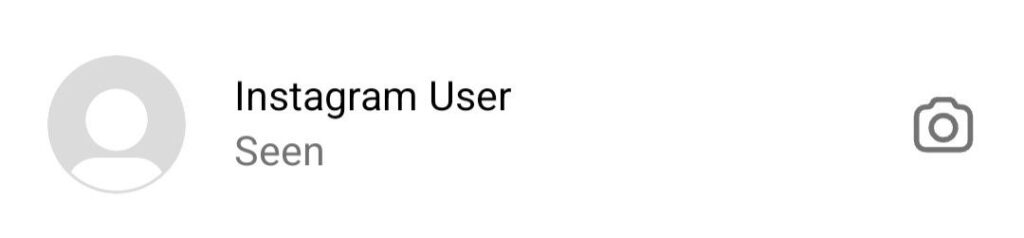
3. Checking From Another Instagram Account
No one can see the activities of a deactivated Instagram account. However, in some cases, it looks like the times that someone has blocked you. To make sure that the person has blocked you or deactivated the account, you can check out their profile with another account.
If others can see the account, you’ve most likely been blocked by that account.
Note: If you have unintentionally blocked someone, you can easily unblock their Instagram account. However, after unblocking, you need to follow that person to see their feeds and photos.
4. Searching via Browsers
You can access Instagram and surf through it via any browser on your mobile or PC. This can be helpful in this case where we want to learn ‘How to know if someone deactivated their Instagram?’.
All you need to do is type “instagram.com/username” into your browser, where username stands for your target account name. If you see a message like ‘Sorry, this page isn’t available’, it means that the account has been deactivated.

5. Checking Users’ Activity on Your Account
When a user deactivates their account, all of their Instagram activity will be deleted. Their postings, comments, and likes disappear.
You can go through your profile and see if your friend’s interactions are still available. If not, it indicates that they have deactivated their profile so that their activities are no longer shown in your posts and stories.
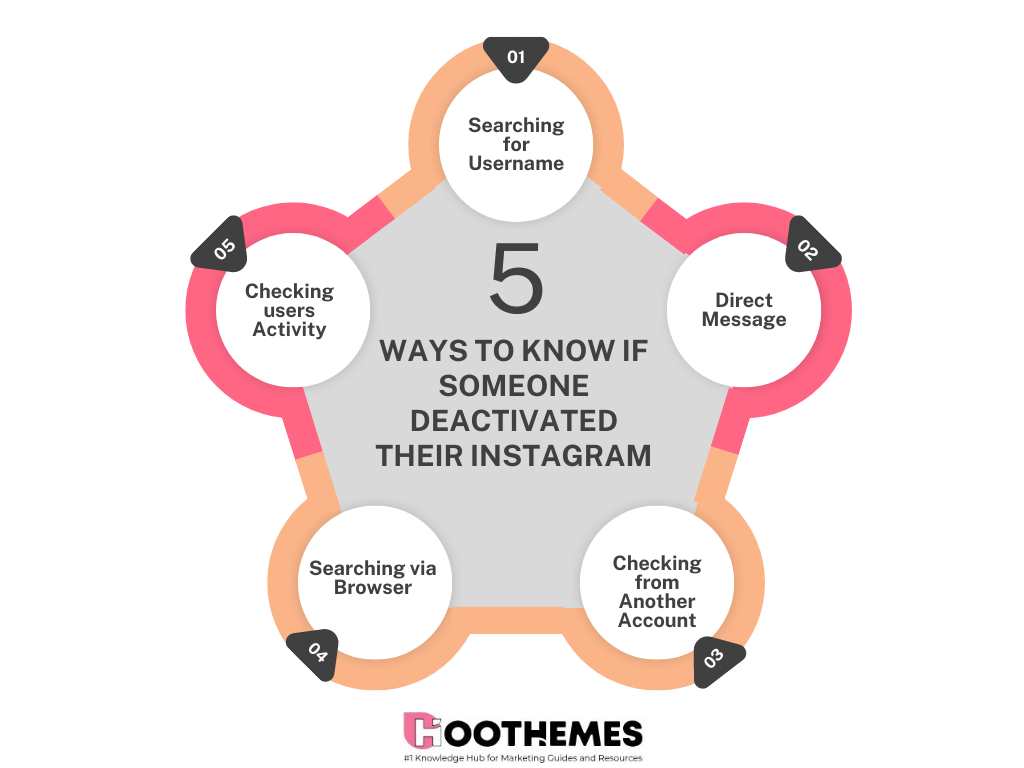
What’s the Difference Between Deactivating and Deleting Instagram?
Since they look the same, we decided to distinguish their differences so you can understand whether an Instagram account has been deactivated or deleted.
How to Tell If Someone Deleted Their Instagram
You should note that deleting an Instagram account will result in the permanent loss of profile, followers, images, videos, comments, and likes. This is the most important difference between deactivating and deleting.
How to know if someone deactivated their Instagram
If you just want to take a break from Instagram, deactivating an account will make it disappear for a while until you are ready to use it again. You can activate your account after a while and use Instagram as usual. Nothing will be lost after deactivating an Instagram account.
FAQs
Here, we gathered some of the most common questions about the topic of this article which may have been overlooked in the article:
#1 What Happens to Someone’s Instagram Account When They Delete It?
Deleting an Instagram account is different from deactivating it. Deleting is a permanent act. All the profile pictures, stories, reels, clicks, and interactions will be deleted forever.
#2 Can a Deactivated Account be Reactivated in the Future?
Yes. You can reactivate a deactivated account just by logging into your account via mobile or on your computer.
#3 Will I Still be Able to See a Deactivated Account’s Profile and Posts?
No. A deactivated account is not available for you in any way. You can not message them, see their posts or stories, or have any interaction with them.
#4 How Long Can I Keep My Instagram Account Deactivated?
Instagram allows users to deactivate their accounts for as long as they want. There is no time limit on how long you can keep your account deactivated. You can reactivate your account at any time by simply logging back in with your username and password.
Conclusion
Instagram has an important role in our daily life. You can communicate with your friends, colleagues, and other people who have the same interests as you. However, there are times when you can’t hear anything from some specific friends. That is when questions and worries grow, and you wonder how to know if someone deactivated their Instagram. We tried our best to cover all the possible ways to answer this question and make your work easier.









