Did you know the number of your followings and their quality can affect your reputation on Instagram? So, if you are a brand or influencer who has randomly followed different accounts to get feedback, it’s time to learn how to mass unfollow on Instagram.
You may think you can easily unfollow Instagram followings one by one. But if you have thousands of followings, it gets more challenging and time-consuming. But don’t worry! In this article, we introduce you to the best tools to mass unfollow on Instagram, including Aigrow mass unfollow, which is one of the best IG unfollow apps.
Stay tuned, and get ready to tidy up your Instagram account.
Why Should You Mass Unfollow on Instagram?
You have thousands of followings, what’s the problem with that?
For personal accounts, it may not cause any problem; you can follow as many influencers or pages as you like.
But for businesses and influencers, it’s not positive. Even if you have tried the old method of following people on Instagram to make them notice you and follow you back, you should learn how to remove following on Instagram fast for the following reasons:
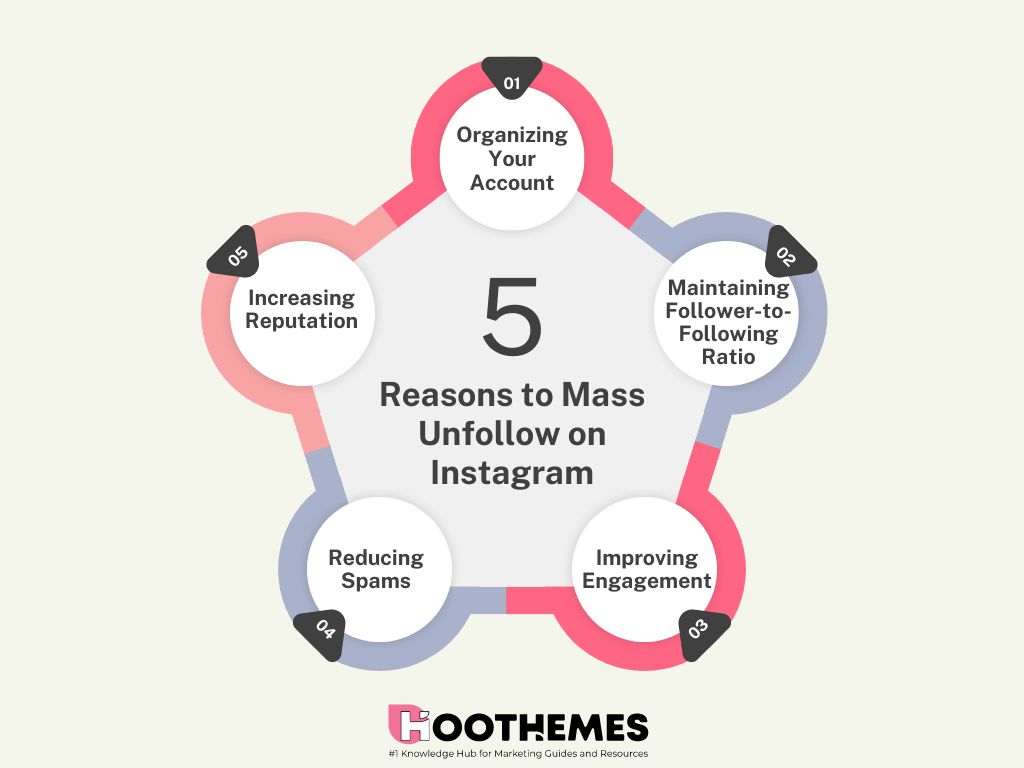
1. Organizing Your Account
It’s always nice to declutter Instagram feeds and see the posts that you are interested in. That’s why you should learn how to mass unfollow Instagram followings to organize your account and see what you want to see.
2. Maintaining Follower-to-Following Ratio
It’s essential for influencers and celebrities to maintain their follower-to-following ratio to perceive the credibility of their account. Generally, an ideal ratio for general Instagram users is 1.0 to 2.0.
On the other hand, a follow ratio of more than that means you have more accounts following you, which is an excellent ratio for celebrities, marketers, and influencers.
Note: By having a high follower-to-following ratio, you increase your chance of being accepted by influencer marketing platforms like Ainfluencer.
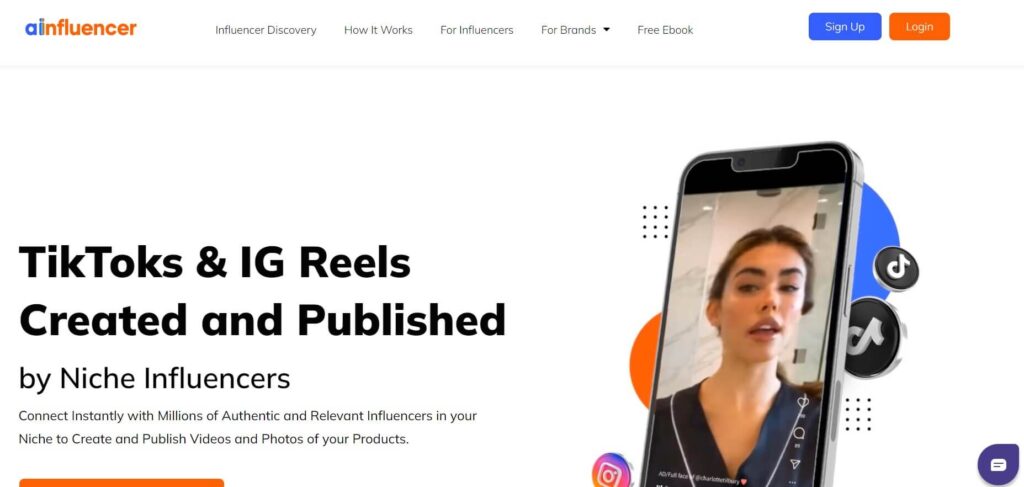
The great news is that AInfluencer is a free influencer marketing platform that allows brands and influencers to find each other for successful collaboration. It’s the first DIY marketplace in the world.
So, if you want to make money on Instagram and receive invitations from top brands, don’t hesitate to join Ainfluencer now.
3. Improving Engagement
By removing inactive or irrelevant users from your following list, you can create a better engagement rate for your account. Furthermore, it’s not a good sign for your Instagram account to follow accounts that don’t follow you back. Therefore, cleaning up your following list every once in a while can be helpful.
4. Reducing Spams
If you’re seeing spam from certain accounts, mass unfollowing can help reduce unwanted content. Furthermore, spam content might contain unhealthy links that can be harmful to your Instagram account or any other personal information on your phone.
5. Increasing Reputation
Like it or not, people judge your page by the number of your followers and followings. Either equality of the numbers (in terms of having a business account), and a more significant number of followings than followers make your account seem fishy.
Following too many people who are not following you back can signal that your account is not good enough to be followed back, or your account may be marked as spam. Therefore, to create a better reputation around your name, it’s essential to keep your following list less than your followers.
How to Unfollow on Instagram Manually
If you don’t have many followings, you can easily unfollow them on Instagram manually using the following methods. Otherwise, you may need to use third-party apps to auto unfollow Instagram following, which we will get to in the next part.
This process is simpler that what you might think. There are two different methods to unfollow someone on Instagram. You can either go to your following list to unfollow someone or search for their username.
Method One: Unfollow Users on the Following List
To manually unfollow someone on Instagram through following list:
1. Go to your profile and click on the “following.”
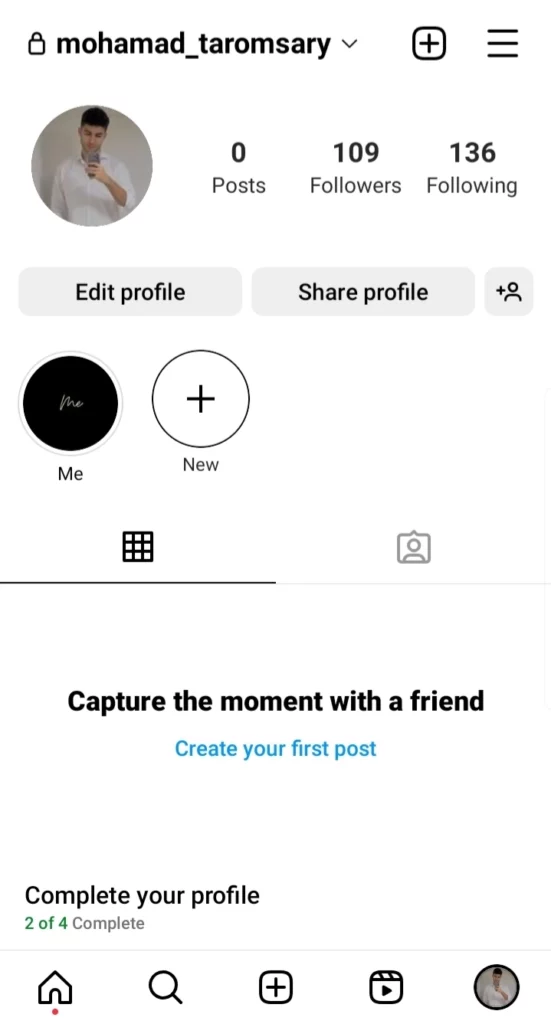
2. Scroll down and find the users that you want to unfollow.
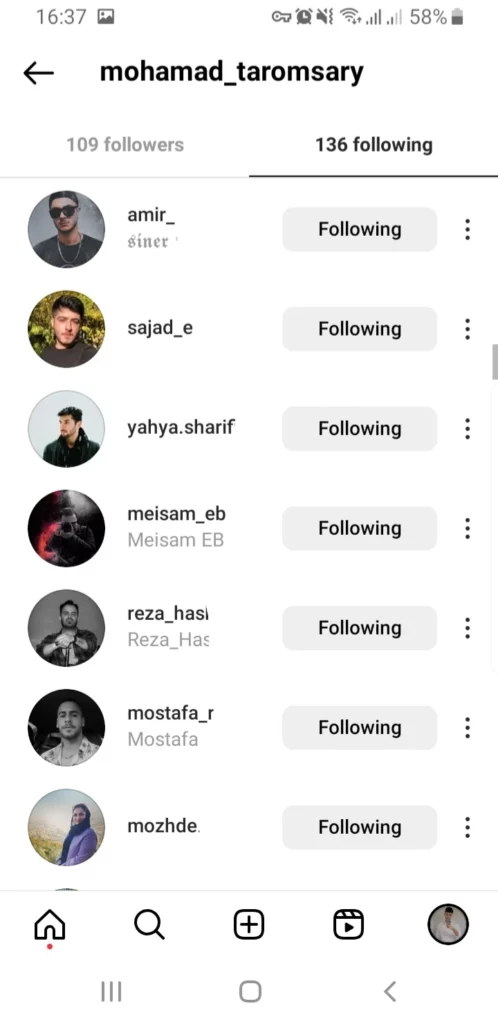
3. Tap on “Following” to unfollow them.
Method Two: Search Instagram Users
If you have so many followings, finding them through the list may take too much time. But don’t worry, through the second method you can easily search for the users and unfollow them. you just need to:
1. Go to Instagram search and type the username you wish to unfollow.
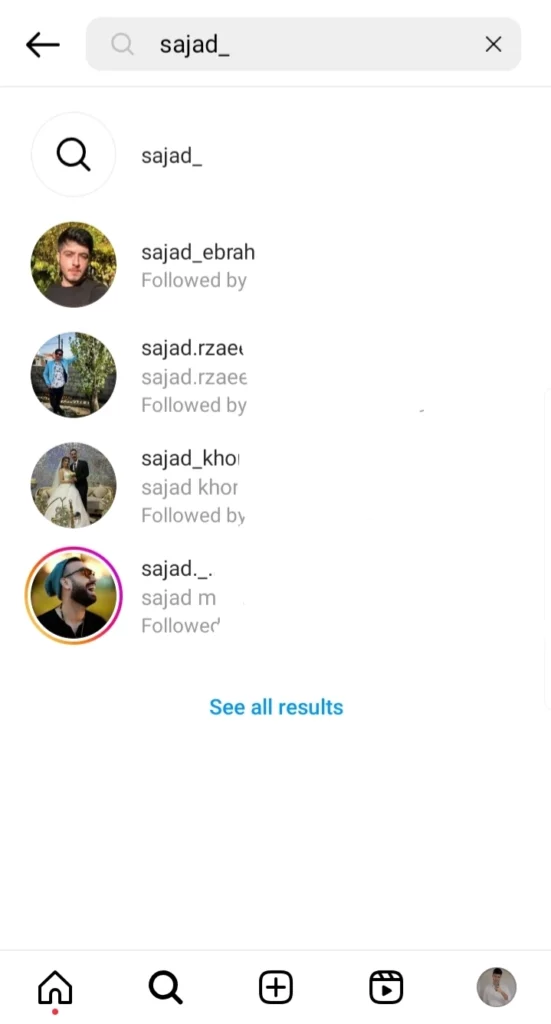
2. Tap on their username and go to the profile.

3. Now tap on the “Following”.
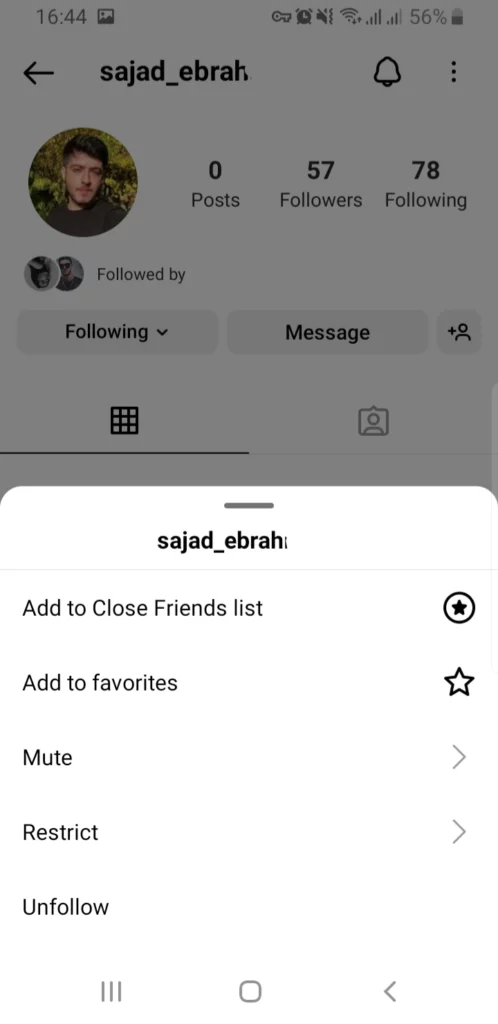
4. Tap on ‘Unfollow” to finalize the process.
Note: If you unfollow a user who is in your close friend list, they can still see your stories unless you either remove them from your followers list or kick them out of your close friend list.
10 Best Apps to Mass Unfollow for Instagram
There are some Instagram unfollow apps available to help you remove following on Instagram fast.
1. AiGrow
Often, Instagrammers are concerned about “how to mass unfollow on Instagram safely.” And they really should be because Instagram is sensitive to bot-like behavior.
That’s why using third-party apps is a bit risky as it could get your account banned. However, with a tool like AiGrow, you don’t need to worry!
AiGrow is an Instagram management platform that offers a safe and effective mass unfollow tool. With this tool, you can easily and quickly unfollow a large number of accounts that you no longer want to follow on Instagram.
One of the key features of AiGrow’s mass unfollow tool is its safety. AiGrow ensures that your account remains safe and compliant with Instagram’s terms of service by implementing strict limits on the number of unfollow actions that can be performed in a given time period.
Additionally, AiGrow’s mass unfollow tool offers a number of useful features that make it easy to manage your Instagram account. For example, you can use it to filter the accounts that you want to unfollow based on various criteria, such as accounts that haven’t posted anything recently or accounts that don’t follow you back.
Overall, if you’re looking for a safe and reliable way to mass unfollow Instagram, AiGrow is a great option to consider. Yet, that’s not all! This tool offers so many other features that help you grow your Instagram account organically!
AiGrow Features
Take a glance at some of the features provided by AiGrow to see for yourself!
So, sign up on AiGrow for FREE to take advantage of this one-in-a-lifetime opportunity!
2. Unfollowers+
This is one of the best apps that shows different lists of followers, unfollowers, and fans and helps you unfollow and make bulk unfollowing in a few simple clicks. This mass unfollow IG app has been downloaded by millions of users and almost all of them were satisfied with the results.
Therefore, Unfollowers+ is one of the best options you can find.
3. Cleaner For Ins
Looking for an Instagram mass unfollow app that is convenient and free? Cleaner for Ins is another free app that can unfollow users in bulk automatically.
Apart from mass unfollowing Instagram followings, this app has other features, such as bulk unlike posts, bulk block users, and bulk deleting multiple of your posts.
The best thing about this unfollow tool is that it’s totally free. You don’t need to pay anything for its amazing features.
4. Followers Chief
Do you want to automatically unfollow users who don’t follow you back? That’s how Followers chief works. It is another Instagram cleaner app available for Android and iOS, presenting complete statistics about your followers, your most liked and commented posts.
Additionally, you can use this app to mass unfollow people who don’t follow you. This automatic mass unfollow app can run several automation tools that help in auto-like, auto unfollow, auto comment, auto DM, etc.
5. Fast-Unfollow
The fast-unfollow tool enables you to unfollow up to 1400 users per day. It offers a multi-accounting feature, allowing more than 40 Instagram profiles to be added with only a single re-login.
With this mass unfollow tool for IG you don’t need to be worried about getting restricted by Instagram. Even though fixing instagram restriction error is not too hard, by using this platform, you’ll never encounter it.
6. Mass Unfollow For Instagram
One of the best unfollow tools for Instagram is Mass Unfollow, which not only helps with bulk unfollowing, mass blocking, mass deletion, and bulk unlike but also supports various filters to make your Insta feed look neat and more attractive.
Mass Unfollow For Instagram AKA Massi, helps you view the list of users who are not following you mutually and mass unfollow them automatically.
7. Followers Tracker & Unfollow
Next on our list is the Followers Tracker & Unfollow app. This application offers a list of non-followers, ghosts, active followers, fans, and mutual followers. Using these lists, you can bulk unfollow Instagram users you no longer want on your page.
This platform helps you to keep track of everything on your IG account.
A Word of Caution: If you’re looking for a way to get rid of your unwanted followers and are wondering whether this Instagram mass unfollow app works, you should know that some users have reported that the app doesn’t function as it used to anymore.
8. FollowMeter
If you don’t feel safe using the auto unfollow Instagram apps, you can use FollowMeter app, which notifies you whenever someone unfollows your account. Then, you can quickly unfollow anyone who are not following you anymore.
Other features that this app offers are:
- Showing who visits your profile the most,
- Tracking your account engagement,
- Notifying you about the users who have blocked you,
- Discovering ghost followers.

9. Unfollow Easy
One of the top free Instagram following removers online is Unfollow Easy, which is available for Android phones. This app can discover who has unfollowed you and let you unfollow users manually or select multiple users to bulk unfollow.
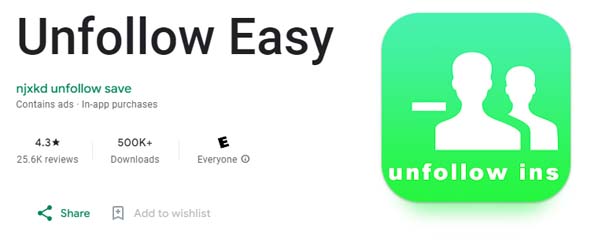
10. Turbo Unfollow
This following remover app is packed with AI to analyze the growth of your Instagram account and find the followings who don’t follow you back. Then you can remove them in bulk using the app and declutter your Instagram feed.
Furthermore, Turbo Unfollow can also find bots and spam on your followers and remove them from your list to prevent any penalties or concerns about breaking Instagram rules.
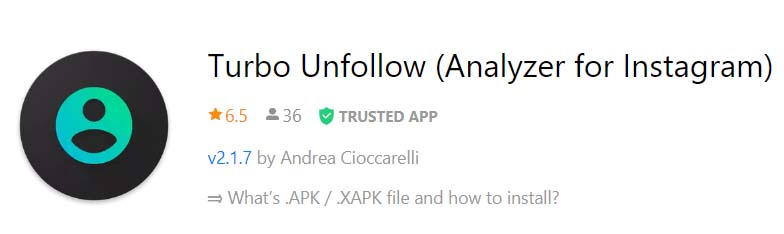
What Is the Unfollow Limit on Instagram Per Day and Hour?
The unfollow limit is different for accounts that are 6 months old and newer accounts. The older your account is, the more unfollow limits you may have.
The older accounts can unfollow up to 200 users per day, but this number goes down to 100 for more recent (three months or newer) accounts.
Furthermore, you should note that Instagram has an unfollow limit per hour, too. You can unfollow 60 accounts per hour. However, it’s still recommended to keep it less than the limitation.
Meanwhile, there are some factors to be considered for both older and newer accounts before you perform a mass unfollow.
First of all, you need to be a trusted user of Instagram. Other essential factors for unfollowing limitation on Instagram are:
1. Account’s Activity
Generally, users with lots of high-quality content who visit the site several times a day and engage via commenting, sharing posts, and chatting have more freedom to do different activities on this platform, such as mass unfollowing their followings.
2. Account’s Age
The Instagram accounts that are at least three months old, with at least 1000 followers, can mass unfollow more users on Instagram. It is not possible for a ten-day-old account.
3. Number of Active Followers
The number of active followers can show your credibility, even if you are new on Instagram. However, this factor doesn’t directly impact your freedom to mass unfollow Instagram users. But it indicates that you have something superior to newer accounts.
4. User Engagement
It’s important to engage with your followers to make them take action on your account. The more engagement you have on your Instagram account; the more freedom the platform will give you in a shorter time.
Furthermore, the Instagram algorithm considers the engagement rate as an important factor to show your post in the Explore tab, which can increase your reach, views, likes, and overall engagement rate.
5. Your Account’s Type
Instagram provides users with the type of account that serves their needs: personal accounts for individual purposes, creator accounts for influencers, and business accounts for business-related activities.
Based on recent research, creator, and business accounts are privileged over personal accounts.
What Happens If You Unfollow More Than It Is Permitted?
If you ignore Instagram’s unfollow limit, you may be temporarily banned -usually between 24 to 72 hours- from accessing some features, and of course, you cannot unfollow people anymore.
This temporary ban may also result in a permanent ban if you keep unfollowing people. Take it seriously, then!
Anyhow, if you insist on unfollowing more and more users, be smart enough to do it at different time intervals so that Instagram recognizes you as a human, not a robot.
FAQs on How to Mass Unfollow on Instagram
Ready to take our journey to another level? Then read the next section to uncover some of the most frequently asked questions!
#1. What Is the Fastest Way to Mass Unfollow on Instagram?
The fastest way to unfollow on Instagram is by using a third-party app or service that offers mass unfollow functionality. These apps allow you to unfollow multiple users at once, saving you time and effort compared to manually unfollowing each account one by one.
#2. Can You Unfollow 1000 People on Instagram?
Yes, it is possible to mass unfollow 1000 people on Instagram using various third-party tools that offer this functionality. These tools are designed to help Instagram users easily unfollow a large number of accounts at once, which can save time and effort compared to manually unfollowing each account.
However, it’s important to note that Instagram’s terms of service prohibit the use of automation tools for mass unfollowing or other similar activities. While some of these tools claim to be safe and compliant with Instagram’s policies, there is always a risk of account suspension or other penalties for violating these rules.
Therefore, it’s recommended to use caution when considering using a mass unfollow Instagram tool and to only use reputable and safe options that comply with Instagram’s terms of service. Additionally, it’s important to regularly review and manage the accounts you follow to ensure that you are only following accounts that are relevant and meaningful to you.
#3. What Is the Daily Unfollow Limit?
The truth is, no one can give you an exact number on the number of followers you’re allowed to mass unfollow on Instagram daily. 150 is thought to be the unfollow limit for the relatively new pages, while this number can go up to 200 daily unfollows for the old pages.
However, to be on the safe side, it’s best to keep it up to 50 unfollows per day (personal experience). Otherwise, you’ll likely get penalized for performing a mass unfollow on Instagram and lose your account.
#4. How Do I Know Who Unfollowed Me on Instagram
There are two ways you can understand whether someone has unfollowed you on Instagram.
- Open their IG profile and go to their ‘following’ list. Your name should be on top of that list if the user is following you. If you can’t see your name, you have been unfollowed.
- Use reliable third-party apps. We’ve already gathered the best ones in this article.
#5. How to Unfollow Hashtags on Instagram?
Instagram allows users to follow hashtags as a way to discover new content and connect with other users who share similar interests. If you’ve followed a hashtag in the past and want to unfollow it, you can do so by following these steps:
- Open the Instagram app and go to your profile.
- Tap on the three horizontal lines in the top right corner to open the menu.
- Select “Settings” at the bottom of the menu.
- Tap on “Account” and then select “Following.”
- Find the hashtag you want to unfollow and tap on it to open the page.
- Tap on the “Following” button next to the hashtag name.
- Select “Unfollow” from the menu that appears.
Once you’ve unfollowed the hashtag, its content will no longer appear in your feed and you will no longer receive notifications related to that hashtag.
It’s important to note that unfollowing a hashtag will not remove any posts that you’ve previously liked or commented on that used that hashtag. Additionally, if you change your mind later and want to follow the hashtag again, you can search for it and follow it again at any time.
#6. Can You Bulk Unfollow on Instagram?
Deleting all your Instagram followers at once is no easy job. Obviously, it is not something to be done manually without being banned.
Despite that, there are some tools and apps that you can use to make it easier and also increase the number of unfollows per day. (It would be up to 700 accounts per day for accounts over a year.) but still, you need to keep an eye on the apps and set the unfollow limit to less than 60 per hour.
Conclusion
Learning how to mass unfollow on Instagram is helpful for many accounts, especially the ones that have many followings and now want to clean up their following list. Using third-party apps can accelerate the process of removing followings on Instagram. However, you should keep an eye on this process to prevent overcrossing Instagram unfollow limitation.
You should note that as soon as unfollowing looks unnatural, Instagram recognizes you as a robot and bans your account. It’s better to start with unfollowing 50 per day as it isn’t suspicious.









