Did you know Instagram has strict rules about fake followers and bots in your accounts? You may have tried different methods to increase the number of your followers and unintentionally added some fake users to your followers. How can you remove them to prevent your account from being banned? Well, these Instagram unfollow apps can help you find and remove unwanted followers.
With Instagram follower remover apps, users can easily manage and clean up their follower list on Instagram. These apps allow users to identify fake users and remove inactive or unwanted followers, helping them maintain a more engaged and authentic audience on the platform.
So, get ready to declutter your Instagram.
What Are the Benefits of Removing Fake Followers on Instagram?
First, you should be convinced that using Instagram fake followers remove app is beneficial to your account. Therefore, let’s see why you should remove some of your followers.
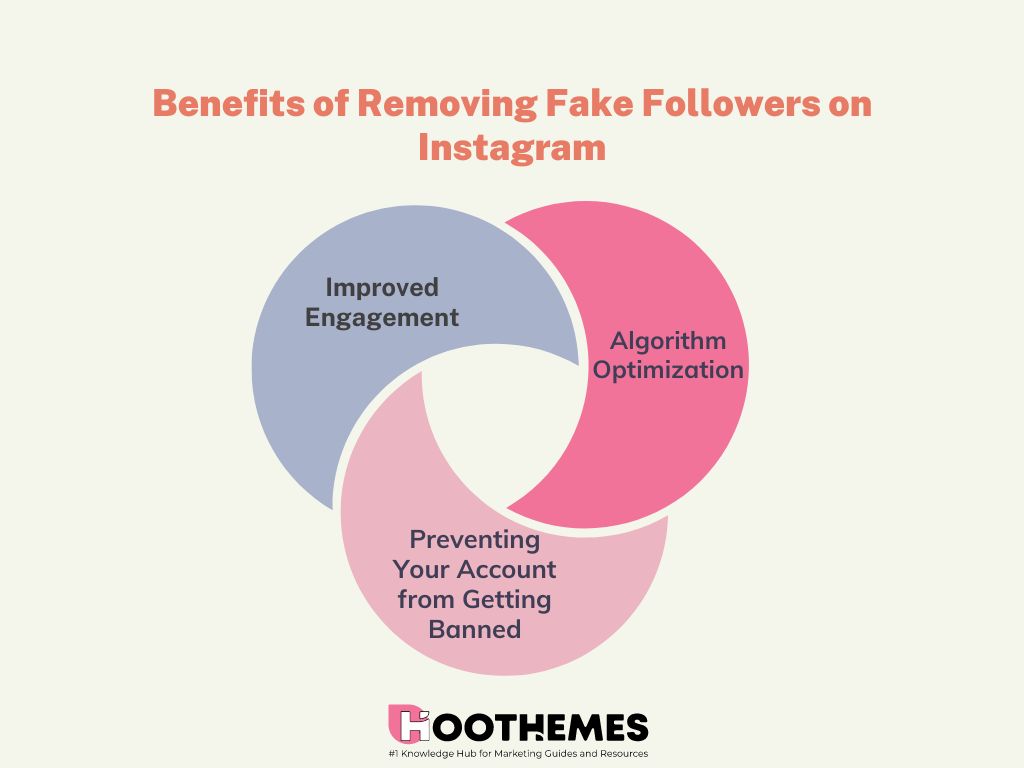
1. Improved Engagement
By removing inactive or fake followers, you can improve your engagement rate. It is calculated based on the number of your followers and views you get on each post.
The more followers with fewer views can indicate that you either don’t have engaging content or you have fake followers who don’t engage with your content.
Having a higher engagement rate can lead to better visibility and reach on the platform.
2. Algorithm Optimization
Instagram’s algorithm considers your engagement rate and audience interactions. By removing inactive followers, you can optimize your chances of having your content shown to more of your active followers.
Furthermore, increasing the engagement rate can help your account enter the Explore page, where more people, who are not following you, can see your content. So, your content may go viral, and you may get more real followers.
3. Avoid Getting Banned
One of the most important things you should consider is Instagram’s terms and services and its rules about inactive and fake followers. If you have many fake followers on your account, Instagram may think you are crossing its rules, which may result in your account getting banned for a few days or in the worst-case scenario, forever.
Therefore, it is essential to tidy up your follower list using fake followers remover apps to build a better image for your account.
Who Should Be Unfollowed
When it comes to removing followers on Instagram, you should act wisely and know who to unfollow. Good or bad, Instagram is a numbers game. By unfollowing the right accounts, you will improve your account’s ratio.
Accounts you should consider unfollowing are:
1. Ghost Followers
Keeping it simple, ghost followers are people with zero interaction, no likes, and no comments. Ghost followers dramatically lower your engagement rate.
2. Fake or Spam Accounts
You may have bought Instagram followers to increase your reputation. Most of these followers are bots and fake accounts. When you buy such services, you enter these accounts into your Instagram. Even if you can’t resist buying Instagram followers, it’s essential to recognize these accounts and remove them as soon as you can.
The good news is that identifying these accounts is not hard. Most spam or fake accounts haven’t set a profile picture, they have a random username, and you can see little or no posts on their Instagram page. However, finding them one by one is time-consuming and exhausting work.
Using an Instagram fake followers remove app can save your account from these followers. Fake or spam accounts won’t interact with your posts. They just decrease your engagement rate and harm your account.
3. Inactive Followers
Some of your followers might no longer use Instagram, so they won’t see your posts and interact with you.
The most effortless solution is using Instagram unfollow apps to find inactive Instagram followers and remove them.
Apart from your followers, your following list should be cleaned up occasionally. If you have followed many users on Instagram, you can mass unfollow Instagram following. Here is the list of followings you should unfollow to keep your following-to-followers ratio balanced.
1. Over Posters
People who post too often overcrowd your Instagram feed with their content, causing you to miss posts of people that you care about. However, you can always mute or restrict Instagram users if you don’t want to block or unfollow them.
2. Unfollowers
The other group of Instagram users you should unfollow is unfollowers, people who don’t follow you back. This group must be unfollowed by Instagram unfollow apps as soon as possible. Why?
First, you don’t need to keep people who have decided not to see your posts anymore. Second, unfollowing people who unfollowed you can improve your ratio.
As we said earlier, Instagram is a numbers game, and you will be judged by your followers/following, so enhance your numbers when you have the chance.
16 Best Instagram Unfollow Apps to Detect and Remove Inactive Followers
Undoubtedly, removing inactive and fake users on Instagram is one of the best methods to boost Instagram engagement rate. Check out the following apps to remove inactive Instagram followers.
1. AiGrow: The Best Instagram Unfollowers App
One of the highly effective Instagram unfollow app is ‘AiGrow,’ which provides users with a safe bulk unfollowing process.
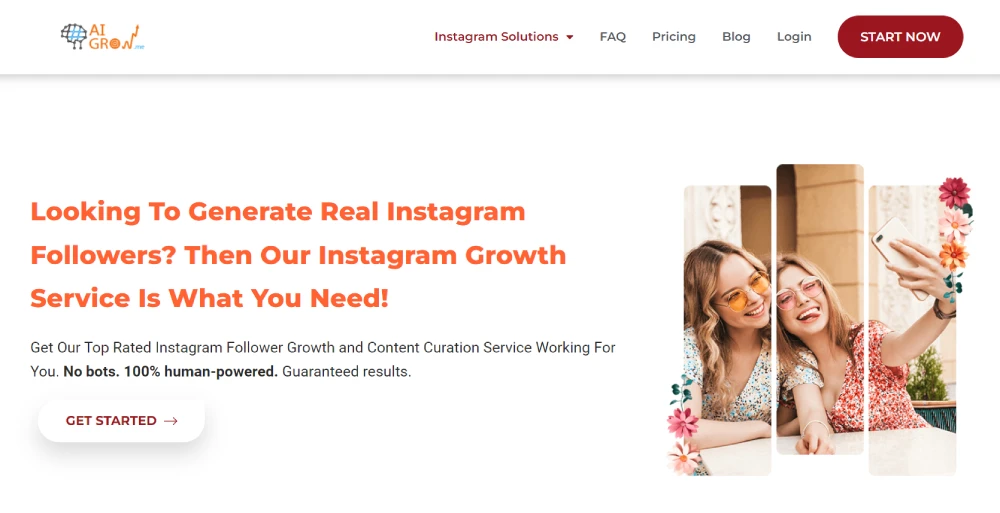
Using AiGrow, you can schedule your posts, send automated messages, and ask for their email support whenever you need it.
Pro Tip: You should note that working with either of these apps doesn’t mean you won’t need to have an Instagram manager. Hiring a professional Instagram manager is essential to ensure you respect Instagram limits and do not violate Instagram’s terms and conditions.
2. Cleaner for IG
From unfollowing inactive or ghost followers to mass deleting Instagram posts, ‘Cleaner for IG’ is one of the best unfollow apps for Instagram. It is a perfect tool for finding and unfollowing inactive or ghost followers.
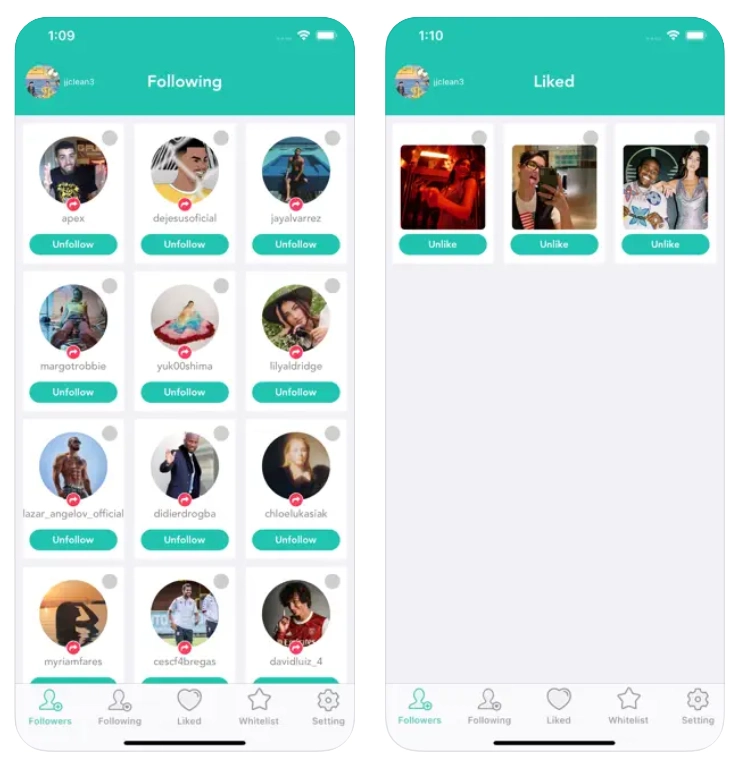
This app can provide a list of users without a profile picture, which are usually considered fake or bots. However, there is also a “whitelist” to which you can add genuine profiles to avoid accidental removal.
However, iPhone users have suffered many bugs when they were using the platform. So, this mass unfollow app is more suitable for Android users.
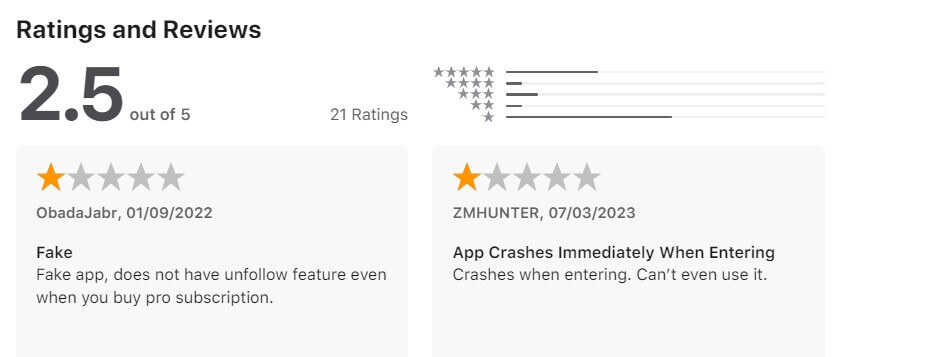
3. Spamguard
One of the best Instagram fake followers remover app to find inactive and ghost followers and remove bots from your Instagram profile is ‘Spamguard.’
With the help of this app, you can suppress any unwanted activity and ensure that unwelcome comments can’t get through the filter.
You should know that Spanguard is not free and they’ll charge you based on the number of your followers. Plus, there are no mobile apps. You should use their website to enjoy these features. However, their algorithm will keep running in the background even after you close the tab.
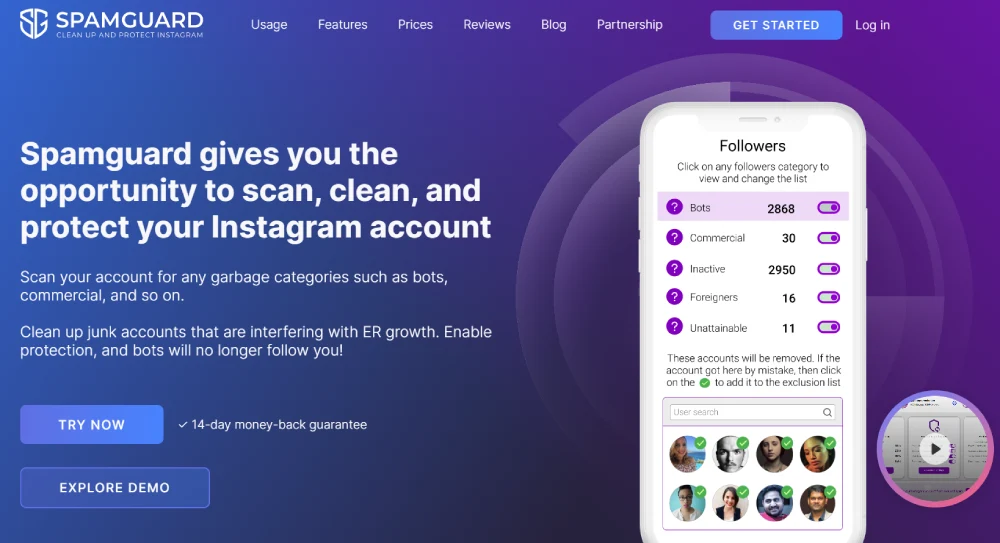
4. PhantomBuster
As the app name says, PhantomBuster busts all the phantoms. With this Instagram unfollow tool, you can remove all the ghost and inactive followers off with a simple finger tap.
PhantomBuster has a Chrome extension to make everything easier for you.
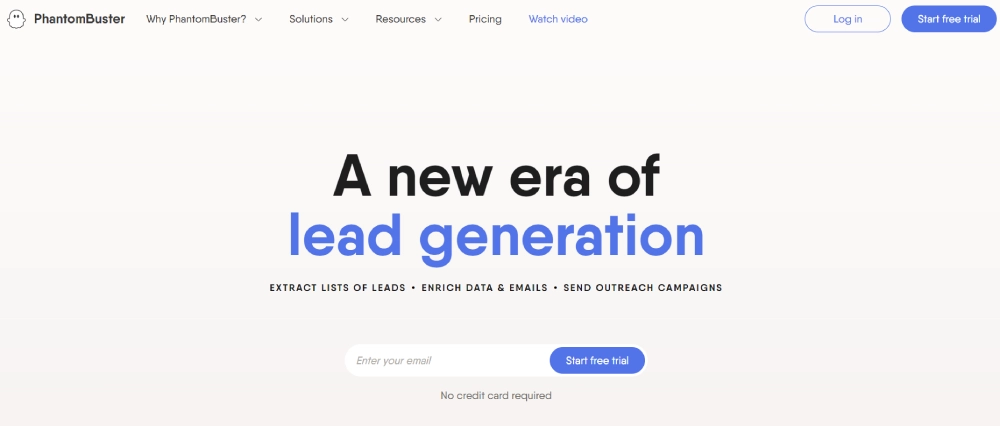
PhantomBuster Features for Instagram:
- Auto follow,
- Auto unfollow,
- Auto commenter,
- Story auto watcher,
- Follower collector,
- Hashtag search for post engagement.
5. Followers Insight
Apart from unfollowing inactive users on Instagram, ‘Followers Insight’ is an excellent app to monitor multiple Instagram accounts and get detailed analytics like the best time to post on Instagram or the time users unfollowed you.
Followers Insight can detect new unfollowers and unfollow people who are not following you back. Furthermore, it can manage your account(s) to enable you to see your likes and comments and rank your account’s most popular posts.
Despite some negative reviews on Google Play and the App Store about Followers Insight bugs, this Instagram unfollower app still delivers on its promises.
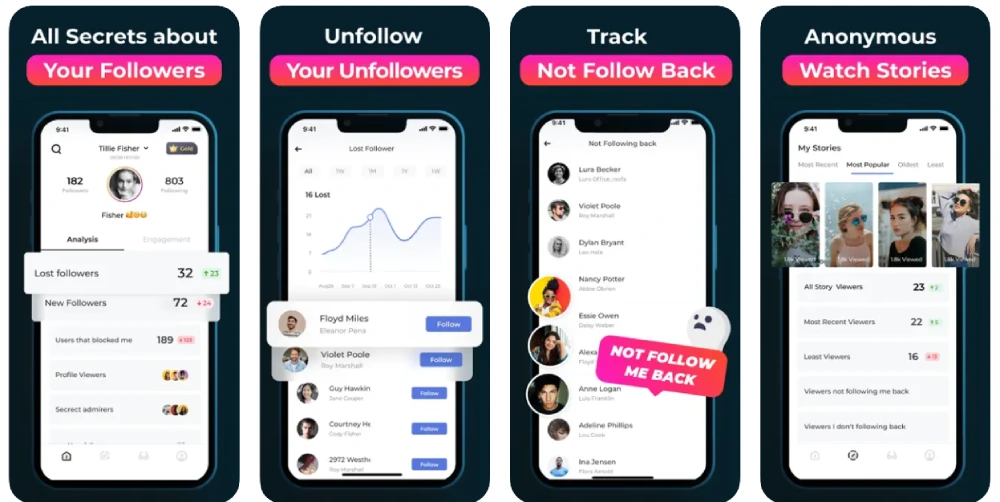
6. Followers Track
With an Instagram unfollow tool like ‘Followers Track’ you can easily track everything about your account and unfollow useless followers.
This app was only available for iOS, but now Android users can enjoy it too and it gives them access to a list of newer followers, people who don’t follow you back, people who blocked you, and even the likes that were removed deleted.
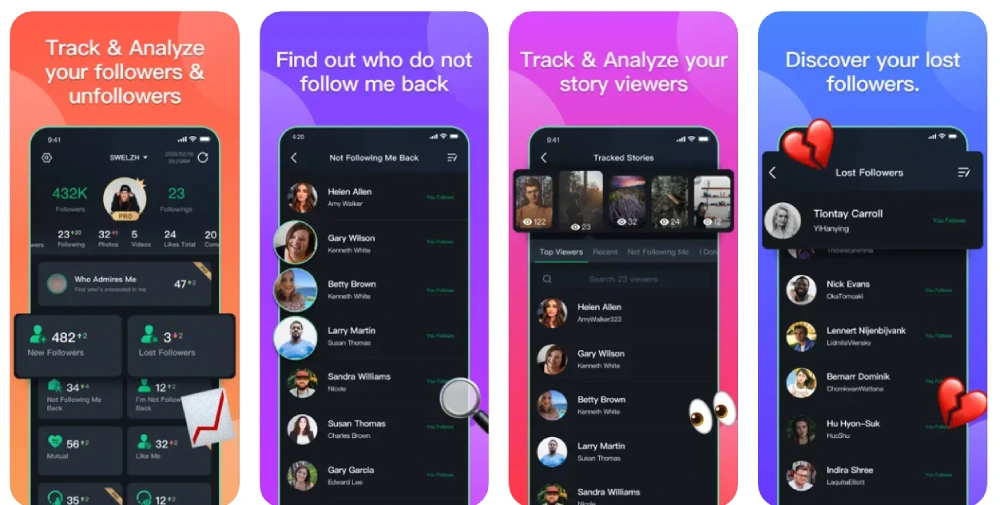
7. Unfollow Users
This app is only available for Android, and it works best for people who are interested in knowing who unfollowed them. With a quick tap, you can unfollow up to ten people simultaneously. However, you can make a “white list” for accounts you never want to unfollow.
‘Unfollow Users’ has been downloaded more than 5 million times on Google Play which makes it a reliable option. However, there are some negative reviews about the platform.
Users have reported some bugs about this unfollow app. They also mentioned that the ads on the free version can be pretty annoying.

8. Followers-Unfollowers
‘Followers-Unfollowers’ can provide an instant overview of ghost followers, inactive followers, or undesired visitors. This unfollower app for Instagram gives you the option to unfollow or block these users. It’s perfect for tracking new followers and unfollowers.
You have the option to get notified when you are unfollowed, and you can unfollow unwanted profiles in bulk.
Warning: Don’t mistake Followers & Unfollowers for Followers-Unfollowers, which also has lots of downloads but also more 1 stars than 5 stars on Google Play.

9. Mass Unfollow For Instagram
Massi AKA Mass Unfollow for Instagram is another excellent Instagram unfollow tool that you can use for multiple accounts to get rid of unwanted followings. It helps you bulk block/unblock, mass delete, and unlike posts in bulk. However, like other apps, it may also have some bugs.
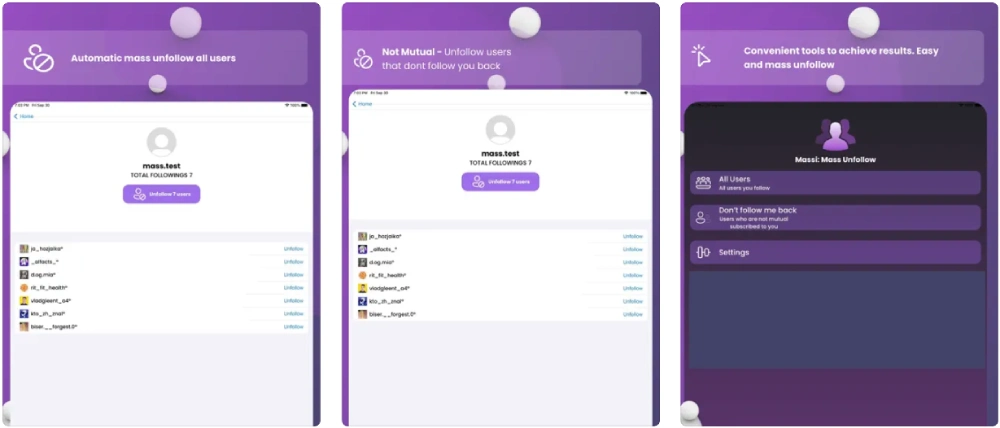
10. FollowMeter For Instagram
One of the best Instagram unfollow apps for tracking your followers is ‘FollowMeter For Instagram.’
This mass unfollow app for Instagram shows you the number of gained and lost followers and those who haven’t followed you back. Another advantage of FollowMeter is that you have access to details such as your most viewed post, its likes and comments, and the total and average number of your posts’ likes and comments.
But you can’t use all the features on the free trial; you need to buy the premium version to access them all.
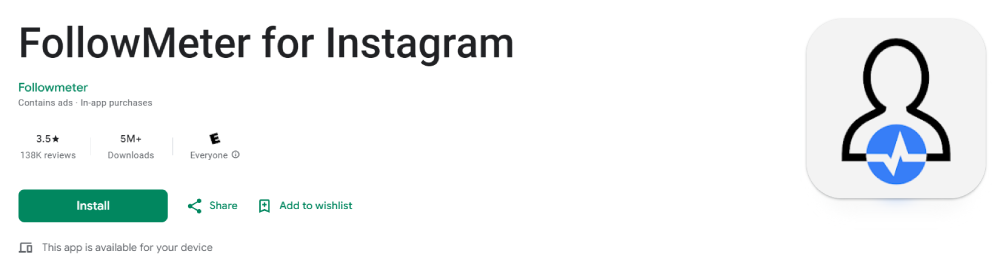
11. Unfollow Pro – Unfollowers
Unfollow Pro is another user-friendly application that detects your ghost and inactive followers and gives you a chance to remove them.
This unfollow app for IG also lists your active likers and helps you recognize those you need to interact with more. This tool has received many positive reviews, so you can trust them without worry.

12. Inflact
The other Instagram unfollow app you can use is ‘Inflact,’ which is also a growth service. It can help you unfollow unwanted followers and assist you in promoting your account by targeting the right audience and scheduling posts in advance.
It’s a perfect tool if you want to improve your social media presence and get more followers on Instagram.
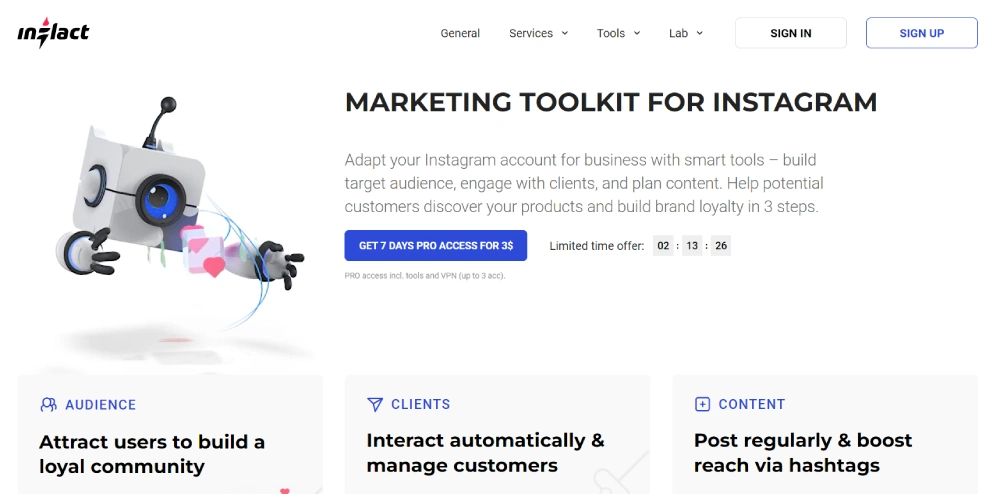
13. Growthoid
Besides removing inactive Instagram users, you need to find an app to help you grow on this platform, too. ‘Growthoid’ is the app that does both. It’s a growth service and an Instagram management tool that helps you unfollow in bulk but grow your Instagram account simultaneously.
Growthoid can target users interested in your content, add them to a safelist, and mass unfollows other Instagram accounts.
However, Growthoid is more of an Instagram followers remover app, and not using it carefully may shadowban you. Knowing about Instagram shadowban can prevent you from facing this problem.
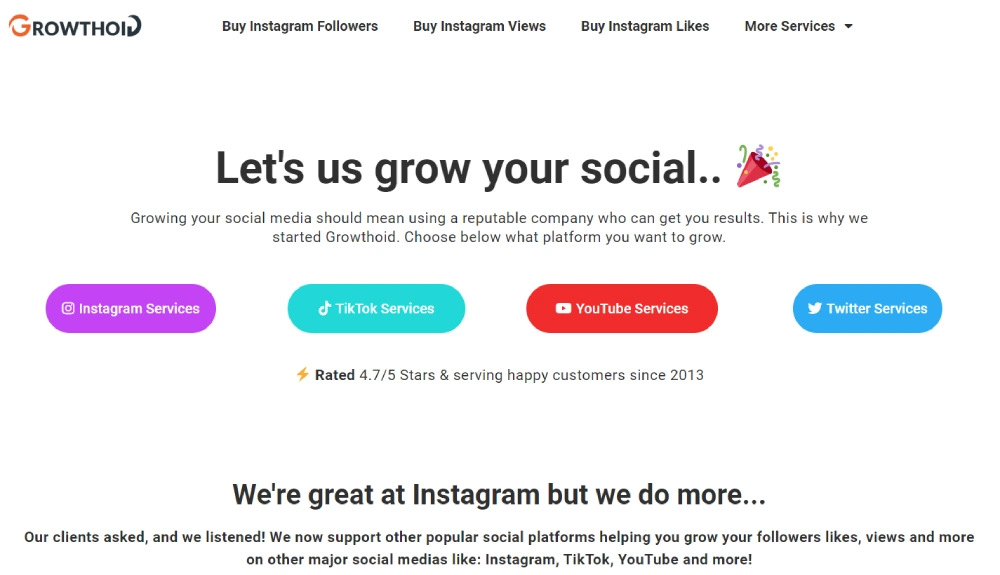
There are many positive reviews and articles about this platform. But there is a review on Reddit that made us question their legitimacy. The user first asked for some feedbacks about Growthoid and after a while updated his post and said “Growthoid is froud.”
It’s not a bad idea to keep others’ reviews in mind before going for this type of services.
14. Unfollowers For Instagram
Want to discover who has unfollowed you lately? ‘Unfollowers for Instagram’ helps you track new unfollowers and those who don’t follow you back and perform a mass unfollow. This app also provides insight lists.
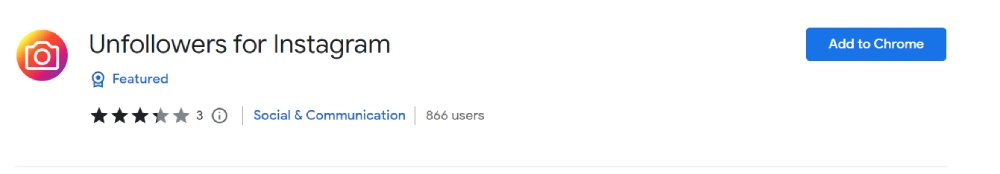
15. Follow Cop
‘Follow Cop’ functions as an Instagram unfollow app and an Instagram management tool. It can track new unfollowers and give you more visibility by managing your account. Despite all these advantages, you must be careful with the app to avoid getting shadowbanned.
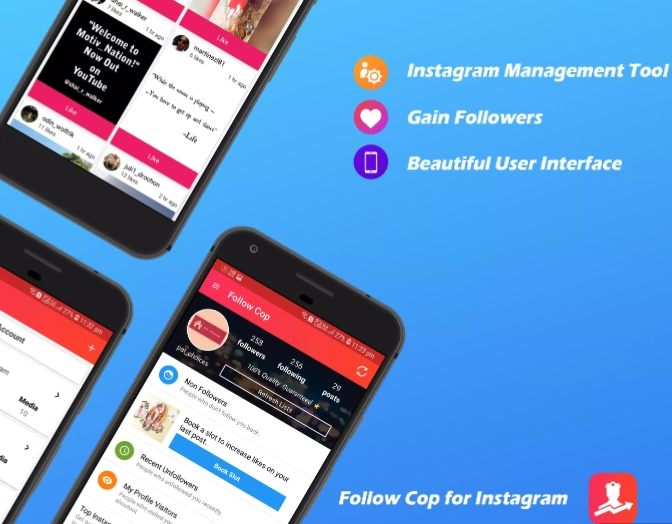
16. IG Analyzer
This unfollow app for Instagram gives you information about your followers and unfollowers and enables you to mass follow and unfollow. IG Analyzer also tracks the followers who deleted their likes and comments on your posts.
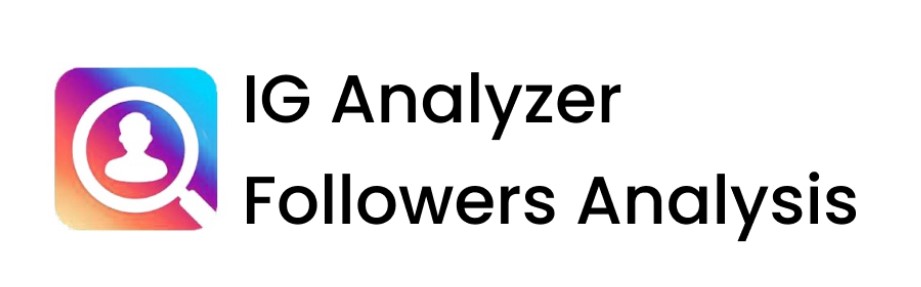
Key Points about Instagram Unfollow Apps
- It is crucial to unfollow the right people on Instagram to improve your account engagement and your followers/following ratio.
- While you unfollow people, you should be careful with mutual and active friends, as they improve your account engagement rate.
- Be cautious about removing too many followers at once
- Take every unfollowing step under consideration to keep your account safe.
- Focus on building a genuine, engaged audience.
Consider Instagram’s Limitations
As the platform doesn’t allow bulk unfollowing, you need an unfollow tool that can help you mass unfollow. Typically, you can unfollow up to 200 accounts per day, but unfollowing people continuously can cause you trouble.
Other factors, such as account activity, number of followers, account age, and your account type, can affect the Instagram limitation number. Keep Instagram limitations in mind to avoid getting banned or blocked.
Make Money with Your Instagram Account
Having a clear and decluttered Instagram account can help you become an influencer on this platform and start making money.
Therefore, after using an unfollow app for Instagram, you can join an influencer marketing platform, like Ainfluencer, and improve your visibility on Instagram to brands and businesses who are looking for an influencer for collaboration.
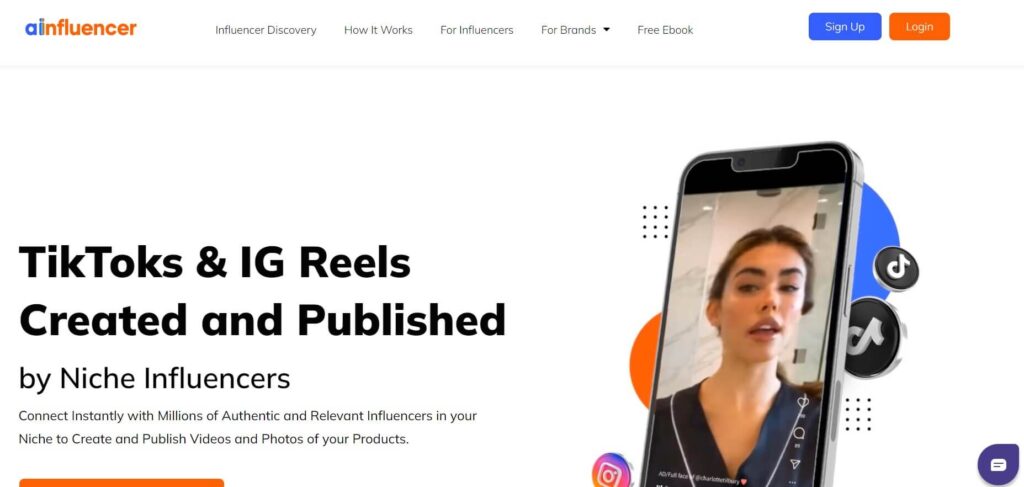
Ainfluencer is a free influencer marketing platform that helps influencers and brands find each other. So, you can sign up on Ainfluencer and collaborate with brands. It’s just as easy. Give it a shot.
FAQs on the Best Unfollow Apps for Instagram
After introducing the top unfollow apps for Instagram to you, it’s now time to address some of the frequently asked questions, providing you with further clarification.
1- Why Is My Instagram Unfollow App Not Working?
It could be due to bugs or glitches within the app. However, if that’s not the issue, there’s an important rule to keep in mind! Instagram doesn’t approve of third-party apps and bots, considering them harmful and against their policies.
If Instagram realizes you’re using an app to unfollow people in a way that violates their guidelines, they might disable the app’s functionality or even ban your account.
2- What Is an Instagram Unfollow App?
An unfollow app for Instagram is a software application designed to help users manage their followers and following lists on the Instagram social media platform. It allows users to track and unfollow accounts that they no longer wish to follow.
3- Are Instagram Follower Remover Apps Safe to Use?
It’s always recommended to be cautious when using third-party apps to remove followers, as some of these apps may violate Instagram’s terms of service and could potentially get your account banned or suspended. So, before using any third-party app, read other users’ reviews to ensure you’re using the right tool.
Conclusion
Instagram unfollow apps offer a convenient way to manage followers and following lists. These apps provide useful features, but using them should be approached cautiously due to potential violations of Instagram’s terms. Users must balance the benefits with the risks and ensure they adhere to platform guidelines when using such apps.
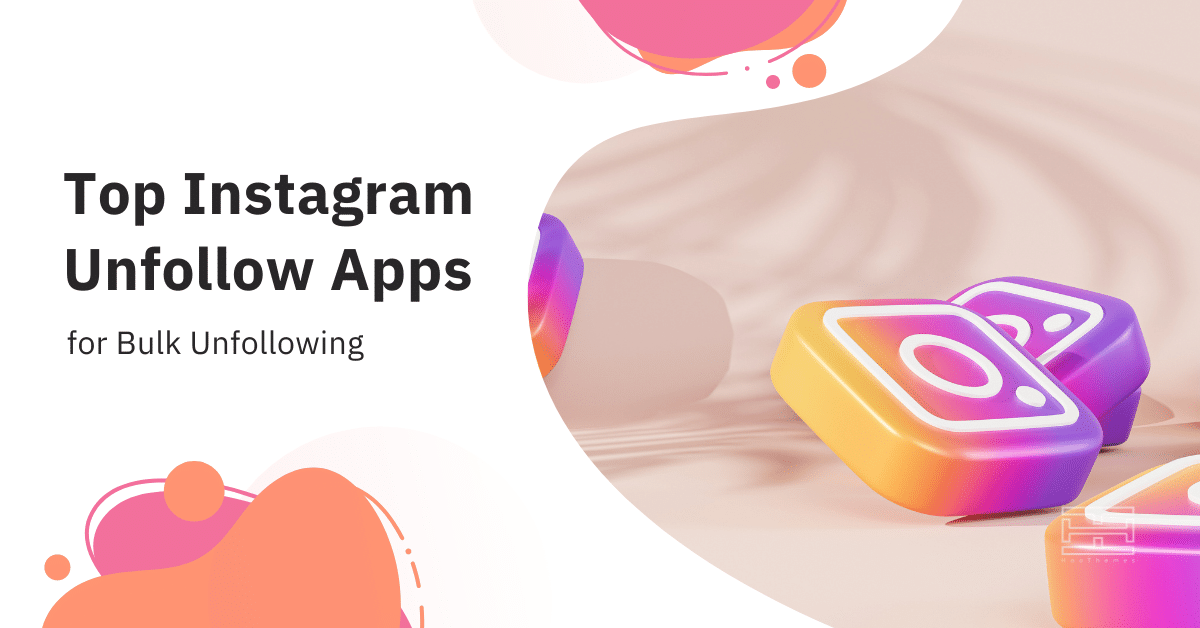
![Read more about the article Instagram Live Room Unlocked in 2023! [Go Live with 4 Folks]](https://www.hoothemes.com/wp-content/uploads/2023/03/Instagram-Live-Room-Unlocked-300x157.png)







