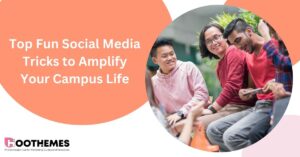Social media has become an indispensable part of modern-day marketing. However, with the growing number of platforms and the need to post content regularly, keeping up with your social media game can be overwhelming. That’s where social media calendar tools come in!
For instance, when it comes to social media marketing, Instagram is a platform that simply cannot be ignored. With its massive user base and visual-centric approach, Instagram offers a wealth of opportunities for businesses to connect with their target audience, build brand awareness, and drive sales. By incorporating Instagram into your social media calendar strategy, you can ensure that you are posting consistently and strategically to maximize your reach and engagement and grow your followers. This can involve creating a mix of different types of content, such as product shots, behind-the-scenes glimpses, and user-generated content.
If you’re looking to streamline your content strategy and take your social media game to the next level, we’ve got you covered. In this article, we’ll be diving into the top 7 social media calendar tools that can help you plan, organize, and schedule your social media content effectively. We’ll explore each tool’s unique features and how they can benefit your social media marketing efforts.
But first, let us start with the basic definitions.
What Is a Social Media Calendar?
A social media calendar is a tool used by individuals or organizations to plan, organize, and schedule their social media content in advance. It’s a calendar that helps you map out your social media content strategy by allowing you to plan and schedule your posts, determine the frequency of your content, and monitor the performance of your social media presence.
This typically includes the dates and times when you plan to publish your content on different social media platforms, along with the type of content you’ll be posting. For instance, an Instagram content calendar is a specific type of social media calendar that focuses on planning and scheduling content specifically for the Instagram platform.
With an Instagram content calendar, you can plan out your posts in advance, determine the optimal times to post and ensure that your content is varied and engaging. This can involve creating a mix of different types of content, such as photos, videos, reels, and Stories, and experimenting with different hashtags and captions to maximize Instagram engagement.
Using a social media calendar can help you stay organized, save time, and ensure that you’re posting content consistently across all your social media channels. It can also enable you to analyze the performance of your social media content and make data-driven decisions to improve your overall social media strategy.
You May Also Read: How to Schedule Posts on Instagram
The Importance of Social Media Calendars
Before, we’re going to introduce social media calendar tools, let see why it’s important. A social media calendar is a crucial tool for anyone looking to establish a strong and consistent social media presence. Here are some key reasons why having a social media calendar is important:
1. Consistency
Posting regular and consistent content is essential for building an engaged audience on social media. A social media calendar helps you plan and schedule your content in advance, so you can ensure that you’re posting content consistently across all your social media platforms. This helps to establish a routine for your audience and keeps your brand top of mind.
2. Efficiency
Managing social media can be time-consuming, especially if you’re managing multiple accounts or posting several times a day. By using a social media calendar, you can save time and improve your efficiency by scheduling your posts in advance. This frees up your time to focus on other aspects of your business.
3. Strategic Planning
A social media calendar allows you to plan your content strategically. You can plan your posts around specific events, holidays, or promotions, ensuring that you’re always posting relevant content that resonates with your audience. This helps to increase engagement, drive traffic to your website, and ultimately grow your business.
4. Collaboration
If you’re working with a team on your social media efforts, a social media calendar can help improve collaboration and communication. Everyone on the team can see what content is being posted and when allowing for better coordination and planning.
5. Analysis
By using a social media calendar, you can monitor the performance of your content and track what’s working and what’s not. This helps you make data-driven decisions to improve your social media strategy, refine your content, and ultimately achieve your marketing goals.
In summary, a social media calendar is a critical tool for streamlining your social media efforts, increasing efficiency, and achieving your marketing goals. It helps you stay organized, plan strategically, and analyze your performance to continually improve your social media presence.
You May Also Read: How to Create Social Media Calendar
What Are the Best Social Media Calendar Tools
In the following, we’re going to discuss the top 7 tools to help you understand how to create a social media calendar.
1. Hootsuite
This is the first tool on our list. Hootsuite is a social media management platform that allows individuals and businesses to manage their social media accounts, publish content, and analyze their social media performance from a single dashboard. The platform supports a wide range of social media networks, including Facebook, Twitter, Instagram, LinkedIn, Pinterest, and YouTube.

Hootsuite was first launched in 2008 and has since become one of the most popular social media management tools used by individuals and businesses of all sizes. Hootsuite’s features include scheduling and publishing posts, monitoring social media activity, engaging with followers, managing multiple accounts, and accessing advanced analytics and reporting.
2. Buffer
Buffer is a powerful social media management tool that can assist in planning, publishing, and analyzing content across multiple social media platforms. With its user-friendly interface and scheduling features, Buffer can help you plan and publish your content ahead of time, allowing you to consistently post engaging content on a regular basis.
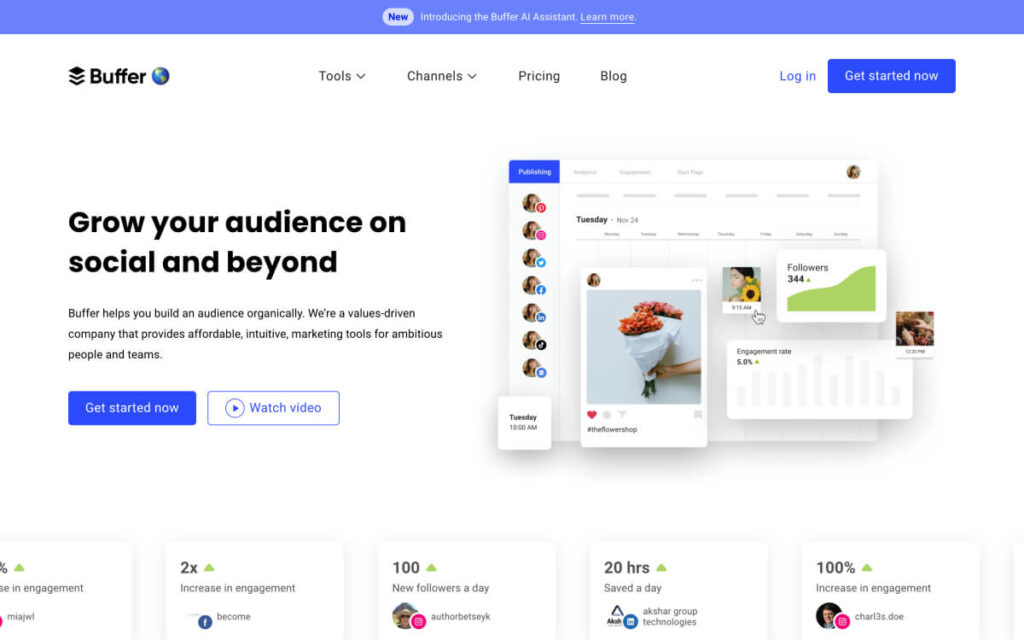
Buffer’s analytics features also allow you to track and analyze the performance of your posts, giving you insights into what works and what doesn’t. By monitoring your social media performance, you can make data-driven decisions to improve your content and engage with your audience more effectively.
Additionally, Buffer offers a feature to navigate comments across all social media platforms in one place, helping you to respond quickly and efficiently to your audience.
3. Later
This is an excellent tool for social media management, as it offers a wide range of features that can help you plan and publish content more effectively. With Later, you can plan out your social media posts ahead of time, ensuring that you have a consistent stream of content for your audience.
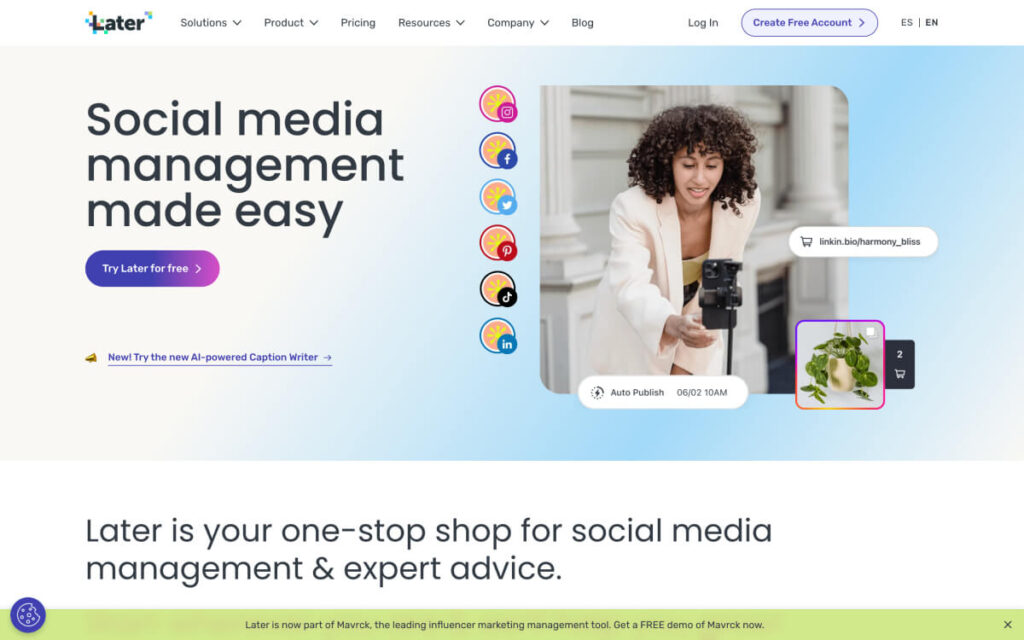
One unique feature of Later is its hashtag suggestions tool, which can help you generate unique and relevant hashtags for your posts. This can be especially helpful in increasing the visibility and reach of your content on social media platforms.
In addition, Later allows you to publish your content on multiple platforms, including TikTok, Meta (formerly Facebook), Pinterest, LinkedIn, and Twitter. This can save you time and effort by allowing you to manage all of your social media accounts from one centralized location.
4. CoSchedule
GoSchedule offers several tools that can help you improve the effectiveness of your communication. For instance, its headline analyzer tool can analyze your headlines based on various factors such as emotional impact, length, and readability to determine how effective they are. This can help you create more compelling headlines that grab the attention of your target audience and encourage them to engage with your content.
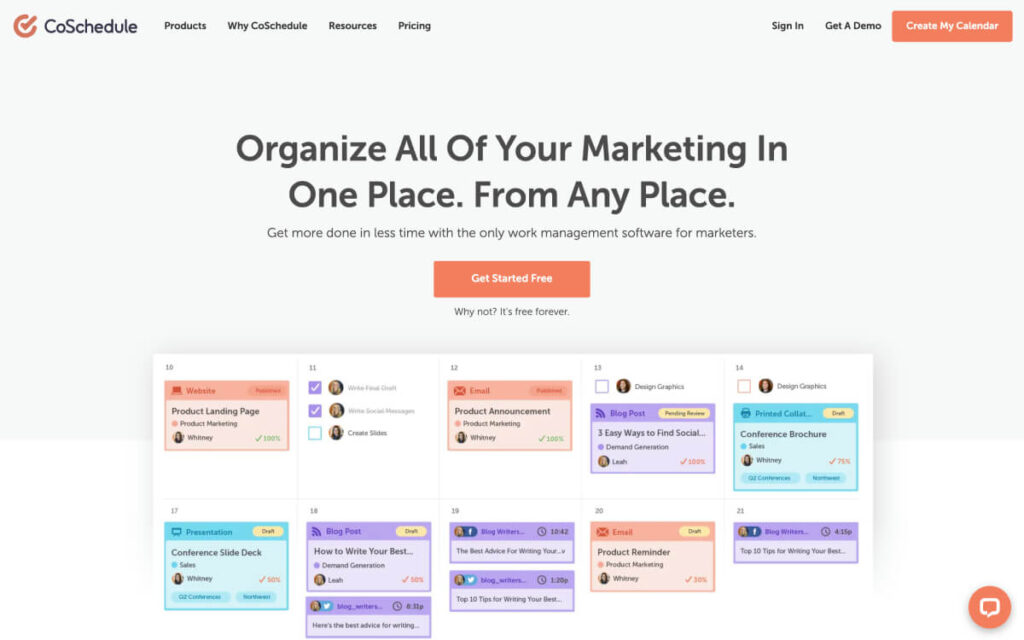
Additionally, Goschedule’s email subject line tester can help you craft subject lines that are more likely to be opened and read. By analyzing subject lines based on factors such as length, personalization, and emotional impact, this tool can help you create subject lines that are more likely to catch your audience’s attention.
5. Planoly
This social media management tool offers several features to help you plan and manage your social media content effectively. Its TikTok planner feature allows you to schedule and publish TikTok videos directly from the Planoly dashboard, making it easy to manage your TikTok account alongside your other social media channels.

The Instagram planning feature lets you schedule and publish posts and stories, manage comments, and analyze engagement metrics all in one place, simplifying your Instagram management tasks.
Finally, Planoly‘s Pinterest planning feature allows you to schedule pins, track engagement metrics, and manage multiple Pinterest accounts. By using Planoly’s suite of social media management features, you can save time and streamline your social media workflow, making it easier to grow your following and drive engagement on your social media channels.
6. SocialPilot
SocialPilot is a powerful social media management tool that can help you with a range of tasks, including social media calendar management, team collaboration, and post-scheduling and publishing.
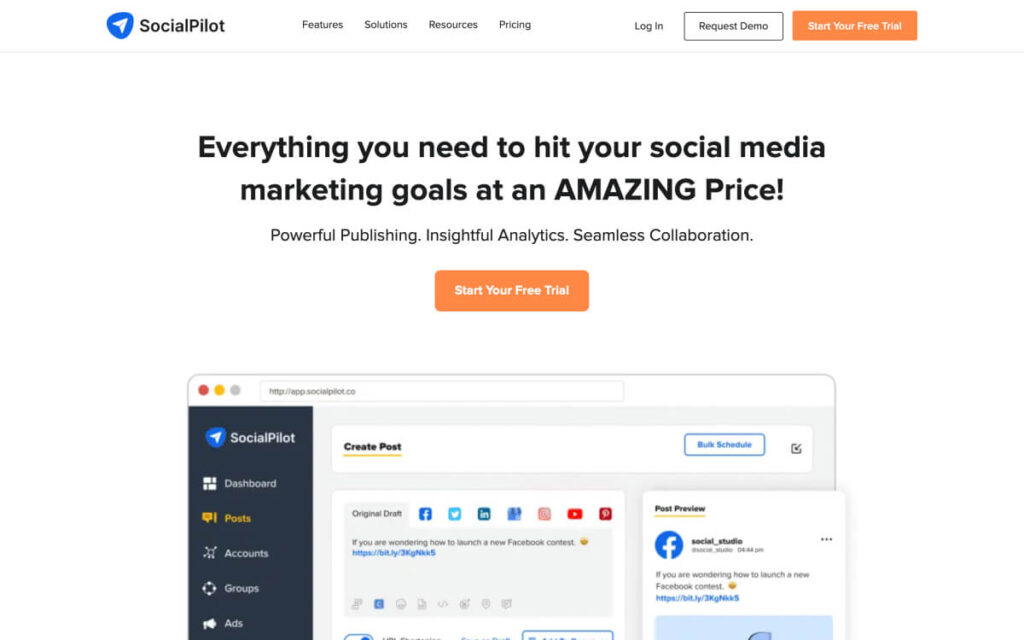
With its social media calendar feature, SocialPilot allows you to plan and organize your content in advance, making it easy to ensure that you are consistently posting engaging content for your audience. You can also use the calendar to schedule posts for specific dates and times, which can help you save time and effort.
In addition, SocialPilot offers team management features that allow you to collaborate with team members on social media content creation and management. This can be especially helpful if you have multiple team members responsible for social media, as it can help ensure that everyone is on the same page and working together effectively.
Finally, SocialPilot allows you to schedule and publish posts on a range of social media platforms, including Facebook, Twitter, Instagram, LinkedIn, and Pinterest. With its easy-to-use interface and scheduling features, you can quickly and easily create and schedule social media posts for your accounts, helping you to stay on top of your social media presence and engage with your audience effectively.
7. Agorapulse
This is the last social media calendar tool that we want to introduce. Agorapulse is a comprehensive social media management tool that can help you with various tasks, including social media publishing, reporting, and monitoring.
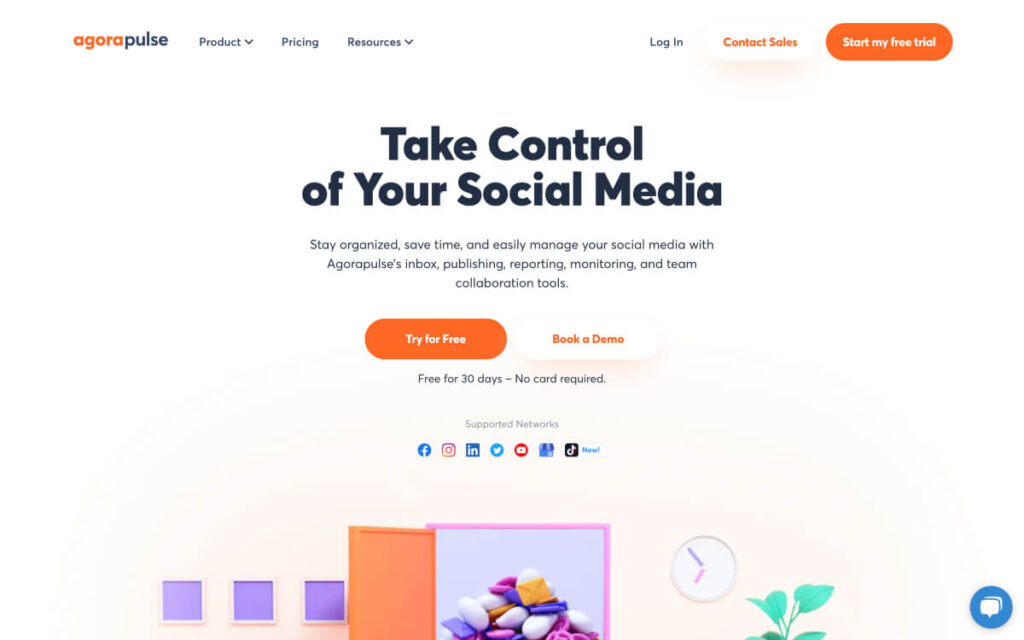
With its social media publishing feature, Agorapulse allows you to create and schedule posts for various social media platforms, including Facebook, Twitter, Instagram, LinkedIn, and YouTube. You can also collaborate with your team members, assign tasks, and get approval before publishing your posts.
Agorapulse also provides advanced social media reporting and monitoring capabilities. Its reporting feature offers in-depth insights into your social media performance, including engagement rates, follower growth, and other key metrics. You can create customized reports for different social media platforms, export data in various formats, and share reports with your team or clients.
Additionally, Agorapulse provides social media monitoring tools that allow you to track and respond to conversations related to your brand on various social media platforms. You can monitor keywords, hashtags, and mentions, and respond to comments and messages directly from the platform.
FAQs on Social Media Calendars Tools
Now, let us explain some of your frequently asked questions.
Q1. How Do I Create a Social Media Calendar Plan?
Creating a social media calendar plan is an important step to ensure that you consistently publish content that engages your audience and achieves your social media goals. To create a social media calendar plan, you need to define your goals, identify your target audience, choose your social media channels, decide on your posting frequency, and create a content calendar. You should also plan your content themes by choosing topics that align with your goals and your audience’s interests.
By planning your social media content in advance, you can stay organized and ensure that your posts are timely, relevant, and engaging. You can use a spreadsheet or a social media management tool to plan your content and schedule your posts.
Q2. What Is the Best Free Social Media Calendar?
There are several free social media calendar tools available, each with its own unique features and benefits. One popular free option is Google Sheets, which allows you to create a customizable calendar to plan and organize your social media content.
Final Words
As previously mentioned, social media calendar tools are essential for streamlining your content strategy and increasing your efficiency on social media. With so many tools available, it can be challenging to choose the right one for your needs. However, we’ve outlined the top 7 social media calendar tools that are sure to take your social media game to the next level.
By using these tools, you can plan and schedule your social media content in advance, ensuring that you’re posting consistently and strategically across all your social media platforms. You can also monitor your performance and make data-driven decisions to continually improve your social media strategy.
So, if you’re ready to take your social media presence to new heights, it’s time to invest in a social media calendar tool. With the right tool in hand, you can streamline your content strategy, increase your efficiency, and ultimately achieve your marketing goals.

![Read more about the article Instagram Live Room Unlocked in 2023! [Go Live with 4 Folks]](https://www.hoothemes.com/wp-content/uploads/2023/03/Instagram-Live-Room-Unlocked-300x157.png)

![Read more about the article How to Tell If You Need an Instagram Manager? [+How to Hire One]](https://www.hoothemes.com/wp-content/uploads/2022/06/Instagram-Manager-Do-You-Need-One-How-to-Hire-an-IG-Manager-300x157.png)