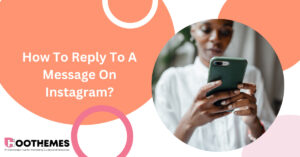One of the contributing factors to your Instagram marketing strategy’s success is consistency. And part of that consistency depends on having a well-detailed Instagram content calendar.
A content calendar that’s carefully designed can help you stay organized in your content marketing efforts on Instagram. With a calendar, you can rest assured not to miss an important event and always share content every day of the week.
In today’s blog, you’ll learn how to create a content calendar for Instagram and the elements you should include. So let’s find out more about it!
What is a Content Calendar for Instagram?
An Instagram calendar consists of many elements. It includes elements like the sharing date, content format, posting time, the number of hashtags, and post captions.
As mentioned earlier, the greatest benefit of having a content calendar for Instagram is consistency. But you should be aware this benefit alone could bring lots of other benefits.
When you’re consistent in sharing content, you’re increasing your chances of getting discovered more often. And we both know what this means. If people can see your content more often, they’re more likely encouraged to give you a follow.
In short, having a content calendar for Instagram and consistent sharing will get you more Instagram followers. And this is what most users are struggling to achieve. Everyone’s trying to get more followers on Instagram, and an Instagram content calendar can assist you.
So having an Instagram calendar helps you stay on top of your game and show your followers you’re serious about being active on the platform. This, in turn, will reduce the likelihood of getting unfollowed by anyone.
How to Create an Instagram Content Calendar
You should be aware that each social media network has its own guidelines for how frequently you can and should share fresh content. In addition, your number of followers is also determinant in the engagement of the content you share on each social media platform.
On Instagram, you should be active in posting. It is up to you to decide the frequency of your posting. However, the point about Instagram is that you should always be present in your followers’ feeds. With that in mind, you’ll want to reduce promotional posts to a bare minimum on Instagram, as it can come across as pushy. A well-balanced blend of promotional and relationship-building content is more likely to get you noticed and give you a larger following.
So, let’s check out the steps to creating an Instagram content calendar that keeps this balance:
Use AiGrow’s Built-in Instagram Content Calendar
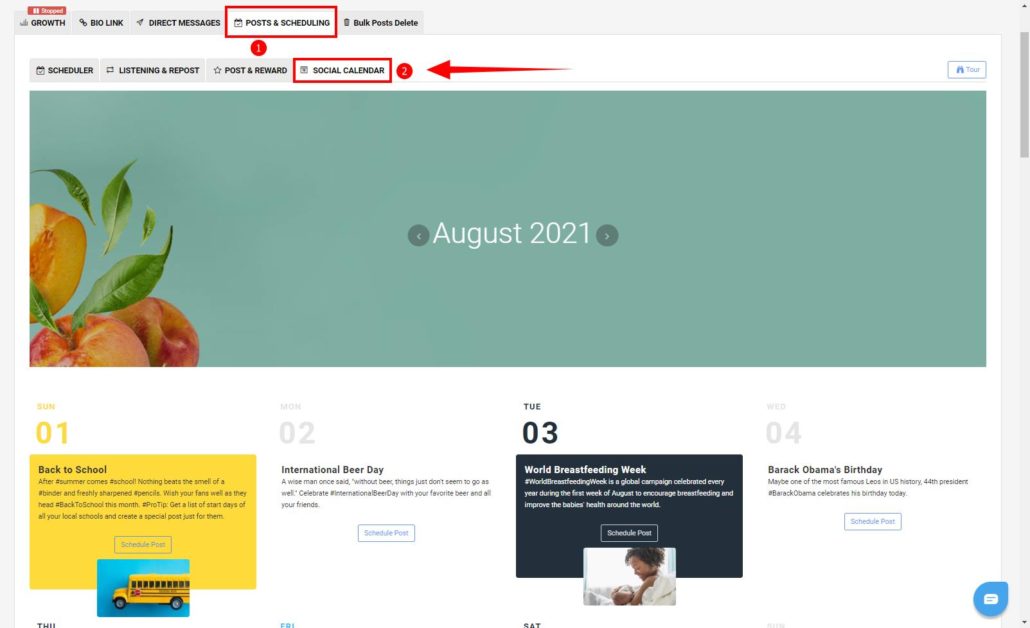
Before we jump in and see how you can create a content calendar for Instagram, we want to go over AiGrow’s Instagram calendar.
This built-in calendar includes all 12 months of the year, and each day’s important events are listed as square blocks. This eliminates the need to create a content calendar and fill out each block. With AiGrow, you have the option to benefit from using an already beautifully designed calendar. You can think of it as a content calendar template for Instagram.
To access this section, follow the steps below:
- Create a free account and verify your email address.
- Add your Instagram account to your AiGrow account.
- On the left side menu, click on ‘SCHEDULER‘.
- View the screenshot below:
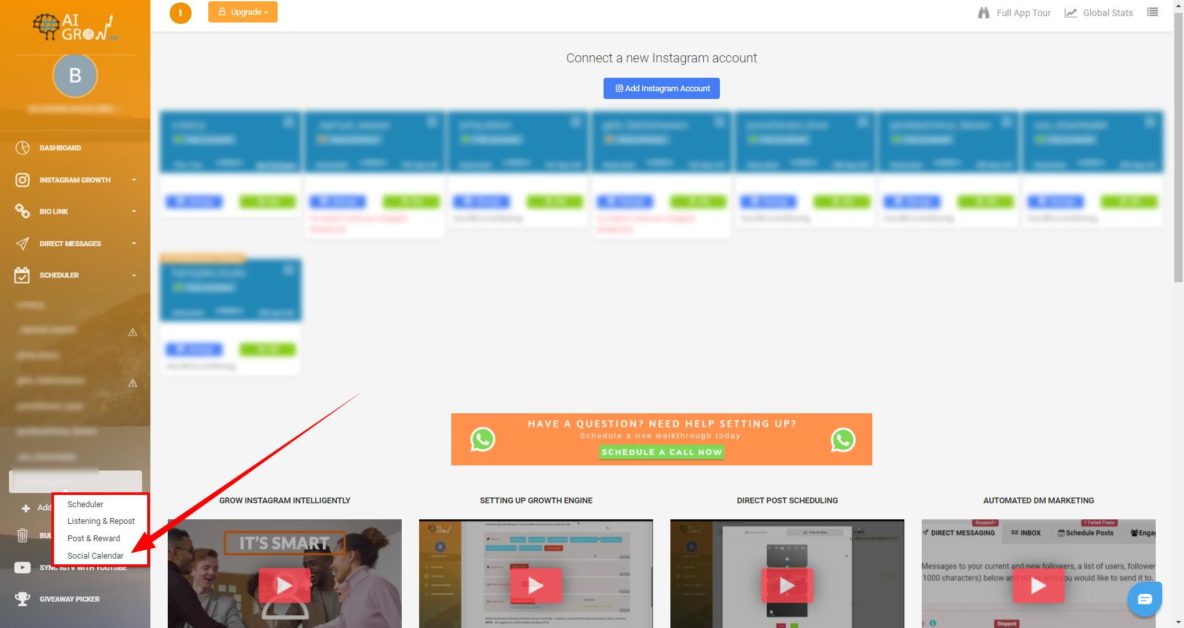
One of the excellent features of AiGrow’s calendar is allowing users to schedule Instagram posts simply by clicking on the ‘Schedule Post’ placed inside each day’s block.
So let’s say you want to schedule one or a few engaging posts for Alfred Hitchcock’s birthday on August 13. All you have to do is hit the ‘Schedule Post’ button inside the block displaying August 13 and wait for the tool to fetch a list of trendy, relevant posts based on the hashtags the AI engine attributes to that date.
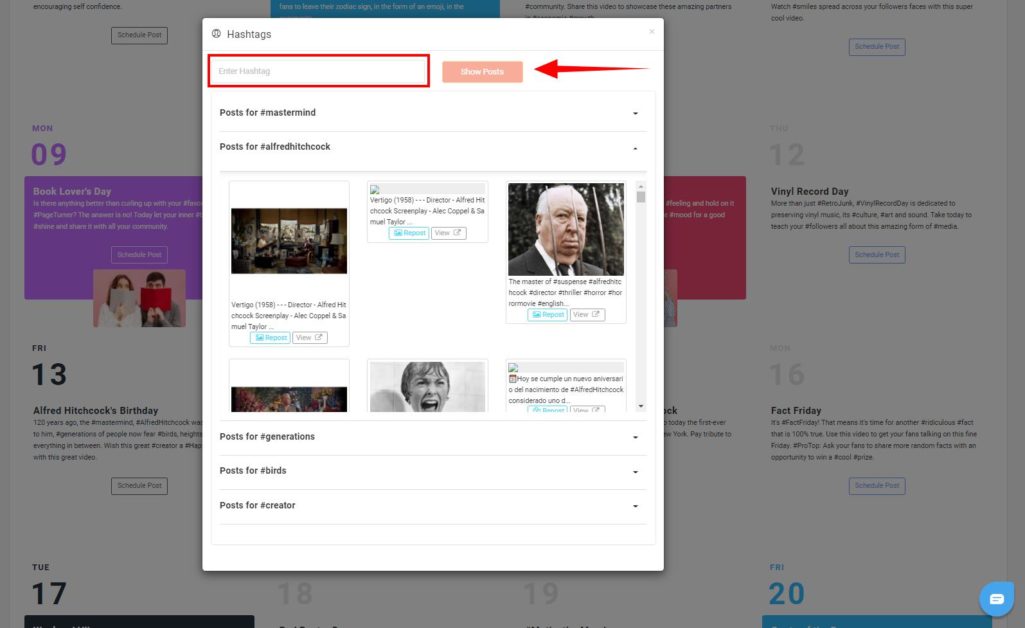
If you find the posts irrelevant to a specific date, feel free to type a few related hashtags into the box on this new window to find what you’re looking for. And if you don’t like any of the shown posts, you can easily curate your own and schedule it to go live on any day.
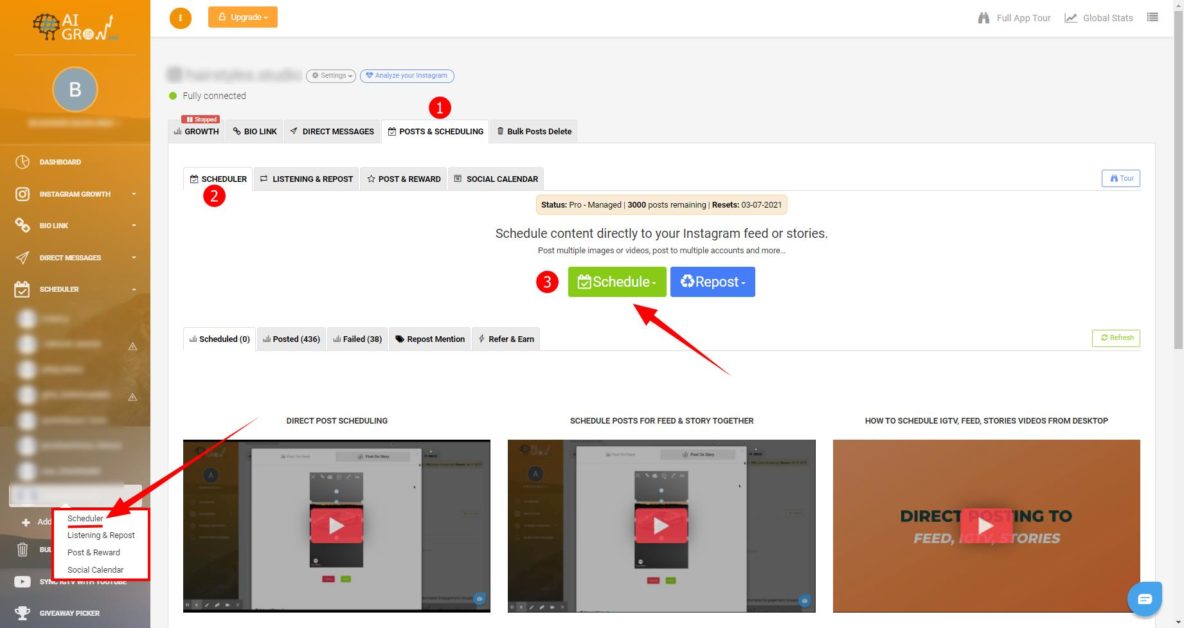
2. Find Out What to Post
If you want to create a calendar for Instagram manually, you should first figure out what to post. Taking a few minutes to glance at the calendar ahead of time and noting anything your audience would find interesting is all it takes to figure out what you’ll post during the month.
In addition to the preferences of your followers, your promotional posts, and your User Generated Content (UGC), you can find out the month’s events. It can be World Chocolate Day, Friendship Day, Oscars, Christmas, World Cup competitions, the Olympics, etc. If you know about these events when you write your content calendar, you can better integrate them into your plan without mixing up posts.
3. Use Relevant Hashtags
On Instagram, hashtags are quite important to increase your engagement and categorize your content. One way your audience can find your content is through hashtags. You can add up to 30 hashtags to your Instagram posts and 10 hashtags to your Instagram stories.
Remember to search for multiple hashtags to include your content and change them monthly. And when writing your Instagram content plan, think of relevant hashtags for each post only. Avoid trendy hashtags because your content would get lost in the flow of upcoming posts with the same hashtag.
Look at the use of relevant hashtags by @myrecipes:
4. Mention Relevant Accounts
Mentioning others is an excellent approach to reaching out to new people who may not be familiar with your business. So set out a few days on your Instagram content plan to mention people and influencers in your area. These individuals could be influencers your audience already follows or who you believe they would like to follow.
5. Educate Your Followers
You can share many educational and informative posts in your content calendar if you consider sharing your knowledge. Using easy tips and techniques is not only a terrific method to raise brand recognition, but it also gives your followers a helpful hand. These posts are beneficial because they are not promotional but remain on the subject.
6. Share Your Stories
Every person has stories to share. Making your content calendar a bit personal can attract a lot of engagement from your audience. You may say that you are running a business and there should be no personal voice.
Although your followers may not always want to hear about you, it’s a good idea to schedule a day or two on your Instagram calendar to help them get to know you better. These may be posts about how messy or organized your office is or a long story on how you got started in your business.
7. Add Fun
There is no rule that all businesses should be serious and strict. When you choose Instagram to promote your business, you should be aware that you should adapt to the atmosphere on the platform. People do not like to follow you if you do not entertain them from time to time. So, to keep your audience still interested in following you, you should add some fun to your content calendar as well.
Look at this example by @thehavenly:
8. Choose High-Resolution Photos
Gather any related images, graphics, and links as the final step in completing your Instagram content calendar. You may easily accomplish this by spending a day or two bulk producing and shooting photographs or downloading stock photos. For instance, you can use Unsplash to download copyright-free, high-resolution photos for your content.
When everything is ready, you can use AiGrow to schedule your content for the month. So, you no longer miss posting on a particular day, and your content calendar won’t get ruined.
Closing Thoughts on Creating an Instagram Content Calendar
Creating a content calendar for Instagram is important to grow your brand recognition. Choosing Instagram marketing to promote your business is smart, especially when people widely use the platform. The above tips can help create your content calendar and engage your audience. Try them and boost your business.
Check out more of our blogs:
- 21 Best Influencer Marketing Platforms for Small Businesses in 2022
- Instagram Real Estate Marketing Guide [+4 Best Strategies]
- +220 Creative Ask Me a Question Instagram Ideas for All Niches
- 19 Best Instagram Influencer Marketing Platforms in 2022
- Best Instagram Filters: A List Of Cool Filters To Use In 2022
- 32 Clever Instagram Hacks to Maximize Growth in 2022
- Instagram Algorithm Fully Explained [Updated for 2022]
- How to Use Instagram Live [A Complete Guide]