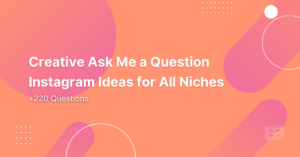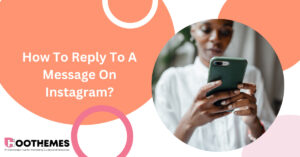Ready to share your incredible moments on Live with the audience? Ever wondered how to go live on TikTok? You’re in luck. In this article, we will give you all you need to know.
Are you excited to make a big impact on TikTok, share amazing moments, and learn how to make money on TikTok? Going live on TikTok is a thrilling way to connect with people, entertain them, and show off your special skills to millions of users worldwide.
In this guide, we’ll show you the ropes and tell you how to go live on TikTok and make money from your content.
Let’s get started!
What Are TikTok Lives
They are live streams that you can watch on the TikTok app. TikTok Lives are like real-time shows, but way more relaxed and casual. Sometimes, brands get creative and make more organized Lives, such as cooking demonstrations, workout guides, or product tutorials.
Just like Facebook Live and Instagram Live, TikTok Live has become a super trendy way of connecting with others. Brands can use it to earn people’s trust, teach them new things, and get them excited and involved. It’s a fantastic way to engage with your audience!
Read Also: Add a Link in Bio to Supercharge Your TikTok Profile in 2023
If you want to go live on TikTok and show your amazing moments to everyone, you may consider:
How Many Followers Do You Need to Go Live on TikTok
TikTok LIVE is a feature that lets users and creators connect and chat instantly. But there are a few rules:
- You need to have at least 1,000 followers to use TikTok live. However, there’s currently a hack to get around this requirement. (We’ll explain later!)
- You must be 16 years or older to start your own live stream.
- If you want to receive and send gifts during a LIVE, you need to be 18 years old or older. Gifts are like virtual presents from your followers that can be turned into money.
Read Also: How To Remove TikTok Filter: The Ultimate Guide In 2023
We hope that helps! But the big question is that:
How to Go Live on TikTok without 1000 Followers
Currently, there’s a “trick” to use TikTok Live without 1,000 followers. Here’s what you need to do:
- Open your profile and tap the three-line menu button in the top right corner.
- Choose the option ‘Report a problem.’
- Select ‘I can’t start a TikTok LIVE.’
- If they ask if your issue is resolved, say ‘No.’
- In the feedback box, write something like this: ‘Hello, I can’t access TikTok Live. Can you please enable it for me?’
- Tap send, and after about two days, you should be able to use TikTok Live.
Pretty straightforward, isn’t it?! 😉
Read Also: Youtube Audio Library: How To Access And Use It In 2023
How to Go Live on TikTok
If you meet the requirements, follow these steps to start a live video on TikTok:
- Open the camera.
- Look through the choices below the red button until you see LIVE and tap on it.
- Make a title for your live stream.
- Select a cover photo, topic, and any filters you want.
- Tap the pink button that says Go LIVE.
Keep in mind that, the title and cover image should attract people to click on your video, so make sure they catch your viewer’s attention!
Read Also: The Top YouTube Video Downloaders of 2023: Save Your Favorite Videos
How to go Live on TikTok on a PC
To start a live video on TikTok using a computer, it’s just like doing it on a mobile phone & tablet. Just follow the same steps mentioned earlier, and you won’t encounter any issues.
Read Also: How to See Your Subscribers on YouTube? The Ultimate Guide in 2023
How to Join Someone’s Live on TikTok
Just follow these easy steps to join other people’s live streams:
- Find the Live stream you want to join and tap on it to open it up.
- Look for the comments section below the Live video.
- In the comments section, you’ll spot a button that looks like two smiling faces.
- By tapping that button, you’re sending a request to join the broadcast.
- After your request gets approved, your screen will magically split into two.
- You’re now part of the live broadcast and can enjoy the fun with everyone else!
Read Also: How to Make a YouTube Banner Like a Pro: Best 2023 Guide for Beginners
How to Share Efficient Live on TikTok (TikTok Live Tips)
Live streaming is popular among content creators, marketers, and brands on TikTok. However, if you’re new to the app, going live might seem intimidating. Don’t worry, we have some tips to help you make the most of your TikTok Live experience and avoid common mistakes.
#1 Set a Goal
Decide what you want to achieve with your TikTok LIVE. Whether it’s sharing something with your audience, promoting a product, driving traffic, or connecting with your community, having a clear goal will make your live stream intentional and beneficial for your marketing strategy.
#2 Choose a Relevant Topic
Select a topic that aligns with your goal. If you want to promote a new product, focus on how your followers can use it to solve a common problem. You can also have a broader topic for the month and cover subtopics in weekly live streams.
#3 Plan the Structure
Keep your audience engaged throughout the live stream by planning the beginning, middle, and end in advance. Start by greeting new viewers and introducing yourself. Once people join, explain the topic. The middle part can be organized based on steps or a Q&A session.
#4 Keep it Concise
Aim for a maximum duration of around 30 minutes. TikTok favors shorter content, even for live streams. Plan your time carefully to achieve your goal while ensuring viewers stay until the end.
#5 Choose the Right Time
Go live when most of your followers are online to maximize engagement. Check your TikTok analytics’ Follower Activity section to determine the best time.
#6 Be Authentic
While planning is important, avoid sounding scripted. TikTok values are raw and authentic content. Structure your live stream to provide value while maintaining a casual and organic connection with your audience.
#7 Ensure quality
While TikToks shouldn’t be overproduced, it’s important to have good video quality. Record live in well-lit areas, check the sound quality, avoid interruptions, and have a stable internet connection.
#8 Provide a Call to Action (CTA)
Before ending the live stream, include a call to action. Remind viewers of what you wanted them to gain from the live and suggest what they can do next, such as following you or visiting your website.
#9 Create Interactive Live
The main purpose of TikTok Live is to interact with users in real-time. Pay attention to questions, answer them, and thank new followers and gift-givers. Consider incorporating viewer requests into your live stream.
Read Also: When Is The Best Time To Post On YouTube (2023)
Tip: The Best Influencer Marketing Platform
Ainfluencer is currently the best tool for influencer marketing available in the market. It’s a safe and user-friendly platform where brands and influencers can find collaboration opportunities. Brands can specify their ideal influencer criteria, and the platform will automatically provide a list of influencers in that niche. Isn’t that amazing? But that’s not all!
This tool also ensures that both brands and influencers meet the agreed-upon conditions and fulfill their obligations. For influencers, Ainfluencer doesn’t transfer the payment until they have published the required post and meet all the conditions. Similarly, brands cannot finalize the deal unless they have paid the agreed-upon amount.
That’s why Ainfluencer is popular among both brands and bloggers. It enables reliable collaborations, knowing that both sides will follow through with their commitments. And the best part? It’s completely free of charge!
So, what are you waiting for then? Don’t waste any second and start using Ainfluencer for free!
FAQs on How to Go Live On TikTok
Now, it’s time to take a look at some frequently asked questions regarding TikTok Live streaming. Let’s get into it, shall we?
1. Can You Make Money on TikTok Live?
Definitely yes, you can.
As a creator, you can earn money through Gifts. This feature allows your followers to support you by sending virtual gifts during your live videos. These virtual gifts can be exchanged for actual funds.
TikTok Lives is also a great opportunity for brands and creators to promote their products and make real sales. Many TikTok users have actually bought something after watching a TikTok Live.
If you don’t want to host your own Live, brands, and businesses can sponsor a creator’s TikTok Live. This way, they can tap into an already engaged community and make money.
2. What Are the Benefits of Going TikTok Live?
You can make money by receiving gifts and diamonds during your live broadcasts. When you go live on a platform like TikTok, you have the opportunity to earn money. Your viewers can send you virtual gifts, which are represented by diamonds.
These diamonds can be converted into real money and deposited into an external account of your choosing. TikTok awards diamonds to creators based on the popularity of their videos, and one way to earn diamonds is by receiving gifts during your live broadcasts.
However, it’s important to note that the feature of receiving live gifts is only available for users who are 18 years old or above. Also, keep in mind to follow the community guidelines and avoid asking for gifts or offering incentives in exchange for gifts.
To Wrap Things Up
Streaming live on TikTok is an awesome way to engage with your community, grow your followers, and attract visitors to your website. And guess what? It’s super simple! No need to spend time editing videos. Just step in front of the camera, share your thoughts, and you’re good to go. Don’t worry if you’re a bit nervous. Inviting a friend or one of your followers to join you in the live stream can make it easier and more fun.