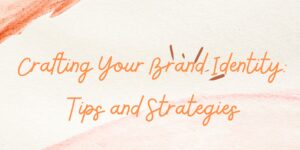Are you tired of your TikTok videos being overshadowed by unwanted filters? We have all experienced the times that our video is good enough that we don’t need any filters.
In this comprehensive guide on “How to Remove TikTok Filters,” we will show you how to remove filters while recording videos or from your drafts. Also, we provide some tips for beating the latest TikTok algorithm and increasing your videos’ reach.
Knowing how to remove TikTok filters is an essential skill for any TikToker that wants to experiment with different visual styles, or wants to revert back to the original video.
How To Remove TikTok Filter
The process of how to remove filters on TikTok depends on where the video is. Let’s check the steps for removing effects and TikTok filters on published, drafted, and new videos.
How to Remove TikTok Filters While Making a Video
There may be times when you are recording a video but you decide to remove the filter. Here is a step-by-step guide on how to remove TikTok filter while recording a video:
- Log into your account and tap on the ‘+’ button at the bottom center of the screen to access the TikTok camera.
- On the right side of the screen, you’ll see a row of filters to choose from. Swipe left or right to browse through the available filters until you reach the end.
- At the end of the filter options, you’ll find the ‘None’ or ‘Original’ filter, which removes any applied filters.
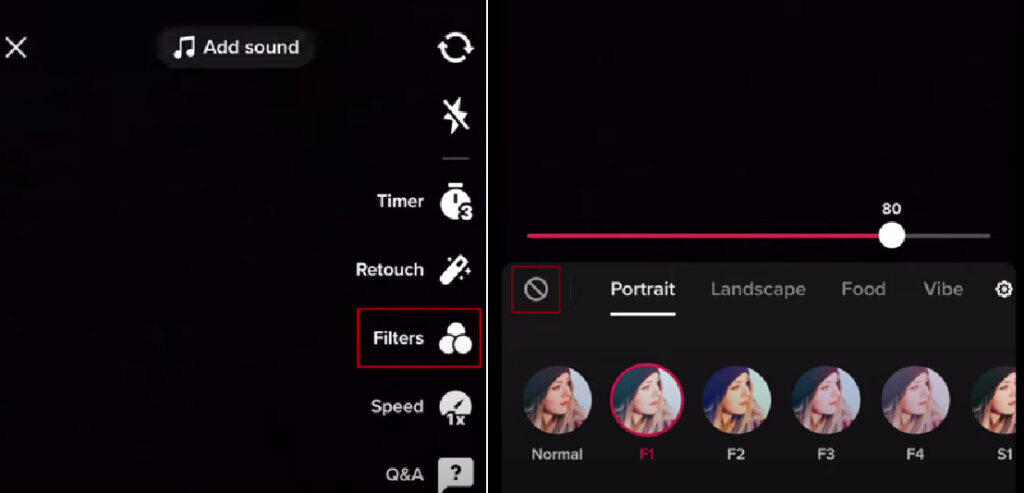
- The filter will be removed, and your video will showcase the unfiltered view. Now you can continue recording your video without any filters.
Also Read: How To Save Videos On TikTok?
How to Remove Filters and Effects from TikTok Drafts
TikTok drafts are a great way to perfect your videos before sharing them with the world. However, what if you decide that a particular filter or effect doesn’t quite match your vision? No worries! Here is how to remove TikTok filter from a draft video:
- Open the TikTok app and log into your account.
- Tap on the profile icon in the bottom right corner. From there, locate and choose the ‘Drafts’ button.
- Scroll through your drafts and find the video that contains the filters or effects you want to remove.
- Tap on the draft video to open it.
- Once the draft is open, you’ll notice various editing options at the bottom of the screen. Tap on the ‘Effects’ icon.
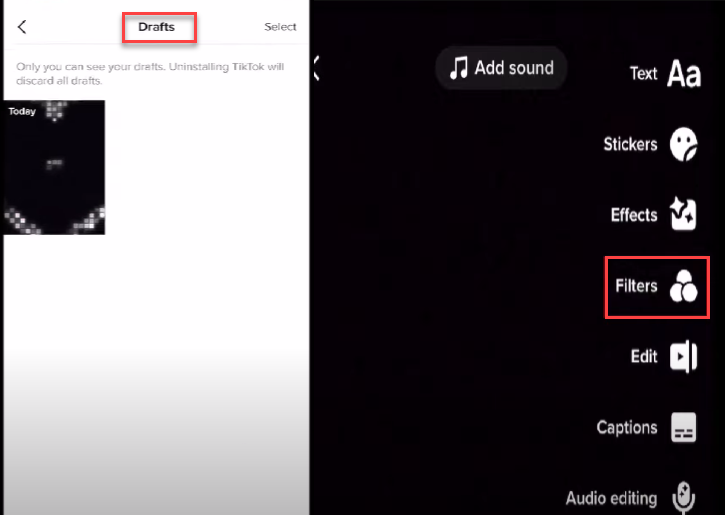
- Within the effects library, you’ll see a list of applied filters and effects on your video. To remove a specific filter or effect, simply tap on it to deselect it.
- Save the changes.
Also Read: Trending TikTok Bio Ideas In 2023
How To Remove Tiktok Filters On A Published Video
Unfortunately, TikTok does not provide an option to remove filters from a posted video. Once you have shared a video with filters applied, the only recourse is to edit the content and upload a new version. So, be careful while adding filters because they can become a permanent part of the published content.
Also Read: 20 Top TikTok Tools To Grow Your Business In 2023
How to Remove TikTok Filter from Other People’s Videos
It’s important to clarify that removing the TikTok filter from other people’s videos is not possible within the TikTok app itself. However, in today’s world, there is always a solution for everything. You can download users’ videos (If they allow downloading) or use screen recorder tools to save the video. Then, there are hundreds of video editing tools that can help you remove and add filters.
Therefore, when it comes to removing TikTok filters from other people’s videos, it’s advisable to respect the creative choices made by the original creators. Instead, focus on expressing your own unique creativity and creating content that reflects your personal style.
Also Read: How To Get Verified On TikTok? 2023 Update
How to Duet a TikTok Video
Duetting a TikTok video is a fantastic way to collaborate with other creators, add your own spin to existing content, and engage with the TikTok community. So, instead of removing other users’ filters, you can duet with them.
- Open the TikTok app and browse through your For You or Following feed to find the video you want to duet with.
- Once you’ve located the video you want to duet, tap on the Share button from the right bar.
- From the sharing options menu, choose the Duet option.
- In the right bar, you can choose the layout you want from four different options: Left&Right, Green Screen, React, or Top&Buttom.
- Record the video and share it(or save it to drafts).
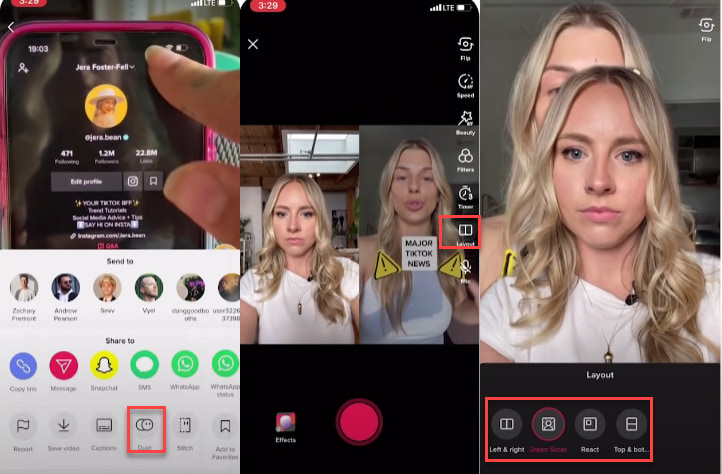
This way you are able to add your filters to your video, give credit to the original creator, and engagingly collaborate with them.
Use TikTok’s Editing Power to Make Better Content
Now that you know everything about how to remove a TikTok filter, let’s show you how to use different editing tools to make your videos better. By using these tools and finding the best time to post on TikTok, you can boost your reach and go viral.
1. Greenscreen: Transport Yourself Anywhere
You can walk in Paris while sitting on your chair! TikTok’s greenscreen feature allows you to swap out your backdrop for an image or GIF. Let your imagination run wild and have some fun with this feature by creating unique and immersive environments for your videos.
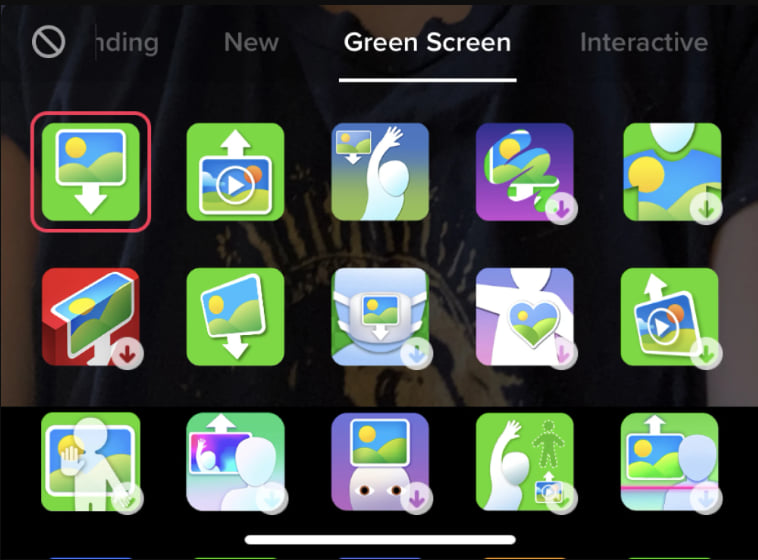
2. Countdown Timer: Perfect Your Performance
Use TikTok’s countdown timer to give yourself a 3- or 10-second lead-in before you start recording. This helps you prepare and ensures that your timing is on point, resulting in a polished and professional-looking clip.
3. Loops: Keep Viewers Engaged
Looping your videos allows viewers to easily watch them over and over again. This tip is particularly valuable for comedic content creators, as followers often enjoy rewatching funny sketches. However, if you are creative, you can use it for every content.
4. Text-to-Speech: Add a Robotic Touch
Enhance your storytelling with TikTok’s text-to-speech tool. This feature adds a robot-like voiceover to your videos, with the option to choose between a male or female voice.
5. Transitions: Seamlessly Blend Clips
Create smooth and professional-looking videos by using TikTok’s transition effects. Mix two video clips together for a seamless flow. Get inspired by popular transition trends from other creators, such as the snap transition, where you snap your fingers before jumping to a new scene.
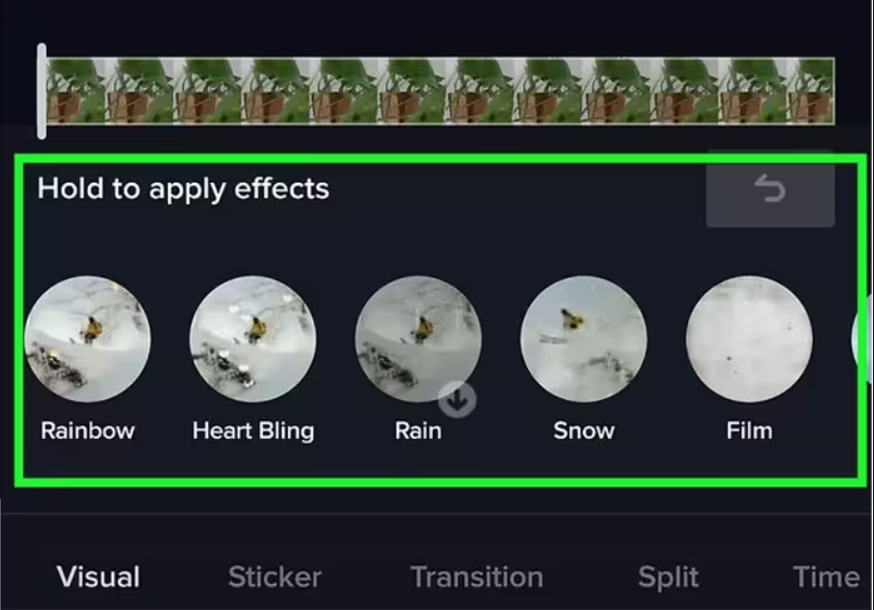
6. Overlays: Create Collages
Add depth and creativity to your videos by layering images as overlays. This feature allows you to create collages and composite multiple visuals into a single video. Try different overlays and create content that can help you attract more users.
Ainfluencer: The Best Platform for TikTokers
As a TikToker, you understand the importance of reaching a wider audience, collaborating with like-minded influencers, and enhancing your performance. That’s where Ainfluencer can help you. Ainfluencer is the best platform for TikTokers looking to take advantage of their content creation skills and earn money from it.
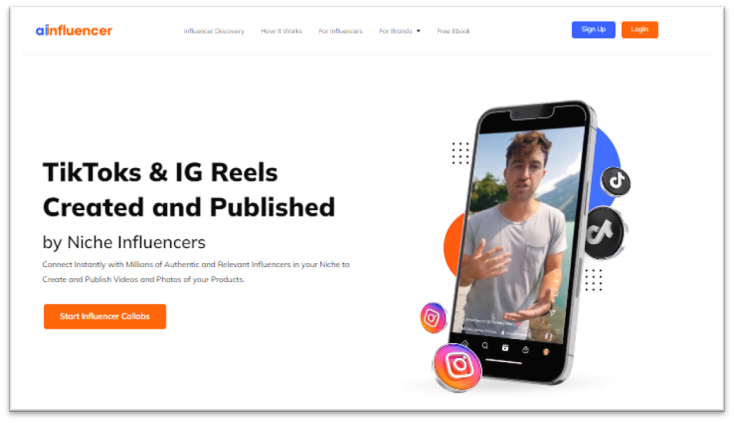
This influencer marketing platform serves as a bridge between TikTok influencers and brands, offering a seamless way to collaborate and create impactful content. With Ainfluencer, you gain access to a diverse network of brands across various industries, ready to partner with talented TikTokers like yourself. This opens up exciting opportunities to work with brands that align with your niche, values, and creative vision.
FAQs
So far, we’ve discussed everything you need to know. Now, let us answer some of your frequently asked questions.
1. Can I Remove TikTok Filters From Other People’s Videos?
In the last parts, we talked about how to remove TikTok filter from our videos. But what about other users’?No, you cannot remove TikTok filters from other people’s videos. The filters applied to a video are a part of the original content and cannot be removed or altered by other users.
2. Are There Any Apps Or Tools That Can Remove TikTok Filters?
While there may be some advanced apps or tools claiming to remove TikTok filters, it is advised to be cautious. Some of these tools may not be as reliable as they claim and could potentially be spyware disguised as filter removers. It is recommended to refrain from using such tools to protect your privacy and security.
3. How Can I Make My TikTok Videos Stand Out?
To make your TikTok videos stand out, you can utilize various editing features and effects offered by the platform. Experiment with filters, music, video speed adjustments, and text overlays to enhance the visual appeal and storytelling of your content. Additionally, embrace your creativity and think outside the box to create unique and engaging videos that capture the attention of your audience.
4. Can I Use TikTok’s Editing Tools If I’m A Beginner?
Absolutely! TikTok’s editing tools are designed to be user-friendly, making them accessible to beginners. The interface is intuitive, and there are plenty of resources and tutorials available to help you navigate the editing process. Start by exploring one tool at a time and gradually incorporate more advanced features as you become comfortable with the platform.
5. How Can Closed Captions Benefit My TikTok Videos?
Closed captions can greatly benefit your TikTok videos by making them more inclusive and accessible to a wider audience. By adding captions, you ensure that viewers who have difficulty hearing can still engage with and understand your content. Closed captions also enhance the overall viewing experience, allowing users to follow along with your videos even in noisy environments or situations where sound may not be available.
Conclusion
Removing TikTok filters can be useful when you want a more authentic or natural look for your videos. By understanding the types of filters, and how they affect your videos, and following the step-by-step instructions provided, you can easily remove filters from your TikTok content.
In this article, we provided a full guide on how to remove TikTok filter from different videos.