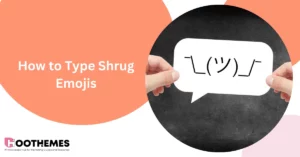If you’ve decided to buy Mouseflow, you must know where you’re spending your money! Have you ever thought if this platform is good enough for you?! Want to find all the hidden truths about this analytics tool?! If yes, stick around and keep reading this article or read here on this blog another deep and complete Mouseflow review!
Well, according to Mouseflow’s official website, it’s a CRO tool that records every user on every webpage through its analytics features. Then, it displays what happened during the customers’ journey and provides all the information you need to optimize it. But how true is it?! Is Mouseflow reliable?! That’s why we’re here.
In this article, we will provide eye-opening Mouseflow reviews and go through all the features and hidden facts about it.
If you’ve already wanted to replace Mouseflow with the best and most affordable alternative, sign up on WatchThemLive and bring more conversions for Free!
Now, let’s get started!
What Is Mouseflow
It’s a behavioral analytics tool that lets you make decisions by providing visual analytics and heatmap reports. It tracks all visitors’ clicks, mouse movements, and scrolls on your website and records your website visitors’ sessions. with the help of this website visitor tracking tool, you can find the answer to the following questions:
- What happened between users’ clicks?
- What is getting their attention most and least?
- Where and why do your visitors drop off?
Its services enable you to:
- improve lead generation by offering form analytics,
- launch feedback campaigns to learn about your visitors’ experience,
- and analyze your data in any way you need.
So, buckle up, and let’s dive into its features!
Mouseflow Review: What Are Mouseflow Features
This service claims to give you insights into your visitors’ behaviors and interactions with your website, like any other behavioral analytics tool. Here’s the list of the features that Mouseflow offers.
Mouseflow Session Replays
When you see some numerical data about your website performance, so many questions come to your mind. With the help of a session recording tool, you can track your website visitors anonymously and see why they do what they do. Mouseflow claims to help you fix what you’re sure is broken, not what you guess.
But ever wondered if this service can fulfill your needs?! Let’s see!
Disclaimer: There seems to be a serious issue with the software! If you click on a session video and receive an error, don’t get surprised! Moreover, its session replay feature can’t track users across multiple web pages. That is, each time a visitor exits a page and moves to another one, it records it as a new session.
Mouseflow Heatmaps
This service allows you to have a real look at your website users’ interactions in a visual format. According to their official site, there is no need to set it up manually. They promise to record %100 of your traffic on every web page by default. But can we rely on Mouseflow to analyze customer journeys?! Read on to find out!
Disclaimer: In case you have an animated element on a popup, a Mouseflow heatmap doesn’t show the animations. To clarify, when it takes a snapshot, these elements aren’t completed yet.
Mouseflow Conversion Funnels
With the help of funnel analysis, you can discover where users drop off or convert. This analysis is very important for funnel optimization. Moreover, it will help you find the most profitable path, referrer, and channel.
Disclaimer: One of the downsides is that Mouseflow can’t show you the Company or person who’s visiting your site. If you know which company wanted to buy your services but abandoned the process, you can persuade them by sending an email and encourage them to come back and make the purchase. Unfortunately, Mouseflow lacks this capability.
Mouseflow Form Analysis
Interested to know where the users struggle with your website forms? Mouseflow claims to help you find where they have challenges. Then, you can fix the issues and bugs that make users leave your webpage. According to their official website, using this service, you can reduce the risk of form and checkout abandonment, and gain insights into building the perfect form.
Disclaimer: Honestly, depending on your website and business, some additional set-up is required to achieve whatever you want. So, you need an expert or technical person in your team to complete this process.
Mouseflow User Feedback
Stop guessing and ask your customers their opinion and experience. By hearing them, you can understand their needs and expectations, so it will pave your way to delivering the online experience they want. This service collects feedback from users who are about to leave or who are engaged.
Disclaimer: Here is a red flag! Mouseflow adds to your website loading time! Although it may not seem a noticeable amount, every nano-second causes traffic leaks!
Now you may want to know:
How Is Mouseflow Pricing
This platform offers a free-forever plan that provides 500 recordings and 1 month of storage for each website. There are 5 other paid subscriptions, including Starter, Growth, Business, Pro, and Enterprise. Let’s take a look at its pricing and packages:
There’s a huge problem with its pricing and packages! Each subscription offers a specific number of sessions. So, if your website gets more visitors, Mouseflow won’t record their sessions and you should upgrade your plan. That’s unfortunate, right?!
Now, it’s time to review its pros and cons. Ready?!
Mouseflow Review: Pros & Cons
By now, we’ve explained all you need to know about Mouseflow and its services, in the following sections we’ll list its pros and cons. Keep reading!
Mouseflow Pros
- It offers a quick and responsive support team,
- It’s easy to use,
- You can download heatmaps,
- And, it offers filtering options.
Mouseflow Cons
- It’s difficult to set up,
- Its pricing isn’t affordable for small businesses,
- It’ll slow down your website loading speed,
- Plus, it doesn’t have a good UI,
- It provides limited filtering options,
- It doesn’t offer psychographic segmentation,
- Its dashboard could be more extensive,
- It’s unable to show recordings on mobile,
- On top of these, it’s hard to track a specific user across multiple webpages, because its session videos are broken up by webpage.
Let’s jump right into Mouseflow reviews that its real clients have shared. Shall we?!
Mouseflow Reviews: What Real Clients Say
Now it’s time to dive deeper into this platform’s customer experiences and find why it isn’t the right solution for you! Stay tuned!
#1 “It’s Unable to Autoplay sessions”
As I mentioned before, This session replay tool claims to record all visitors’ sessions and provides all videos to help you understand your visitors’ interactions better. So there are thousands of videos, and it takes a long time to watch all of them.
Therefore, it must offer options like autoplay and playback speed to speed up this process yet it doesn’t offer such a feature. Here’s a comment of a user complaining about this shortcoming:
Not to mention that its recordings have some loading issues?! Here’s a real client feedback about this downside:
As you can see in the above comments, the user frequently received an error when s/he clicked on a session! Let’s take a look at other Mouseflow noteworthy shortcomings that make you consider switching to its alternative!
#2 “Its Session Replays & Heatmaps Need Modification”
Although it is a respectful tool that claims to provide all features you need to improve your conversion, all the features have some downsides that you shouldn’t ignore.
For example, the Mouseflow website heatmaps don’t display animated elements, or even images! Read the following comment:
Here’s another user’s comment about Mouseflow’s session replays:
As they mentioned, its filtering options don’t work well and take a long time to narrow down data! Moreover, there is no option to add some notes under sessions and then share them with your team or developers.
Let’s take a look at another downside, ready?!
#3 “It’s Very Expensive And Unaffordable”
According to its real clients’ reviews, Mouseflow’s pricing is unreasonably high and makes them unsatisfied. Each plan has a limited number of sessions and storage for a limited number of websites.
In other words, if you have reached the maximum number of sessions, you won’t be able to track your visitors anymore. What is the solution? Well, pay more and upgrade your plan!
Think I’m exaggerating?! Read the following comments regarding Mouseflow’s pricing:
Yet, let’s see what the other user said:
As I mentioned before, each plan allows you to add a limited number of websites. If you want to replace one website with another, there is no option to ‘hold’ one of them. So, you must upgrade your subscription!
Can you trust your money with such an expensive tool?! If not, check out the best alternative to it!
WatchThemLive: The Best & Free Mouseflow Alternative
WatchThemLive is the best conversion rate optimization and website visitor tracking platform on the market that gives you all to reach your goal. No matter if you’d like funnel optimization, conversion improvement, reducing the bounce rate, or even revenue enhancement.
Don’t waste a second and sign up for Free and watch your customers’ journey!
Interested to learn more about its services?! Here is the list of the features it offers and the pricing.
WatchThemLive’s Features
Looking for a behavioral analytics tool to see users’ journey through their eyes?! Want to deliver an exceptional UX?! You’re in the right spot! WatchThemlive offers both Mouseflow’s features and all other impressive services you need in this regard.
Analytics Dashboard
WatchThemLive records all your website users’ sessions to give you in-depth insights into their interactions and behaviors. It provides an assortment of metrics that create a clear picture of the status of your website and traffic. To sum up, with the help of this service, you’ll see your website analytics data at a glance.
Why do you need WatchThemLive’s analytics dashboard:
- You can watch, analyze, and act on data that is accessible,
- You can visualize the reports,
- Its data is exportable to CSV and PDF,
- And you’re able to share data with your teammates.
Analyze your website performance, and visualize the data with WatchThemLive. Sign up Today!
Session Replays
This is one of the most powerful services that enables you to see and learn from the visitors’ behaviors on your site. While traditional analytics software offers just quantitative data like bounce rates, exit rates, clicks, and traffic, WatchThemLive combines both quantitative and qualitative analytics.
So it provides session replays and click maps which are the visual way of understanding what’s happening on your website and the reasons behind each event.
Heatmaps
WatchThemLive’s click heatmap is one of the services that will leave you wondering how you ever lived without it! This feature will visualize your data in a form of colored maps. While other forms of visualization need to be interpreted, heatmaps are self-explanatory.
The warmer the color (red), the greater the number of clicks on a webpage!
Besides, the heatmap is a powerful solution for landing page optimization, it is efficient in drawing attention to trends and making more sense to you, and it’s for these reasons this service has become popular within the analytics community.
Goal Tracking
Have you ever wondered how often your visitors complete specific actions?! With the help of WatchThemLive’s goal-tracking features, you can measure how well your website fulfills your desired objectives.
All you need to do is to set up your target goals and track their progress! Then, you’ll figure out what you need to reach your specific goal and how to improve your conversions! Sign up on WatchThemLive, start tracking goals and increase your conversion rate for Free!
WatchThemLive’s Secret Weapons
Now, we’re going to introduce 2 incredible features that make WatchThemLivestands out from other Mouseflow competitors! Ready?!
Visual Live Chat
Using live chat, you don’t need to ask the visitors to explain the bugs and issues! Because after they left a message on the chat box, it will give you the recorded session of the user. So, you can watch the whole journey and find the problem. Then, you’ll be able to help them out properly! Sounds great, right!?
Video Testimonials
Do you want to be the person who buys something first?! Neither do I. We all know that customers trust other customers. In other words, no matter how much you promote your products, it’s the opinion and experiences of other customers that truly matter! That’s where WhatchThemLive’s video testimonials enter!
How does it work? Well, it presents pre-set questions on the users’ screen, and all they need to do is answer them after pressing the record button. Pretty straightforward, isn’t it?!
Why are you waiting then?! Sign up on WatchthemLive and vouch for your products through audio-visual formats!
WatchThemLive’s Pricing & Packages
This platform offers a free forever plan with unlimited session replays and data retention. Besides, it provides clickmaps, heatmap snapshots, and goal tracking for free. There are also 4 other paid subscriptions that start from $24 to $83 per month.
The good news is that if you want to pay annually, there are considerable discounts with each plan!
The good news is that if you want to pay annually, there are considerable discounts with each plan! Can’t believe it?! Sign up now and give it a try!
If you’re interested to know more about its features, you can read our complete WatchThemLive review.
Mouseflow vs. WatchThemLive: Which One Is Better
We mentioned many reasons that Mouseflow isn’t a good solution when it comes to choosing one CRO tool for your business. It has a lot of shortcomings that you can never ignore and make you consider switching to its all-inclusive alternative. WatchThemLive!
It provides a free forever plan with an unlimited number of data retention and session recordings, while Mouseflow’s free plan offers just 500 recordings for 1 website per month. Moreover, Mouseflow’s paid plans don’t offer unlimited sessions! Its pricing is based on the sessions per month. So, it isn’t affordable for small businesses, especially startups!
In addition, If you want to use Mouseflow, you must at least pay $129. While, WatchThemLive’s plan starts from only $24, Which one is more affordable?! Who wouldn’t choose WatchThemLive?!
Sign up now and get instant access!
Mouseflow Review FAQs
We’ve explained all you should know about Mouseflow. Now, it’s time to jump into some frequently asked questions in this regard. Shall we?!
1. Mouseflow vs. Visitor Analytics: Which One Is Better?
Mouseflow is a conversion rate optimization tool that enables marketers to increase their visibility into visitors’ behaviors on their website. Visitor Analytics dubs itself as the friendliest solution to view your site data and information in a simple and straightforward way for non-technical users. But unfortunately, both of them don’t offer plans for individuals. Their pricing is unreasonable, high, and unaffordable for even small businesses.
Both of them take a long time to load data. In visitor analytics, you must refresh the page several times to get updated data. Annoying, isn’t it?!
Moreover, in visitor analytics all features aren’t available in their free version, you need to buy another if you want to unlock features. In Mouseflow, the pricing is based on the number of sessions for each month! Now what?! Looking for an alternative for both?!
That’s where an all-in-one CRO tool, WatchThemLive, comes to your aid! We recommended it as an affordable alternative for Mouseflow and Visitor Analytics! It offers all its features for free and there isn’t any limitation to the number of websites you add to analyze! Amazing, isn’t it?! Sign up now and take full advantage!
2. Who Uses Mouseflow.com?
They claim that more than 200,000 customers from 100 countries are using it every day. According to their official website, the clients are from all-sized businesses. From worldwide enterprises to mid-size businesses and even startups, and consultants.
3. What Is Mouseflow Used For?
Well, Mouseflow is one of the conversion rate optimization tools used to enhance customer relationships, improve conversion, and increase revenue with the help of features like engagement management, funnel analysis, and customer feedback. Moreover, it promises to give you full insights into your website visitors through session replays and heatmaps.
Conclusion
Choosing the right CRO tool is an important decision when it comes to website optimization and increasing revenue. But if you make a list of your must-haves, it won’t be daunting. You can compare all possible tools and select the best of them for your business. As we’ve explained in this Mouseflow review, there are many issues that can stand in your way! So, you need an alternative to replace it.
Using WatchThemLive, you’ll never miss visitor recordings or any other crucial piece of data because of pricing or loading speed. Sign up now to start their free forever plan and see your site through the eyes of visitors!