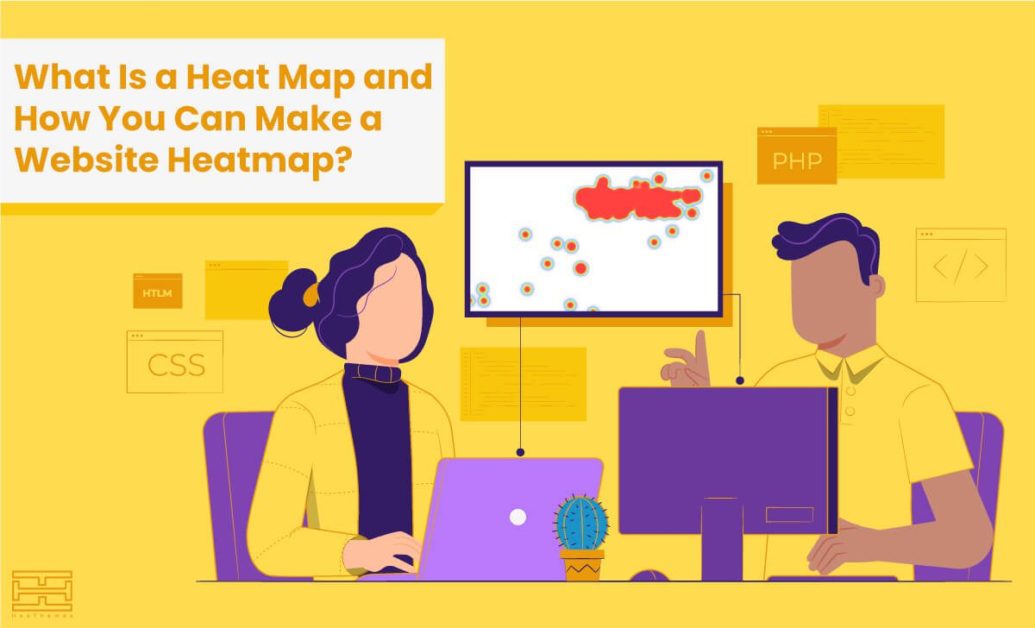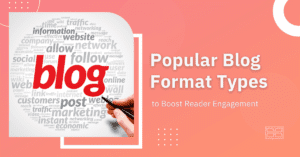In today’s era, we’re surrounded by various data forms. And the availability of such large amounts of data is impressive by itself. But mere access to data isn’t enough. What’s more important is knowing how to use it.
If you don’t know how to analyze and use the available data to your advantage then you’re likely to become overwhelmed. So what’s one efficient and effective way to put your data to good use? Enter heat maps. No matter how massive your data set is, a heat map will assist you in interpreting large data sets. there’s always a simpler way to control and interpret them.
This article will help you learn how to u se website heatmaps to facilitate your marketing. They are a way of making it easier to understand what our data is revealing. Heat maps will simplify complex data in a way that even non-professionals would understand easily. Also, they are a perfect tool for analyzing user behaviors. This alone can determine the importance of heatmaps’ usage.
What Is a Heat Map?
A website heat map is a visual data representation technique that shows the density of your website data such as the number of visitors, clicks, and scrolls in different colors. Here’s one example:
Just like the old saying goes, “one picture is worth thousands of words,” it’s much more effective for illustrating the strengths and weaknesses of the landing page in terms of heatmaps.
What Are the Website Heat Map Types?
Your visitors have different behaviors when they are visiting your website. Thus, there is more than one way to track their behaviors and make your website better accordingly. Let’s see what are these ways:
Click Maps
This type will save and show you every click that your visitors have done on your page. The most clicked area on your landing page will be shown in red color.
Click maps will show you if your page elements are in the best place or not. For example, if your CTA button is not in the hot area it means it’s not in the best place.
Scroll Maps
This map shows how much of your page has been scrolled down. Usually, you should put your best content above the fold or the part of your page that is revealing first. If you don’t, your customers won’t scroll down your page.
3. Move or Hover Maps
Using this type of heatmaps, we can find out where our customers paid most of their attention. Hover maps show where our customers move and hold their mouse devices. This is directly relevant to their attention and what they are looking at. Therefore, this is more popular among all three and gathers more detailed information.
How Does a Heat Map Work?
As I mentioned before, heat maps are some visualization tools that make the data representation much more understandable. They use the old “cold and hot” method where the places that are more visited or clicked are hotter. Thus, the less clicked or visited parts of the page are colder or blue in color.
To create a website heat map, you should use a third-party app such as Watch Them Live. The process is pretty much simple, you copy a pre-made script that the CRO app gave you and paste it into your website header. Then the app that you’re using will create the heatmap of the page that you’ve targeted.
WTL’s services are completely free to test. Create an account and start free today.
Why Should We Use a Website Heat Map?
We discussed what heat maps are and what are the different types of them. Now we should ask ourselves why we use them at all. What are their benefits for our website and business? Or do they even worth the money and time we put into them? I hope this part would answer all these questions and clarify the importance of Heat Maps usage.
- Understanding Visitors Behavior
Knowing “Why” is your website visitor doing certain actions can help you to understand them better. This will lead to making changes to your website to make your audience happy. Certainly, a happier audience will more likely buy from you and it will certainly increase your conversion rate.
- Boosting Website Performance
Imagine you would do something without any knowledge about how it would work in the real world. Clearly, it wouldn’t have the success that you expect from it. We can relate this to our website design. If we could somehow find out our customers’ preferences we could use them for our best. For example, knowing where our content must be placed or what A/B test is more critical for the website at the moment.
- Experiencing Issues Across Devices
Your website has to perform well on all devices because it’s more common for your customers to use smartphones or tablets. The help that a heat map can provide you is modifying your website in a way that it performs well on all these devices. This will save you so much time and money by just predicting the issue and solving that in time.
There are more benefits for heat maps to consider. Check out WTL’s full guide on heatmaps to find out more about this feature.
Who Will Benefit From Using a Website Heat Map?
Let’s talk about what exactly are those benefits that were mentioned before apply for.
- UX Designers
- They can use heat maps to see if there is an instance like a non-clickable object being clicked by customers. And, making sure that the design is how the customer wants not how they themselves like it to be.
- Using heat maps for comparing website performance after a new design or an A/B test.
- Having an accurate dataset for their decisions can help them a lot in making them real. Heat maps provide them with this dataset.
- Marketing Professionals
- It’s not that easy to bring traffic to a website. Also, it’s getting more expensive year by year. So it is a wise idea to concentrate on making the visitors long time customers. Heat maps can provide information to do this more efficiently. For example, the place of the CTA button can directly affect the click-through conversion.
- Make sure the placement of advertisements is correct. So, the customers won’t miss them by just not being in the ideal place.
- Knowing the hometown or cultures of your customer can provide them the edge they need in their advertisement campaigns.
- Product Owners
- A heat map will help them to make their decisions according to solid evidence not only their assumptions. This will help them to find better markets by knowing their customers better.
- Some of the changes in the customers’ behaviors are not that fast. Historical heat maps can help owners to distinguish these changes.
How to Make a Website Heat Map?
After all this information about heat maps, it’s time to create your own website heat map. As I briefly mentioned above, there are several tools in the market that provide you with heat maps of your choice.
WatchThemLive Analytics is One of the best visitor tracking tools that can help you track your website Audience. WatchThemLive has many tools for this matter here I mention some of them:
- Heat Map: as we talked through this article, having professional help to track your customers’ clicks or movements on your website can go a long way. WatchThemLive provides this help with all types of heat maps.
- Session Replay: this is one of the tools that can be combined with a heat map for more detailed data. You can start your customers’ journey on your website and see everything through their eyes. This journey will reveal each and every pain point that your customers experience. Also, it gives you a top-down vision of your website.
- Analysis: here is the place where you will combine all of your data and make a decision. With WatchThemLive analysis services, you are capable of managing every aspect of your website and seeing if something is working properly or not.
Wrapping Up Website Heatmaps
In today’s marketing, every minor detail can help you to take more of your market or lose your share to the rivals. As a result, having a website heat map that can provide you with this much information about your visitors is vital for survival. One UX element change or getting rid of one pain point in the customers’ journey will go a long way.
Make sure to check out more of our blogs:
- How to Repost on Instagram: 5 Simple Ways
- 10 Hottest Microsite Trends for 2022
- How to Boost Instagram Engagement [10 Proven Ways]
- Become an Expert in Influencer Marketing [A Definitive Guide]
- How to Generate More Real Estate Leads Like a Pro
- How to Get More Followers on Instagram: 8 Pro Tips for Instagram Growth
- Best Open Source WordPress Themes and Frameworks
- How to Schedule Instagram Posts [+Top Instagram Schedulers]
- How to Create an Instagram Content Calendar
- WordPress Blocks: An In-Depth Guide