You can’t have a birthday cake without frosting, you can’t have pizza without cheese on top, and you can’t have a pie without a bottom crust, the same way you can’t have a fully realized conversion potential on a website without a session replay, as it is the crowning touch, the clincher to tie it all up, the climactic sum-up you can’t go without.
What does a session replay tool offer that can foster so much value? It is the ultimate ongoing user behavior research tool that helps you stay on top of how your website visitors and marketing efforts combined can make you the most money. But how?
In short, it records your user’s activity trail on your website by capturing their click paths, scroll sequences, and mouse movements into a log and recreating it in a video-like clip so you can see what leads your users into buying something and where, how, and why they decide against becoming converted customers.
This way, you can further exploit the parts that are already working towards hoisting up your conversion rate and modify the parts that are costing you conversions.
A session replay tool acts as a super psychic guardian angel who helps you accentuate your strong suits and revise and reorient your weaknesses into brand-new strengths. If only we could be blessed with such an intelligent, well-wishing, and well-equipped mentor in real life.
That begs the question, though, what session replay tools do their job as brilliantly as intended?
Here are the top 11 free session replay tools, followed by another 10 high-achieving premium ones, all broken down to their session replay tool features, together with other conversion optimization features they let you employ on the side, to make the most cash out of your online business.
So dive deep in, as we have included a pro-con list for each you can’t afford to pass up.
Top 11 Free Session Replay Tools for Your Website in 2022
Few session replay tools are fully and permanently free, and the few that are, offer pretty limited features. So, the following fall into four categories in terms of being classed as free:
- They are open source, so free all the way.
- They offer long free trials,
- They have premium AND free plans, and the free ones offer a satisfying amount of session replay features,
- They used to have a free plan up until recently, which they have changed into a fairly affordable plan.
Let’s see what the best free/reasonably-priced session replay tools are.
1. WatchThemLive
WatchThemLive is an all-in-one CRO platform offering users a wide set of features suitable for conversion rate optimization, including website heatmaps and session replays.
2. Hotjar
A richly-stacked conversion optimization tool, Hotjar has had a towering presence over the session replay tool and heat mapping solution market for at least half of its 8-year life span. In addition to having standard user monitoring features like:
1. Instantly-built click, scroll, and ad movement maps.
2. Psychographic data segmentation by device, user type, session length, or page number.
3. Delivered in sharable and downloadable files,
4. And survey and analytics tools, with frustration/confusion notification.
- It has won the trust of close to 1 million patrons with its unique session replay tool services. Here are how Hotjar stands out from other session replay tool providers :
1. It charms website owners right away with its superb user interface.
2. Not only does it offer in-depth session recording, it also throws in voice recordings and note-adding features, where you can comment on noteworthy parts of the videos to circle back to for further analysis and discussion.
3. It offers search filters for selective playbacks of sessions based on the most impactful metrics according to your own standards.
4. It also offers autoplay.
- But all that comes at the cost of a couple of downsides:
1. It can slow down your website a bit.
2. Its analytics could be a bit more sophisticated than its rivals.
3. Other than rage clicks and U-turns, the rest of its heat mapping tools, like button clicks and keyboard inputs, require code-dirtying custom coding.
4. Its funnel analysis feature was canceled in 2020
- Pricing plans
Hotjar comes in four plans depending on page view numbers.
1. Basic: free, 1050 sessions per month,
2. Plus: $39 charged monthly, 3000 sessions per month,
3. Business $89 charged monthly, 500 daily sessions,
4. Scale: $399 monthly “unlimited daily sessions,
- You can also read a more in-depth marketer’s review of Hotjar for further insight.
3. Smartlook
With a feature list to satisfy more than 300 thousand, mostly small business website owners, Smartlook saves you from speculation by visitor behavior tracking features like :
1. Conversion funnels.
2. Historica data, which lets you expand your frame of reference in terms of user behavior by comparing recent user behavior statistics with data from as far back as you want
3. Easy integration with e-commerce platforms like Shopify.
4. Advanced, in-depth analytics, including product analytics tools.
- As a session replay tool, it gets itself ranked among the best by:
1. Automatic, always-on, all-user-capturing event tracking, including button-hitting, text selection, eye-tracking, and frustration-tracking, which is not provided in all the other session replay tool feature sets.
2. Visitor and device type segmentation.
3. More than 30 filters, including user/device type, session length, and page visit number… for narrowing down countless sessions into ones you find directly relevant to your conversion rate, which makes it incredibly time efficient in addition to incomparable conversion rate optimization powers.
4. GDPR-compliant, with easy masking of sensitive private information.
- But it lags in several departments like :
1. Scroll sequence tracking leaves some users unimpressed as they find it less helpful than the competition.
2. The session recordings cannot be downloaded.
3. It does not provide live heat maps and attention heat maps.
4. It requires a separate set-up if you want heat mapping for all of your pages
- Pricing Plan
1. Free: 1500 sessions per month,
2. Start-up: 31 Euros, 5000 sessions,
3. Business: 93 Euros, 15000 sessions
4. Enterprise: varying prices depending on what custom features your order.
4. Plerdy
A multi-faceted CRO and SEO optimization combo tool, Plerdy ranks high on user behavior analysis and website conversion-worthiness polish-up solutions with its sophisticated ensemble of statistics and analysis features meant to jack up organic traffic and conversion rates. The following are among the most prominent ones:
1. Collection, analysis, and segmentation of data indicating traffic sources and element functionality for addressing UX complications and inadequacies.
2. Heatmaps, funnels, and data segmented and quantified by events, devices, user types, and sales performance of products.
3. Dynamic elements like Pop-Up Forms & NPS to do polls and Google Analytics assessment of virtual pages for remarketing test-ups targeted at less-than-impressed cart-abandoning users.
4. Advanced Automatic daily SEO analysis, tailoring your marketing metrics with options like site audit, semantics relevance, content analysis, tags, and attributes.
- Plerdy obliges its session replay tool seekers with a stockpile of features:
1. Live, real-time display of all the different types of activity indicators: click sequence, scroll depth, eye tracking, cursor hover, frustration tracking, idle mouse, and text selection.
2. Conversion, keyword, page view, referral source, and site-search tracking.
3. Multiple site interaction recording.
4. Problem area alerts and event-based notifications.
- For all its merits, Plerdy does come with a few shortcomings:
1. The site audit map color-coding does not come with an analysis manual or a tutorial on interpreting it.
2. Direct links for API integration are not provided, and help from third-party apps like Zapier is needed.
3. The reports have rather poor column management options.
4. Loading can be slowed down if you play back multiple sessions simultaneously with changed filters.
- Pricing plans:
Free version: 100 video sessions, 3 heatmaps a day
Start: $23, 1000 video sessions, unlimited heatmaps
Business: $47, 2000 video sessions, unlimited heatmaps
Premium: $79, 10000 video sessions, unlimited heatmaps
5. Lucky Orange
A Full-featured conversion CRO, Lucky Orange (you can read a review of Lucky Orange here), hits the web with a fully checked list of features common to a heat mapping website and then some; among the most special ones are:
1. Co-browsing
2. Dynamic Heatmaps that tap into multiple data source forms, funnels, polls, and surveys simultaneously, including reports and statistics
3. Announcement tools for cart abandonment reduction: you get notified when there is a near-sell scenario likely to fail, and it lets you communicate with your user with a pop-up to either offer a tempting sale point like a discount or ask for product feedback.
4. Element analysis analyses heatmaps into telling you which of the CTA spots needs adjustment.
- In terms of session replay tool properties, Lucky Orange fares quite well, as it gives you:
1. Multiple cross-session traceability features, with an auto-tagging feature to email addresses from other apps like Shopify.
2. Powerful session filter sets, such as events like rage clicks, CSS element clicks; page views, chat sessions, and integration-specific events
3. Live timeline view, where you can watch user behavior in real time.
4. Play speed adjustment, where you can slow down the playback to take notes or fast forward to get to specific points.
5. Idle time skipping when you leap over parts with no activity and to meaningful parts like conversions or conversations.
6. Good performance due to not slowing down your website’s loading pace.
- Having such highly redeeming features in session replay doesn’t mean there are no slightly frustrating parts about Lucky Orange, like:
1. Some of the custom features are difficult for a non-developer layman.
2. The session recordings are reported to fail about 30 percent of the time, and the session view window size keeps changing, which remains an unresolved glitch.
3. It needs custom codes for typing input and tracking account creation.
4. It doesn’t support mobile-only apps.
- Pricing plans
Free: 500-page view per month
Build: $14, 10k page views per month
Grow: $28, 40k page views per month
Expand: $48, 100k page views per month
Scale: $128, 300k page views per month
6. Clarity
Offered fully free by Microsoft, Clarity is an open-source user monitoring solution that provides limited but excellent clarity in essential user behavior in terms of conversion-likeliness. here are some:
1. Unlimited heatmaps.
2. 25 filters for both sessions and heatmaps, including user location, browser, campaigns, and session duration.
3. Automatic indexing of frustration markers like rage clicks, fast scrolling, random scrolling, wild mouse, and backtracking.
4. Built-in Google Analytics integration and a live demo.
- As a session replay tool, clarity gives you value without charging you anything by:
1. 25 filter searches like product bugs and specific user groups.
2. GDPR & CCPA approved for preserving the anonymity of users.
3. High-definition sharable recordings.
4. Advanced one-click comparability features between heatmaps and recordings where you can pause in the middle of a single recording to compare it with heatmap aggregates.
5. Dynamic elements like pop-ups and drop-down menus.
- Being free all the way, justifying some limitations in feature lists, clarity limits its generosity by NOT providing:
1. Funnel analysis
2. Mobile app support.
3. Not collecting detailed event data, so segmentation by user behavior has limits. For example, while registering users who type in input, it does not filter users who type specific keywords, like the product name.
4. A Limited number of session recordings.
- Pricing plan
Enjoy it, it’s open source, it’s free.
7. Full Story
Self-proclaimed as a DXI, A digital experience intelligence tool, Full Story is solely a session replay tool, focusing and specializing in offering in-depth, far-reaching, and high conversion yielding session analytics. It features:
1. All-user, automatic session recordings of every type of user activity, including all text inputs and page views, comparable with retroactive data history.
2. Advanced, real-time insights and scoring of frustration indicators like trash cursor and error clicks.
3. Filters, heatmaps, and funnels for events, URL, and eye-tracking,
4. Remarketing A/B testing, indexing errors into separate logs.
5. Product analytics, form analytics, user-friendly UI.
6. Session notes and shareable sessions through links.
- Full story does have quite advanced and in-depth user analytic features, but according to reports and user feedback, they come at a cost, literally and figuratively:
1. After a free trial, you must pay a big fee to enjoy their thoroughness and expertise.
2. Getting access to data analytics is reported to be a tad on the complicated side for the average non-developer website owner.
3. It can be slow to respond and start capturing live sessions at times.
4. The videos don’t seem to capture inline frames.
- Pricing Plans:
Free plan: 1000 sessions, all features.
Enterprise: custom-quoted.
Business: custom-quoted.
8. Posthog
An open-source multi-functional conversion rate optimization tool, Posthog comes with a prolific list of user analytics features like product analysis, heatmaps, experimentation, and session replay tools. Here are some of the features it boasts:
1. Funnels Graphs and trends based on any ad-hoc variable, divided by both user properties and user behavior groups.
2. User Path analysis with powerful filtering.
3. One of the best collaborative interfaces with individual dashboards for all team members, tags, shareable insights, and annotations.
4. Correlation analysis: compare and contrast the behavior of converted and unconverted users to find common factors and elements.
- Posthog’s Session replay tool features are as sophisticated as its data segmentation and filtering:
1. Session annotation.
2. Single-page app support.
3. Filtering by sample size, user, event, or URL.
4. Identity detection combined with user masking for keeping sensitive data private.
5. Session retention of 3 weeks on a cloud, unlimited if you are self-hosting
6. A/B testing remarketing experimentation features.
- Posthog poses only the following few limitations compared to its alternatives, but we must be mindful that it gives you everything for free.
1. You can’t export recordings.
2. It doesn’t support the recording of mobile app sessions.
3. It doesn’t provide heatmaps of scrolls and mouse movement; only click heatmaps.
4. It doesn’t have heatmap filtering for user types.
- Pricing Plans
It only has one plan, it’s free, and it’s open-source.
9. Heap
A session replay tool with more than industry standard user behavior analysis and conversion rate optimization features, Heap is ranked among the best session replay tools owing to the following features:
1. Auto capture of all events and interactions, including taps, swipes, form submissions, and page views, without the need for additional coding.
2. A “data engine”, providing extra organization to the abundance of data you have to work through.
3. Data from other tools are importable.
4. Ad-hoc reporting into Funnels, user group segmentation, campaign tracking heatmaps, and retention analytics.
5. Retroactive data comparison.
6. A ‘Point-And-Click Event Visualizer’, which makes defining events possible for layman website owners without coding input needed.
- Despite being among the best of its kind, it pales a little in comparison to some of the alternatives only in the following departments:
1. The customization options are limited for the dashboard and report sections.
2. The free data retention plan is only valid for one year, and for more retroactive analysis, you have to pay extra.
3. Product analysis features like user scoring, alerts, and integration are reported to be below average.
4. It needs HTML tagging and some coding knowledge to work some parts, which can make it confusing for website owners that are not more tech-savvy than the average citizen.
- Pricing Plans:
Free:10k sessions.
Growth: 300k sessions for 3600$ annually
Pro: Custom-quoted.
10. UXtweak
A quirky session replay tool and UX analysis and optimization platform combo, UXtweak presents website owners with a list of rather unique features. It looks at your user behavior data from fresh angles and never leaves your side and that of your conversion-seeking interests. Here’s how:
1. Sophisticated, diverse re-drawable, and downloadable heatmaps are drawn based on the last 10k snapshotted page view activities.
2. Option to retake snapshots of user activity when low quality due to lazy loading leads to exclusion from heatmaps.
3. A variety of unique tests for user behavior-to-conversion metrics like first click test, five-second test, moderate testing, mobile testing, prototype testing, and tree testing: the last one of which help you zoom in on the spots where your users lose track of the information they are looking for.
4. Surveys ask non-customer screening and design preference questions through image-aided polls to elicit marketing-impacting data.
- Strictly measured as a session replay tool, UX Tweak comes out as impressive, too, as it’s packed with features like:
1. SmartSearch filters: full indexation of every piece of activity in a visitor’s session, filtered into powerful segmentations, such as specific element clicks, targeted content scrolls, IP, device and ….
2. Top visitor tables and funnels: where a chosen number of visitors who spent the most time and did the most activity on your type are picked, and their activity paths are picked apart in maps to represent your site’s conversion journey.
3. Session health diagram: a very effective way of measuring a site’s conversion-aiding performance by analyzing visitors’ sessions based on three of the major site quality indicating metrics: Events per session, Session duration, and Active time.
4. Slowest page diagram: pages with the least interaction and visits to show the website owners what needs improvements.
5. Separate tables and diagrams for top referees, top locations, top device breakdowns, top operating systems breakdowns, and even screen resolution breakdown tables.
- But like every other entity on the planet, there are imperfections to UXtweaks as well:
1. No instruction is provided for the set-up, which creates disorientation and frustration at the very get-go.
2. The dashboard toolbar can be confusing as the icons don’t look distinguishable in shape and color, and they are not labeled.
3. There is a short yet noticeable time delay between the user’s entrance to the site and the start of the session recording.
4. Some of the features are pretty complex to work with and take some time and effort to be learned.
- Pricing plans
Starter: free forever, all features with limitations, no time limits.
Plus: $80, 2 studies per day, and 40 responses.
Business: $144, unlimited studies, 10k responses.
Enterprise: custom-quoted.
11. Open Replay
A fully-stocked, open-source, self-hosted session replay tool, Open Replay allows you to circumvent typical security concerns while watching what your users do and how they interact with your elements. It’s perfect for developers who want to test their website in terms of UX and conversion rate of their commissioning clients’ business.
1. Heatmaps of mouse and eye tracking.
2. UX analysis, form analytics, and visitor segmentation.
3. Automatic categorization of event types.
4. Detection and report of Bad requests, missing images, errors, and crashes, in addition to the typical dead clicks and rage clicks.
5. User feedback and surveys.
- There is one drawback Open Replay has, which has to do with the nature of its target audience:
1. As it is mostly geared toward developers, some parts might feel too technical to figure out for non-developers.
- Pricing Plan
1. Free.
2. Business: Custom-quoted.
3. Pay: Custom-quoted.
Top 10 Premium Session Replay Tools
Among the paid session replay tools, some are old-timers, popular for the experience added to their expertise, and some are young blood, popular for their innovation and edge. These are the ten most successful ones with website owners, website developers, and marketing teams.
1. Mouseflow
Holding the fort way before some of its many rivals hit the battlefield, Mouseflow is one of the veterans in the field of behavior analytics and session replay tools, with a track record of keeping 190 thousand of website owners happy with its conversion failure analysis features, the list of which read as:
1. Funnels track the ‘path to purchase movement from one page to the next.
2. Form analytics, which pinpoints confusing form parts that are costing you almost sealed conversions
3. Feedback campaigns that are easy to use and encourage frustrated users to tell you where they are struggling to join the converted camp.
4. Powerful Filter, segments, and funnel analysis for various ad-hoc concepts like the most profitable path, channel, and referrer, available even in the free plan.
- Mouseflow performs potently as a session replay tool as it :
1. Records all sessions, capturing click events and URL clicks
2. Offers six detailed heatmaps types for all page types, including:
– Attention heatmaps which give you precise numbers on how much attention each piece of content is getting.
– Live heatmap, which analyses the performance of your dynamic elements, like shopping carts, in real-time.
– Geo heatmaps, showing you how well your marketing efforts are doing in different geographical regions.
3. Support sessions are done on mobile devices.
4. Throws in friction scores and machine-learning tools.
5. Offers more than decent granularity, i.e. division of data in more niched-up subparts.
6. Supports A/B testing by generating versioned heat maps of the two marketing scenarios.
- For all the abundance and rigor Mouseflow has given its features as a session replay tool, it is reported to underperform in a few scenes:
1. Page views are shown in separate videos, making the analysis less time-efficient than the rival session replay tools.
2. Some interactions on page views, like type inputs and button clicks, are left unanalyzed.
3. Although it does record sessions on cell phones, it doesn’t support user sessions on native mobile apps.
4. The UX could use a small spruce-up, but to many website owners looking for quality lead nurturing pointers, that’s hardly a put-off.
Pricing plans
1. Free: 500 sessions/month
2. Starter: $24, 5k sessions/month
3. Growth: $70, 15k sessions/month
4. Business: $159, 50k sessions/month
5. Pro: $299, 150k sessions/month
2. Crazy Egg
Being around since 2005, Crazy Egg is another old-stager of the CRO world, with renown built upon serving over 3000 thousand website owners with conversion enhancement tips, especially using its session replay tools. Its services include:
1. Five heatmaps built out of snapshots of user activities presenting reports in numbers, percentages, and places of interest.
2.A/B testing” to try out new strategies for conversion-failing call-to-actions spots.
3. Tagging: to share data and observations with colleagues.
4. Interface is an instant asset as it is appealing to the eyes and easy to work with.
5. Automatic error tracking: it notifies you instantly when a user grapples with an error obstructing their conversion process.
- As a session replay tool, Crazy Egg treats its patrons with:
1. Annotations and saving favorite sessions that you see as containing potentially game-changing information.
2. Behavioral analytics, campaign segmentation, competitive analysis
3. Dashboard for multiple team members, scrolling stop points, and hotspot analysis.
4. Data visualization with heatmaps like ‘confetti reports’: color-coded maps of clicks according to whatever metrics you define, including traffic and referral source, time on site, and geography.
- There are a few areas Crazy Egg could improve a bit, though:
1. If your website gets a lot of traffic, the plan you’ll need with Crazy Egg could make a big dent in your budget, so it can be considered cost–prohibitive.
2. Crazy Egg only offers sample recording, meaning it does not support the recording of all sessions.
3. The analytics are colorful and eye-catching, but they stay on the surface and overly broad, not digging too deep into user behavior as some of the competition does.
4. In rare cases where you encounter a usability problem, the tech support tends to feel like a brush-off as the response is late and too generic.
Pricing plans:
Basic: $24 per month, 3k sessions,
Standard: $45 per month, 7500 sessions
Plus: $99 per month, 15k sessions
Pro: $249 per month, 65k
Enterprise: Custom-quoted.
3. VWO
VWO is a multi-service CRO with super extensive and sophisticated services in 5 areas of website business success, including testing, experimentation, general and personalized insights, website building, and in-depth conversion optimization research and consults. It is one of the few heat mapping and session replay tools that categorizes its features based on pricing plans, presenting them in very detailed tables of itemized entries. Here are a few examples.
Basic Plan:
1. Cross-Device comparable Heatmap, advanced reporting, conversion-focused funnels.
2. Click maps, basic form analysis, survey, email and chat support, and A/B testing.
Pro Plan:
1. Scrollmap, Advanced Heatmap, and Session recording filters, Saved Segments
2. Basic targeting and segmentation, phone support, and geo-targeting.
Enterprise Plan:
1. White-labeled Surveys, Advanced Segmentation & Targeting, API Access.
2. Three months of data retention, Dedicated Account Manager, Onboarding & Training.
- Looked to only as a session replay tool, VWO goes deep in collecting, segmenting, and analyzing data and comes up with intricate and customized plans to brush up on conversions. The following is only the tip of the iceberg:
1. Page and session-level recordings are downloadable and shareable, recording both left and right clicks and up and down movements on a page.
2. Playback speed is adjustable, and activity-less time is skippable in the replay.
3. Annotations for documenting observations during the playback
4. Visitor segmentation with your preferred filters, such as new vs. returning visitors and device-specific and browser-specified traffic.
5. Visitor profile analysis: Based on the on-point philosophy that conversion or lack-there-of is the build-up or build-down of multiple sessions, CROs should examine the entirety of a single user’s sessions to zero in on the conversion and non-conversion patterns. This is what the ‘Visitor Profile’ feature of VWO is brilliantly doing.
- There are 4 turn-offs about VWO as a CRO, though:
1. The plans are a bit pricey compared to the alternatives in the market.
2. The features are not the easiest to figure out, so not a great choice for beginner website owners new to the CRO scene.
3. The visual editor feature is not fully compatible with all sites.
4. It doesn’t Integrate with Google Analytics.
- Pricing Plans :
VWO doesn’t offer a free plan, and all of its paid plans are custom-quoted.
4. Cux.IO
An innovative UX Automation tool with a powerful session replay tool, Cux.IO does great service to digital products like e-commerce websites. Here is a list of its more outstanding features.
1. Auto-capture all events, including page loads, form filling, and even GTM events.
2. User Behavior Analysis tool called ‘Experience Metrics’, indexing user frustration through rage clicks, rage key presses, zooming content, chaotic mouse movements, broken links, and creating behavioral profiles.
3. Heatmaps analysis of single pages, page groups, and single-page apps (SPA); search filters like event types, devices, and dates.
4. Goal-Oriented Analysis and Conversion Waterfalls.
- When you put it on the Session replay tool mode, Cux.Io gives you:
1. Maps of page visibility, whether you are the main tab or one among many.
2. Exit pages, Where you can see which pages are causing the most bounce rates.
3. Missed conversion opportunities, qualitative buyer intent, abandoned carts, and customer journey analysis.
4. Pre-analysis & Alerts and retroactive analysis based on historical data.
- Cux.IO does come with its own set of faults:
1. It tends to be slow to run every now and then.
2. It’s a tad lacking in terms of flexibility, and it tends to leave you hanging in some of the important conversion factor analytics.
3. The app can freeze during the loading process sometimes.
4. Some features on the UI need assistance from instructions or tutorials.
- Pricing plans:
Started at 49 Euros, custom quoted based on page view numbers up to 1 million a month.
5. Log Rocket
A multiservice digital business platform with performance monitoring, product analysis, and session replay tools, Logrocket aims at giving website owners a well-rounded feature combo to exploit their digital presence for its full convention potential. Here are some of the ways it does what it does:
1. Bug tracking: it indexes and reports UX and UI bugs through issue tracking, task management, ticket management, and backlog management.
2. UX analysis and optimization by: element Analytics, Customer Segmentation, and Trend Analysis.
3. Product analytics: automatic data capture, real-time data analysis, touch point analytics, product engagement scoring, data history retention, data export, conversion funnel, user flows, and event volumes.
4. User type analytics: user segmentation, customer journey analytics, and customer feedback collection.
- Regarded solely for its session replay tool qualities, Log Rocket registers far from mediocrity anywhere along the list of industry-standard features:
1. User Experience Analysis, where UX performance monitoring analyses how it is impacting business; it also does page load times monitoring, browser crashes, and react component indexing.
2. Visitor Segmentation, and search filters, by standard and custom-made identifiers, like errors, URLs, first-seen user, user ID, last-seen user, user session count, user time on site, city/ country/ state/region IP address.
3. Heatmaps of activity, including mouse tracking, eye tracking, rage clicks, and dead clicks, form analytics, optimization tools, user feedback, and surveys.
4. Privacy compliance through masking, easy integration with all the important platforms like Google Analytics, audit-logging, and mobile app support.
- It may make potential patrons hesitate to go with Log Rocket as their session replay tool of choice because of the following reported flaws:
1. The advanced features are too steeply-priced for up-and-coming or small businesses.
2. The number of recorded sessions is pretty meager for all of the plans, not only the free plan, so it can be an easy pass compared to the alternative tools’ considerably more generous session numbers.
3. Some of its features are too complex to navigate and need rather in-depth training and an expert is always present to give trouble-shooting instructions, which can be pretty discouraging in the long run.
4. It can get pretty heavy-going on your RAM to run, so you may get bugs, slow-downs, or freeze-ups on your other concurrently running programs, which can be a pain.
- Pricing Plans:
Free: 1k sessions
Team: $99, 10k sessions
Professional: $500, 25k sessions
Enterprise: custom-quoted.
6. React Flow
One of the younger faces in the conversion rate optimization and session replay tool provider community, React Flow has won small businesses and mid-market start-ups with its element analytics and focus on UI/UX improvement features.
1. Web stats and statistics like visitors’ paths, entry and exit pages, and flow analysis.
2. Builds heatmaps; does funnel analytics, bug tracking, and console logs; conducts feedback,
3. Accurate zooming & panning, customizable node and edge types, and several event handlers.
4. Great ‘element placement’ insight and suggestions.
- Gauged as a Session replay tool, react flow does not fall short of providing what most of its prosperous rivals have:
1. User interaction tracking, car abandonment behavior analysis, flow analysis.
2. Performance metrics, element analytics, problem area alerts, multiple site management.
3. Conversion tracking, page view tracking, referral source tracking, time on-site tracking.
4. Custom URLs, mobile surveys, behavioral mapping, dashboards, and dynamic maps.
- React Flow could do better in the following areas, though:
1. The setup takes some work and time to figure out.
2. The dashboard interface is not as mobile responsive as one expects a UI/UX optimization tool to be.
3. For every widget and element, you need to take yourself through a configuring process, which can feel much more than you bargained for as a layman CRO user.
4. The session playbacks lack any analysis aid, and just watching a generic video of what happened can prove pretty unhelpful.
- Pricing Plan
1. Individual free: 1k page views per day.
2. Individual pro: 19 .99 $ 5k page views per day.
3. Six business plans ranging from $69.99 for 20 k page views to 168.99 for 2 million page views.
4. Agent: custom-quoted.
7. Browsee
Another ambitious newbie on the scene of session replay tools, Browsee has established itself by finding the right combination of classics and innovative CRO features in the heating and session relay tool market. Here’s a glimpse into that combo:
1. Segment creation into User patterns and attention maps.
2. Ability to add custom graphs based on ad-hoc metrics.
3. Retro data analysis and summary emails of analyzed data.
4. User board: engagement summary of identified users on the engagement dashboard
- Browsee offers a niched-up list of assistance with conversion rates with its session recording tool:
1. Automated alerts, including error alerts, slowness alerts signaling user frustration, subscription slack alerts, and broken link alerts.
2. AI-Tags on Recordings based on filters like rage clicks, confusion, and high engagement.
3. URL Analytics, Element Analytics, and ‘Page Story ‘maps.
4. Time-efficiency features, where you can prioritize more significant pages like product pages or block pages like blogs.
- Browsee can polish up a few things in its feature list to grow into a contender fast enough:
1. Product category is missing from segmentation.
2. A/B Testing is missing from the list of features most of the competition is offering.
3. User Testing features could add to the client list significantly.
4. Some reports need to be customizable in terms of date range options.
- Pricing Plan
Free: 1500 sessions per month.
Starter: $12, 4k sessions per month.
Plus: $32, 10k sessions per month.
Pro: $64, 30k sessions per month.
Executive: $130, 100k sessions per month.
8. Live Session
Web analytics, CRO, and session replay tool in one package, Live Session provides a variety of standard behavior analytics tools:
1. Click/scroll/mouse movement tracking, including rage, error, and referral tracking, plus engagement scores.
2. Easily built filter-assisted funnels, usability testing, and inspect mode.
3. Extensive analytics, including reporting and statistics.
4. Quick and effortless integration with websites.
- Specifically looked at for its session replay merits, Livesession helps conversion rates with an ample number of features, including:
1. Campaign management.
2. Advanced recording quality and user interaction tracking.
3. A prolific list of advanced search filters.
4. Easy-to-use interface.
- Live session has been reported to perform poorly in some aspects, though:
1. Limited functionalities especially considering that the basic plan is not free anymore.
2. Error and bug tracking are not the best.
3. Frustration tracking is not rated too high above average.
4. Rigid pricing plans compared to the competition may put some off.
- Pricing Plans
1. Micro plan, which used to be free but is now €38 supporting 1k sessions, the free trial is 30 days as opposed to the standard 14 days.
2. Starter plan: €76, 5k sessions
3. Startup plan: €153, 10k sessions
4. Business plan: €254, varies according to feature selections.
9. Zoho Pagesense
A CRO measuring key conversion-impacting metrics with a varied list of features to keep tabs on what matters in converting visitors to buyers, Zoho Pagesense offers:
1. Behavioral Mapping like attention heatmaps.
2. Dashboards for multiple team members.
3. Dynamic features like poll pop-ups, push notifications, and banners.
4. Element Analytics and form analytics aimed at smoothing over frictions in the two to remove conversion obstacles.
- Zoho Pagesense ‘s Session replay tool supplies a toolbox of analytics and segmentations that every website owner needs to keep their conversion rate at its full potential, some of which include:
1. Funnel analytics provides the percentage of users dropping at 4 stages: product detail, add to cart, checkout, and ‘Thank You’ non-converted visitor types.
2. Powerful visitor segmentation with many metrics such as: returning vs. new, traffic sources like referrals, organic search, paid campaign, social, country, device type, and ‘goals achieved by the user’.
3. Heatmaps of mouse tracking, eye tracking, cross-platform tracking, plus user experience analysis.
4. Optimization tools, including A/B testing, user feedback, and surveys.
- Zoho Pagesense has received negative feedback from its clients in the following aspects:
1. Not all advanced reporting is available on ready-made features, and you need to set them up yourself, which is not exactly an easy and fast process.
2. Although one of the most feature-rich CROs, it pales compared to some of its competition.
3. Support staff aren’t too helpful, so in case of confusion or technical difficulty, you are pretty much on your own.
4. The analytics and data are not sharable; one can’t screenshot or snapshot it to share with colleagues, which is a real inconvenience.
- Pricing plans:
1. Analyze: $18, 3 Projects, 6 Months of data retention.
2. Engage: $26, 3 Projects, 6 Months of data retention.
3. Optimize: $45, 10 Projects, 12 Months of data retention.
10. Inspectlet
A powerful CRO and session replay tool, Inspectlet bases its feature list on in-depth research of what aspects of a user’s behavior on a website need to be tracked and analyzed to minimize conversion failures. Here is a list of their services:
1. Eye Tracking heatmaps through mouse movement analysis.
2. A/B testing of alternative call-to-action element placement or marketing strategy.
3. Feedback surveys, while mindful of not over-surveying, Inspectlet makes sure it places carefully-worded survey questions at strategic places to get real, relevant, and impactful feedback.
4. Form analytics and error logging to identify UX conversion-impeding bugs.
- When used as a session relay software, Inspectlet does not let you down at :
1. powerful filtering like visitors from ad-words.
2. Identifying individual users to study their journey to conversion or disappointment.
3. Click heatmap analysis shows you when users click on elements like buttons, links, images, or texts, ‘they expected to be a link’, meaning they need more from that element to convert.
4. Keypress and scroll heatmaps help you find out where on the page users tend to stop or try to type something, telling you where your content needs more catchiness, where your UX has bugs, and where you need to put conversion-vital elements like the purchase button or a special discount banner.
- There are a few areas where Inspected can be a bit of a let-down, though:
1. The number of recorded sessions in the smaller, more affordable plans does not suffice for websites with large traffic.
2. Event-based analytics is missing from its feature list, and its absence is felt compared to the alternative session replay tools.
3. Native mobile apps are left out of its supported platform list.
4. The main dashboard has a loading bug that can lead to frustration and waste of time.
Pricing plans:
Free: 2500 sessions per month.
Micro: $39 per month, 10k SPM (Sessions Per Month).
Startup: $79, 25k SPM.
Growth: $149, 50k SPM.
Accelerate: $299, 125k SPM.
Enterprise: $499, 50k SPM.
Wrapping Up All the 21 Session Replay Tools Listed Here
Based on how many sessions they let you record and replay, how many conversion rates-impacting metrics their record and asses, how precise and abundant their funnel and heatmaps, insights, and analytics are, whether they throw in optimization tools like experimentation with remarketing scenarios, and how easy they are to set up, to work with, to interpret, and to share, we have ranked the top ten session replay tools, that are considered free, semi-free, almost-free, or free-ish, and then sturdy premium ones.
But what makes this a must-read: we have woven in the downsides of each along with their upsides to give you the full story and help you make a fully informed decision on what session replay tool you are getting yourself aligned with.


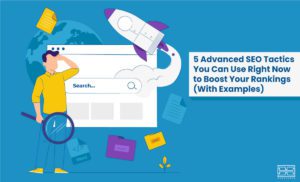




![Read more about the article 50 Best Behavioral Analytics Tools in 2023 [Definitive List]](https://www.hoothemes.com/wp-content/uploads/2022/10/50-Best-Behavioral-Analytics-Tools-in-2022-Definitive-List-300x157.png)

