Are you tired of being limited to watching your favorite YouTube videos only when you have an internet connection? YouTube video downloaders are the way to go! In this article, we’ll be introducing you to the best tools that allow you to download YouTube videos with just a few simple clicks.
Whether you want to watch a video during a flight, on a road trip, or just save it for YouTube monetization, this list of YouTube downloaders has got you covered. So, sit back, relax, and get ready to learn how to take your YouTube viewing experience to the next level!
Let’s get started, shall we?!
How to Download YouTube Videos for Free
There are many online services and software applications that allow you to download videos from YouTube. Here are some steps to follow:
- Find a reliable YouTube video downloader.
- Copy the link of the video you want to download from YouTube. You can do this by opening the YouTube video and copying the URL from the address bar or by right-clicking on the video and selecting ‘Copy video URL.’
- Paste the video URL into the YouTube video downloader. If you are using an online service, paste the URL into the search bar on the homepage of the service. If you are using software, open the software and click the ‘Paste URL’ button.
- Select the video format and quality. Depending on the YouTube video downloader you are using, you may be able to choose the video format (MP4, AVI, FLV, etc.) and quality (360p, 720p, 1080p, etc.) of the video you want to download. Choose the format and quality that you prefer.
- Start the download. Click the ‘Download’ button or a similar button to start the download process. The video will start downloading to your computer or device.
Keep in mind that, downloading videos from YouTube may violate YouTube’s terms of service, so be sure to only download videos that you have permission to use in the YouTube algorithm.
21 Best YouTube Video Downloaders
Whether you want to save a video for offline viewing or need to share it with someone who doesn’t have internet access, video downloaders come in handy. With so many video downloaders available in the market, it can be overwhelming to choose the right one.
Moreover, each of these downloaders has its own unique features and advantages. In this tutorial, we will provide a complete review of all applications to download YouTube videos to help you make informed decisions.
To buckle up, let’s get started! Here is a list of some of the most popular YouTube video downloaders that you can consider:
1. SnapDownloader: YouTube Video Downloader for Windows and macOS
SnapDownloader is a popular video-downloading software that allows users to easily download videos from various popular platforms such as YouTube, Vimeo, Facebook, Instagram, Twitter, TikTok, and many more. In this review, we will take a look at the pros and cons of using this YouTube video downloader for Windows and macOS as well as its pricing.

SnapDownloader Pros
- Easy to Use,
- Wide Range of Compatibility,
- High-Quality Downloads (SnapDownloader allows users to download videos in high quality),
- Multiple Downloading Options (it allows you to download videos in different formats, including MP4, MP3, AVI, and many others).
SnapDownloader Cons
- Limited Free Trial (which means you have to pay to use the software after the trial period ends),
- No Video Editing,
- Only working on Windows and macOS.
SnapDownloader Pricing
SnapDownloader offers three pricing plans:
- Monthly Subscription: This plan costs $7.99 and allows users to download videos from 1 computer.
- 3-Month Subscription: This plan costs $16.99/3 months for 1 computer.
- Annual Subscription: This plan costs $29.99/year for one computer.
2. By Click Downloader: YouTube Video Downloader Software
Using By Click Downloader you can download videos, music, and images from various websites. It is a user-friendly application that offers a fast and easy way to download content from popular sites like YouTube, Vimeo, Facebook, and many others. Here is a review of By Click Downloader, including its pros and cons and pricing.

By Click Downloader Pros
- User-friendly interface,
- Multiple downloads (By Click Downloader allows users to download multiple files simultaneously, which saves time and effort),
- Download in different formats (including MP3, MP4, AVI, FLV, WMV, and others),
- Download from multiple websites (including YouTube, Vimeo, Facebook, Instagram, Dailymotion, and many others).
By Click Downloader Cons
- No batch downloads in the free version,
- No built-in player (which means users need to use an external media player to play the downloaded content).
By Click Downloader Pricing
By Click Downloader offers a free version with limited features. The paid version of the software starts at $9.99 for a one-year subscription, which allows users to access all the features.
3. iTubeGo: YouTube Video Downloader
iTubeGo is a comprehensive and versatile video downloader that allows users to download videos from a wide range of websites such as YouTube, Facebook, Vimeo, and Dailymotion. This YouTube video downloader software is available for Windows, Mac, and Android platforms, making it easily accessible to a broad range of users.

In this review, we will explore the pros and cons of using iTubeGo and its pricing.
iTubeGo Pros
- You can download videos in various formats, including MP4, MP3, AVI, and MOV,
- The users can choose the video quality they desire, ranging from 240p to 4K.
- It has a simple and user-friendly interface.
iTubeGo Cons
The free version of this YouTube video downloader only allows users to download videos up to 720p resolution,
To access the full range of features, including 4K video downloads and batch downloads, users have to upgrade to the premium version.
iTubeGo Pricing
iTubeGo offers 3 pricing plans:
- A monthly subscription plan that costs $9.95 per month,
- An annual subscription plan that costs $24.95 per year,
- And a lifetime plan that costs $29.95.
While the pricing is relatively affordable compared to other video downloaders in the market, the free version’s limitations may deter some users from using the software.
4. WinX HD Video Converter Deluxe
WinX HD Video Converter Deluxe is a comprehensive video converter software that allows users to convert their video files to a wide range of formats for playback on different devices. The software is developed by Digiarty Software, and it comes with a host of features that make it stand out from its competitors.

WinX Pros
- It enables you to convert video files at lightning-fast speeds without compromising on quality,
- The software supports a wide range of input and output formats,
- It’s easy to use,
- This YouTube video downloader has user-friendly interface that is easy to navigate, even for beginners.
WinX Cons
- The software lacks support for some of the more advanced video formats like HEVC and 4K,
- Its pricing is expensive.
WinX Pricing
It offers 2 subscriptions:
- Premium License: $24.95 for the first year
- Ultimate License: $39.95
5. YTD Downloader: YouTube Video Downloader and Converter
YTD Video Downloader and Converter allows users to download and convert videos from YouTube and other popular video-sharing websites. Here is a detailed review of the software, including its pros, cons, and pricing.
YTD Cons
- The free version of YTD comes with some limitations, such as slower download speeds and watermarked videos.
- The software may sometimes fail to download certain videos, particularly if they are copyright-protected or have restrictions.
- The paid version of YTD is relatively expensive compared to some of its competitors.
YTD Downloader Pricing
- YTD offers a free version with basic features, as well as a paid version called YTD Pro, which is priced from €2.99 to €5.99 .
The Pro version offers additional features such as faster download speeds, no ads, and the ability to download and convert multiple videos at once.
6. Allavsoft: Video and Music Downloader
Allavsoft is an efficient software designed for downloading videos and audio from various online streaming platforms. Here are some of the pros and cons of Allavsoft:
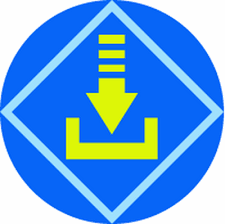
Allavsoft Pros
- Wide range of supported websites, including popular platforms like YouTube, Vimeo, Netflix, and Amazon Prime Video,
- Integrated player to preview and verify the downloaded media files,
- Batch downloading and conversion capability,
- User-friendly interface with intuitive controls.
Allavsoft Cons
- The download speed may vary depending on the source website and internet connectivity,
- Occasionally, the YouTube video downloader may fail to download videos from certain websites, but this is a common issue with most downloaders.
Allavsoft Pricing
Allavsoft offers a free trial version with limited features. The full version is available for purchase at $29.99 for a one-year license and $59.99 for a lifetime license. Allavsoft also provides discounts for multiple licenses, making it an affordable option for individuals and businesses who require a powerful video downloader.
7. VideoHunter: Online YouTube Video Downloader
VideoHunter is an application designed for Windows and Mac operating systems, which allows users to download videos from over 1000 websites, including YouTube, without any download limits. It is a versatile and powerful software for downloading videos from various websites. Here’s a breakdown of its pros and cons.

VideoHunter Pros
- Supports downloading videos from more than 1,000 websites, including YouTube, Facebook, Twitter, and Instagram,
- Allows you to select the video quality you want to download, from 240p to 4K, and even 8K, ensuring you get the best possible viewing experience,
- Comes with a built-in video converter that can convert downloaded videos to various formats, making them compatible with any device or media player,
- Offers a user-friendly interface that is easy to navigate, even for those with limited technical knowledge,
- Provides fast download speeds and supports batch downloading, allowing you to download multiple videos at once.
VideoHunter Cons
- The free version of the software only supports downloading videos in 720p or lower quality,
- The paid version can be a bit expensive for some users, especially those who only need the software occasionally.
VideoHunter Pricing
Its full version starts at $9.95 for only 1 PC.
8. SSYouTube: Free Online YouTube Video Downloader
SSYoutube is a popular online tool that enables users to download YouTube videos quickly and easily. While there are some legal and security concerns to be aware of, the service’s ease of use and compatibility make it a popular choice among users. Here’s a brief review of the service, including its pros and cons and pricing:
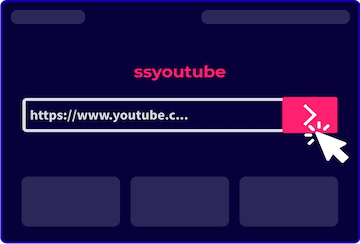
SSYouTube Pros
- It’s free and easy to use. So, users don’t need to install any software or create an account to use SSYoutube. Simply copy and paste the YouTube video link, and the download begins instantly.
- The service supports downloading videos in various formats, including MP4, AVI, and 3GP, making it compatible with a wide range of devices.
- Users can expect fast download speeds, even for large video files.
SSYouTube Cons
- Downloading copyrighted videos without permission from the owner is illegal in many countries, so users need to be careful not to violate copyright laws.
- As with any online service, there’s a risk of downloading malware if users aren’t careful about where they’re downloading videos from.
SSYouTube Pricing
- As mentioned, SSYoutube is a free service, so there’s no cost to use it.
9. Yt1s: YouTube Video Downloader
Yt1s is a popular online video converter that allows users to convert and download YouTube videos in a variety of formats. Here are some pros and cons of using Yt1s:

Yt1s Pros
- Easy to use,
- Fast download speed,
- Wide range of formats (The platform supports a variety of formats, including MP4, MP3, AVI, WEBM, and more.
Yt1s Cons
- This YouTube video downloader doesn’t offer many features beyond downloading and converting videos.
- While using Yt1s, you may encounter a few pop-up ads, which can be annoying for some users.
Yt1s Pricing
Yt1s is completely free to use, and there are no hidden charges or fees. You can convert and download videos without paying anything.
10. Wave.Video: Free YouTube MP4 Converter
Wave.Video is an online video editing and marketing platform that allows businesses and individuals to create professional-looking videos quickly and easily.

This YouTube video downloader offers a wide range of features and tools that make it easy for users to create and edit videos for social media, advertising, and other purposes.
Wave.Video Pros
- User-friendly interface,
- Extensive library of assets,
- Powerful video editor, including the ability to add music, text, and effects to videos,
- Social media scheduling.
Wave.Video Cons
- Limited customizability,
- Some features of this YouTube video downloader are only available with higher-priced plans.
Wave.Video Pricing
Wave.Video offers a range of pricing plans to suit different needs and budgets.
- The plans start at $16 per month for the Streamer plan,
- The Creator plan, priced at $24 per month,
- The Business plan starts at $48 per month.
11. Ummy: Online Video Downloader
Next up is Ummy. This platform allows users to download YouTube, Facebook, Instagram Twitter, Vimeo, Dailymotion, and VK videos. Using this free youtube downloader is quite straightforward. All you need to do is to copy the video URL and paste it into the empty field on their website. Then, you can download your file.
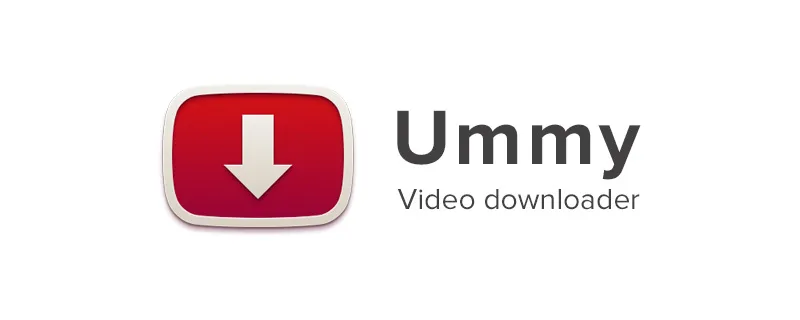
Ummy Pros
- Free to use,
- Compatible with both Windows and android,
- You can configure video quality settings.
Ummy Cons
- This online YouTube video downloader can only process one link at a time.
- Sometimes, Ummy fails to configure video settings for downloads.
Ummy Pricing
Ummy video downloader is free of charge. So, you can use it for absolutely no cost.
12. 10Downloader.com: Online YouTube Video Downloader
If you’re looking for a tool that is focused solely on YouTube, then 10downloader might be an option for you. This free YouTube video downloader helps you download YT videos, shorts, thumbnails, and playlists in mp4.

10Downloader.com Pros
- It enables you to download YouTube playlists and channels.
- 10downloaders has recently added a Threads video downloader tool.
10Downloader.com Cons
- Some users have complained about the broken download files.
- Sometimes, it redirects you to some other websites when you click on the download button.
- It’s only available on the web.
10Downloader.com Pricing
This platform is considered a free YouTube video downloader. Therefore, there’s no pricing for it.
13. Snaptube: YouTube Video Downloader Software
Next on our list sits Snaptube. This application is only available for Android devices and isn’t officially listed on the Google Play Store due to its policy on video-downloading apps. However, users can find and download Snaptube from other sources or the official website.

Snaptube is feature-rich and functions as a youtube video converter as well. So, you can convert your videos to MP3 files too. Moreover, it has a built-in media player that can run picture-in-picture.
Snaptube Pros
- Snaptube allows users to download videos and music from various online platforms, including YouTube, Facebook, Instagram, SoundCloud, and more.
- It has a simple and intuitive user interface, making it easy for users to search for content and initiate downloads.
- Snaptube provides users with the ability to choose from various video resolutions and formats.
- Snaptube generally offers fast download speeds, depending on the user’s internet connection, ensuring quick and efficient downloads.
- Users can queue up multiple videos for download at once, saving time and effort when downloading multiple files.
Snaptube Cons
- Snaptube isn’t officially listed on the Google Play Store or other app marketplaces due to its video downloading functionality, which might be considered against the policies of those platforms. Users have to download the app from other sources, which can raise security concerns if not obtained from trusted websites.
- Since Snaptube is not available on official app stores, users might face difficulties in receiving regular updates and official support, which could lead to compatibility issues with newer devices or operating systems.
- Some unofficial sources might distribute modified or malicious versions of Snaptube, posing a threat to users’ devices and personal data.
Snaptube Pricing
Snaptube is without any upfront costs or subscription fees. It provides video and music downloading services from various online platforms at no charge.
14. HitPaw Video Downloader and Converter
Considered the best online YouTube downloader by many people, HitPaw Video Converter enables you to download videos from YouTube, Instagram, Facebook, Reddit, etc., and convert them into more than 1000 formats.

In addition, it has an AI vocal remover tool that enables you to have the instrumental version of any track you want. However, this software is only available for Windows and MacOS.
HitPaw Video Conventor Pros
- A variety of features, including a video editing tool, image editor, vocal remover, etc.
- This YouTube video downloader supports all major websites such as YouTube, Facebook, Dailymotion, etc.
HitPaw Video Conventor Cons
- You can’t purchase just a single feature on this platform.
- Despite its claims, the HitPaw video converter is a bit slow when it comes to downloading videos.
HitPaw Video Conventor Pricing
To use its services, you need to purchase one of its pricing packages. Below, you can see HitPaw’s plans:
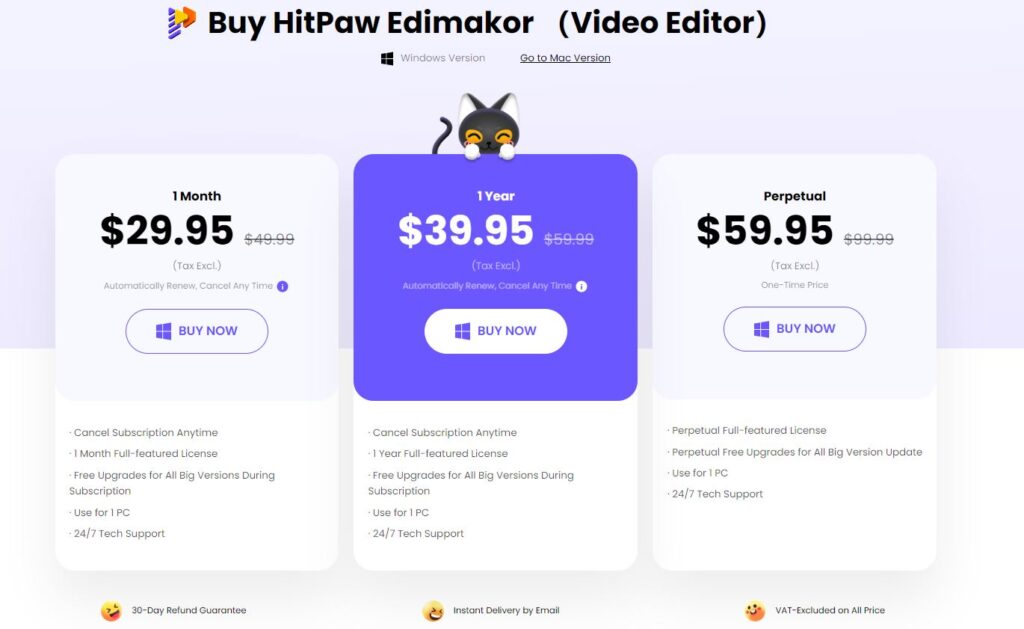
15. Y2Mate: Online YouTube Video Downloader
Another tool you can use to download a video on YouTube is Y2Mate. Working with this platform is easy. All you need to do is to copy the URL of your desired video and paste it into its search field. Y2Mate is available for Mac OS, Windows, Linux, and mobile devices.

Y2Mate Pros
- It offers free and unlimited conversions and downloads.
- It provides high-quality MP3 output.
- Y2mate doesn’t require any sign-up or software installation.
- It’s compatible with mobile devices.
Y2Mate Cons
- It displays intrusive pop-up ads.
- There’s limited availability for sources, primarily YouTube.
- It supports only a few file formats.
- It’s unable to download copyrighted videos.
- This YouTube video downloader offers limited or no dedicated customer support.
Y2Mate Pricing
It’s a free YouTube Downloader. You can convert and download your preferred YouTube videos completely free of charge.
16. Leawo: Best YouTube Downloader for Live Stream Videos
The Video Converter is a software that aims to convert video files into various formats, making them compatible with a variety of devices. Additionally, it provides the ability to download 720P/1080P videos and music videos from YouTube and other websites. Leawo Video Converter claims to support downloads from over 1000 websites and can also handle live-streaming video downloads.
Leawo Pros
- It can convert video and audio files to a variety of formats, including AVI, MOV, MKV, MTS, FLV, MP3, AAC, FLAC, AC3, and more.
- You can transform 2D videos into 3D.
- It provides a 6x faster conversion speed, which can save time.
- It supports 11 different languages, making it accessible to a wide range of users.
Leawo Cons
- Lacks certain features like online video downloads unless you purchase a higher-tier module of the Leawo suite.
- Subtitles and audio track functionality may not be as robust as competing video conversion tools in the same price range.
- Its software may be incompatible with some websites.
- It lacks DVD-burning features.
Is Leawo free? No! Let’s see its pricing:
Leawo Pricing
Leawo Video Converter isn’t free. It is available at the price of $49.95 for 1-year license. And, its lifetime plan is available for $79.95.
17. aTube Catcher: Free YouTube Downloader
It is a tool that lets you download videos from websites like YouTube, Vimeo, and Dailymotion. However, it has some limitations. For example, you can only download videos one by one, and you can’t select specific video clips, chapters, or sections. The videos you download can be converted into various formats for playing on different devices.
aTube Catcher Pros
- It allows you to download videos from popular websites like YouTube, Vimeo, and Dailymotion, which can be useful for offline viewing.
- You can convert downloaded videos into various formats, making them compatible with different devices.
- It is both free to use and ad-free.
aTube Catcher Cons
- This YouTube video downloader only permits downloading videos one at a time, which can be time-consuming if you want to download multiple videos.
- You can’t download specific video clips, chapters, or sections, restricting your control over the content you want to save.
- The user interface may not be very user-friendly for some users, making it challenging to navigate and use effectively.
aTube Catcher Pricing
It’s a free YouTube video downloader. So, you can download your favorite YouTube videos without any cost.
18. SaveFrom.net: A Free YouTube Video Downloader
Savefrom.net comes in handy when you want to download videos from various websites like YouTube, Dailymotion, Vimeo, Instagram, Facebook, Twitter, and others. Also, it works on MacOS, Windows, Linux, Android, and iPhone devices.
One of its advantages is that it allows unlimited downloads of videos in both HD and SD quality, which can be quite useful.
SaveFrom.net Pros
- It offers unlimited HD and SD video downloads.
- It supports MP4 format.
- It’s compatible with Chromium-based browsers.
SaveFrom.net Cons
- It has limited support for different file formats.
- You can see commercial ads during use.
- It lacks the option for batch downloads.
SaveFrom.net Pricing
It’s a free YouTube video downloader. You just need to paste your video link and download it easily.
19. MacX: A Safe YouTube Downloader
With the help of this software, you can download more than one video at once, which is handy when you have a long list. It also has a video converter, but it’s not super fancy. It can change videos into different formats like MP4 and MOV. Also, It enables you to do some basic stuff with your videos before you download them, like cutting, cropping, and putting them together.
MacX Pros
- It’s free.
- It allows users to download videos from YouTube and other popular video-sharing websites such as Vimeo, Facebook, and Dailymotion, giving you access to a variety of content.
- MacX YouTube Downloader supports various video formats and resolutions, including high-quality options like 4K and 8K, ensuring you can get the video quality you want.
- With its simple and user-friendly interface, even beginners can use it without much hassle.
MacX Cons
- Users may encounter occasional download errors or interruptions, which can be frustrating when trying to save videos.
- During installation, it may contain ads, which can be annoying if you prefer a cleaner installation process.
- It does not support downloading videos from websites with stricter copyright restrictions, limiting its usefulness for some platforms.
- There are limitations on downloads per day.
MacX Pricing
MacX is a free tool. You can download and use it without having to spend any money.
20. Downie: YouTube Video Downloader
You can pick what kind of file you want to save the video as, like MP4 or MP3, and choose the quality, like 4K or 1080p. In addition, you can even grab playlists and subtitles with it. The interface is flexible, letting you set things up your way. It can also help with some basic video editing.
Downie Pros
- It supports various formats and resolutions, including 4K and 1080p.
- You can download playlists, channels, subtitles, and more.
- It offers a flexible and powerful user interface.
- It Includes a post-processing feature.
Downie Cons
- You are required to install and register on it.
- It imposes limits on daily downloads.
- There are lots of ads and pop-ups during downloading.
Downie Pricing
Here are the pricing options for Downie:
- Purchase a permanent license code for €18.99.
- Get Downie through Setapp’s subscription service for $9.99/month (includes 200+ apps).
- Students can buy Downie at a discounted price.
- Buy Downie and Permute together for $26.99 (discounted from $35).
Pro Tip: If you’re a brand looking to download YouTube videos and share them on Instagram to boost engagement, consider using an influencer marketing tool. These tools can assist you in identifying popular influencers who can make customized videos for you to promote your brand.
21. YTMP3: YouTube to MP3 Converter
YT MP3 is a free tool that enables users to easily convert YouTube videos to MP3 format. Whether you want to access your favorite music on YouTube without an internet connection or incorporate YouTube audio into your content, this tool has you covered.
This YouTube to MP3 converter is user-friendly and straightforward. All you need to do is copy the link of the YouTube video, paste it into the YTMP3 platform, and let the tool take care of the rest! Your MP3 file will be ready in seconds and available for download.
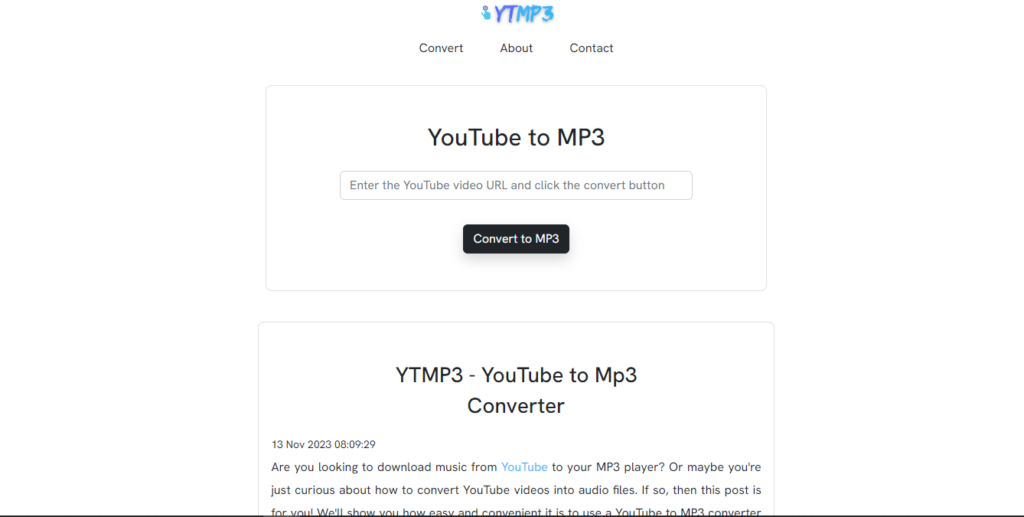
YTMP3 Pros
- It’s completely free,
- It’s easy to use,
- YTMP3 doesn’t require any signup or registration,
- It allows you to convert videos on YouTube to MP3 with just a few clicks,
- Fast response,
- It’s safe to use and your data won’t be saved on YTMP3 servers.
YTMP3 Cons
- This tool only allows you to convert YouTube videos to MP3, and not other formats.
Ainfluencer: The End-to-End Influencer Marketing Platform
Ainfluencer, the 100% free, Do-it-Yourself marketplace, is changing the game in the world of influencer marketing. It’s like the Airbnb of influencer marketing, and it’s a game-changer for both brands and influencers.
For brands, the standout feature of Ainfluencer is that it’s completely free to use. No hidden fees, and no surprise charges. This means you can maximize your marketing efforts without worrying about platform fees eating into your budget. It’s a dream come true for businesses of all sizes.
Ainfluencer is a comprehensive marketplace powered by AI, connecting your products and services with thousands of influencers on Instagram and TikTok. It offers transparency, direct communication, a user-friendly DIY interface, an escrow system, ratings and reviews, and comprehensive insights into influencers.
So, why wait? Sign up for free and take full advantage of Ainfluencer’s revolutionary platform. It’s a win-win for brands and influencers alike!
FAQs on YouTube Video Downloaders
Now, let’s explore some Frequently asked questions that you may have regarding these YouTube video downloaders.
1. Why Use a YouTube Downloader?
They are useful because they let you save YouTube videos in different formats (like MP3, MP4, etc.) on your device. This way, you can watch them later, even without an internet connection.
2. Is It Legal to Use YouTube Video Downloaders?
It depends on the terms of service of YouTube and the laws in your country. Generally, downloading videos for personal use is allowed, but distributing or selling them without permission is not. It’s always best to check the terms of service and copyright laws in your area before using a video downloader.
3. Are There Any Risks to Using YouTube Video Downloaders?
Yes, there are risks associated with using video downloaders, such as downloading malware or viruses along with the video file, violating copyright laws, or infringing on the privacy of the video creator. It’s important to use a reputable video downloader and be aware of the risks involved.
4. How Do I Choose a Reliable YouTube Video Downloader?
Look for a downloader that has positive reviews and a good reputation, offers a user-friendly interface, and provides regular updates. Avoid downloaders that require you to install additional software or extensions, or that ask for personal information. Also, make sure the downloader you choose is compatible with your device and operating system.
5. Can I Download YouTube Videos on My Mobile Device Using a Downloader?
Yes, there are many video downloaders available for mobile devices, both on Android and iOS. However, some of them may not be as reliable as desktop versions and may come with limitations. Be sure to choose a downloader that is compatible with your mobile device and follow the same precautions as you would when downloading on a desktop.
6. How to Save Videos from YouTube without a Downloader?
YouTube offers a feature called ‘YouTube Premium’ (formerly known as YouTube Red) that allows subscribers to download videos for offline viewing within the YouTube app. If you wish to save videos legally and support content creators, you can consider subscribing to YouTube Premium.
If you want to use YouTube videos for educational or fair use purposes, you can explore options such as using YouTube’s ‘Save to Offline’ feature within the app or using YouTube’s built-in video download option for specific videos (if available).
7. What’s the Difference Between Online YouTube Video Downloaders and Desktop Apps?
The main difference between online YouTube downloaders and desktop apps is that online ones are usually slower and have more limitations. That’s because online sites depend on a remote server and your internet connection. They often have ads, including inappropriate ones, and may show recently downloaded videos.
Online YouTube video downloaders give you little control over video quality or format. You can only download one video at a time, and playlists, 3D, 360-degree, or 4K videos are often not supported. Desktop apps offer more speed and options for downloading YouTube videos.
8. Which Are the Best YouTube Video Downloaders?
Here’s the list of the 10 Best YouTube Video Downloaders for Android & PC:
- SnapDownloader,
- By Click Downloader,
- iTubeGo,
- WinX,
- YTD,
- Allavsoft,
- VideoHunter,
- SSYouTube,
- Yt1s,
- Wave.Video.
9. What Are the Benefits of Using a YouTube Video Downloader?
Here are the advantages of using YouTube downloaders:
- Enjoy offline viewing.
- Save on data usage.
- Create backups of your favorite videos.
- Easily share downloaded content.
- Edit videos as needed.
10. How Can I Use a YouTube Video Downloader Safely and Legally?
When using a YouTube Video Downloader, it’s important to follow some rules to make sure you’re doing things right. First, always respect the rights of the people who create the videos. If something is copyrighted, get permission before downloading it. When you share downloaded stuff, give credit to the creators.
Then, stick to the rules and terms that come with the downloader, and don’t download anything that could cause harm or is not allowed. Make sure everything you do is legal and above board.
11. How Do I Resolve Common Errors When Using a YouTube Downloader in 2023?
Here are some things to remember to make sure the video downloader works smoothly.
- First, make sure your internet connection is steady.
- You’ll need enough space on your device for the downloads, so check that too.
- Use a device that works well with the downloader.
- Keep your downloader tool up-to-date with the latest version for the best results.
- And don’t forget to double-check and change settings if needed.
These simple steps will help you download videos without any problems.
To Wrap Things Up
In conclusion, YouTube video downloaders have become an incredibly popular tool for individuals who want to save their favorite videos for offline viewing. While there are countless options available, it’s important to choose a downloader that is safe, reliable, and user-friendly.
By using one of the many reputable YouTube video downloaders on the market, you can easily and legally save YouTube videos to your device and watch them whenever you want. Whether you’re looking to save music videos, educational content, or just funny clips, a good YouTube video downloader can make it easier than ever to enjoy your favorite content on the go.
![You are currently viewing 21 Best YouTube Video Downloaders in 2023 [Free & Paid]](https://www.hoothemes.com/wp-content/uploads/2023/04/1-1.jpg)








