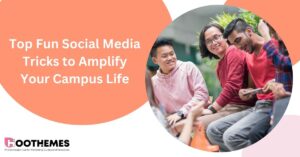Are you tired of fake pages and reports? If you are a well-known person in the real world or on Instagram, you can ask the company to verify your account and provide you with an Instagram verification badge. And this blog post is about why you should get verified on Instagram, how to get verified on Instagram, and the requirements to get verified on Instagram.
What is Instagram Verification?
The Instagram verification blue tick is a check that appears next to an Instagram account’s name. It signifies that it is the real celebrity or brand. Instagram verification is the process of proving that your Instagram account is a genuine representation of a famous person, celebrity, or worldwide company.
You’ve undoubtedly noticed a lot of verification badges. The small blue checkmarks are designed to show that the site has verified that the account in question is trustworthy, or at least who they say they are.
The purpose of these badges is to make real accounts stand out so that Instagram users can be sure they’re following the appropriate person or brand. They’re easy to find in search results and on profiles, and they provide the impression of authority.
What Are Instagram Verification Requirements?
Instagram is infamous for being very sensitive about who gets verified. So, what are Instagram verification requirements?
It’s not a certainty that just because you have a blue checkmark on other social media platforms, you’ll receive one on Instagram too. According to Instagram, “Only some public figures, celebrities, and brands have verified badges on Instagram.”
To be eligible for Instagram verification, your account must meet these requirements:
- Authenticity: You should be a real person or brand. Instagram does not verify meme accounts or fan accounts.
- Uniqueness: Except for specific profiles, each individual or corporation can only have one Instagram account verified.
- Public Profile: Your account has to be public and not private.
- Complete Profile: Your account has to be complete in terms of profile photo and bio. You should also have at least one post.
- Famousness: Your account should be notable by a lot of people.
If your account meets these requirements, you can go on applying for an Instagram verification.
How to Get Verified on Instagram in 6 Simple Steps
It is pretty easy to apply for Instagram verification. Follow these steps:
- 1. Open the Instagram App
When you open your Instagram app on your phone, you should go to your profile and tap the three-line icon in the top right corner.
- 2. Tap ‘Settings’
- 3. Tap ‘Account’
- 4. Tap ‘Request Verification’
- 5. Complete the Form
You should fill in the application form by adding your name, business name, or what you call yourself on Instagram, your industry, and your official ID, like a passport or driving license. If this is the account of your business, you should upload a utility bill, published articles, or tax filings.
- 6. Tap ‘Submit’
After submitting your application, you’ll get a response in your notifications section when the Instagram team analyzes your application. According to Instagram, they will never email you, ask for money, or contact you in any other way due to past and ongoing difficulties with scammers. You’ll get a direct yes or no within a few days or a week.
6 Tips Before Starting the Instagram Verification Process
Here are the best practices that can positively influence your chance of getting verified on Instagram.
- 1. Forget About Buying the Instagram Verification Badge
Remember: no Instagram worker would offer to give you a verification badge in exchange for money. The reason is that it would be a significant risk to his working career. Moreover, those fake accounts on Instagram that barely have 1k followers cannot give you a verification badge in return for money.
Please stay away from these people because they cannot give you a verification badge; you must complete and submit Instagramteal your money for doing nothing.
- 2. Check for Fake Accounts
Are you dealing with fake or fan accounts misrepresenting your business? You’re a perfect candidate for Instagram verification, then. After all, the declared objective of verification is to distinguish authentic accounts from fake ones.
- 3. Grow Your Followers Organically
There is no evidence that Instagram only verifies the accounts with many followers. However, it might be important that your followers are real accounts. So, if you want to get verified on Instagram, you should get more followers organically.
AiGrow is a fantastic Instagram growth service that helps you get niche-relevant organic followers. It is an all-in-one growth and management solution for brands and influencers to build their following, streamline operations, boost Instagram engagement, and increase revenue.
- 4. Encourage Others to Search
Instagram wants to know if people care about you enough to take a break from scrolling through the feed and put your name into the search field regarding verification. You should be famous enough that users other than your followers search for you on Instagram. That proves to Instagram that you are a well-known person or brand.
- 5. Get Your Name in the News
Do a search on Google about yourself or your brand. You can confidently apply for Instagram verification if you are mentioned in several news sources, a recent press release, or a white paper picked up.
Instagram conducts its own research, so it’s up to you to ensure your news is visible and unmissable. If you’ve recently got a lot of publicity or are anticipating a big announcement, consider seizing the opportunity and applying for verification while your name is still in the spotlight.
- 6. Complete Your Profile
Instagram’s verification standards (a bio, a profile photo, and one post) are not that high.
When the verification team comes to check you out, optimizing your Instagram bio will not only wow them, but it will also pay off in the shape of more followers and conversions. So, you must complete your Instagram profile and make it impressive enough.
How to Get Verified on Instagram Summarized
That was all on how to get verified on Instagram. Getting verified by Instagram can boost your business to a large extent because your audience has more trust. If you apply for a verification checkmark and get rejected, you can still improve your standards and use it again after 30 days. I wish you the best of luck!
Be sure to check out more of our content:
- How To Repost On Instagram [5 Easy Ways]
- Best Instagram Unfollow Apps To Remove Inactive Followers
- How To Use Instagram Live [A Complete Guide]
- Instagram Insights Explained [Views, Reach, Impressions]
- How To Schedule Instagram Posts + Best Practices
- Best Instagram Influencer Marketing Platforms
- How To Create An Instagram Content Calendar