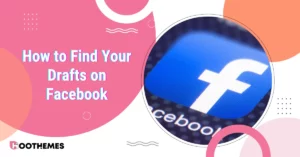Music is the universal language, and no matter where you’re from, you can always communicate with people all around the world through it. That’s why you might want to know how to add music to Facebook profile.
Whether it’s to express yourself better, communicate your feelings and personality to your audience, or promote an event you created on FB, learning how to add music to your Facebook profile can be a game changer.
In this article, we’re going to guide you through the steps you need to take to add your favorite music to your Facebook profile and address any questions you might face on the way.
So, play your favorite tune, turn up the volume, and get ready to capture the heart of your audience with music!
How to Add Music to Facebook Profile in 6 Simple Steps
After Facebook reactions, adding music to your profile is the next hot thing many users are excited about. It’s easy, fun, and more beneficial than you think!
Before we start, you must know that adding music to your profile is only available through mobile devices and tablets, and you can’t do so on a PC. At least for now.
So, to learn how to add music to Facebook profile, keep scrolling and follow these steps carefully:
- Open the Facebook app on your mobile or tab, and click on your profile picture.
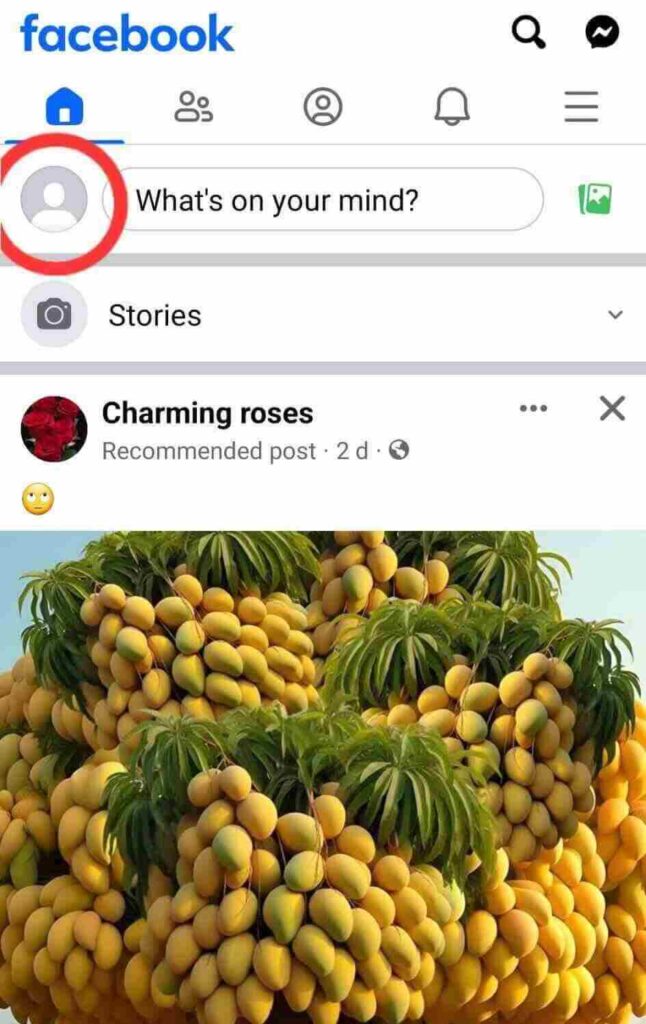
- Once you do, you’ll be able to see your Facebook profile. Now, click on ‘edit public details.
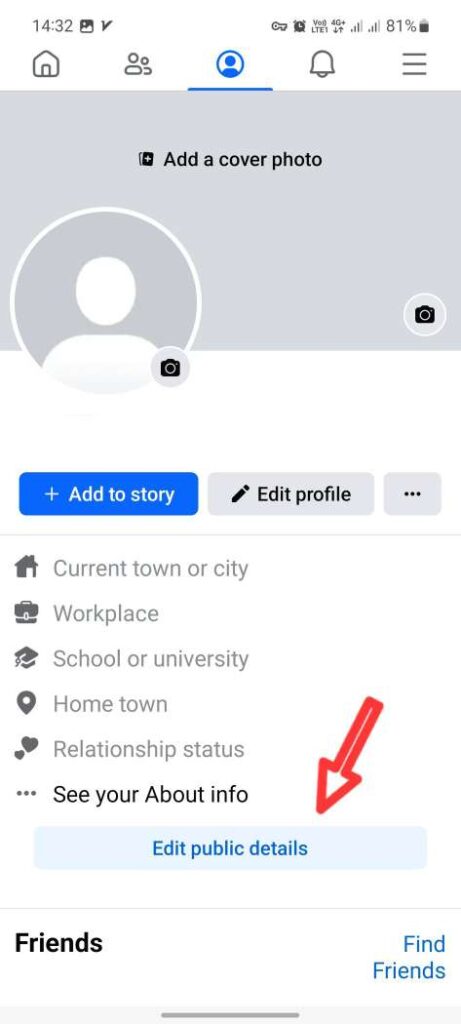
- From there, scroll down until you see ‘Edit your about info.’ Click on it.
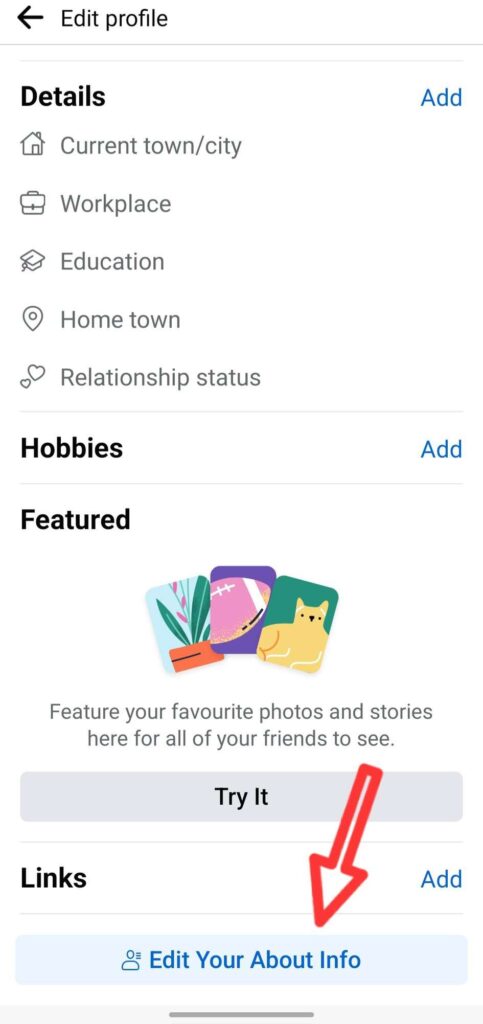
- Once again, scroll down to see the ‘music’ section. Tap on ‘add music’.
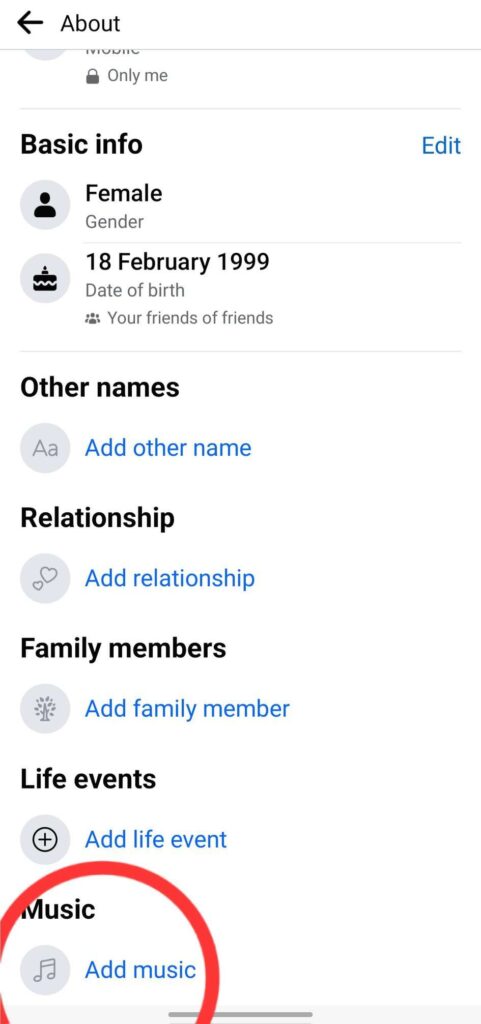
- Here, you can see all the songs you might have previously added to your profile. To add more songs, click on the ➕ icon.
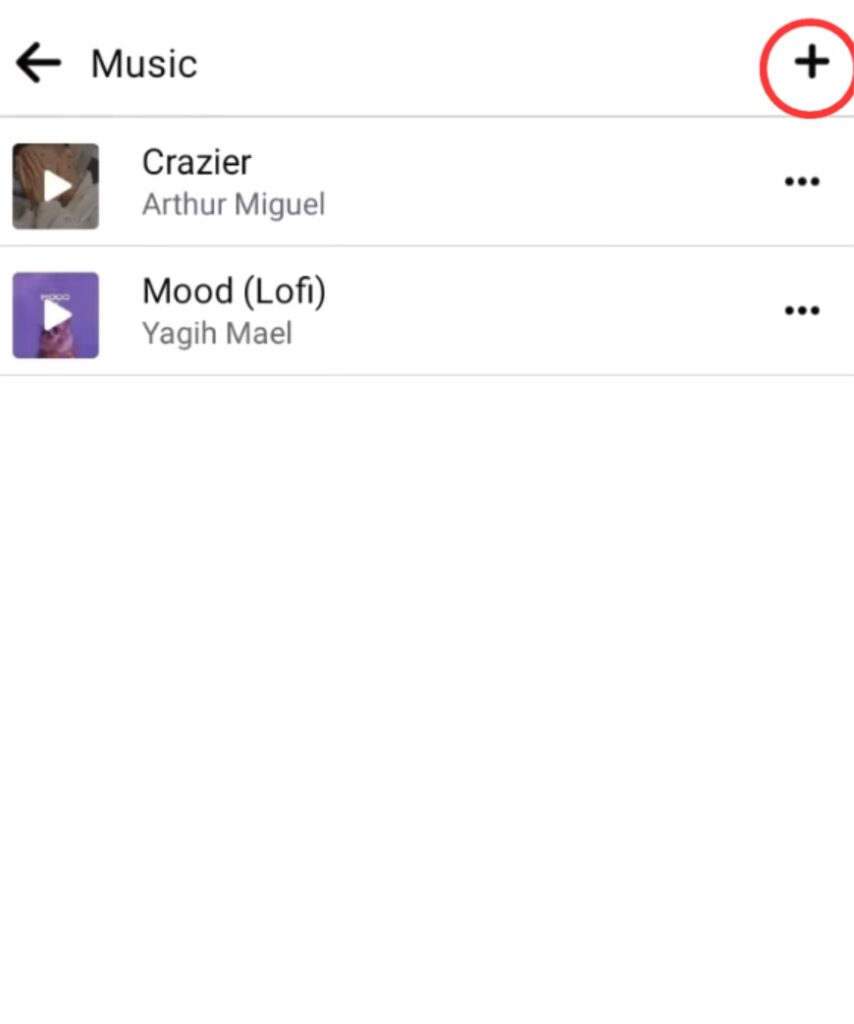
- Now, all you have to do is search for the song or artist you desire and add them to your music! You can also tap on the ▶️ button to listen to the song.
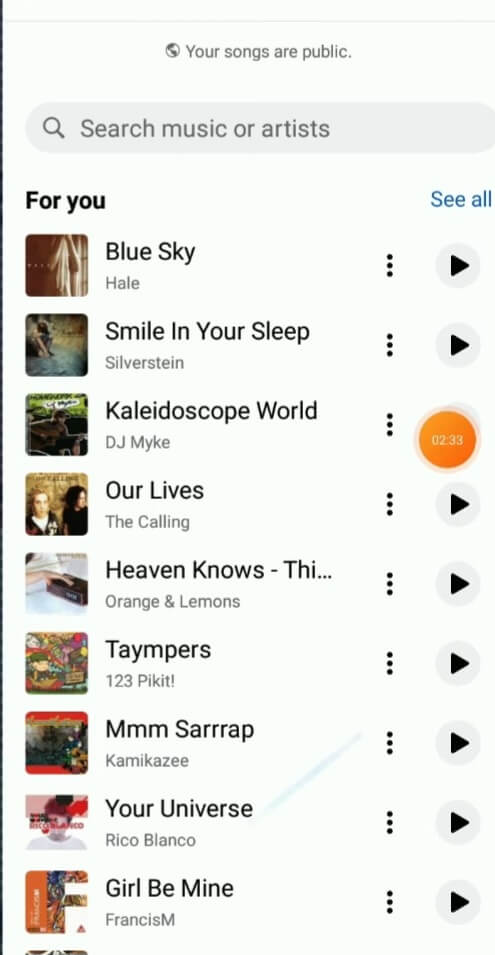
Congratulations! Next time your grandma comes to you with her phone in hand asking you, ‘How do you add music to your Facebook profile?’ you can guide her thoroughly!
For some profiles, there’s an easier way to add music to your profile. Here’s how it’s done:
- Like the previous steps, tap on your profile picture to go to your Facebook profile.
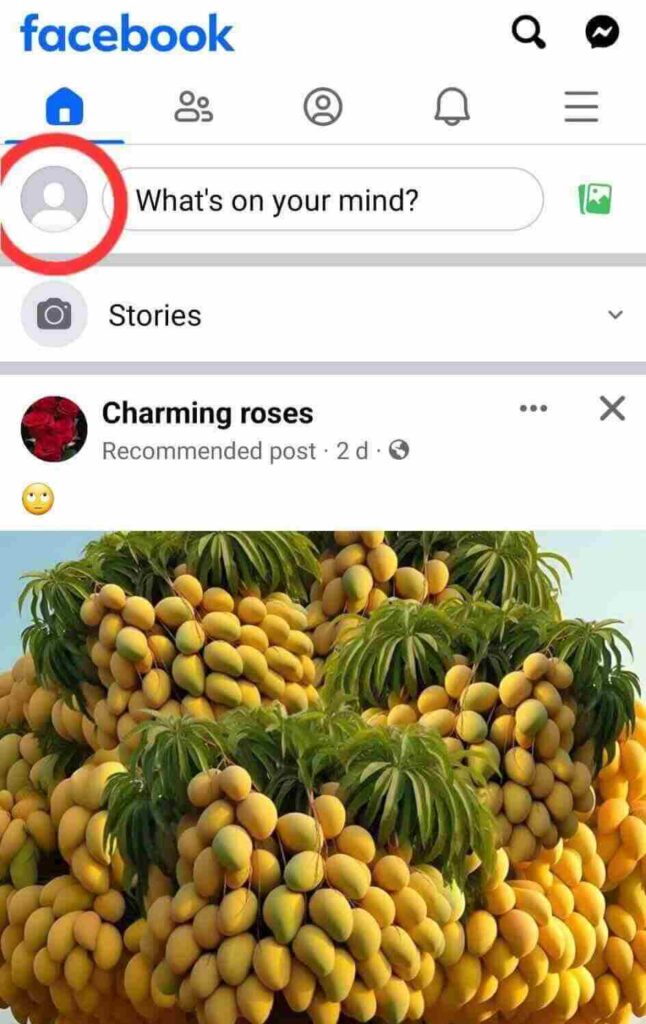
- From there, scroll down till you see the ‘music’ icon.
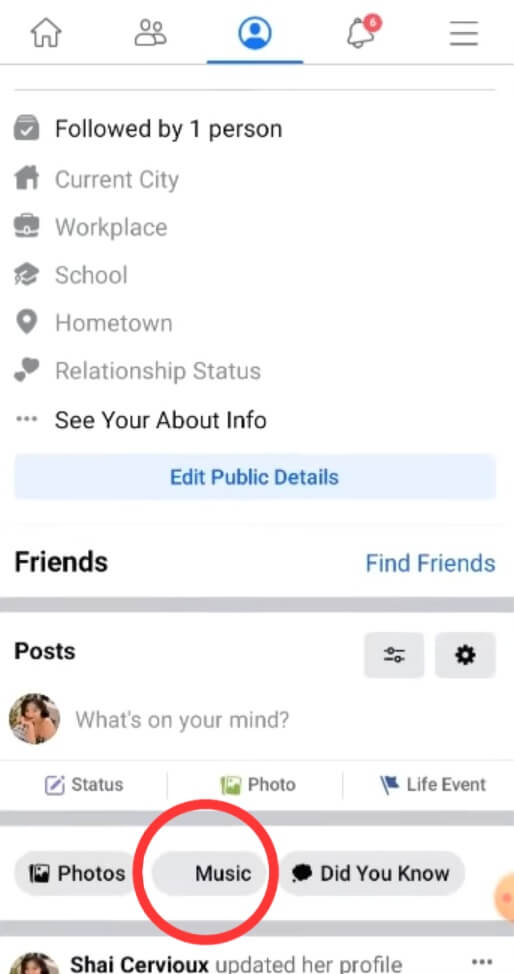
- The rest is just like the straightforward process you’ve followed so far. Click on the ‘music’ icon, and you’ll be directed to a page where you can explore and manage your music preferences.
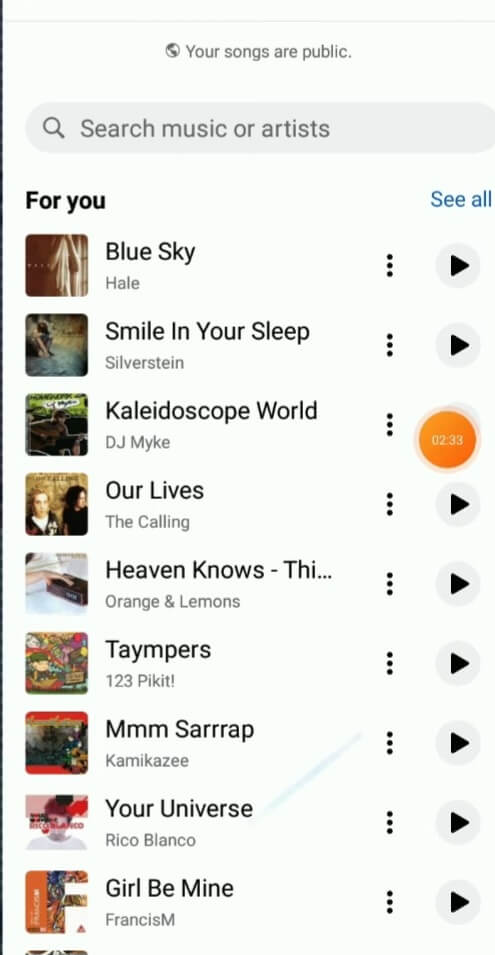
By following these simple steps, you’ll be able to add a bit of spice to your profile and share your interest with your friends all around the world. After all, music is worth a thousand pictures, right?😉
Interestingly enough, there’s also another feature that allows you to pin music to your profile. Here’s how!
How Do You Add Music to Your Facebook Profile by Pinning
As we mentioned earlier, you can pin music to your Facebook profile so visitors can see and listen to your favorite song. Keep in mind that you can only pin one song at a time to your profile. Here’s how to do it:
- Just like the previous steps, navigate to the ‘music’ icon and tap on it.
- By doing so, you’ll be able to see your music. If you look closer, you’ll notice that each music has three dots next to it.
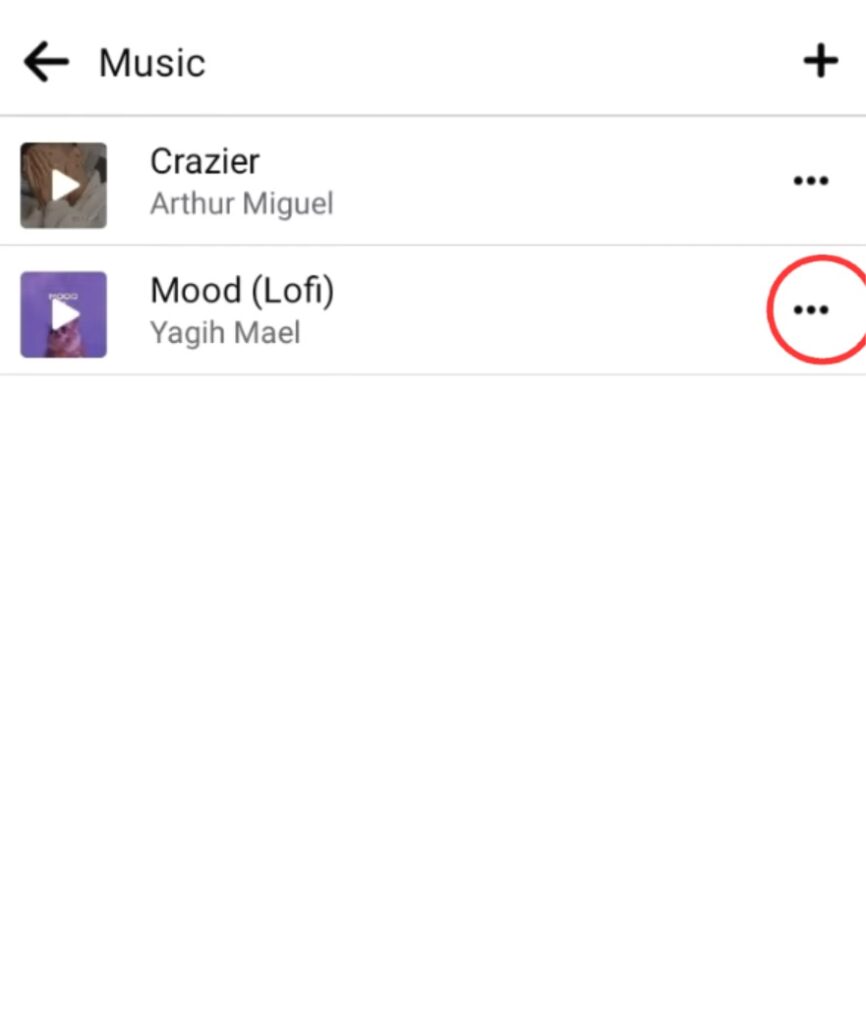
- Tap on the three dots of the song you wish to pin to your profile, and you’ll see the pin option. Click on it, and VOILA! It’s done.
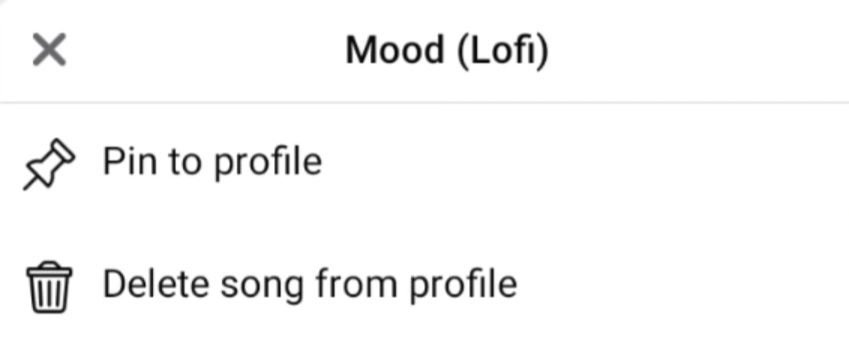
How to Remove Music From Your Profile
If you’re anything like me, once you find a song you enjoy, you’ll listen to it on repeat until you’re sick of it. Or is that just me?😬
Nevertheless, you may decide to remove or unpin music from your Facebook profile for various reasons. It can be to replace it with something else, or you might just want to take a break.
So far, we explained how to add music on Facebook profiles on IOS and Android. Now, it’s time to teach you how to remove a song from your Facebook profile entirely.
To do so, follow these steps:
- Click on your profile picture, go to your profile, and click the ‘music’ icon.
- Here, you’ll see the list of your music. All you have to do is click on the three dots of the song you wish to remove and choose ‘delete song from profile.’
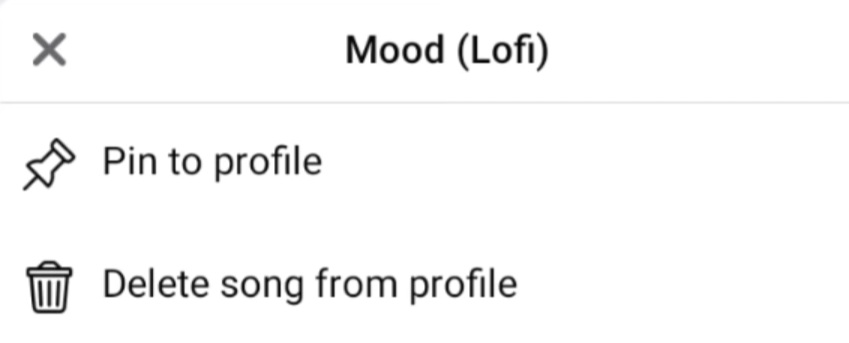
Following these steps, you can replace any unwanted songs with new ones!
But it’s possible that the ‘music’ icon on your profile is nowhere to be found. It’s frustrating, and you might even consider giving up. But don’t be disheartened yet!
This guide doesn’t only teach you how to add music to Facebook profile; it will also provide guidance for those unlucky users who can’t find the ‘music’ icon at all!
Also Read: Discover the Best Time to Post on Facebook to Maximize Engagement
What to Do If You Can’t Add Music to Your Profile
Exceptions are inevitable, and Facebook is no different. You might find your profile missing the ‘music’ icon, so you’re unable to add music to your profile. Knowing how to add music to Facebook profile is one thing; seeing that your account lacks this option is another.
So, here are some solutions to help you fix the issue:
#1 Make Sure Your Facebook App is Updated
To be able to access all the new features of Facebook, make sure your app is the newest version. If you have an Android, go to the Play Store and check if there are any new updates you are unaware of. If you have an iPhone, you can do so through the App Store.
#2 Clear Facebook Cache
One of the reasons that might lead you to not be able to add music to your profile is a corrupted cache. To fix this issue, simply clear your Facebook app’s cache and check to see if the issue persists.
#3 This Feature Might Not Cover Your Region
Facebook introduced this feature in 30 countries; if you can’t find it, it might be because your region is not included. So be patient and keep an eye out for any updates. Don’t worry! It won’t be long until your region is also covered!
#4 Try Reinstalling the App
You can try the old uninstall-and-install trick to see if it works. By doing so, you’ll restart the app, and it might fix the issue.
#5 Unstable Internet Connection
If you can’t add music to your profile, it might be due to a weak internet connection. Make sure you’re connected to a stable and strong internet. It’s the first thing you should check when wondering, ‘How do you add music to your Facebook profile’.
Benefits of Adding Music to Your Facebook Profile
Now, you might have different reasons for wanting to know, ‘How do I add music to my Facebook profile.’ But are you familiar with the benefits it has for your account? Some of them might surprise you!
- More Engagement: Facebook accounts with music added to their profile are more engaging, and more people are likely to connect with them. Some users might find your taste similar to theirs, and some might be able to find new songs thanks to you!
This increased engagement is especially helpful if you’re a part of the Facebook marketplace, and it can help you reach a wider audience and attract potential customers.
- Show Off Your Creativity: Adding music to your Facebook profile can allow you to provide a unique experience for everyone who’s visiting your account. It shows that you’re a man (or woman) of taste!
- Personalization: By adding music to your profile, your account will stand out from others and will be more noticeable and unique. In a world frozen in images and words, be the lively music that breaks the silence!
- Personal Playlist: last but not least, by knowing how to add music to Facebook profile, you can have your very own personal playlist, which allows you to listen to your favorite songs through the app.
Final Verdict
Facebook is one of the leading social media platforms that allows people from every region to connect and communicate. By introducing new features and abilities, Facebook makes sure that users can enjoy a fun and professional experience through the app.
By learning how to add music on Facebook profile, you can personalize your accounts, increase your engagement, and listen to your favorite music through the app anytime, anywhere.
Make sure to try this feature as soon as possible and share your passion with the world!
FAQs About How to Add Music to Facebook Profile
Q1. Where Is the Music Icon on Facebook?
You can find this icon by clicking on your profile picture, going to your profile, and scrolling down. If it’s not there, try going to your profile, clicking on ‘edit public details, scrolling down, and clicking on ‘edit your about info,’ and you should be able to find it there.
Q2. How Do I add Music to My Facebook Profile on PC?
Unfortunately, adding music to your Facebook account through a PC is impossible. This feature is only available on mobile phones and tablets.