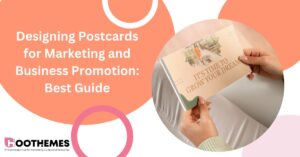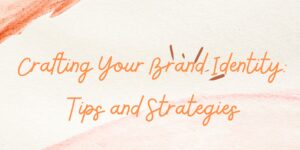We all have seen great-looking Instagram posts and reels that quickly captivate our attention. You should know that it’s all thanks to video editors. Even though Instagram has its own editing features, making polished and high-quality videos with those limited tools can be highly challenging.
With the rising popularity of reels, the priority is now for you to get viewers interested in a matter of seconds, otherwise, they will just scroll down. It’s a crucial factor when it comes to monetizing social media.
In this article, we will discuss the best video editors to help you with perfectly timed transitions, adding music, making the necessary cuts, and applying interesting filters. Some of those apps also use AI features that save time and give you a creative edge.
So, without further ado, let’s look at the best video editors for Instagram.
#1 Movavi Video Editor
If simple, yet powerful video editing with a hassle-free experience is what you are looking for, then Video Editor by Movavi is the perfect choice for you. With its easy-to-use and intuitive interface, you will start creating masterpieces from the get-go.
Movavi Video Editor uses its non-linear AI algorithms to give you access to high-level cinematic features such as motion tracking, image stabilization, and color optimization. Coupled with a rich library of interesting filters, your videos are guaranteed to have a lasting impression on the viewer.
Another advantage is Movavi’s all-in-one approach. Apart from applying effects to your videos, you can also use tools to crop, trim, convert, combine videos, and record audio.
The availability of all the necessary tools and the ease of user experience makes Movavi Video Editor a great choice for marketers and people looking to share their personal videos on Instagram.
Pricing
Movavi offers a free trial with a subscription starting at $7.99 a month. If you are looking for more advanced features, you can also try the desktop suite, which is higher in price and has extra features.
Availability
#2 Splice
With an extensive set of fascinating filters and an enormous music library, Splice has the power of a desktop video editor in the palm of your hand. Its ability to make videos look like they were shot on a professional camera made the app a favorite for many Instagram influencers.
Features like a chroma key allow you to remove and replace the video background in seconds, while cool movie-like transitions will make viewers rewatch your videos.
Want to know how to shoot better videos? Splice’s blog section has informative content ready to help you kickstart your video-editing skills.
Pricing
Splice costs $2.99 a week with the first week being completely free.
Availability
#3 Adobe Rush
Adobe Rush is designed by Adobe, prioritizing social media creators and making video editing as straightforward and convenient as possible.
It lets you carefully adjust the colors in your videos, adjust the video pace using professional speed controls, and customize titles, feeling in-depth control of the process.
Two of the most significant advantages which make Adobe Rush a great tool for Instagram content creators are the ability to simultaneously work from multiple devices, and easy sharing.
You no longer have to worry about different aspect ratios for each social platform, it will all be done automatically for you.
Pricing
You can start editing for free with the Premier Rush Starter pack. To get access to more features and 100GB of cloud storage, the Adobe Express package will cost you $9.99 a month.
Availability
#4 CapCut
Trusted by multi-billion dollar companies such as TikTok and Nvidia, CapCut takes the cake when it comes to combining the perfect animations, sounds, and special effects together to create spectacular videos.
Being primarily a TikTok video editing app, it works perfectly for similar platforms, such as Instagram Reels. CapCut’s AI features include image upscaling, background removal, and photo restoration. You can also colorize old photos and use them in your videos.
Choosing the perfect music for your videos for social media can be an obstacle. Not with CapCut, however, as this software offers more than 500,000 unique sounds and music to choose from.
Those smart features, coupled with an intuitive and simple interface, make it the go-to video editor for many social media creators.
Pricing
CapCut is free and offers all of its functionality without any additional charges.
Availability
#5 Runway.ml
Chances are you have already seen AI-generated videos on Instagram Reels, with an image endlessly changing its composition, medieval paintings being brought to life, or breathtakingly realistic artistic illustrations.
A lot of these are created using Runway.ml’s cutting-edge AI technology, which offers tools like text-to-image generation, instantly remixing the composition of one image into another and infinitely expanding an image using generative AI.
You can then use those images in your videos.
Another great tool is video inpainting, offering you to remove any unwanted items from a video with just a brush stroke.
One thing is certain, AI-generated videos don’t stop to amaze us, and there has never been a better time to utilize those capabilities.
Pricing
Runway.ml has 4 plans:
● The Basic plan for individual users looking to explore the features – FREE
● The Standard plan with more AI magic tools – $15 a month
● The Pro plan for large teams and companies – $35 a month
● The Unlimited plan with unlimited video generations – $95 a month
Availability
● Runway.ml is currently only available on PC.
#6 Zoomerang
Making announcements on Instagram is easy, however, making sure people engage with your post is more complex. Zoomerang allows you to create short, GIF-like images for your Instagram posts, especially stories, and reels, and apply more than 1 million premium assets, turning your videos into shareable and engaging posts.
Zoomerang is great both for influencers and companies looking to showcase their products. Recently released features include generative AI photo-to-video capabilities.
Pricing
Zoomerang’s starter package is free, with templates and more than 1,000 video effects and filters. At a fixed cost of $12.99 per month, you can get the Prime version with unlimited exports, more than 1 million stock assets, and 24/7 support.
Availability
#7 WiseCut
Do you have long videos that need to be trimmed for Instagram? WiseCut will go through those videos and use its AI features to turn them into engaging short videos ready to be shared on social media platforms.
It also helps by adding music and subtitles and reframing videos to match the required aspect ratio. With WiseCut, Instagram reel creation becomes nearly effortless.
Pricing
There are 4 packages offered by WiseCut:
● Free version with basic features and tools
● Starter package with 8 hours of monthly AI video processing for $10 a month
● Professional version for passionate video creators with 4K video resolution, 30 hours of AI video processing, and 150GB of storage
There is also an Enterprise package for big teams.
Availability
WiseCut is currently only available on PC.
#8 InShot
InShot encompasses a toolset designed for trimming, merging, splitting, or removing unwanted parts from a video quickly. Its interface is simple and straightforward, ensuring anyone can edit their videos quickly and get great results without losing quality.
Apart from the aforementioned tools, InShot allows you to also adjust the speed of the video on the go. With its rich library of filters and transitions, and a vast number of pre-existing sounds, lively and outstanding Instagram posts are guaranteed.
You can also record your own voiceovers and add stickers to your videos.
Pricing
InShot is completely free.
Availability
Conclusion
Each of these apps brings something unique to the table. With the increasing need for social media posts to be aesthetically pleasing and entertaining, we all want our posts to grab attention and go viral.
It is up to you to choose the best video editor to suit your needs. There are no limits, and you can even pick multiple editing apps and design your own workflow with each one.