Are you looking to step up your social media game? Great, you’ve landed at the right place. There’s no denying that videos for social media have taken a front seat in the digital marketing world. Videos for social media are king, queen, and everything in between at this point.
Whether you’re on Facebook, Instagram, Snapchat, YouTube, Twitch, or TikTok, it’s all video content all the time. Long content. Short content. Reels. Shorts. And that’s the secret to content creation.
That’s why over 54% of marketers believe that video is the most important form of marketing content, and is proven by the fact that 93% of companies have gained new customers through their videos for social media.
Research shows that social media video can drive more than 12 times the shares than text and images combined! Also, viewers retain 95% of a message they watch in a video compared to only 10% when reading it in a text.
So, focusing on your business, how can you make the most of video content in your marketing efforts?
This guide is all about that, so without further ado, let’s get into it.
How to Create Videos for Social Media?
Don’t worry; creating videos for social media isn’t as scary as it sounds. Smartphones make it easier than ever to record video and online platforms like Freepik and Videvo is full of royalty-free video content to help ensure all your footage is up to scratch.
Let’s explore each step in detail with actionable takeaways.
Step #1 – Assessing Your Social Media Profile
Takeaway: Determine the best-suited platform for your brand and research its video-related features, optimal video lengths, and popular formats.
Invest time in understanding each platform’s user demographics, video formats, and the types of content that perform well. This will help you identify the best platform to showcase your brand effectively and increase your brand awareness.
Step #2 – Identifying Your Target Audience
Takeaway: Develop a detailed customer persona, including their interests, pain points, and online behaviors.
Understanding your target audience’s preferences allows you to create content that resonates with them. Keep them in mind while brainstorming video ideas.
Step #3 – Planning Your Videos for Social Media
Takeaway: Create a detailed pre-production plan, including storyboarding and scriptwriting. Consistency with your brand voice is crucial.
When you create videos for social media, your pre-production plan should define the video’s purpose (education, entertainment, or promotion) and establish a clear structure. Keep your brand voice consistent throughout the video.
Step #4 – Crafting the Story of Your Videos for Social Media
Takeaway: Engage your audience with a compelling story that generates an emotional response.
Create a captivating story that keeps your audience entertained and intrigued. Avoid generic, sales content. Instead, provoke emotion or incite curiosity with storytelling. Don’t forget that you can use free stock videos found online to flesh out the content you create yourself, such as B-Roll.
Step #5 – Choosing the Appropriate Format for Your Videos For Social Media
Takeaway: Pick a video format that suits your platform, content, and audience expectations.
Choose between Square (1:1), Portrait (9:16), or Landscape (16:9) formats according to your target platform. Always ensure content quality and delivery is consistent with audience expectations.
Step #6 – Optimizing Video Length
Takeaway: Tailor video length based on audience attention spans and platform requirements. Aim for 60-120 seconds of engaging content.
Shorter videos for social media are more likely to be viewed in their entirety. Remember, attention spans are short – keep it exciting and adhere to each platform’s video length guidelines.
And don’t think you need to do everything yourself. Many platforms and tools can help with the production process, such as an Instagram Story Maker, a YouTube Clip generator, and formatting and design tools like Wepik.
Step #7 – Incorporating Captions & Transcriptions
Takeaway: Add captions and transcriptions to make your video accessible for users who watch without sound or need assistance.
One of the most important things to remember when you create videos for social media is the captions.
Captions improve user experience, ensure your message is understood, and increase your video’s shareability. This also makes your content accessible to those with hearing difficulties.
Don’t forget about writing an optimized description as well, social media post captions, and working on your hashtags. Trending hashtags are vital on platforms like TikTok and Instagram, where there is a ton of video content.
Step #8 – Call-to-Action and Conclusion
Takeaway: Include an engaging call-to-action to guide viewers towards the desired outcome.
Whether subscribing, sharing, or visiting your website, a clear and actionable CTA helps convert viewers into potential customers. Make sure your CTA aligns with your video’s overall goal.
Best Video Formats for Higher Engagement
As you venture into social media video creation, consider these engaging formats to boost your content’s performance.
1. Live Videos
Takeaway: Use live videos for real-time engagement, instant feedback, and building relationships with your audience.
Live videos for social media, particularly on platforms like Facebook, Twitch, and Instagram, allow for instant interaction with your audience. Use this format for Q&A sessions, behind-the-scenes glimpses, or instant announcements.
Pro Tip: here’s how to go live on TikTok.
Chatting with your viewers in real-time enhances customer relationships by adding a personal touch.
2. Explainer Videos
Takeaway: Create explainer videos to simplify complex topics and effectively educate your audience.
Explainer videos are effective educational tools, breaking complex topics into easy-to-understand clips. This format is beneficial for demonstrating a product’s functionality or explaining a difficult process. An exciting and well-produced explainer video increases interest and ensures your audience retains more information.
3. Product Demonstrations
Takeaway: Show your product in action to boost credibility, clarify its use, and encourage purchase decisions.
Product demo videos can be incredibly persuasive. Seeing your product used in a real-life context helps potential customers visualize its benefits, increasing their likelihood of purchasing.
Additionally, they can be used to highlight key features and address common user queries.
4. User-Generated Content
Takeaway: Encourage your followers to create and share videos with your product or service. It builds community, promotes authenticity, and boosts trust.
User-generated videos for social media can significantly enhance your brand’s credibility. Viewers perceive these as authentic and unbiased, leading to more trust in your brand. They also foster a sense of community amongst your audience.
Consider creating contests or incentives to encourage more user-generated content.
5. Stories
Takeaway: Utilize the ‘Stories’ feature on Instagram, Facebook, or Snapchat to create time-sensitive content that generates urgency and keeps users returning for more.
Stories, whether on Instagram, Facebook, or Snapchat, are viral due to their temporary nature. The 24-hour lifespan of a story creates a sense of urgency, encouraging immediate interaction.
They’re perfect for sharing time-sensitive announcements, flash sales, quick tips, or day-in-the-life content. This engaging format keeps your audience coming back for fresh content every day.
Key Tips While Creating Videos for Social Media
Ready to dive into creating videos for social media? Remember the following tips to make your video creation process more effective and efficient.
Align Your Videos for Social Media with Your Platform
Each social media platform has its own set of guidelines, capped video lengths, and audience behavior patterns. A 10-minute video might work wonders on YouTube but fail miserably on Instagram due to its 1-minute video limit for feed posts. Therefore, it’s essential to understand and adhere to these guidelines and always create platform-specific videos.
Prioritize High-Quality Visuals
The quality of your visuals is a direct representation of your brand. Low-quality visuals can negatively impact your brand’s perception, while high-quality ones enhance viewer experience, making them more likely to engage with your content.
Use quality equipment, good lighting, and invest in professional editing software to maintain a top-notch visual standard.
Sure, you don’t need a professional studio and to spend a lot of money, but quality is of the utmost importance – however you go about getting it.
What’s more, if you’re not set up to create your video content, don’t be afraid to use high-quality royalty-free videos that give you access to fantastic footage that ensures your content looks the part.
Craft an Engaging Opener
The first 10 seconds of your videos for social media are crucial.
With the decreasing attention spans, your viewers will decide whether to continue watching or scroll past within these seconds. Design a powerful, engaging opener that instantly conveys the video’s value proposition and hooks the viewer.
Keep it Simple, Keep it Fun.
Don’t complicate your video with jargon or complex scenarios. Keep it simple and easy to grasp. Social media users typically search for entertainment and education in a digestible format — aim to deliver that.
Consistent Branding is Key
Every video you make should be instantly recognizable as part of your brand. Consistent use of brand colors, logos, voice, and style can significantly enhance brand recall.
Add Subtitles/Captions
Adding subtitles makes your videos for social media more accessible to a broader audience, including those who watch videos with the sound off. Plus, they aid in understanding and increase engagement.
Social Media Video Production Trends for 2023-2024
As we approach 2023-2024, we’ll witness a dynamic shift in videos for social media, their production, and the overall approach.
These social media video production trends are driven by technological advancements, changes in user behaviors, and an even higher demand for engaging content. Let’s take a peek into the future:
Short-Form Video Content
Short-form videos for social media are becoming increasingly popular in an era characterized by quick scrolling and shortened attention spans.
Platforms like TikTok have proven the effectiveness of short, compelling clips. Expect to see a rise in this easily digestible and shareable micro-content.
Virtual Reality (VR)
Virtual Reality has slowly been gaining traction and is set to explode in the coming years. More immersive than traditional video, VR offers a novel way to engage viewers and make them feel actively involved in the video content.
Augmented Reality (AR)
Augmented Reality in videos for social media adds a layer of interactivity and personalization that could be a game-changer in marketing. AR filters on platforms like Instagram and Snapchat have become incredibly popular, and this trend is expected to continue into 2023 and beyond.
AI-Driven Content Creation
With the increasing sophistication of AI tools and technology, it’s plausible to foresee its application in video content creation.
AI could handle repetitive tasks, aid in personalization, interpret data to determine content strategy, and significantly streamline the creation process.
Live Streaming
Live streaming is projected to keep booming. The real-time interaction it offers cultivates a sense of community and authenticity, which users value. This format will continue to be popular on platforms like Instagram, Facebook, and LinkedIn.
Video eCommerce
“Shoppable” videos or video eCommerce is a rising e-commerce trend integrating shopping with video content. It provides instant gratification for consumers and a simplified shopping process, which brands will continue/start to leverage.
User-Generated Content
User-Generated Content (UGC) will continue to dominate—authentic user reviews or unboxing videos create trust, and brands will continue to encourage customers to create and share their experiences.
Remember, staying up-to-date with the latest trends helps ensure your video content continues to engage your audience and achieve your marketing goals.
Conclusion
Video content for social media isn’t just a trend—it’s a powerful way to communicate your brand story, explain your value proposition, and build relationships with your audience. Harnessing the unique power of video is becoming more critical than ever, and it becomes genuinely potent when used thoughtfully and strategically.
Remember, videos aren’t just about selling a product or service.
They’re about creating connections, stirring emotions, simplifying complex ideas, and starting meaningful conversations. Or just plain old entertaining and engaging.
With the right blend of creativity, strategy, and cutting-edge trends, you have the potential to transform your brand’s social media presence.
So, whether you’re just starting on your video journey or already have your foot in the door, take these tips and trends to heart.
Leverage the incredible power of video to engage a wider audience, foster deeper connections, and elevate your brand to new heights. On to the age of engaging, impactful, and robust video content. Here’s to creating videos that your audience will love and remember!
How long should my social media video be?
The ideal length for videos on social media depends on the platform you’re using and your target audience’s preferences. Generally speaking, videos on social media between 60 and 120 seconds perform well.
However, it’s essential to adjust your video length according to the platform’s guidelines and what best suits your content.
● Instagram Feed: Up to 60 seconds,
● Instagram Stories: Up to 15 seconds (in a series),
● Facebook: Around 2-3 minutes,
● Twitter: Up to 140 seconds,
● LinkedIn: 30 seconds to 5 minutes,
● YouTube: 2-10+ minutes.
Should I invest in professional gear for social media video production?
Investing in professional gear can enhance your videos’ quality, but it is optional for creating engaging content. Many brands and creators have effectively made compelling videos using only their smartphones. The key lies in storytelling, clean visuals, and good lighting.
Sure, an expensive, professional setup can help achieve these things, but it’s not essential.
What videos should I post on social media?
The type of videos you post on social media should closely align with your brand values, target audience, and marketing goals. Consider posting a mix of the following:
● Product demonstrations,
● Tutorials or how-to’s,
● Short inspirational or motivational videos,
● Behind-the-scenes glimpses,
● Educational or explainer videos,
● User-generated content,
● Entertaining or humorous content.
What social media platform is best for videos?
Each social media platform offers unique advantages when it comes to video. The best platform for your brand depends on where your target audience is predominantly active and the type of videos you create. Here’s a quick overview:
● Instagram: Short-form lifestyle, fashion, or design videos,
● Facebook: Live streaming, educational, and shareable videos,
● Twitter: Timely content, announcements, and business updates,
● LinkedIn: Professional content, industry news, and thought leadership,
● YouTube: Long-form tutorials, storytelling, and webinars.
How to make a video for social media?
Creating a social media video involves a few key steps:
● Define your goal and target audience.
● Research the type of content your audience prefers.
● Choose the best video format and platform.
● Develop a script or storyboard.
● Film your video using quality equipment, suitable lighting, and an engaging style.
● Edit the video and add any necessary captions.
● Plan and schedule your video’s release.
● Monitor its performance and optimize future content accordingly.
What types of videos are popular on social media?
Social media content is highly diverse, and popular video types can evolve quickly. Some popular formats include:
● Short-form videos (e.g., TikTok-style),
● User-generated content,
● Live streaming events,
● Stories (e.g., Instagram, Facebook, and Snapchat),
● Product demonstrations and unboxing,
● Educational and explainer videos,
● Influencer collaborations,
● Motivational or inspirational content.
How often should I post videos on social media?
The frequency of video posts can depend on various factors, such as your brand’s marketing strategy, audience engagement levels, and the particular social media platform.
Some experts suggest daily video postings on platforms like Instagram and Facebook, while others advocate for a less frequent but more regular schedule, say 3-4 times a week.
The key here is consistency.
Find the schedule that works best for you and stick to it.
Is it okay to repost other people’s videos on my social media?
While sharing or reposting user-generated content can be a great way to engage with your audience and show appreciation, ensure you have the necessary permissions.
Ensure creators are appropriately credited, and their content aligns with your brand values.
How do I attract more viewers to my videos?
There are several strategies you can employ to attract more viewers to your videos:
● SEO: Include relevant keywords in your video title, description, and tags to improve discoverability.
● Engaging Thumbnails: An eye-catching thumbnail can significantly increase your video’s click-through rate.
● Promote on Multiple Platforms: Share your video across all your social media platforms and email newsletters.
● Collaborations: Partner with influencers or similar brands to reach a larger audience.
What are the best tools to edit social media videos?
There are several user-friendly editing software and apps available that you can use based on your skills and budget. Here are some options:
● Adobe Premiere Pro (Professional),
● Final Cut Pro X (Professional),
● iMovie (Beginner),
● InShot (Mobile),
● Clipchamp (Online & Basic).
Remember that while these tools can help enhance the quality of your videos, storytelling and content are of utmost importance.
Can I use copyrighted music in my social media videos?
It’s best to avoid using copyrighted music in your videos without proper permission. Many social media platforms can detect copyrighted music and may take down your video due to copyright infringement.
Consider using royalty-free music or purchase licenses from music libraries.
Remember, as you navigate the world of social media video creation, always be attentive to the evolving trends, platform updates, and audience preferences to ensure your content remains relevant and impactful.







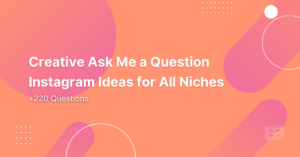

![Read more about the article IgAnony Viewer Review in 2024: [Is It Worth It?]](https://www.hoothemes.com/wp-content/uploads/2024/01/Hoothemes-26-300x157.jpg)