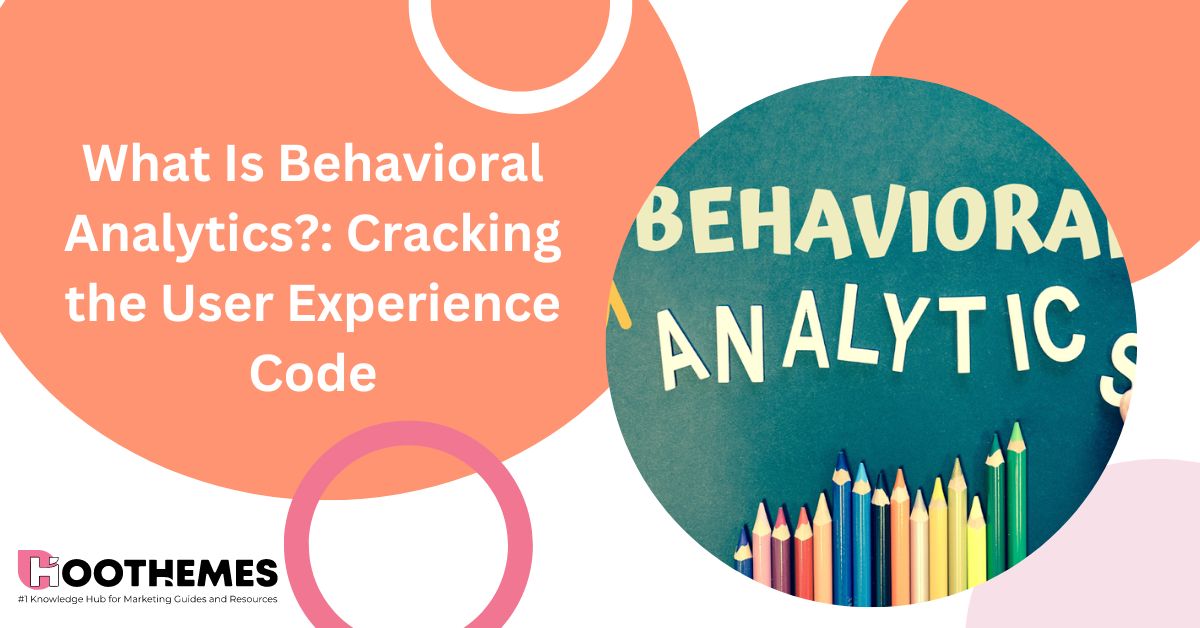Knowing the answer to ‘what is behavioral analytics?’ is essential for businesses looking to optimize their digital strategies. Behavioral analytics provides a powerful toolset for this.
In this guide, we will delve into key metrics and indicators that reveal user preferences, explore techniques for visualizing user journeys, and discuss the implementation of behavioral analytics tools.
By the end of this guide, you’ll find the answer to ‘what is behavioral analytics’. You will also have a solid understanding of what to do to make the most of this analytics approach.
What Is Behavioral Analytics
Now that you’re wondering ‘what is behavioral analytics’, let’s get to it! It involves the collection, measurement, and analysis of data related to user behavior, actions, and preferences.
It goes beyond basic website analytics, which primarily focuses on quantitative metrics like page views and click-through rates. Instead, it delves into the qualitative aspects of user interactions, seeking to answer questions like:
- Why do users behave in a certain way?
- What motivates their actions?
- How do they navigate through digital experiences?
To answer all those questions, behavioral analytics turns to tracking mechanisms, such as cookies, pixels, or user identifiers. With their help, it can monitor and capture user interactions across different touchpoints.
Some of the common types of data collected relate to
- User engagement: information about user actions, such as clicks, taps, scrolls, and time spent on specific pages or sections of a website;
- Conversions: sign-ups, purchases, form submissions, or any other desired user actions;
- Events: actions such as adding items to a cart, watching a video, or sharing content on social media;
- Device and platform: data related to the devices, browsers, operating systems, and other technological aspects of user interactions.
- Referrals: referral sources, such as search engines, social media platforms, or specific campaigns;
- Demographics: age, gender, or location.
By analyzing these various data points, businesses gain an understanding of user behavior, preferences, and pain points. Many companies partner with a custom software development company to make the most out of their analytics efforts.
After knowing ‘what is behavioral analytics, let’s look at the benefits of such partnerships:
- technical expertise,
- guidance with the implementation process,
- customized analytics instruments,
- enhanced data privacy and security,
- help with extracting meaningful insights from the collected data.
What Is Behavioral Analytics: Key Metrics and Indicators
To truly understand the answer to ‘what is behavioral analytics’ and optimize website performance, it is essential to focus on key metrics and indicators provided by behavioral analytics. These metrics can tell a lot about customer preferences, intent, and engagement.
Let’s explore some of them.
#1 Bounce Rate
A high bounce rate may suggest that users are not finding the content engaging or relevant. By keeping track of it, businesses can identify issues with landing pages, customer experience, or content quality.
#2 Session Duration
Session duration measures the average time users spend on a website. It indicates engagement and interest in the content. Longer session durations mean that users find the website valuable. Shorter sessions, in turn, may suggest a need for improvements in content relevance.
#3 Conversion Rate
Conversion rate measures the percentage of website visitors who complete a desired action such as making a purchase or subscribing to a newsletter. It reflects the overall effectiveness of the website. By monitoring it, businesses can identify areas for optimization and track the success of their marketing strategies.
#4 Click-through Rates (CTRs)
Click-through rates show the percentage of users who click on a specific element, such as links, buttons, or banners. They provide insights into customer interest and engagement with different elements on the website. By analyzing CTRs, businesses can assess the effectiveness of calls-to-action, promotional campaigns, or navigation elements.
#5 Scroll Depth
Scroll depth indicates how far one scrolls down a web page. It helps understand if users are engaging with the content beyond the initial view. By tracking it, businesses can identify the most engaging sections of a page and optimize content placement.
#6 Exit Pages
Exit pages represent the last pages visited before leaving the website. Their analysis can reveal areas of concern such as high exit rates on critical conversion pages. By understanding the reasons behind user exits, businesses can optimize these pages to retain the audience.
#7 Page Load Time
Page load time measures the time it takes for a web page to fully load. Slow page load times can significantly impact customer experience and increase bounce rates.
Analyzing User Journeys
Now that you know the answer to ‘what is behavioral analytics?’, it’s time for optimization! To optimize the user experience and drive meaningful conversions, businesses must understand the customer journey.
Mapping user journeys can give insights into how one interacts with a website, from their initial touchpoint to the desired conversion.
Identifying Key Touchpoints and Actions
To map user journeys, it is necessary to identify the key touchpoints and actions that users undertake. These touchpoints can include:
- landing on the website,
- browsing products or services,
- adding items to a cart,
- filling out forms,
- completing a purchase.
Identifying Potential Pain Points
One of the primary benefits of mapping user journeys is the ability to identify potential pain points or areas of friction within the customer experience. Thus, businesses can pinpoint specific stages or interactions where users encounter difficulties, confusion, or obstacles that hinder their progress.
These pain points can include:
- complex navigation,
- lengthy forms,
- unclear instructions,
- lack of personalized recommendations.
Optimizing the User Journey
Once pain points and areas of improvement have been identified, businesses can plan conversion rate optimizations. This may involve streamlining the user flow, simplifying navigation, improving page load times, optimizing form fields, or personalizing content recommendations.
Techniques for Visualizing User Journeys
By now, you already know ‘what is behavioral analytics’. So let’s learn some techniques! By employing various visualization techniques, businesses can uncover pain points more effectively. Let’s review some techniques that may be used for that.
#1 User Flow Diagrams
User flow diagrams provide a visual representation of the paths one takes as they navigate through a website. These diagrams typically use arrows to indicate the flow between different pages or screens. They may highlight potential bottlenecks, drop-off points, or detours that can hinder the user journey.
#2 Click Heatmaps
Website heatmaps showcase the areas of a webpage that receive the most clicks or engagement. With their help, businesses can understand which elements or features attract the most attention and which areas are overlooked. This helps to optimize the placement and design of key elements such as calls-to-action or navigation menus.
#3 Session Recordings
Session recordings capture and replay interactions on a website. They offer a real-time view of user behavior and the challenges one faces during their journey. Businesses can identify usability issues, confusing interfaces, or technical glitches that hinder the user experience thanks to them.
#4 A/B Testing
To perform this testing, one needs to create variations of a webpage and direct a portion of the traffic to each version. This allows experimenting with different layouts, designs, calls-to-action, or content placements.
Segmenting and Personalizing User Experiences
Segmenting website visitors based on their behavior and characteristics offers businesses an opportunity to deliver personalized user experiences. With behavioral data, businesses can tailor their content and offers to the needs of different customer segments.
To create personalized experiences using behavioral data, businesses can employ various techniques. Let’s review some of them.
Dynamic content refers to website elements that change based on user behavior and characteristics. By relying on behavioral data, businesses can customize content blocks, recommendations, product suggestions, or CTA.
Businesses can likewise offer personalized product recommendations to users based on their browsing history, purchase behavior, or similar profiles. This technique enhances cross-selling, upselling, and product discovery.
Behavioral triggers are automated actions triggered by specific behaviors. For example, businesses can send personalized emails with tailored offers or follow-up messages based on users’ interactions with the website. By doing so, they create timely and relevant touchpoints that may drive conversions.
Based on user behavior and preferences, businesses can, among all else, create customized user paths. These guide visitors through a personalized journey on the website. Tailoring the sequence of content, recommendations, and actions based on each segment’s interests facilitates conversions.
Segmenting visitors also allows businesses to create personalized landing pages that cater to specific customer segments. These landing pages can address the unique pain points, interests, or motivations of each segment.
Implementing Behavioral Analytics Tools
Now, how do businesses use behavioral analytics in practice? In this section, we will explore the process of selecting and implementing different analytics tools.
Available Tools and Platforms
There are various types of behavioral analytics tools and platforms in the market. Here are some key categories:
- Web analytics tools: These provide comprehensive data tracking, reporting, and analysis features. They offer insights into user behavior, traffic sources, conversion rates, and more.
- Event-based tools: These focus on tracking specific visitor actions and behaviors in real time. They allow businesses to analyze meaningful events and engagement.
- Heatmap and session recording tools: These provide visual representations of user interactions and behavior on websites. They help identify engagement, scroll depth, click patterns, and areas of interest.
Considerations for Selecting the Right Tool
When selecting the right analytics tool for your business, consider the following factors:
- Business needs and goals: Determine the type of data and insights you need to achieve your objectives.
- Features and functionality: Evaluate the features and capabilities of different tools. Consider aspects such as data tracking, segmentation, funnel analysis, visualization options, integration capabilities, and ease of use.
- Scalability and customization: Assess whether the tool can scale with your business and accommodate future growth. Look for customization options that allow you to tailor the tool to your needs and reporting requirements.
- Budget and cost: Consider the pricing structure among all else. Some tools offer free versions or trial periods, while others may require a subscription or payment based on usage.
Tips for Successful Implementation
- Define Clear Objectives
Determine the specific goals you want to achieve and the metrics you will use to measure success. For example, if your objective is to increase website conversion rates, define the specific conversion actions you want to track. This can be anything from form submissions to product purchases. Set measurable Key Performance Indicators (KPIs) aligned with your objectives to track your progress.
- Implement Tracking Codes Correctly
Follow the instructions provided by your chosen behavioral analytics tool to implement tracking correctly on your website. This typically involves adding the tracking code snippet to all the pages you want to monitor. Test and verify the implementation to ensure that data is being collected accurately. Use the tool’s testing and debugging features to confirm that the tracking is functioning properly.
- Ensure Data Quality and Consistency
Review and clean data regularly. Remove any duplicate or irrelevant data points that may skew your analysis. Consistency in data collection methodologies and naming conventions is also important. Ensure that events and event properties are consistently named and structured across different time periods or segments.
- Provide Training and Skill Development
Familiarize team members with the tool’s features, functionalities, and data interpretation techniques. Train them on how to navigate the tool’s interface, create custom reports, and use segmentation options to gain deeper insights. Encourage continuous learning by attending webinars, workshops, or online courses.
- Perform A/B Testing
Use A/B testing and experimentation to validate hypotheses and make data-driven decisions. Test different variations of your website, content, or user journeys to identify what works best. For example, if you want to improve conversion rates, create different versions of landing pages or call-to-action buttons and measure their impact on user behavior.
- Foster Cross-Functional Collaboration
Collaboration between different teams, such as marketing, product development, and UX design, is crucial. Encourage it by sharing relevant data and providing actionable insights. For example, share user journey visualizations and pain points with the UX design team to optimize the client experience and drive conversions.
- Ensure Privacy and Compliance
Ensure that your data collection and processing practices align with relevant regulations, such as GDPR or CCPA. Obtain necessary consent for data collection and usage. Implement security measures to protect customer data. Regularly review and update your privacy policy to reflect any changes in data handling practices.
Final Thoughts
In this article, we tried to answer ‘what is behavioral analytics’. We explained that behavioral analytics holds immense potential for businesses to understand customer preferences, identify pain points, and create personalized experiences that drive conversions.
Through this guide, we have explored the definition and scope of this analytics method and provided practical tips for implementing it.
Now that you know ‘what is behavioral analytics’, you have everything necessary to take your business to new heights of success!