A whole lot of technology, tools, and techniques go into creating and designing a website and marketing products and services. The main purpose of a digital marketing strategy is driving traffic to the website, with the ultimate goal of maximizing your conversion rate, i.e., converting a random stranger into a paying customer. No matter how much budget, time, and effort you put into your website, you’ll still need tools like session replay to prevent cart abandonment.
So, you need a set of tools to determine where your website’s function could use some improvement. The most effective weapon you can have in your arsenal is session replay tools. To catch on how they are so helpful, let’s take you through practically everything you need to know about session replays, and answer some of your common questions, including: what is a session replay tool, how does it work, what are the benefits of using it, and what is the best session replay software, etc!
But, if you’re looking forward to starting with the best service and can’t go through the article, you can sign up on WatchThemLive for FREE. It’s an awesome session replay tool that increases your conversion rate with its unique feature.
Keep reading to learn more, let’s get started!
What Is Session Replay
When a user enters your site, the journey they embark on by clicking, scrolling, and the mouse movement is called a session or an event. Now, there is software technology that is called Session Replay which can record all that activity into logs and then recreate them in a video-style clip.
You can then replay the video and answer the following questions:
- what was your user’s experience on the site like,
- what happened or didn’t happen on your website,
- And how did your site’s various elements contribute to visitors (not) buying something and converting to a customer.
Session replay is the most important feature of CRO tools that give you in-depth insights into how your website seems from a visitor’s point of view!
Session replays will allow UX designers, website owners, and digital marketers to watch the behavioral patterns of visitors, and know all they need to keep them on their websites and improve conversions. The session replay tools can be stand-alone products to help you in this regard or be included as a feature of any behavioral analytics tools.
Now, you may wonder:
Is Session Replay Different from Screen/Video-Recording
Well, surprise, surprise! Yes, it is.
There are a good many website/business owners who stay under the impression that session recordings are actually video recordings or screen-recordings of all that the user does and all that the website does and saves it as a video, which we can later watch like we do a regular video clip.
But that’s only a misconception, a rather common one, as the software records only the main activity indicators, i.e., clicks, scrolls, and mouse movements, input tabs, and then reconstructs them into a video-LIKE clip, which makes you feel like you are watching a video recording of the user’s exploration.
What Does Session Replay Not Capture
The biggest difference between an actual screen recording and a session replay is the anonymized nature of a session replay. That is, a session replay tool does not record every single thing you might categorize as private information, including: typed-out texts, screenshots taken of the website pages, live video chats, streaming sessions, any personal data or private information, and of course off-site activity done in other tabs. What is recorded by this type of website visitor tracking tool stays limited to clicks, scrolls, and mouse movements within the website.
That’s a nice introduction to session replays, now let’s touch on how they’re created and what problems they can fix!
How Is A Web Session Replay Created
The design and structure of a website are fed into the session replay as a default setting. A set of code is then written to document every click, tab, scroll, and mouse movement into savable logs. Another set of code is written to put the first two together and create an animation-like presentation of those activities in the background of the website’s interface. It looks very much like a screen recording video of the user’s activity on your website, minus the non-conversion-related activities.
Let’s delve into the benefits of session replay, shall we?!
What Are the Benefits of Session Replay
This service is quite the asset in website conversion rate optimization, reducing bounce rate, and revenue maximization in 5 different ways:
1. Improving Key Conversation Rate Factors
Some key factors and spots directly impact whether a lead (a potential customer drawn to your website) gets converted to a customer or not, including:
- Opt-ins: where the user decides to provide contact information,
- CTAs: call-to-action spots where the user is prompted into a response that leads to the immediate or ultimate purchase of a product or service,
- UX: the entirety of a user’s experience elements that help the user get from where they have landed on your page to where they take an action to buy something
., - Content: product description and related information aimed at convincing your user that A) they need the product or service and B) your brand will actually meet that need for them.
A session replay tells you whether your CTAs and opt-ins are put at the right spot to get the intended reaction, whether your content does its job of talking users into becoming customers, and whether the user experience is fully functional and smooth enough to facilitate their making the ultimate purchase. You can see what part of the conversion funnel they stop at, and you can change around CTA and opt-in spots, polish up content and revamp UX to yank up the conversion rate. That’s the delicious fruit of session replay.
2. Finding & Debugging Your Website Glitches
By watching your customer journey, you can figure out how your users are using the website and where they stop because they are struggling with an element or feature, or they abandon their expedition and search after finding something frustrating. To clarify, it’s like you are watching live how bugs and errors are losing your customers. So you can get right on fixing them without having to wait for feedback and test-run results. That’s very straightforward, isn’t it?!
3. Tackling Confusion About User Feedback By Providing Context
A classic and highly effective protocol for troubleshooting bugs and glitches in your website is user feedback. Most of us have written tickets describing how an error obstructed our experience on a website and have had those descriptions failing to fully convey the glitch to the developers. When the actual experience is recorded and seen in a session replay, the support team has actual context to see how something is going wrong and can tackle it asap.
4. Detection Of Suspicious Activity And Address Security Issues.
One of the main concerns of any website owner is security issues that can be tackled using session replay. But how? You may ask. Well, when you get to see how any given user is navigating your website, you can pre-empt quite a bit of security breach attempts, and that makes a session replay quite the trump card.
5. Improving Staff Onboarding
Getting your new staff oriented into streamlined use of the admin side of a website and making sure the old staff’s performance is not subpar in terms of optimum customer service is another way a session replay can directly contribute to the success of a business on their website.
Who Can Benefit From Session Replay
There are four types of professionals involved in the conversion funnel optimization spectrum that can use the many benefits of a session replay specifically to better the outcome of their efforts:
- UX Designers
One of the main merits of a session replay is the malfunction and mispredictions of UX design. One of the groups that can make the most out of a session replay is a UX design team. They can use it to redesign websites and try to get a high-converting landing page.
- Marketing Executives
When the lead drop is discovered through session replays, it’s the marketing team’s turn to come up! They should fix the problems and give the conversion a leg up by remarketing and experimenting alternatives and A/B tests.
- Customer Service And Support Department
These groups are in charge of addressing the issues raised by the customers! With the help of session replay, they get the necessary context and evidence to visitors’ complaint points. So, the customer support team can take full advantage of session replay to enhance the quality of their services.
- Product Managers
Being in charge of making sure that all elements are working well together. Product managers can reap quite a lot from knowing what product bugs users are facing on the website and proceed to smooth them over without wasting too much time and energy speculating what went wrong and why. So, they can push the product from the idea phase through to the successful sales stage.
What Parts Of Session Replay Need Configuration
There are several configurations that need consideration when it comes to benefiting from a session replay and avoiding its possible downsides. Here are the concerns and their corresponding configuration:
Cost And Time Control
Three measures can be taken to keep the session replay affordable and time-efficient:
1. Number Of Sessions
One of the downsides of session replay and website heatmaps tools is the overwhelming number of session recordings to buy and go through, which can be both expensive and time-consuming. So you need to configure the number of recorded sessions to stay on top of your budget and deadlines.
2. URL Exclusions
You need to configure your session replay tool to exclude the URL of pages you don’t want to be recorded, saving you a lot of storage, expenses, and time.
3. Opt-In Mode
You need to change the settings to show what part of a session you want to be recorded. The fewer you choose, the lower the cost and time to go through them.
Privacy Control
Several configurations must be made to ensure your user’s privacy in a session replay tool.
1. Disclose the Privacy Policy
You need to include an easily visible part on a website to let your users know where and how their activity is being recorded and put an option where they can approve that.
2. Masking
You need to enable masking to Protect user’s confidential data through the following three steps:
- Turn alphanumeric characters into asterisks
Show meaningful words and numbers indicating sensitive and private information in the form of asterisks instead of alphanumeric characters into characters.
- Set Some Activities On Zero Record-Replay
Set some activities not to be recorded, or be recorded but not be replayed on all pages of your website.
- Limit Recorded And Replayed Sessions On Some Parts Of Your Own Website
.
Select specific parts of your website where usually private information is provided by users to not be recorded or replayed in the session replay tool.
Function Control
Take the following three steps to make sure your session is recorded and assessed without any hassles.
1. Resource Capture
Enable this part to allow the capture and saving of data sheets during session recording.
2. Access Permission
You need to change the setting to determine who has access to the session replays.
3. Session Replay Prerequisites
There are some technical prerequisites that need to be met to enable session replay to do the recording; make sure they are taken care of so you don’t run into trouble during or after.
How Do You Know A Good Session Replay Tool From A Bad One
There are a lot of different session replay tools you can pick from. But having options is only good news if you know what to look for to have your purpose met without having to deal with the pitfalls. So, make sure you pay attention to the following when trying to choose your session replay tool:
1. Website Speed Impact
Capturing user session key data in real-time requires the session replay tool to link to your website, which slows down its loading speed considerably. To prevent that, you want to go for session replay tools with client-side compression features. So they can cut down on the data volume that takes time to be transferred and keep your site’s performance unaffected.
2. Data Storage Periods
How long your session replay tool holds on to recorded sessions differs from brand to brand. While the minimum is set at 35 days, try to go for ones that keep your data longer than a month and shorter than forever. So, go for a year, a happy in-between still considered impactful to your marketing strategizing and worth occupying precious storage space.
3. Search Filters For Selecting Session Replays
You cannot afford to spend copious amounts of time watching all the playbacks. So, you need a sturdy and smart search filter criteria put in place on your session replay tool so you can pick and choose what sessions to watch to get to the bottom of all the important drawbacks of your website
4. The Number of Session Recording
Some session replay tools offer quite a limited number of sessions for a lower fee. Keep in mind that you need to analyze enough sessions to identify your visitors’ behavioral patterns, bugs, and conversion failure points. So, you don’t want to be frugal at the wrong time and at the expense of the wrong feature.
5. Trouble-Free Compatibility And Integration
Some session replay tools are easily integrated into your website’s current technical structure as it is. But, some of them require enough coding and configuration to interfere with your site’s technical integrity and smooth operability. So, make sure you opt for one with the maximum compatibility with the existing state of your platform and can be managed and updated without sacrificing your clean code and ease of operation.
6. Transparent Pricing Plans
Pricing is always a deciding factor. Make sure you are getting value for everything you need for a session replay tool plan, which is priced based on the following two factors:
A. How Many Sessions Recordings Per Month
You can choose how many sessions you want to be recorded each month based on your marketing efforts, how much traffic you are getting, and how many separate marketing campaigns and events you have going on. Spend some time comparison-shopping with a couple of them to see what the industry standard prices are like and how the number of sessions is related to price to avoid being overcharged.
B. How Many People Have Access To the Recordings
The number of accounts that can access session recordings in the management, marketing, UX design team, and so on can affect the price directly, so make sure you choose it wisely.
Now, it’s time to introduce the impressive session replay tool that meets your needs! Ready?!
What Is the Best Session Replay Tool
WatchThemLive is the all-in-one behavioral analytics and conversion rate optimization tool that offers all you look for in a session replay tool! We recommend it to monitor and analyze your visitors’ interactions with your website. All you need to do is create an account on WatchThemLive for FREE and add your website domain!
Here’s the list of its unique features!
WatchThemLive Features
WatchThemLive works simply by connecting to your website and recording your customer journey. Your visitors’ interactions with your website are recorded and replayed as a visual representation via session replay, and clickmaps. Here’s a brief explanation of WatchThemLive’s impressive features!
- Session Replay
This service monitor and tracks all your visitors’ behaviors and interactions with your website to give you in-depth insights into their needs, expectations, and website bugs. There is a console error that syncs with each session to warn you of any issues and errors that occurred during the session. Moreover, you can share the video sessions with your teammates and developers to help them fix the bugs.
WatchThemLive’s session replay provides the following data:
- The country and the IP address of your visitor,
- Traffic source,
- Visited page/URLs,
- Average time on a webpage,
- And, types of devices.
WatchThemLive offers an advanced filtering option to narrow down recorded videos by their name, email, country, and more. In addition, you can exclude some users from recording to save your expense, storage, and time. If your storage gets full, you can use the manual or auto-deletion option of recordings.
- Heatmap
WatchThemLive’s click heatmaps monitor, record, and analyze all your visitors’ clicks or tabs on a particular webpage. This service enables you to understand how they interact, what content they’re interested in, where they may experience difficulty (especially in clicking on a link or filling out the field on a form), and what elements they prefer or ignore.
These valuable data allow you to comprehend what elements and contents are(not) working well. To wrap up, you can identify page areas that need to improve and redesign to keep visitors engaged and convert them into customers.
WatchThemLive’s Glorious Features
Let’s introduce 2 other features of WatchThemLive. Ready?!
- Video Testimonials
Everyone prefers to feel as if they’re making a good decision when they buy a service or a product, and a little confidence boost goes a long way. Here’s where the video testimonials come to help them!
With the help of WatchThemLive’s video testimonials, you allow the clients to see other customers’ unscripted opinions and talk about your products. This service can get to the heart of what your customers need to know and make an invaluable social proof for your business.
Sign up now on WatchThemLive, and build a connection and emotional response with your customer For Free!
- Visual Live Chat
All the users want a fast, efficient, and responsive support team to engage with the business. When they leave a message on the chat box, they expect to get an answer faster than ever. Providing that kind of engagement is possible only when you’re aware of their issues and able to answer their questions properly.
WatchThemLive’s visual live chat will help you decrease bounce rate, enhance customer satisfaction and improve UX in today’s competitive world. Using this service, your support team doesn’t need to ask for taking screenshots or explaining their problem. To clarify, you can watch the users’ sessions when they left a message in the chat box.
Sign up now and give it a try!
Interested to learn more about its powerful features? Read our complete WatchThemLive review!
FAQs On Session Replay
Now, it’s time to answer some of the frequently asked questions regarding session replay. Let’s get started, shall we?!
1. What Is the Main Purpose of Session Replay?
While traditional analytics tools offer some quantitative data such as the number of bounce rates, clicks, traffic, etc. Session replay provides a visual representation of what is happening on your website.
Session replay is a powerful analytics service that aims to identify your visitors’ behavioral patterns, pain points, and interactions with your website and the reasons behind their behaviors. Then, you will understand why they leave your website or don’t convert. So, by finding and fixing the problems, you can deliver a great customer experience and increase your website conversion rate.
2. Why Are Session Replays Important?
They are website visitor tracking tools that enable you to monitor, track, and analyze your website visitors’ behaviors by walking through their journey. It will give you a holistic overview of their experience and the reasons behind the actions taken by them. So, you can find the problem areas and improve UX and conversion.
3. How to Do Session Replay?
Getting started with WatchThemLive’s recordings is easy and it will be triggering your first recorded session. Here are steps to get its session replays:
- First, you should sign up for free and add your website domain,
- Then, you must choose one of the integration method ((Google Tag manager, CMS dashboard, an HTML page),
- Now, you have access to all WatchThemLive’s features,
- Click on session recordings on the left toolbar and replay your website visitors’ sessions like watching your favorite movie.
Session Replay Recapped
You can use session replays to record the three main actions on a website, clicks, scrolls, and mouse movements, and watch them in a video so that you can pinpoint where your UX and the website design are helping you with conversation rates, and where they are hurting you.
You can access the session replays and send them to your marketing, UX design, product manager, and customer support teams to realign their efforts and market redesigns and optimize your website for maximum revenue. WatchThemlive is the best session replay tool that captures all your visitors’ interactions for free! Sign up now to look deeply into your users’ journeys and increase your conversion rate.
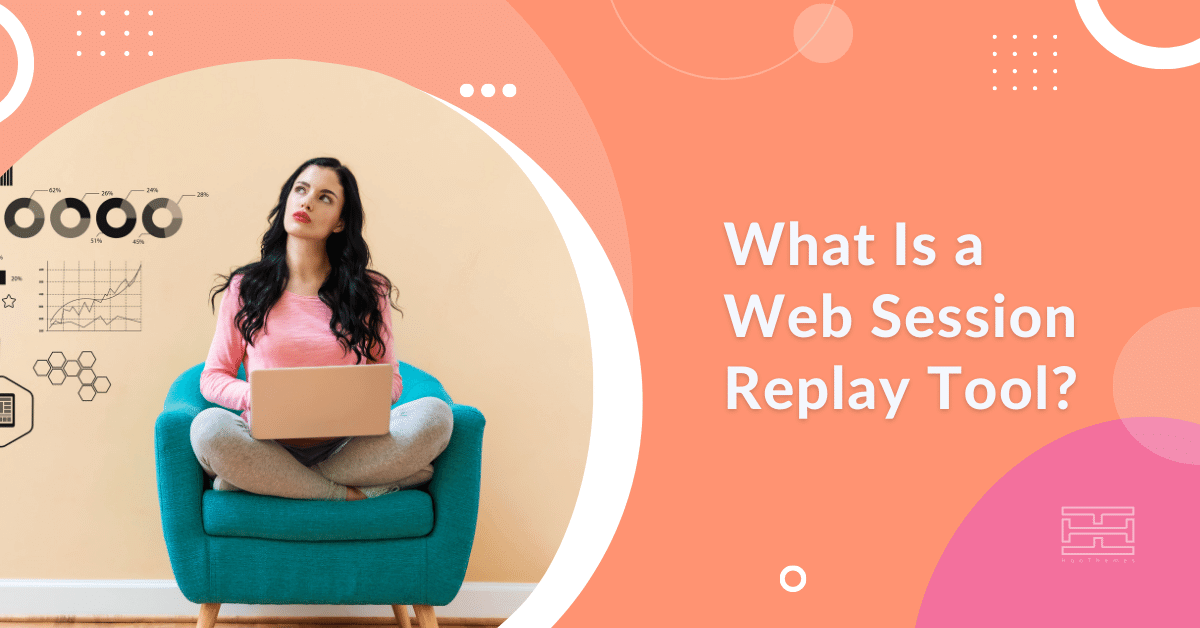
![Read more about the article What is the Best Website Visitor Tracking? [+How to Use in 2023]](https://www.hoothemes.com/wp-content/uploads/2021/09/13-Things-You-Should-Know-About-Website-Visitor-Tracking-1-300x182.jpg)
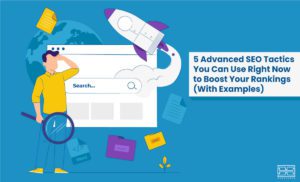

![Read more about the article Instagram Insights Explained in 2022 [Views, Reach, Impressions]](https://www.hoothemes.com/wp-content/uploads/2021/09/Instagram-Insights-Explained-Views-reach-and-impressions-1-300x182.jpg)

![Read more about the article Best WordPress Plugins for New Websites [25 Plugins]](https://www.hoothemes.com/wp-content/uploads/2021/09/Best-WordPress-Plugins-for-Newly-Launched-Websites-1-300x182.jpg)


