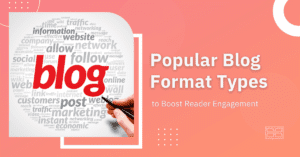So, you’ve just designed your WordPress website, and now you’re looking for the WordPress plugins you should run. WP plugins are a must for any website, not just for a newly launched website. Plugins allow you to benefit from essential features and customize your website based on your preferences. Here in this post, we will introduce the best WordPress plugins for newly launched websites.
What is a Plugin?
A plugin is a piece of software used to add a set of functionalities to a WordPress website. They can enhance the functioning of your WordPress blogs or add new features.
WordPress plugins are built in the PHP programming language and work in tandem with the WordPress platform. Users may add features to their website without understanding a single line of code, thanks to them. In the official WordPress plugin directory, you can find thousands of free WordPress plugins.
How to Install Plugins
Follow the steps below to install WordPress plugins:
- Log in to your WordPress dashboard.
- Hover your mouse over the ‘Plugins’ button on the left side menu and click on ‘Add New’.
- In the new window, type any plugin name into the search box.
- Click on ‘Install Now’ then hit ‘Activate’.
You can also upload downloaded plugins using the ‘Upload Plugin’ above the screen. Simply drag and drop the plugin’s ZIP file in the light gray box in the middle of the screen.
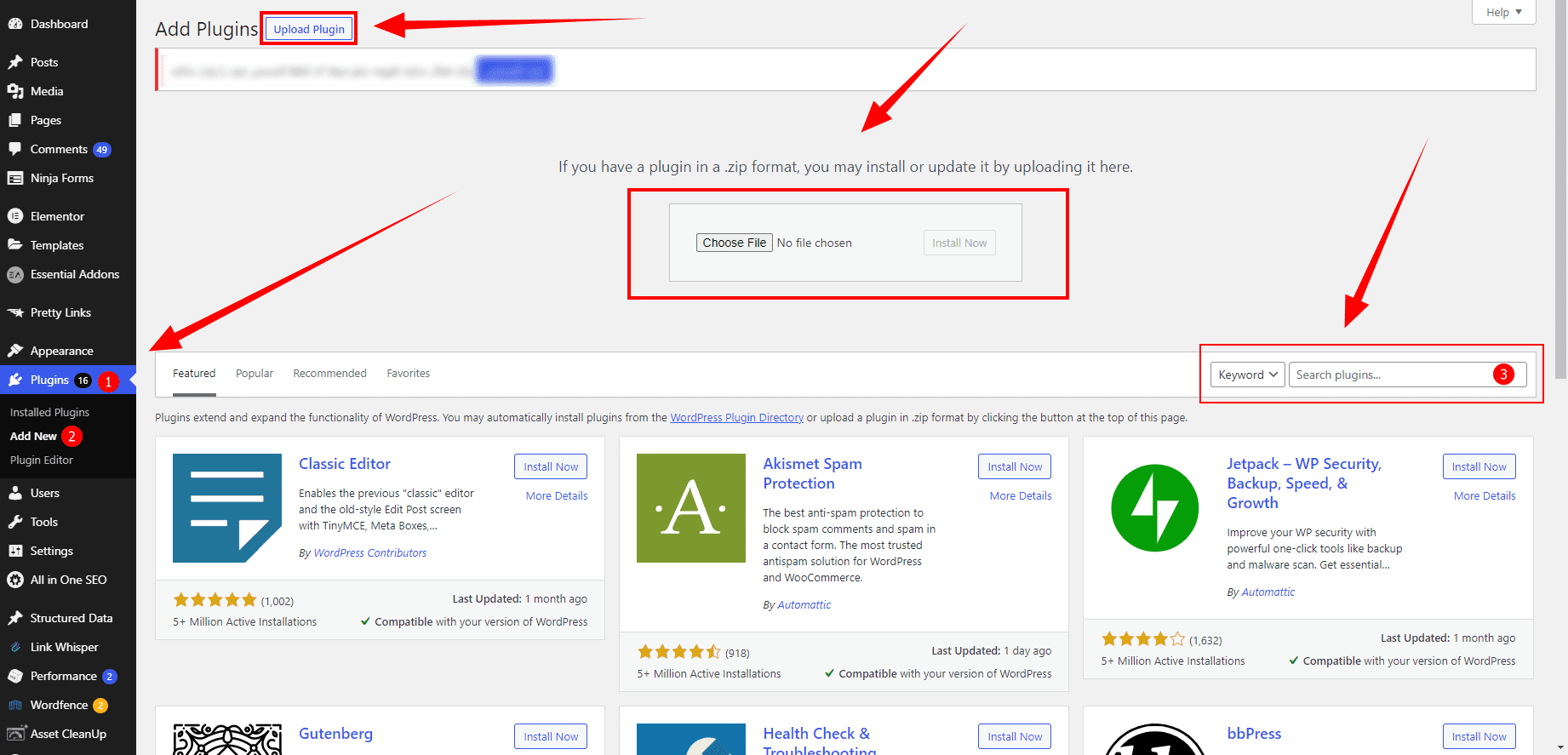
Best WordPress Plugins for Newly Launched Websites
These plugins can help you create a contact form, generate more appealing pages, or add eCommerce capability to your WordPress site.
1. WooCommerce
On top of our list of the best WordPress plugins is WooCommerce. The plugin is the most popular WordPress eCommerce plugin. It’s also the most widely used eCommerce platform. There are numerous extensions and themes available for WooCommerce. They also have a strong developer community behind them.
Here are the features of WooCommerce:
- Hundreds of extensions and themes are available for WooCommerce, making it simple to add new functionality to your eCommerce site.
- You have the option of selling both physical and digital goods.
- On your website, you can sell affiliate or third-party products.
- WooCommerce has options for managing inventory and even delegating it to a store manager.
- WooCommerce includes built-in support for popular payment gateways, and plugins can be used to offer a variety of other payment options. It can also calculate shipping expenses and taxes.
- WooCommerce offers online documentation. A knowledge base, a service desk, and community forums are available in addition to the documentation.
- There are numerous tools available to assist you with email testing, content checking, image editing, SEO optimization, etc.
2. Shopify
Another eCommerce platform is Shopify. Shopify isn’t a plugin; it’s an all-in-one platform that handles everything for you.
Here are the features of Shopify:
- Shopify is analytics-friendly. With Shopify integration, you can keep track of orders, SKUs, customers, and other critical data.
- Shopify takes care of the technical aspects of running an eCommerce business, such as SSL setup, payment gateway integration, shipping, tax management, and so on.
- Whether you’re selling physical things like shirts or digital downloads like music, Shopify can handle it.
- To make inventory management simple, Shopify features an inventory editor and bulk importer, and an order tracker.
- Shopify makes it simple to accept credit cards both online and in person.
- Shopify is another eCommerce platform. Shopify isn’t a plugin, but rather an all-in-one solution that takes care of everything for you.
3. Google Analytics
Owning an eCommerce website will fail without tracking and measuring performance since you won’t know if you’re performing the way your customers want. We recommend using Google Analytics if you care about client retention and generating new leads similar to your target audience.
Here are the features of Google Analytics:
- Google Analytics is one of the most useful analytical tools for navigating the world of eCommerce.
- Keep track of important eCommerce performance metrics.
- Determine what is and is not working on your website.
- Find out what products your customers favor.
- Make changes to your website to engage visitors and enhance conversion rates.
4. OptinMonster
OptinMonster is an eCommerce platform that helps online businesses develop their email lists, increase user acquisition, and boost sales. OptinMonster is a must-have for eCommerce business owners who want to boost their marketing opportunities.
Here are the features of OptinMonster:
- OptinMonster makes it simple to create better-converting forms.
- It offers lightbox pop-ups, full-screen welcome mats, slide-in scroll boxes, floating bars, sidebar forms, in-line forms, content locks, and coupon wheels.
- Campaign triggers can be used to detect visitor activity and provide the relevant campaign to the right person at the right time.
5. WPForms
If you run an eCommerce business and sell items online, having a straightforward way for customers to contact you is critical. One way to keep in touch with clients is to provide contact forms on your website. WPForms makes creating all forms a breeze, including contact form, payment, newsletter, survey, registration, etc.
Here are the features of WPForms:
- WPForms allows you to customize one of the 100+ templates or create your own.
- It lets you create mobile-friendly forms which are easy to incorporate into your WordPress site.
6. WP Product Reviews
Product reviews aid in the ranking of your website in search results. They can boost your product’s legitimacy and help you build social proof. If others promote your products, new customers are more likely to buy them.
Installing and using the WordPress review plugin is easy. While establishing your WordPress/WooCommerce business, allow others to review your products and post them on your website.
Here are the features of WP Product Reviews:
- It makes it easier for you to interact with your audience.
- You can change the colors of your widgets.
- You can also include download links, wrap-up widgets, etc.
7. CSS Hero
CSS Hero is a powerful plugin that may assist you in building a custom website. CSS Hero allows you to keep track of your website’s UX/UI design even if you have no experience with coding.
Here are the features of CSS Hero:
- You don’t need to know how to code to utilize this plugin.
- You may alter the different aspects of your website, use several editing capabilities, and build beautiful designs all with the same theme.
8. Yoast SEO
As you may know, search Engine Optimization (SEO) is a method for increasing the visibility of your website in search engines. If you follow SEO principles when creating your product descriptions and articles, you can simply enhance the rankings of your products on search engines and increase traffic. You write so that your target audience will find them when they search for them when you optimize for the proper keywords.
Yoast SEO is a popular WordPress SEO plugin that makes optimizing your content for search engines much easier.
Here are the features of Yoast SEO:
- Yoast SEO scores your article based on its headings, paragraphs, photographs, alt texts, and keywords.
- It also explains how to get your article accepted regarding its SEO standards.
- Although the free version may suffice for certain website owners, the premium version offers more functionality.
9. Akismet
Akismet is a default WordPress plugin that comes with every installation. As a result, there’s a chance it’s already installed on your WordPress account.
Here are the features of Akismet:
- It is an excellent plugin for preventing spam comments by screening out those that look to be spam.
- It keeps track of all comments so you may look over them and unfilter the ones that aren’t spam.
- You won’t get any self-promotional or irrelevant comments anymore.
10. TablePress
TablePress is another WordPress plugin that lets you compare your products and services to help your consumers decide which is best for them to buy. TablePress uses tables rather than words to compare goods and services.
Here are the features of TablePress:
- You can put the tables wherever you like on your website.
- You also have a variety of table styles to pick from.
- All devices, including cell phones, can show these tables.
- This plugin allows you to add any type of data into the tables.
11. AffiliateWP
AffiliateWP is an excellent plugin for managing affiliate programs and converting leads to customers. Without AffiliateWP, such activities might get highly hectic.
Here are the features of AffiliateWP:
- AffiliateWP allows you to monitor your affiliate programs.
- It helps you pay your affiliates, referrals, and other commissions on time directly from your WordPress dashboard.
12. Sucuri
Sucuri is a web application firewall that helps you to defend the security of your website and your clients.
Here are the features of Sucuri:
- Sucuri protects you from DDoS attacks, cross-site scripting (XSS) attacks, malware threats, and other security concerns.
- If your website is at risk, you will be notified.
- Sucuri also improves the success of your website.
13. UpdraftPlus
It’s critical to back up your WordPress website regularly, especially while making changes to your content. Storing the most recent version of your website somewhere safe could save your company’s life. UpdraftPlus is a popular backup plugin for WordPress.
Here are the features of UpdraftPlus:
- In the event that something goes wrong, it allows you to rebuild your WordPress website.
- Backups and restoration are made easier using UpdraftPlus
- Back up your files and databases to the cloud, then restore them with a single click.
14. Elementor
Elementor is a drag-and-drop front-end page builder. This implies that you can create complex-looking pages without knowing a single line of code.
Here are the features of Elementor:
- You do not need to be an expert in coding to have a website if you use Elementor.
- It essentially makes web design available to everyone.
- Despite the fact that Elementor was only released in 2016, it has already been installed on over five million websites.
15. Envira Gallery
A gallery is required if you have many photographs to display at once on your WordPress website. Envira Gallery can add a photo gallery to your WordPress website.
Here are the features of Envira Gallery:
- Simple gallery functionality is incorporated into WordPress’ core, but it’s not very versatile, and the end result is very basic.
- Envira Gallery changes that by providing an easy-to-use interface for creating stunning galleries.
16. Smart Slider 3
Slider plugins, like galleries, give you another way to show media material on your site. And when it comes to free slider plugins, Smart Slider 3 is one of the best.
Here are the features of Smart Slider 3:
- Smart Slider 3 includes a live slide editor for beginners as well as some gorgeous templates.
- It’s like you’re using a premium plugin even if you’re using the free version.
17. Redirection
You may wish to modify the URL of a post or page at some time while running your website.
If this happens, you’ll need a mechanism to divert traffic from the old post to the new one. That is when you should download the Redirection WordPress plugin.
Here are the features of Redirection:
- It provides a graphical interface for managing all of your site’s 301 redirects, which is far more user-friendly than digging through your .htaccess file every time you need to add a new redirect.
- You may even be more creative with your redirects, such as conditionally redirecting someone based on whether or not they’re signed in.
- All of this is provided for free.
18. Broken Link Checker
Broken links will appear as your site grows older. Internal or external links that no longer reach where they’re supposed to go are broken links. To check for these links, you need to install Broken Link Checker.
Here are the features of Broken Link Checker:
- By scanning all of your internal and external links, Broken Link Checker can help you catch these links automatically.
- This plugin has received a new lease of life, ensuring that it will continue to be useful in 2021 and beyond.
19. Duplicator
Whatever your purpose, the free Duplicator plugin can help you duplicate your pages. To relocate your site, all you have to do is upload the files to the new place, run the automated installer, and you’re done.
Here are the features of Duplicator:
- It’s easy to use.
- This useful plugin allows you to export your complete WordPress site into two simple files.
20. Autoptimize
Optimizing your website can help you speed it up. To do this, you can install Autoptimize.
Here are the features of Autoptimize:
- By optimizing your site’s HTML, CSS, and JavaScript code, Autoptimize can help you speed up your WordPress site.
- This is accomplished by minification, which removes unwanted characters from your site’s code (such as white space), and concatenation, which combines many independent files into a single one.
- It also offers several other features, such as the ability to delay JavaScript and Google Fonts optimization.
21. Two Factor Authentication
Adding more safety to your login page is sometimes necessary to gain the trust of your audience. To do so, you can use the Two Factor Authentication WordPress plugin.
Here are the features of Two Factor Authentication:
- The free Two Factor Authentication plugin adds two-factor authentication to your login page using the well-tested TOTP + HOTP protocols, allowing you to use authenticator apps like Google Authenticator, Authy, and others that support these protocols.
- It’s completely free for an infinite number of users, and it’s also really simple to set up.
23. Cookie Notice & Compliance for GDPR/CCPA
Cookie Notice & Compliance for GDPR / CCPA assists with a new kind of “security” – the “security” of adhering to vital rules and regulations.
Here are the features of Cookie Notice & Compliance for GDPR / CCPA:
- Specifically, it deals with privacy laws like the GDPR in Europe and the CCPA in California.
- This free plugin allows you to add a cookie consent notice to your site, as well as features that allow you to restrict cookie usage based on user preferences.
23. Advanced Custom Fields
Advanced Custom Fields adds a lot of flexibility to your WordPress site.
Here are the features of Advanced Custom Fields:
- It is simple to add a range of custom fields to your WordPress site, as the name implies.
- You can utilize Advanced Custom Fields to create a more personalized editor with fields that make your life easier and increase your productivity if you’ve ever been confined by the basic WordPress Editor.
24. Code Snippets
If you like to mess about with your WordPress site, you’re probably already familiar with the functions.php file in your theme. Code Snippets makes utilizing functions.php code snippets much easier.
Here are the features of Code Snippets:
- It allows you to add each code snippet individually, each with its own title. Individual snippets can also be activated or deactivated as needed, making it much easier to stay organized.
- Even if you switch themes, your code snippets will remain on your site.
25. LitCommerce: Simple & Affordable Multi-Channel Selling Tool
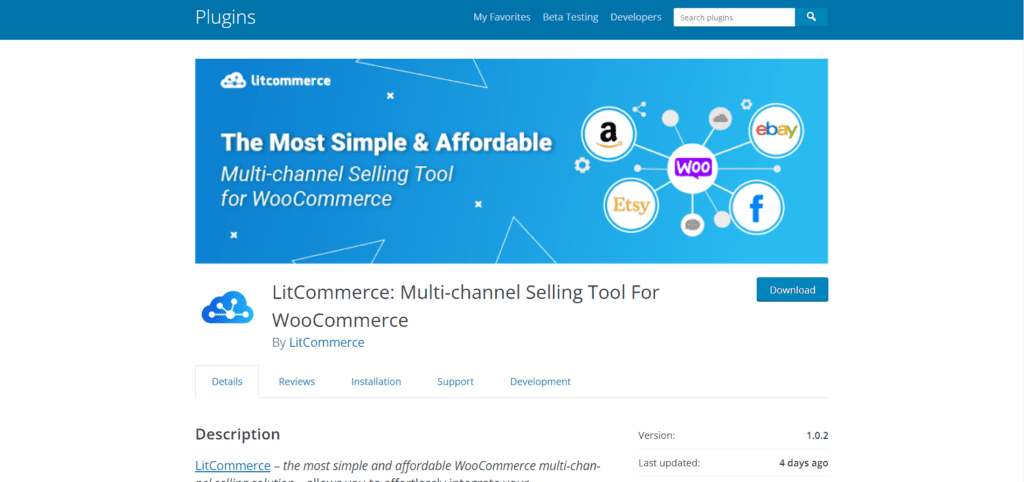
With LitCommerce, every merchant including those without technical skills can utilize integration technology to easily create listings, publish them on multiple marketplaces and shopping carts, enable inventory synchronization, and manage orders—all from one central system.
Here are the features of LitCommerce:
- Listing products on a channel
- Listing Templates and Recipes
- Managing sales channels
- Inventory Synchronization
- Order Management
- Exporting data
Closing Thoughts on the Best WordPress Plugin
You are now familiar with the 25 best WordPress plugins for your newly launched website. Choose any one that suits your needs and install them within seconds. However, be careful with what you install! Make sure to create a backup before installing new WordPress plugins to avoid messing up your site. Some plugins are incompatible with each other and may break up your website. But a backup will keep you safe from any harm.
And you can spend more time and improve your knowledge:
- How to Create an Instagram Content Calendar
- Cloud Computing Explained: An Amateur’s Guide
- How to Get Verified on Instagram [+Instagram Verification Requirements]
- AiGrow Review: All You Must Know About This Instagram Growth Service
- How to Boost Instagram Engagement [10 Proven Ways]
- Customer Journey Map: Best Practices + Ready Templates
- How to Generate More Real Estate Leads Like a Pro
- What Is a Heat Map and How You Can Make a Website Heatmap
- How to Get More Followers on Instagram: 8 Pro Tips for Instagram Growth
- 10 Landing Page Designs That Will Convert Visitors into Customers
- How to Repost on Instagram: 5 Simple Ways
- Become an Expert in Influencer Marketing [A Definitive Guide]
- How to Schedule Instagram Posts [+Top Instagram Schedulers]
- Instagram Insights Explained [Views, Reach, Impressions]
- How to Outsmart the YouTube Algorithm [2021 Update]
![You are currently viewing Best WordPress Plugins for New Websites [25 Plugins]](https://www.hoothemes.com/wp-content/uploads/2021/09/Best-WordPress-Plugins-for-Newly-Launched-Websites-1.jpg)




![Read more about the article 50 Best Behavioral Analytics Tools in 2023 [Definitive List]](https://www.hoothemes.com/wp-content/uploads/2022/10/50-Best-Behavioral-Analytics-Tools-in-2022-Definitive-List-300x157.png)

![Read more about the article What is the Best Website Visitor Tracking? [+How to Use in 2023]](https://www.hoothemes.com/wp-content/uploads/2021/09/13-Things-You-Should-Know-About-Website-Visitor-Tracking-1-300x182.jpg)