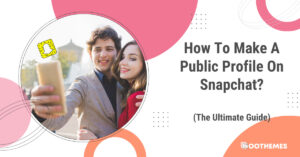What is vanish mode on Instagram, you ask? Well, let me tell you, my friend. It’s like a secret handshake that only you and your bestie know about. It’s a way to send messages that disappear into the digital ether, never to be seen again. It’s a way to keep things fun and light-hearted, without worrying about the message sticking around forever.
Think of vanish mode as a superhero power. With great power comes great responsibility, of course, but also a lot of fun. You can send silly messages, ridiculous memes, or just have a good old-fashioned gossip session, all without worrying about the consequences. It’s like a digital confessional, where you can share your deepest, darkest secrets without fear of judgment.
In this article, we elaborate on what is vanish mode on Instagram and answer any questions you have regarding this great feature. So keep reading!
What is vanish mode on Instagram
If you’re an Instagram user, you’ve probably heard about the vanish mode feature, one of the top Instagram trends. But what is vanish mode on Instagram? Is it some sort of magic trick that makes your posts disappear into thin air? Fear not, my friend, for I am here to clear up any confusion and give you the inside scoop on this mysterious new feature.
Vanish mode on Instagram is a new messaging feature that allows you to send disappearing messages to your friends. Think of it like Snapchat, but for Instagram. When you’re in vanish mode, any messages you send will disappear after they’ve been viewed and you’ve exited the conversation.
Congratulations! Now you know the answer to ‘what is vanish mode on Instagram’, and you can use this knowledge to show off to your friends!
So, why would you want to use vanish mode on Instagram? Well, it’s perfect for those times when you want to send a message that you don’t want to stick around forever. Maybe you’re sharing some juicy gossip, or sending a silly meme that you don’t want cluttering up your friend’s inbox. Whatever the reason, vanish mode is a great way to keep things fun and light-hearted.
How to use vanish mode on Instagram
Now that you know what is vanish mode on Instagram, it’s time to learn how to use it!
So, how do you use it? First things first, make sure you have the latest version of Instagram installed on your device. Then, open up a chat with the person or group you want to send a message to. Swipe up from the bottom of the screen and you should see a small ‘Vanish mode’ prompt. Tap that, and voila! You’re in vanish mode.
From there, you can type out your message like normal and hit send. Once the recipient has seen the message, it’ll disappear. And if they reply with a vanish mode message of their own, you can keep the conversation going without worrying about cluttering up your chat history.
But wait, there’s more! If you want to exit vanish mode and go back to regular messaging, just swipe up again and tap ‘Turn Off Vanish Mode’. And if you want to report someone for sending inappropriate messages in vanish mode, just tap and hold on the message, then tap ‘Report’.
So, that’s how to use vanish mode on Instagram! It’s a fun and easy way to keep your conversations private and free from clutter. Give it a try and see what you think!
But be warned: once a message disappears, it’s gone forever. So make sure you’re okay with the message disappearing before you send it!
Vanish Mode vs. Normal Messages: What’s the Difference
Ah, the age-old question: what’s the difference between vanish mode and normal messages on Instagram? Well, my friend, let me tell you – there’s quite a bit of difference between the two.
First of all, let’s talk about normal messages. When you send a regular message on Instagram, it stays in your chat history until you delete it. This can be great if you need to reference something from a previous conversation, but it can also lead to a cluttered and overwhelming chat history if you’re not careful.
Enter vanish mode. When you send a message in vanish mode, it disappears as soon as the recipient has seen it. No more cluttered chat history! And if the recipient replies with a vanish mode message of their own, you can keep the conversation going without worrying about a trail of messages that never seem to end.
With normal messages, your conversation history is saved on both your device and your friend’s device. With vanish mode, your messages disappear as soon as they’ve been viewed, so there’s no record of them anywhere. This can be especially helpful if you’re discussing sensitive topics that you don’t want anyone else to see.
But that’s not all. Vanish mode also has some other fun features that normal messages don’t. For example, you can send photos and videos in vanish mode that disappear after they’ve been viewed. Plus, you can react to vanish mode messages with emojis that disappear after a few seconds. It’s like a game of disappearing emoji tag!
So, what’s the bottom line? Vanish mode is a great way to keep your conversations private, while also adding some fun and playful features that aren’t available in regular messages. Give it a try and see what you think!
The Pros and Cons of Using Vanish Mode on Instagram
Alright, let’s talk about the pros and cons of using vanish mode on Instagram. Because let’s face it, every feature has its upsides and downsides – even a cool one like vanish mode. Knowing about what is vanish mode on Instagram is not enough if you want to use this feature.
Here are some of the most important advantages and disadvantages of this feature.
First up, the pros. One of the biggest benefits of using vanish mode is the privacy factor. If you’re sending messages that you don’t want to stick around forever, vanish mode is the way to go. Plus, it’s a fun way to keep your conversations playful and spontaneous without worrying about cluttering up your chat history.
But there are also some cons to using vanish mode. For one thing, because the messages disappear after they’ve been seen, it can be easy to forget what you’ve said in previous conversations.
This can be a bit of a headache if you need to reference something from a previous chat. And if you’re not careful, you could accidentally send a message in vanish mode that you actually wanted to keep around.
Another potential downside is that vanish mode doesn’t offer the same level of control as regular messages. You can’t unsend a vanish mode message once it’s been sent, and you can’t prevent the recipient from taking a screenshot or screen recording of the message.
So, if you’re sending something that you absolutely don’t want anyone else to see, it might be better to stick with regular messages.
So, there you have it – the pros and cons of using vanish mode on Instagram. Like any feature, it’s not perfect, but it can be a fun and useful addition to your messaging toolbox. Just make sure you’re aware of the potential downsides and use it responsibly!
Vanish Mode on Instagram: Tips and Tricks for Using it Effectively
In this article, we debated what is vanish mode and how to use it. Now, let’s talk about some tips and tricks for using it effectively!
Tip #1: Use Vanish Mode Sparingly
While it can be tempting to use vanish mode for every message, it’s important to remember that the messages disappear after they’ve been seen. So, if you need to reference something from a previous conversation, it’s best to use regular messages. Save vanish mode for when you really need it – like when you’re sending something that you want to keep extra private.
Tip #2: Keep an Eye on the Notification
When you receive a vanish mode message, you’ll see a notification that tells you the message will disappear after it’s been viewed. Make sure you’re paying attention to this notification so you don’t miss any important information.
Tip #3: Get Creative With Your Messages
Vanish mode isn’t just for regular messages – you can also send photos and videos that disappear after they’ve been viewed. So, why not have some fun with it? Send a silly selfie or a short video to your Instagram close friend list that shows off your dance moves. The possibilities are endless!
Tip #4: Use Vanish Mode to Start a Game
Remember those disappearing emoji reactions we talked about earlier? Well, why not use them to start a fun game with your friends? Send an emoji and see if your friend can guess what it is before it disappears. It’s like a game of disappearing charades!
Tip #5: Don’t Forget About the Risks
While vanish mode can be a fun and useful tool, it’s important to remember that there are risks involved. The messages disappear after they’ve been seen, but the recipient can still take a screenshot or screen recording. So, use vanish mode responsibly and only send messages that you’re comfortable with potentially being seen by others.
So there you have it – some tips and tricks for using vanish mode on Instagram effectively. Have fun with it, but remember to use it responsibly and keep an eye on those disappearing messages!
People Also Asked About What Is Vanish Mode on Instagram
In this article, we discussed what is vanish mode and how you can use it to spice up your messaging experience. Now, let’s go over some frequently asked questions to gain a better understanding of this fun feature!
Q1. Can I Turn on Vanish Mode for All My Conversations on Instagram?
Some users may want to enable vanish mode for all their conversations on Instagram, rather than just for specific chats. Unfortunately, there’s no way to do this at the moment. Vanish mode must be enabled individually for each chat.
Q2. Can I See Deleted Messages in Vanish Mode?
No, once a message is deleted in vanish mode, it cannot be retrieved. This is one of the main benefits of vanish mode, as it allows users to send messages without worrying about them being saved or seen by others in the future.
Q3. How Do I Know If Someone Has Taken a Screenshot of a Message in Vanish Mode?
Unfortunately, Instagram does not notify users if someone takes a screenshot of a message in vanish mode. This is why it’s important to be careful about what you say and who you send messages to when using this feature.
Make sure to read Instagram’s data policy before using this app!
Conclusion
Knowing the answer to ‘what is vanish mode on Instagram’ is the first step to understanding this feature and in this article, we tried to cover all the crucial questions. Vanish mode on Instagram is a fun and useful feature that allows you to send disappearing messages to your friends.
Whether you’re sharing gossip, sending silly memes, or flirting with someone you’re interested in, vanish mode is a great way to keep your messages private and lighthearted.
Just remember to use it wisely, be careful what you say, and remember, if anyone asks you ‘what is vanish mode on Instagram?’, you can give them the inside scoop with a wink and a smile. Have fun!