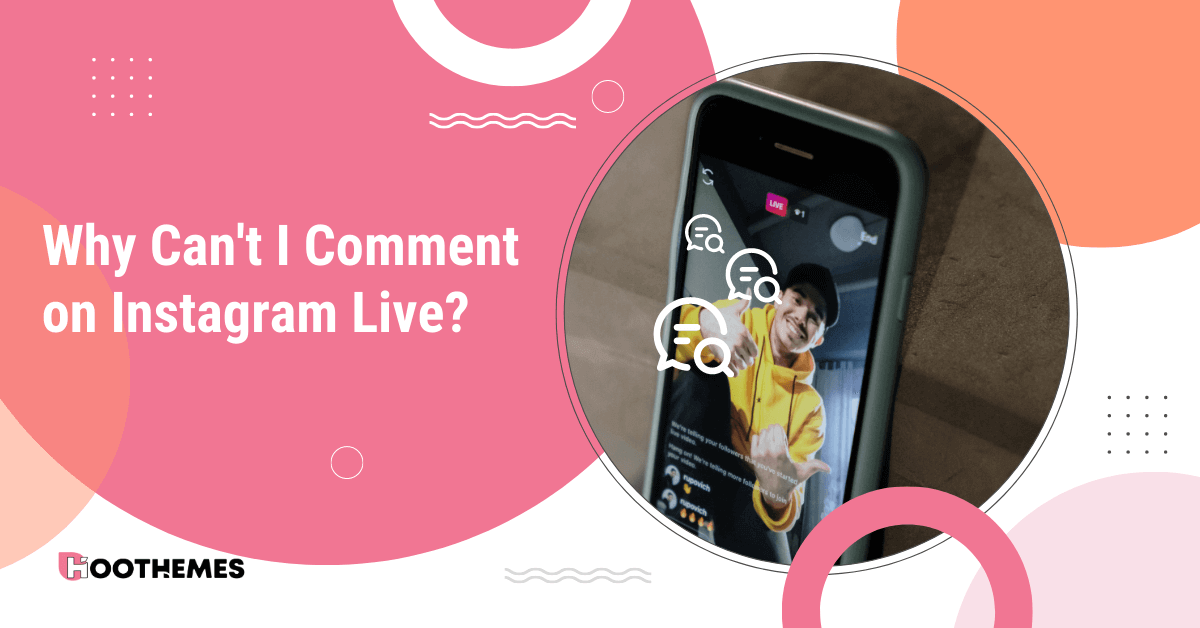You are not the only person asking yourself “Why can’t I comment on Instagram Live?”. Many users have experienced this issue while trying to engage with their favorite influencers or brands during a live stream. One of the most exciting aspects of Instagram Live is the ability to interact with the host and other viewers through comments. Therefore, it can be frustrating when you’re unable to interact with the content being shared.
For businesses using Instagram marketing, Instagram Live is an essential feature for engaging with their followers and building their brand. By going live, businesses can create a more authentic and personal connection with their audience, share behind-the-scenes content, and even host product launches or Q&A sessions. However, if your viewers are unable to comment, it can limit the effectiveness of your live stream and prevent you from connecting with your audience in the way you intended.
In this article, we will explore the reasons why you might be unable to comment on Instagram Live and offer solutions to enhance your Live experience today. So, if you’re ready to get back to interacting with your favorite accounts and making the most of Instagram Live, read on!
Why Can’t I Comment on Instagram Live
If you’re struggling to comment on Instagram Live and looking for ways to grow your Instagram followers organically, you’re in the right place. Many users are facing this frustrating issue while trying to engage with their favorite content creators and brands during a live stream.

There can be several reasons why you may not be able to comment on Instagram Live. Some of the most common reasons include technical glitches, account settings, and platform limitations.
Firstly, technical glitches can occur due to poor internet connectivity, low phone battery, or app malfunction. In such cases, restarting the app or device may help resolve the issue.
Secondly, if someone restricts your comments, you won’t be able to participate in Live chat. To check if this is the case, Go on this user’s account on Instagram and leave a new comment on their post and ask a mutual friend if they can see your comment.
Lastly, Instagram may limit commenting during Live sessions for various reasons, such as the host’s preferences, audience volume, or content restrictions. In such cases, you may need to wait for the Live session to end to comment or engage with the account through other means.
Overall, there can be multiple reasons why you might not be able to comment on Instagram Live. However, by troubleshooting the issue and checking your account settings, you can ensure a smooth and engaging Live experience.
Why Are My Comments Not Showing On Instagram?
If your comments are not showing on Instagram, there can be several reasons for this. Here are some of the most common reasons and solutions:
1.Technical Glitches
Instagram is a complex app that can experience technical issues from time to time. In such cases, comments may not show up immediately or may disappear altogether. Try restarting the app, clearing the cache, or updating the app to the latest version to resolve the issue.
2. Comment Settings
Instagram allows users to control who can comment on their posts. If you’re unable to comment on a post, it could be because the account owner has restricted comments.
3. Violating Instagram Community Guidelines
Instagram has strict community guidelines that users must follow. If your comments violate these guidelines, they may not show up or may be removed. Avoid using offensive language, spamming, or posting inappropriate content.
You May Also Read: Instagram Community Guideline
4. Shadowban
Shadowbanning is a term used to describe when Instagram restricts an account’s visibility by limiting its reach. If your comments are not showing up, it could be because your account has been shadowbanned. To avoid this, make sure to follow Instagram’s community guidelines and avoid using banned hashtags.
Overall, if your comments are not showing up on Instagram, try troubleshooting the issue by checking your settings, avoiding prohibited content, and updating the app.
FAQs on What Can’t I Comment on Instagram Live
So far, we’ve discussed everything you must know; now, it’s time to answer some of your frequently asked questions.
Q1. Why Can’t I Reply to Some Comments on Instagram?
If you’re unable to reply to some comments on Instagram, there could be several reasons for this. It could be due to the account owner’s settings, a deleted comment, technical glitches or Instagram’s comment reply limits.
Q2. How Many Hours Can Instagram Live?
Instagram Live allows users to broadcast a live video for up to one hour. This duration is set by Instagram and cannot be extended. However, after the four-hour mark, users can choose to start another Live session immediately, allowing them to continue engaging with their audience without interruption.
It’s important to note that while users can go live for up to an hour, they can save their Live videos to their Instagram story or archive for viewers who may have missed the live broadcast.
Why Can’t I Comment on Instagram Live: Final Words
Lastly, being unable to comment on Instagram Live can be frustrating, but it’s essential to understand the various reasons why this may occur. By troubleshooting the issue and checking account settings, you can ensure that you are not missing out on an opportunity to engage with your favorite accounts or followers.
Additionally, staying up to date with Instagram’s community guidelines and avoiding shadowbanning can ensure that your comments remain visible and valuable to others. By taking these steps to enhance your Instagram Live experience, you can make the most out of this exciting and interactive platform.