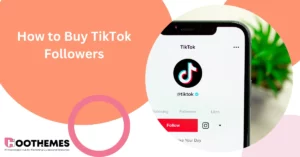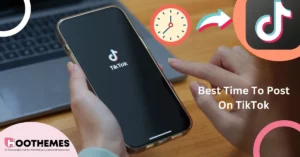If you’re a TikTok content creator and want to increase your video views, then you need to start using the TikTok playlist feature. You have probably seen how TikTokers can share a series with this tool to help their audience catch up with a story. But how to make a playlist on TikTok as a beginner?
In this blog, we will discuss what the TikTok playlist feature is and how to save videos on TikTok in a playlist. So, if you want to use TikTok like a pro and take advantage of all the features, don’t miss this blog.
What Is The TikTok Playlist Feature
Before talking about how to make TikTok playlists, it’s important to what it is and why you need to start using it as a TikTok content creator. If you are familiar with the IGTV series feature on Instagram, TikTok playlists are the same thing. This will help your followers easily find videos on the same topic, catch a story you share on videos, or the videos that are similar to what they have previously watched.
These playlists are located on your profile, above your other videos, as shown in the photo below. Now let’s talk about how to make tik tok playlist, its requirements, and its benefits.
Why Do You Need To Make Playlists On TikTok
So, you know what are playlists and where to find them on TikTok, but why do you need to start using them?
If you are a professional creator, you want your videos to get more views and people easier catch up with them. Similar to the Instagram algorithm, TikTok’s algorithm is designed to analyze user preferences and recommend content based on their interests. As a result, by adding videos with similar themes to a playlist, you increase the chances of recommending your content to users interested in those topics.
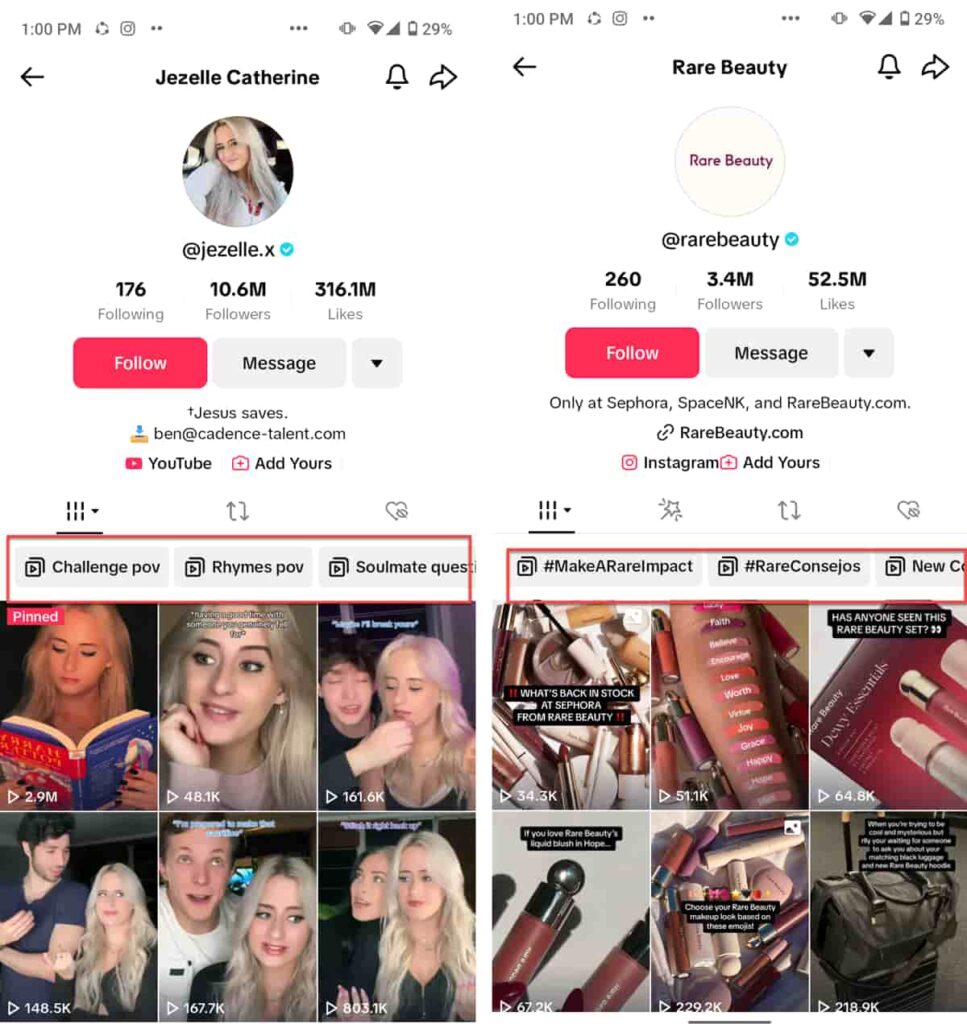
If you want to share a series of videos, playlists are one of the important TikTok tools to use. Not only do they help your followers easily find new episodes you share, but they also assist new audiences in finding where to begin watching your series. Now that you know everything about this feature, let’s see how to make playlists on TikTok.
How To Get The Playlist Feature On TikTok
Unfortunately, this feature is not available to all users and only a group of TikTok creators have access to this feature. In the next parts, we will show you how to make a playlist on TikTok and if the option was available for you, it means you are one of the creators that have this tool.
Otherwise, there is nothing you can do and you have to wait for the TikTok app to add this feature for everyone.
How Many Followers Do You Need To Make A Playlist On TikTok
Many TikTok features, including a playlist, require you to have at least 1,000 followers on TikTok and a business profile. So, before talking about how to make a playlist on TikTok iPhone or Android make sure you have at least 1k followers and then check if this feature is available or not. You can also contact the TikTok support team to review your account for accessing this tool.
How To Make A Playlist On TikTok – Step By Step
To find out the steps of how to make a playlist on TikTok, there are two different methods to follow and each of them is as easy as pie. You can either create it from scratch or use one of your current videos. Let’s see how to make playlists on TikTok for each of them.
Make a Playlist From a Video
If you have shared a video in the past but want to add it to a series or share its next parts, you don’t have to delete it and share it again. Here are the steps on how to make a playlist on TikTok using one of your videos:
- Start by opening the TikTok app on your device and going to your profile.
- Open one of your previously shared videos and tap the three-dot icon from the bottom right corner.
- Choose the ‘Add to Playlist’ from the list of options.
- It will suggest you create a playlist first; So tap the ‘Create a Playlist’ option.
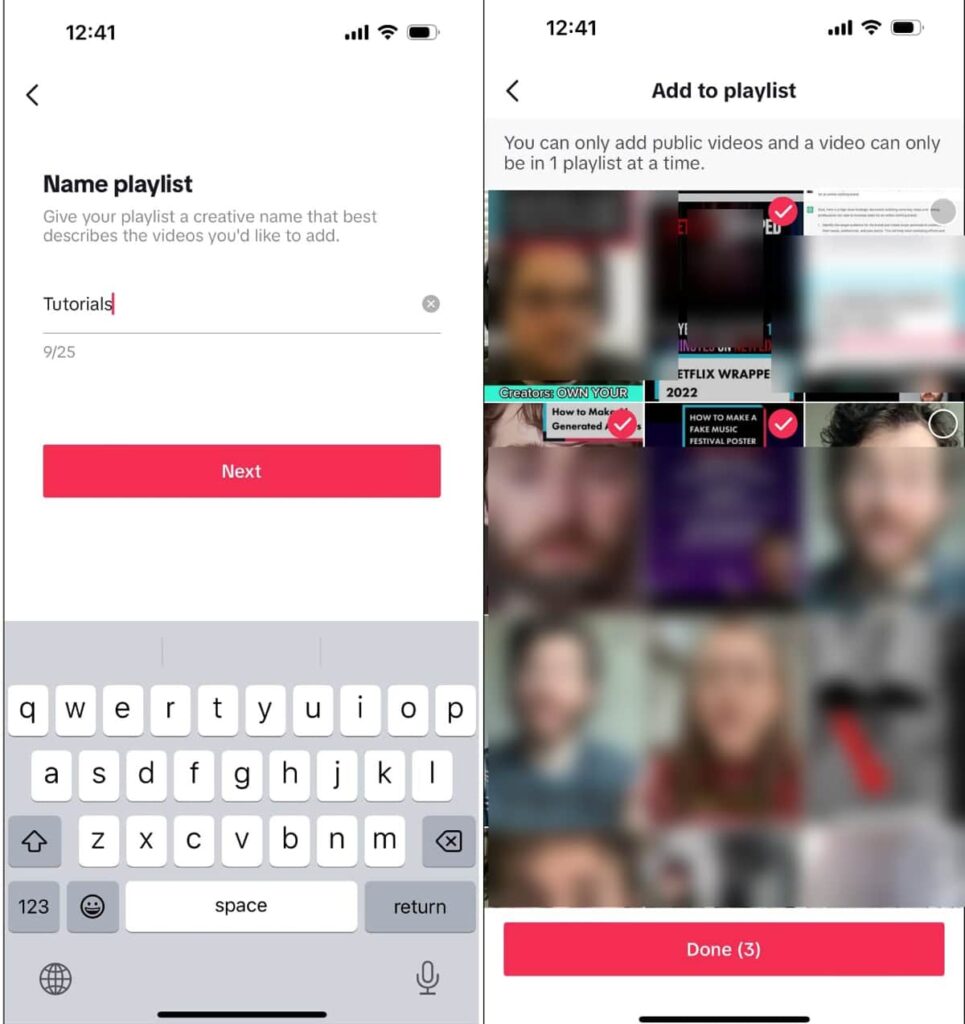
Now you have to set a name and add any of your videos you want to it.
How To Make TikTok Playlists From Profile?
Want to know how to make a playlist on TikTok from the beginning? The second method is to create it from your profile and here’s how:
- Open the TikTok app and go to your profile.
- In the Video tab, there is a ‘Sort videos into playlists’ option if it’s your first playlist and you are eligible.
- By tapping the option, it will ask you to name your playlist and then select your videos.
- If you have already created a playlist, tap the plus icon next to your existing playlist.
How To Add New Videos To Existing Playlists
Up to here, we talked about how to create a playlist on TikTok for the first time using two different methods. Now let’s see how to add your new videos to your playlists
- Open the TikTok app on your device and go to your profile.
- Open the video you want to add to one of your playlists.
- Tap the three-dot icon on the right to open a pop-up menu.
- Choose ‘Add to Playlist’.
- Select the playlist that you want to add to.
Note: The steps of how to make a playlist on TikTok on Android and iOS are the same and don’t depend on your device.
FAQs
Now that you know everything about how to make a playlist on TikTok, let’s answer some of the most frequently asked questions about this topic.
1. Why Should I Create a TikTok Playlist?
Creating a TikTok Playlist is essential for several reasons. It enhances the discoverability of your content, provides an algorithmic advantage for broader reach, allows for effective content curation, and encourages viewer engagement.
2. Why Don’t I Have TikTok Playlists?
The TikTok playlist feature is not available for everyone yet. If you are an active creator with at least 1,000 followers and a business account, you can contact the TikTok team and ask them to check whether you can have this feature or not. Otherwise, you have to wait for the app to add this feature for everyone.
3. How Do I Make A Playlist On TikTok 2023?
There are two different methods of how to make a creator playlist on TikTok; you can create it from one of your videos or from your profile. Here are the steps on how to make a video playlist on TikTok:
- Launch the TikTok app on your device and go to your profile.
- From there, select one of your previously shared videos and tap on the three-dot icon located at the bottom right corner of the screen.
- You will see a list of options, select ‘Add to Playlist’.
- If you haven’t created a playlist yet, it will prompt you to create one.
4. How Do TikTok Playlists Benefit Influencers and Brands?
TikTok Playlists benefit influencers and brands by providing a strategic tool for content curation, increasing discoverability, leveraging the platform’s algorithm for broader reach, and encouraging viewer engagement, leading to more followers.
Conclusion
TikTok playlists are a great tool for TikTok content creators who want to increase their video views, make it easier for their followers to find videos with similar themes, and share a series of videos. Although this feature is not available to all users and only a group of TikTok creators have access to it, we provided a step-by-step guide on how to make a playlist on TikTok.