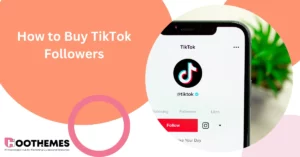Are you tired of the same old recommendations the TikTok algorithm provides? Do you want fresh and diverse content to pop up on your For You page? Dig into this article to learn how to reset the TikTok algorithm within simple steps.
Sometimes, when you explore TikTok, you come across numerous videos you are not interested in. It may be TikTok trends you used to like, niches that were your hobbies, or any other content you used to favor but now you don’t.
So, it is time for a fresh start! Are you ready to reform your TikTok’s For You page? Then, stay with us in this article to discover how to reset your TikTok algorithm.
How to Reset the TikTok Algorithm and How Does It Work
Before giving you hints and moving to the step-by-step guide on how to reset TikTok algorithm, let’s break down how the system functions.
When it comes to social platforms, TikTok has a unique algorithm among all the others in its content analysis, recommendation system, and even its marketing process.
From the day you create your account, TikTok focuses on what you like and what you don’t. It considers your interactions, engagements, and interests to provide suitable content for you to enjoy. This consideration means seeing more of what you desire!
For instance, if you like fitness videos, TikTok will comprehend this and recommend more related clips. Or if you show interest in funny clips, it will provide more amusing videos on your For You page.
However, after some time, you show no interest in the content you used to, but it still keeps popping up on your FYP. So, what’s the solution here? Yes! It’s time to reset the TikTok algorithm.
Now, if you don’t know how to reset the algorithm on TikTok, do not worry! Here, we’ve listed all the ways you should follow to give a fresh start to your account.
How to Reset the TikTok Algorithm: Refresh For You Page
TikTok has an excellent feature that allows you to refresh your For You feed and start from the beginning. It is like creating a new account with no engagements and interactions.
To find out how to reset your algorithm on TikTok using this option, you should:
1. Open the TikTok application.
2. Tap on the profile at the bottom right corner.
3. On your profile page, tap the hamburger icon (three horizontal lines) at the top right to open the menu.
4. Tap on Settings and Privacy.
5. Then tap Content Preferences.
6. Next, tap Refresh your For You feed.
7. Then, tap Continue.
8. A box pops up and warns you it cannot be undone. Tap Refresh to clear your FYP.
9. After refreshing, you should select one or more reasons or describe why you did it. Then, tap on submit.
Note:
- Using this method to refresh your FYP will not affect other parts of TikTok, including your profile, inbox, and Following feed.
- It cannot be undone.
- After refreshing, you can interact with the new content on your For You feed and TikTok will recommend the ones you are interested in.
Alright! This method was the first step of how to clear the TikTok algorithm tutorial. Now, let’s move to the second practice.
How to Reset the TikTok Algorithm: Clear Cache
The second method you can try is to clear the cache on your TikTok account. TikTok stores data about your engagement and interactions to help with its content recommendation.
So, when you clear your cache and delete this data, you decrease TikTok’s information on your account. This clearing refreshes your FYP.
Also, you can free storage on your device when you clear the cache.
Now, let us show you how to reset the TikTok algorithm with Clear Cache.
1. Launch the TikTok app.
2. Go to the profile tab at the bottom right corner.
3. On your profile page, tap the three horizontal lines (hamburger icon) at the top right corner.
4. On the menu list, tap Settings and Privacy.
5. Finally, find ‘Clear Cache’ or ‘Free up space’ and tap it to clean your device storage.
Now that you know the second practice on how to reset TikTok algorithm. It is time to see what else we can try.
How to Reset the TikTok Algorithm: Dislike Content
Aside from liking, TikTok also has an ideal feature that allows you to dislike any video you do not like. You can simply notify the application that you are not interested in this content and do not want to see more from it.
To learn how to reset the TikTok algorithm using the dislike video feature, you should:
1. Open TikTok.
2. Hold your finger on the video (red circle in the photo below) on your FYP or tap the share button (curved arrow) to open the video options.
3. Tap on the ‘Not interested’ button to update TikTok about your opinion.
With this method, you have clearly notified TikTok that you do not want to see this type of content anymore.
Now, let’s jump to the last practice you can apply to your account on how to reset TikTok FYP.
How to Reset the TikTok Algorithm: Unfollow Accounts
The final technique you can use to clear and reset your TikTok algorithm is to unfollow each account you are not interested in.
To unfollow accounts on TikTok, you should:
1. Launch the TikTok application.
2. Tap on the profile of the content creator at the center-right of the screen.
3. Tap on the person icon at the center of the profile page.
4. Tap Unfollow to stop following the TikTok user.
After unfollowing a TikTok account, you no longer see his/her content. It is another method that could help you reset your TikTok algorithm.
Alright! We’ve mentioned all the practices on how to reset the TikTok algorithm. It is time to move to FAQs.
Read Also: How to Remove TikTok Watermark
FAQs
Find the best answers to some of your most frequently asked questions in this part.
1. How to Reset My TikTok Algorithm?
To learn how to reset your TikTok algorithm, you should do the following:
- Clear Cache,
- Unfollow users,
- Notify TikTok with the ‘Not interested’ option,
- Use the ‘Refresh your For You page feature.
2. How to Reset TikTok algorithm on iPhone?
It is clear and straightforward to reset the TikTok algorithm on iPhone devices. You can use the application to remove the users you are following, clear your cache, and update TikTok, which videos you are not interested in.
Also, you can refresh your FYP with the option available on the app.
3. How to Change Algorithm on TikTok?
TikTok has a unique algorithm, and changing it is something that cannot be done by users directly.
However, you can use numerous factors to apply specific changes.
- Try all the methods mentioned above in this article.
- Engage with the content you like.
- Follow the accounts you like.
- Manage your profile settings and adjust your preferences.
- Use hashtags and searches of your interest.
These factors are effective in changing the TikTok algorithm.
4. Does Using Clear Cache Affect My TikTok Experiences?
No, clearing your cache and emptying your storage does not affect your experience with the application.
Conclusion
In general, you can easily refresh your account and start over from the beginning without requiring you to create a new account.
You can use the four steps with the complete step-by-step guides and find out how to reset the TikTok algorithm.
So, don’t worry if you’re stuck with the old content you used to like or if you see videos you are not interested in. You can use the best tutorial on how to reset the TikTok algorithm in this article and optimize your FYP.



![Read more about the article 10 Best TikTok Viewers: Features, Pros and Cons [2023 List]](https://www.hoothemes.com/wp-content/uploads/2023/08/tiktok-viewers-300x157.png)