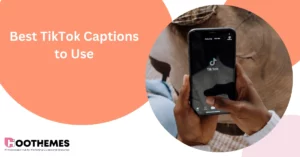TikTok is full of cool features you can’t find on other social media platforms, and stitching is one of them. This feature helps professional TikTokers collaborate or react to each other easily. But how to stitch on TikTok? Is this feature available to everyone?
If you are following TikTok trends, you have probably seen creators stitch with each other. In this article, we will walk you through a step-by-step guide on stitching a video on TikTok, enabling this feature, and using it like a pro.
What Is Stitch On TikTok
Before talking about how to stitch a video on TikTok, you need to know what this feature is and where you can use it. The TikTok stitch feature allows creators to create another video on TikTok with the one they are creating. You can use up to five seconds of another user’s video in your stitch and record your video after that.
This feature is perfect for brand collaborations and working with other creators. As a TikToker, you can choose who can stitch with your videos from your settings:
- Everyone: If you choose this permission and have Stitch turned on, then anyone can Stitch with your videos.
- Followers that you follow back: If you choose this permission and have Stitch turned on, then only people you follow and follow you back can Stitch with your videos.
- Only me: If you choose this permission, then others can’t Stitch with your videos.
How To Find Stitch On TikTok
Talking about how to stitch on TikTok without enabling this feature is not helpful. If this feature is off and you don’t know how to stitch a video with another video on TikTok, here is how to turn it on before you post a video:
- Start by opening your TikTok app on your device and tap the ‘+’ icon to share a post.
- Upload your video from your device or record one and tap Next.
- Add your text, filters, and effects, and tap ‘Next.’
- From the settings section, tap ‘More Options.’
- Toggle on the ‘Stitch’ icon.
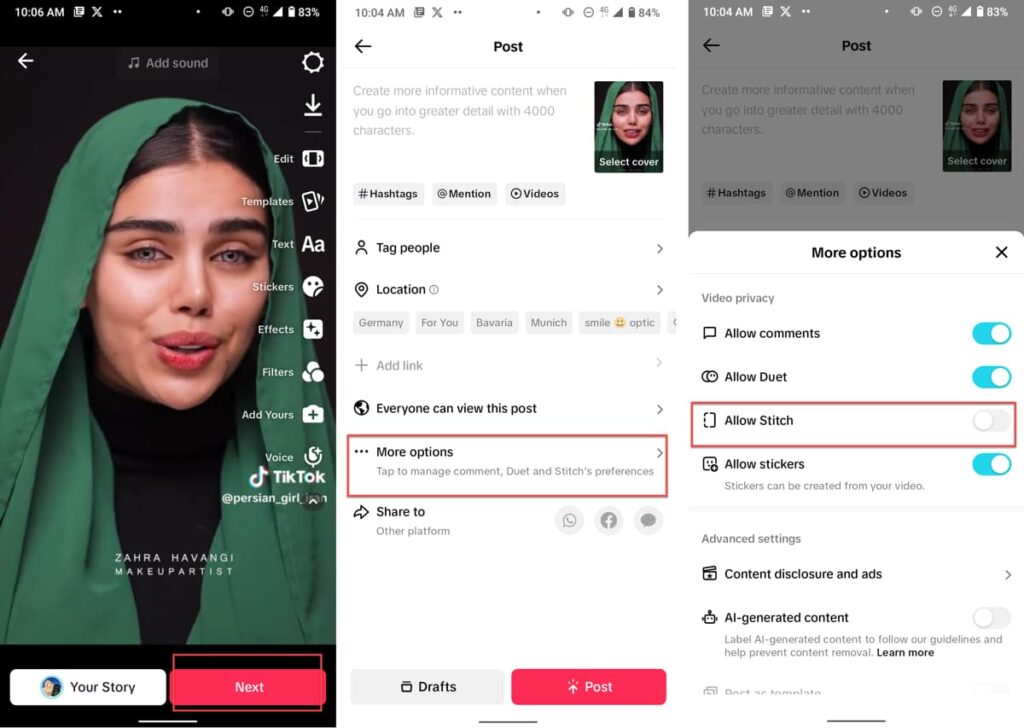
Now, others can stitch with your content, and the button is available for them. So, let’s move on to how to do a stitch on TikTok with others’ videos.
How To Stitch On TikTok
Now that you know what this feature is and how to enable it. Let’s see how to stitch on TikTok:
- Find the video you want to stitch with and tap the share icon on the bottom.
- Swipe the options to the right and select ‘Stitch.’
- Choose the length of the other creators’ video and tap ‘Next.
- Record your video using your camera (you can choose the length of your video: 15s, 30s, or 10min).
Add your filters, effects, and TikTok caption if you want, and upload the video.
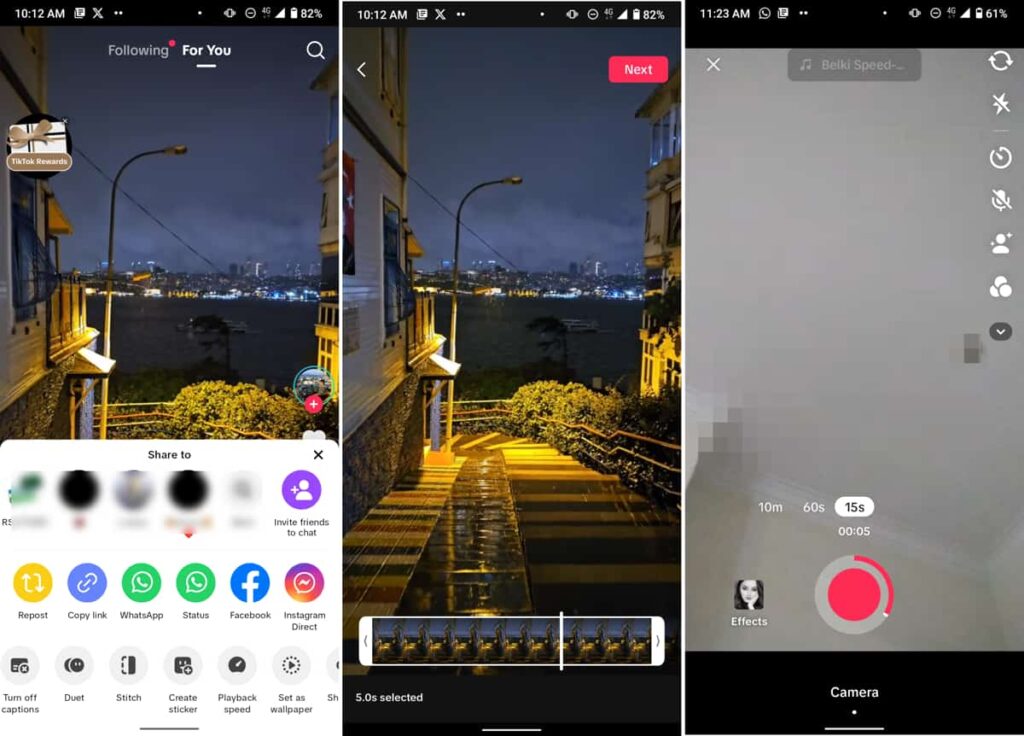
So, if you are wondering how to stitch on TikTok with a saved video, unfortunately, there is no option to do it. You can only use this feature by recording a video using the mentioned steps.
How To Stitch On TikTok From Camera Roll
In the previous part, we showed you how to stitch a video on TikTok and mentioned that this feature is only available through using your camera. However, you can use TikTok video editing apps to combine two videos.
For this, make sure to ask the owner for their permission and then follow the below steps to download a video on TikTok.
- Find the video you want to stitch with and tap the share icon from the right-bottom corner.
- Tap ‘Save Video’.
- If the bottom is gray, as the creator, you need to allow downloading or screen recording of the video.
How To Add Music To A Stitch On TikTok
Want to know how to stitch a video on TikTok using the music you want? Follow these simple steps:
- Find a video that you want to stitch with and tap the share icon to open the options bar.
- Select ‘Stitch.
- Choose the duration of your video and tap ‘Next.’
- Before recording your video, you can see the original soundtrack at the top of your screen. Tap on it and choose the sound you want from the TikTok library.
- Follow the mentioned steps for how to stitch on TikTok to share your video.
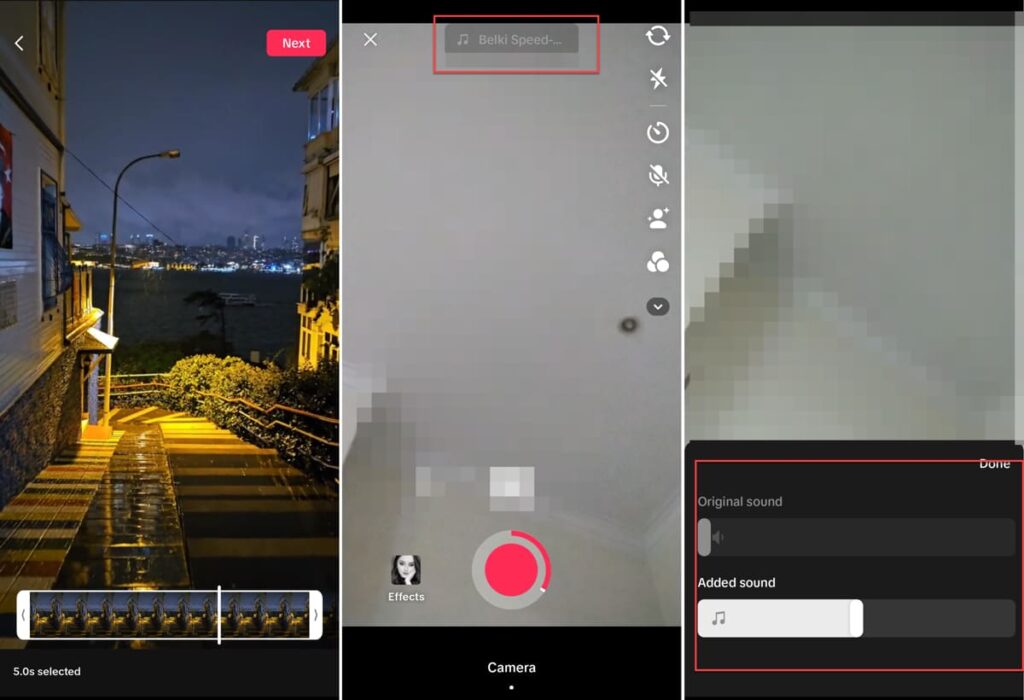
Manage Stitch Videos Associated With Your Content
Till here, we’ve talked about how to make a stitch on TikTok and enable this feature for other creators to stitch with your videos. You can also manage the stitches of your videos and delete them if you want. Here’s how to look at stitch videos on TikTok:
- Open your TikTok Profile and tap the menu button on top.
- Tap Settings and Privacy.
- Select Privacy and then tap ‘Stitch’.
- Choose ‘Manage associated videos.’
- Tap the More Options button next to the video.
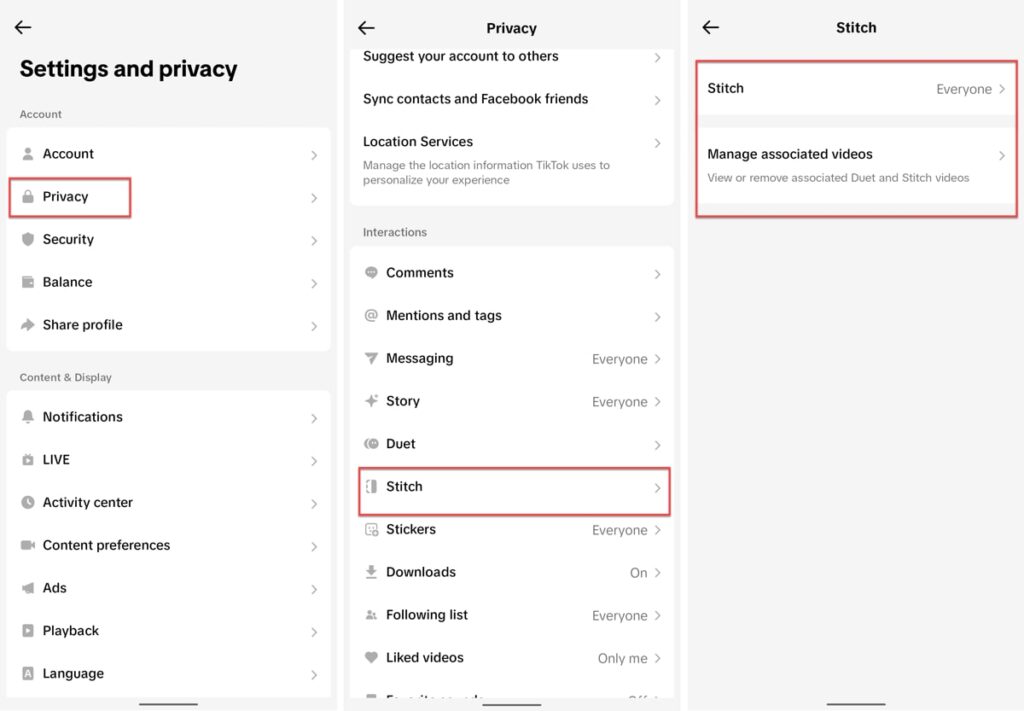
Here, you can view all the Duet and Stitch videos associated with your video. Also, you can set who can stitch with your videos (Everyone, Followers that you follow back, Only me).
FAQs
Now that you know everything about how to stitch videos on TikTok, let’s answer some of the most frequently asked questions.
1. What Is The Difference Between a Stitch And a Duet on TikTok?
Most people think TikTok duets and stitches are the same thing. But the formats are completely different. On duets, you can split screen and share your own video next to the other creator’s content. But in Stitch, you can show up to 5 seconds of a video and then add yours.
2. How Do You See Stitches On TikTok Video?
So, you know how to stitch videos on TikTok but want to check all the stitch videos from a creator? TikTok allows you to do this with a simple search. You must write “#stitch @username” with the word “username” on the search bar and view the results.
3. How Do You Stitch Videos Together on TikTok?
If a creator has enabled the stitch option for their videos, you can follow the below steps to learn how to stitch videos together on TikTok:
- Find the video you want to stitch with and tap the share icon on the button.
- If the ‘Stitch’ option is gray, the creator has turned off this feature. If it’s black, you can stitch it with this video.
- Tap the option and record your video after that.
- Add your filters, effects, and captions. Then, publish your video.
Conclusion
Stitching on TikTok is a cool way to engage with the content of others and showcase your creativity. In this article, we provided a step-by-step guide on how to stitch on TikTok for total beginners. So, make sure to use this feature to connect with other creators.