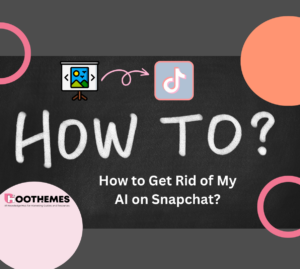A popular application like Snapchat has Introduced new features that intensify the competition among various other applications. These features, often referred to as Snapchat hacks have attracted more users, but many remain unaware of all the features Snapchat offers.
If you’re wondering what a Snapchat hack is, the answer is simple, anything that helps you do more with Snapchat, including learning how to delete Snapchat or how to unpin someone on the application. If you need assistance with such tasks, this article will provide you with helpful Snapchat hacks and tricks.
9 Best Snapchat Hacks in 2023
Knowing some Snapchat hacks can be incredibly beneficial. While others may only use Snapchat just to post content and send messages, with these hacks, you can discover a lot more. Check out the hacks below to start the new journey.
1. How Can You Tell If Someone Has Unfriended You on Snapchat
There’s a distinction between being unfriended and blocking or unblocking someone on Snapchat. Unlike other social media platforms, Snapchat doesn’t readily show you who is still your friend. But there’s a way to find out if someone removes you as a friend on Snapchat.
To check if someone unadded you on Snapchat, you can simply look at their Snapchat score. If you can still see their score, you’re still friends. However, if their score is not visible, it means they have unfriended you on Snapchat.
2. How to View Snapchat Secretly Without Others Knowing
One benefit of viewing your friends’ snaps on Snapchat is that they know if you’ve seen them. However, if you want to view a snap or message without them knowing, you can do so by following these steps.”
- Step 1: Simply open the Snapchat app and head to the “Conversation” tab to view your new snaps.
- Step 2: just wait for the snap to fully load until you see the pink square saying “New Snap.”
- Step 3: After that, put your phone on ‘Airplane Mode’ to completely disconnect from the internet.
- Step 4: Go back to the Snapchat app, and you should now be able to view your friend’s snap.
3. How to Turn on Dark Mode on Snapchat
Another Snapchat hack is to know how to enable your dark mode. If you like to use your phone before sleeping, then you have to make sure that you have the ‘Dark Mode’ enabled. It helps you to use your phone in the dark without straining your eyes. To turn on dark mode, follow the steps below:
1. Open the Snapchat app.
2. Go to your Profile page by tapping on your Bitmoji or profile picture in the top-left corner.
3. Tap on the gear icon (Settings) in the top-right corner.
4. Scroll down and select “App Appearance.”
5. Choose “Always Dark” to enable Dark Mode.
6. Dark Mode will now be activated in your Snapchat app.
If you want to learn more about Dark Mode and how to use it on your phone, you’ll need the complete guide to turn on Dark Mode on Snapchat.
4. How to Get an App Appearance on Snapchat
This feature can make your user experience special. When Snapchat introduced the option to change the app’s appearance, it provided an effective and enhanced user interface. You can easily access this feature by following the steps below.
1. Open the Snapchat app.
2. Go to your Profile by tapping on your Bitmoji or profile picture in the top-left corner.
3. Tap on the gear icon (Settings) in the top-right corner.
4. Scroll down and select “App Appearance.”
5. Choose your preferred App Appearance option from the available choices (Light, Dark, or Match System).
Read also: How To Make A Public Profile On Snapchat
5. How to Increase or Decrease Time on Snapchat
Sending snaps on Snapchat is unique because they vanish after the receiver sees them. However, sometimes the time might not be right, and you might want to change it. Luckily, Snapchat has a solution. Here are some Snapchat hacks and tricks for increasing or decreasing time on Snapchat.
1. Take a photo or video snap on the Snapchat application.
2. On the right side of the screen, look for the “Timer” icon and tap on it.
3. Select the time you want and click on the back arrow. Then you can send your snap.
6. How to Change The Colours of Your Text
In Snapchat hacks and tricks, you have the option to change the colors of your texts, adding a beautiful and eye-catching touch to your stories. To use different colors for each text, follow these steps:
1. Open the Snapchat app and compose a new Snap or text message.
2. Type your text and highlight the part of the text you want to colorize.
3. Look for the “T” icon with a color palette on the right side of the screen.
4. Tap on the color palette to access the color options.
5. Swipe left or right to choose the color you like.
6. Once you’ve selected the desired color, your text will appear in the chosen color.
Let’s discover another Snapchat hack that many users might not know about. Timeline Mode is a useful feature that allows you to effortlessly compile various photos and videos right within the Snapchat app.
7. How To Change the Speed of Your Video
Snapchat offers a fantastic feature that lets you adjust the speed of your videos. You have the option to make them slower, or faster, or even play them in reverse! To change the video speed, simply follow the steps below:
1. Open the Snapchat app on your device.
2. Record a video or select an existing one from your camera roll.
3. Once you’ve captured or chosen the video, look for the speed icon, which resembles a stopwatch.
4. Tap on the speed icon to access the speed options.
5. Now, you can choose between slow, fast, or rewind by tapping on the respective speed option.
6. Preview your video to ensure you’ve selected the desired speed.
7. If you’re satisfied with the speed adjustment, go ahead and share your video with friends or post it to your Snapchat story!
8. How To Use Multiple Filters at Once
Using multiple filters is one of the coolest things among Snapchat hacks. Therefore, you have the option to apply up to three filters when capturing a snap video or creating a story. The steps are straightforward and easy to follow.
1. Open the Snapchat app on your device.
2. Prepare to take a snap video or create a new story.
3. Before recording, swipe right or left on the screen to browse and select the first filter of your choice.
4. Once you’ve chosen the first filter, swipe again to access the second filter selection.
5. Pick the second filter that complements your snap or story.
6. For the third filter, swipe once more and select the filter that enhances your content.
7. After you have applied all three filters, record your snap video or continue adding snaps to your story as usual.
Read also: Snapchat for Business
9. How to Make Voice/Video Calls on Snapchat
Snapchat introduced a significant update that allowed users to make voice and video calls to their friends, similar to other popular social media apps.
Now, users could conveniently connect with their friends directly on Snapchat, eliminating the need to switch to other platforms for messaging or video calls.
- Making a Video Call:
1. Open the Snapchat app on your device.
2. Go to the Chat screen by swiping right from the camera screen.
3. Open a chat with the friend you want to video call.
4. Tap the video camera icon at the bottom of the chat screen to initiate a video call.
5. Your friend will receive the call, and if they accept it, you’ll be able to see each other and have a video conversation.
- Making a Voice Call:
1. Open the Snapchat app on your device.
2. Go to the Chat screen by swiping right from the camera screen.
3. Open a chat with the friend you want to call.
4. Tap the phone icon at the bottom of the chat screen to initiate a voice call.
5. Wait for your friend to answer the call, and you can start having a voice conversation.
FAQs on Snapchat Hacks
So far we have told you the top 9 Snapchat hacks you need to know. Here are some of your frequently asked questions.
1. How Private Is Snapchat?
Snapchat Memories are private and only accessible to you. However, they are stored on Snapchat’s servers, which could pose a risk if there’s a hack. To keep your memories safe, consider saving them directly to your device as an extra precaution. This way, you can enjoy your cherished moments with added protection and peace of mind.
2. Is Snapchat Safe for Teens?
Snapchat isn’t completely safe, and many kids believe it is. Teens need to know that what they share can be saved and shared forever. Have a talk with them before they get Snapchat, but it’s never too late to teach them to use it responsibly and protect their online presence.
Conclusion
Learning Snapchat hacks can make your experience more enjoyable. It can also set you apart as a special user, as not everyone is familiar with all the features of Snapchat. By using filters, mastering the art of viewing Snapchat secretly without others knowing, or adjusting the speed of your videos, you can create captivating and unique snaps.
To make the most of Snapchat’s potential, it’s essential to stay updated with the latest app updates. This way, you can discover even more exciting tricks, and hacks.