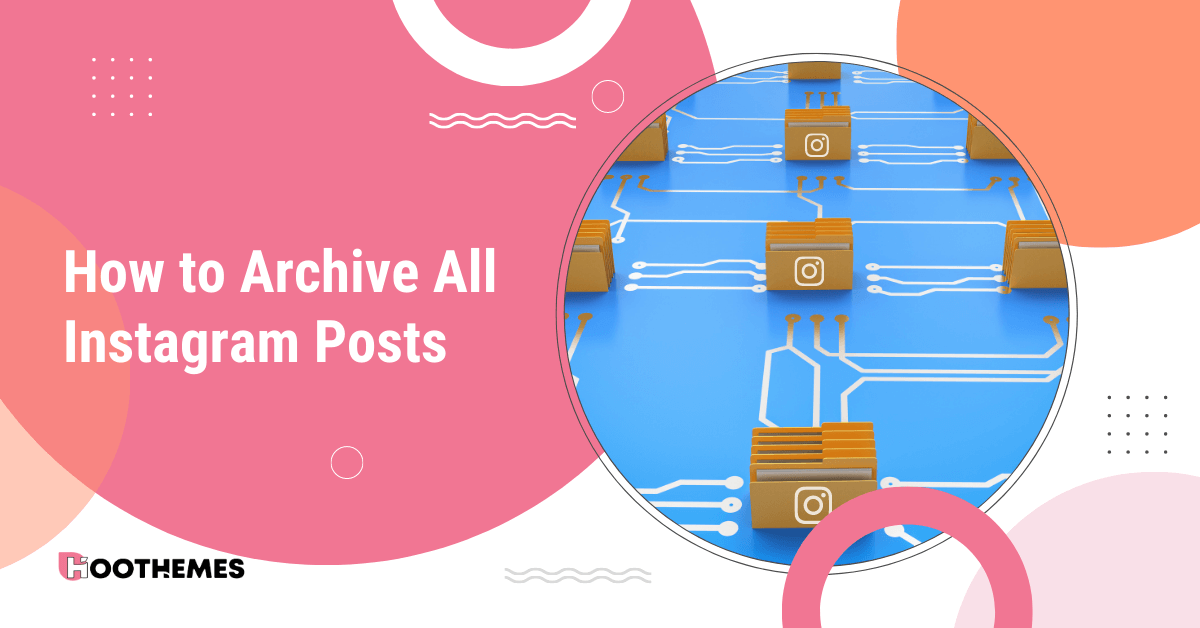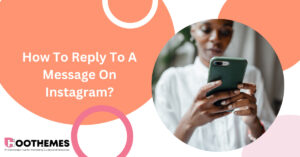How to archive all Instagram posts? It’s a question that’s been plaguing social media hoarders everywhere. Do you find yourself scrolling through your own profile, cringing at those old posts from your emo phase? Or maybe you’re just tired of cluttering up your profile with all those pictures of your cat (as cute as they may be).
Well, fear not my fellow Instagrammers, because I’m here to show you how to Marie Kondo your profile with a little virtual storage bin known as the archive so that you can jump on top Instagram trends.
Get ready to say goodbye to the clutter and hello to a more organized Instagram feed! In this article, we’ll show you how to archive all Instagram posts, step by step, so you can easily access and manage your content.
Understanding Instagram Archive Feature (or as I like to call it, ‘The Shame Closet’)
So, you want to hide your past Instagram posts from the world but not delete them completely?
Well, with Instagram Archive, you can do just that! Your posts will be hidden in a secret, private space where only you can access them. It’s like having a shame closet for your social media history.
Keep scrolling to find out how to archive all Instagram posts!
Why Archive Your Instagram Posts
Before we dive into the nitty-gritty of how to archive all Instagram posts, let’s chat about why you might want to do it.
Perhaps you’re tired of scrolling through your feed and cringing at your past mistakes. Maybe you’re planning to become a spy and need to hide all evidence of your life on social media.
Whatever the reason, knowing how to archive all Instagram posts is the perfect way to make your Instagram profile great again (or at least less embarrassing).
How to Archive All Instagram Posts
Now, the moment you’ve all been waiting for: the step-by-step guide on how to archive all Instagram posts. Prepare to be amazed (or at least mildly interested).
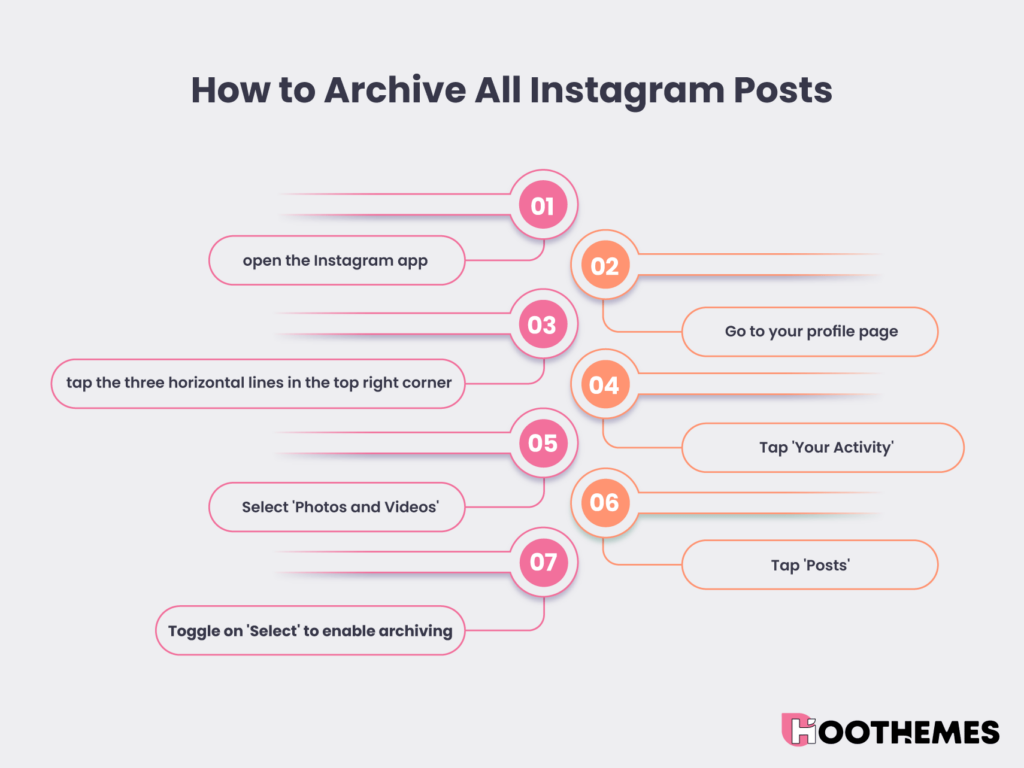
- Grab your phone and open the Instagram app (if you don’t have the app, what are you even doing with your life?)
- Go to your profile page by tapping the little person icon in the bottom right corner (you know, the one that looks vaguely like you, but way more photogenic).
- Once you’re on your profile page, tap the three horizontal lines in the top right corner. This will bring up the menu of all menus.
- Tap ‘Your Activity’ at the top of the menu. This is where the magic happens.
- Select ‘Photos and Videos’ from the list of options. This is where the real magic happens.
- Tap ‘Posts.’ You’re getting closer…
- Toggle on ‘Select’ to enable archiving. This is the moment you’ve been waiting for! Now you can choose the posts you want to archive.
Congratulations, you’ve successfully archived all your Instagram posts. Sit back, relax, and bask in the glory of your social media anonymity.
Now that you’ve archived your posts, you may be wondering where they went. Don’t worry, they’re not lost forever! To view your archive, simply go back to your profile page, tap on the three horizontal lines, and select ‘Archive’ again. Here, you’ll be able to see all your archived posts, stories, and lives in one place.
The Benefits of Archiving vs. Deleting Instagram Posts
We’ve all taken some questionable photos in our Instagram lifetime. But before you hit the delete button, consider archiving your posts instead. Here’s why:
- You can always unarchive: Unlike deleting, archiving is reversible. So if you have a change of heart and want to share that cringe-worthy photo again, you can do so without starting from scratch.
- You keep your followers: When you delete a post, you lose all the engagement it received. But when you archive a post, it’s still visible to you and any users who saved it or commented on it. So you don’t have to sacrifice your followers for the sake of your social media reputation.
- It’s less dramatic: Let’s face it, deleting a post can be a bit dramatic. Archiving, on the other hand, is a subtle way to hide your past mistakes without making a big deal out of it.
So, how to archive all Instagram posts instead of deleting them? Follow the steps in our guide and save yourself from social media shame.
How to Unarchive Instagram Posts (If You Dare)
Maybe you’ve changed your mind and want to share that old post again. Or maybe you just want to relive the embarrassment. Whatever your reason, unarchiving your Instagram posts is easy. Here’s how to do it:
- Go to your profile and tap the three horizontal lines in the top right corner.
- Select ‘Archive’ from the menu.
- Tap ‘Posts’ and select the post you want to unarchive.
- Tap the three dots in the top right corner of the post and select ‘Show on Profile.’
Congratulations, you’ve unarchived your post! Now you just have to decide if you’re brave enough to share it with the world again.
Tips for Managing Your Instagram Archive: How to Organize Your Shameful Selfies
Now that you’ve archived all your Instagram posts, it’s time to get organized. Here are some tips to help you manage your archive:
Sort by date
If you want to relive your Instagram journey, sort your archive by date. This way, you can see how your photos have evolved over time.
Use tags
If you have a lot of posts, consider using tags to label specific types of content. For example, you could tag all your food photos with ‘foodie’ or all your travel photos with ‘wanderlust.’
Create collections
Instagram allows you to create collections of posts, similar to Pinterest boards. Use this feature to group together posts with similar themes or aesthetics.
By following these tips, you can turn your archive into a well-organized collection of your past Instagram glory (and shame).
How to Use Instagram’s Archive Feature to Your Advantage
Businesses and influencers can benefit from archiving their Instagram posts too. Here’s how:
#1 Repost popular content
If you have an old post that performed well, but doesn’t fit with your current aesthetic, you can unarchive it and repost it. This way, you can boost your Instagram engagement, without cluttering up your feed with outdated posts.
#2 Use archived posts for throwback posts
Throwback Thursday (#TBT) is a popular social media trend. Use your archive to post throwback photos and show your followers how far you’ve come.
#3 Use Your Archive to Create a Highlight
Speaking of highlights, your archive is a great tool for creating new highlights. Simply go to your archive, tap on the ‘create highlight’ button, select the posts you want to include in your highlight, and then create a new highlight or add the posts to an existing one.
Now, you have a well-curated highlight that you can share with your followers.
#4 Keep your profile clean
As a business or influencer, it’s important to keep your profile looking professional. Archiving posts that don’t fit with your brand image is a great way to do this without deleting them completely.
By using the archive feature strategically, you can maintain a cohesive brand image and keep your followers engaged with your content.
#5 Use Your Archive as Inspiration
Your archive isn’t just a storage space for old posts. It can also be a source of inspiration for new content. Go back through your archive and see if there are any posts that you can recreate or repurpose. The possibilities are endless!
Alternatives to Archiving
Archiving isn’t the only way to clean up your Instagram profile. Here are some alternative options:
Delete individual posts
If there are specific posts that you’re not happy with, you can delete them individually. This way, you can get rid of the posts that bother you without sacrificing the ones you like.
Create a separate private account
If you want to post personal content without cluttering up your main profile, consider creating a separate private account. This way, you can still share your selfies and vacation photos with your close friends and family, without worrying about your professional brand image.
Use third-party apps
There are many third-party apps available that can help you clean up your Instagram feed. Some apps can help you identify and delete inactive followers, while others can help you schedule posts in advance. Find the app that works best for you and start cleaning up your feed today.
Other Fun Things You Can Do with Archiving
Archiving isn’t just about hiding your shameful selfies. Here are a few other fun things you can do with archiving:
- Use it as a tool for nostalgia. Archive your old posts and reminisce about the good old days.
- Use it to keep your followers on their toes. Unarchive old posts randomly and keep your audience guessing.
- Use it to hide from your ex. They’ll never know what you’re up to if they can’t see your posts.
People Also Asked About How to Archive All Instagram Posts
Here are some frequently asked questions related to our topic – how to archive all Instagram posts:
Q1. Can People Still See My Archived Posts?
No, you don’t have to worry about your ex stalking your old posts and finding embarrassing photos of you. Your archived posts are like a secret bunker that only you have access to.
However, for more privacy, you can also hide your followers on Instagram. So go ahead, archive that cringey post from 2015, and let out a sigh of relief.
Q2. Can I Unarchive Multiple Posts at Once?
Yes, you can unarchive multiple posts at once and make them visible on your profile again. It’s like unleashing a flood of nostalgia on your followers.
Just be prepared for comments like ‘OMG, I remember when you had that terrible haircut’ or ‘Why did you think it was cool to wear socks with sandals?’
Q3. Will Archiving My Posts Affect My Engagement or Follower Count?
No, archiving your posts won’t magically make you lose followers or engagement. It’s not like you’re sacrificing a goat to the Instagram algorithm gods or anything.
Archiving is simply a way to keep your profile looking fresh and tidy, so you can focus on creating new content without worrying about the old stuff cluttering up your feed.
Conclusion
Congratulations, you now know how to archive all Instagram posts! By archiving your old posts, you can keep your profile tidy and organized while still holding onto those precious memories. And who knows, maybe you’ll even discover some new content ideas along the way.
Remember to have fun and experiment with your posts. Happy archiving!