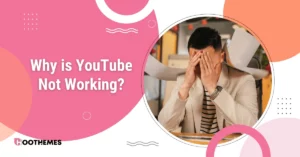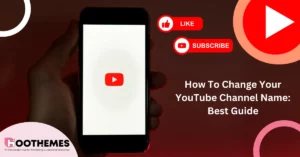Editing is a crucial skill that can elevate your video content to new heights. However, choosing the right video editing software for YouTube beginners can be daunting. With countless options available, it’s essential to find a program that strikes the perfect balance between user-friendly functionality, creative potential, and capability to bring your vision to life.
So, to spare you hours of research and make the choice easier, we have explored some video editing software for YouTube beginners and are ready to share our findings. So utilize these apps, create engaging videos, and start making money on YouTube!
Parameters to Consider When Choosing Video Editing Software for YouTube Beginners
Whether you’re starting a vlog, creating gaming content, or sharing your passion with the world, these software recommendations will empower you to unlock your creative potential and produce captivating videos. And who knows, you might become one of the richest YouTubers in no time!
But before we browse the software picks, however, let’s take a look at the key parameters to keep in mind:
- User-Friendly Interface: Look for software that offers a simple and intuitive layout, making it easier for you to navigate through the various editing tools and features.
- Compatibility: Most popular editing software works on both Windows and macOS, but it’s essential to double-check before making a purchase.
- Features and Tools: While you may not need advanced features initially, it’s essential to have access to basic editing tools, such as trimming, cropping, adding transitions, and applying filters or effects. As you progress, you may want to explore more advanced features like color correction, audio editing, and multi-camera editing.
- Learning Resources: Look for an editing program that provides sufficient learning resources for beginners. Having access to learning materials will help you understand the software’s capabilities and improve your editing skills.
- Cost: Consider your budget when selecting an editing program. There are both free and paid options available, each with its own set of features.
So, let’s get down to the best video editing software for YouTube beginners.
#1 Clipify
Clipify is a great YouTube video editing software for beginners that is easy to navigate. Clipify boasts an extensive library of royalty-free music and other stock media that can spice up your editing.
It also offers lots of stylish effects and filters, along with a handy one-click enhancement tool. The wide range of options ensures that you can find the perfect combination of elements and enhancements for the video you desire.
Clipify has a free version and provides cost-effective pricing plans, making it accessible for beginner YouTubers on a tight budget. With different subscription options available, you can choose the plan that aligns with your needs and financial situation.
Pros
- Over 150 artistic effects,
- Extensive stock media library,
- Automatic and manual tools,
- Chroma Key feature,
- YouTube-ready export options.
Cons
- Limited layering.
#2 Lightworks
Lightworks is a powerful video editing software for YouTube beginners that offers a range of professional-grade editing tools. It provides a user-friendly interface, making it accessible for beginner YouTubers.
However, Lightworks it may take some time to fully grasp the software’s capabilities and master its advanced tools.
The free version has limited export options, which can be a drawback if you require specific settings for your YouTube channel. Also, Lightworks is a resource-intensive software that requires a high-performance computer to run smoothly, which may pose a challenge.
Pros
- Professional-grade editing tools,
- User-friendly interface,
- Extensive format support,
- Free version available.
Cons
- A steep learning curve,
- Requires a high-performance computer.
#3 OpenShot
OpenShot offers a user-friendly interface that is intuitive and easy to navigate. This makes it suitable for beginners who are new to video editing. It is also compatible with multiple operating systems, including Windows, macOS, and Linux.
One of the biggest advantages of OpenShot is that it is completely free and open-source. This makes it a powerful video editing software for YouTube beginners as they can access all of its features without having to worry about any subscription fees.
Overall, OpenShot is an excellent choice for newbie YouTubers looking to enhance their videos without breaking the bank.
Pros
- User-friendly interface,
- Wide range of video editing features,
- Free and open-source software,
- Cross-platform compatibility.
Cons
- Occasional stability issues,
- Limited advanced editing capabilities,
- May require additional tutorials for complex tasks.
#4 VideoPad Video Editor
VideoPad Video Editor is a well-organized video editor, allowing users to navigate through the editing process smoothly. It also enables users to edit multiple tracks at the same time, which is helpful for overlaying multiple video clips, and audio tracks, or adding additional layers of effects.
VideoPad offers both a free version and a paid version with additional features. The free version provides basic functionality, while the paid version unlocks more advanced features at an affordable price.
Pros
- Intuitive and user-friendly interface,
- Wide range of video editing features,
- Ability to edit multiple tracks simultaneously,
- Supports a variety of file formats,
- Affordable pricing options.
Cons
- Limited advanced editing capabilities,
- Occasional stability issues,
- Watermark on the free version.
#5 Pinnacle Studio
Pinnacle Studio provides a comprehensive set of video editing features and effects, as well as advanced audio editing capabilities. These tools make it a great video editing software for YouTube beginners, enabling them to enhance the audio quality and create a balanced audio mix for their videos.
With its multi-camera editing functionality and support for 360-degree video editing, it provides opportunities for creative storytelling. That’s why it’s one of the best video editing software for YouTube beginners.
However, it may be resource-intensive on older computers, have limited options in the free version, and require a steeper learning curve for advanced features. Additionally, customers have reported slower response times from customer support and occasional stability issues.
Pros
- User-friendly interface with intuitive controls,
- Wide range of video editing features and effects,
- Advanced audio editing capabilities,
- Multi-camera editing functionality,
- Supports 360-degree video editing.
Cons
- Limited options for the free version,
- The steeper learning curve for advanced features,
- Occasional stability issues.
#6 SmartSHOW 3D
While not a video editor in a full sense, SmartSHOW 3D allows you to produce YouTube-fitting video content. This slideshow maker provides a user-friendly interface, a wide variety of pre-designed templates and effects, and easy customization options for text, transitions, and animations.
With built-in audio editing tools and one-click sharing to popular social media platforms, it offers convenience for beginner YouTubers.
However, it may have limited advanced editing features, and some templates may feel outdated. But overall, SmartSHOW 3D remains a suitable video editing software for YouTube beginners looking to create visually appealing videos with ease.
Pros
- Drag-and-drop functionality,
- A variety of pre-designed templates,
- Easy customization options for transitions and animations,
- Built-in audio editing tools.
Cons
- Limited advanced editing features,
- Some templates may feel outdated.
#7 VideoProc Vlogger
VideoProc Vlogger boasts fast and efficient video processing capabilities. It utilizes hardware acceleration technology that leverages the power of your computer’s GPU to speed up video processing tasks.
VideoProc Vlogger includes built-in screen recording and webcam recording features, which are particularly useful for creating tutorial videos or vlogs.
However, it may have limited advanced editing features, occasional stability issues, lack of advanced audio editing options, no built-in social media sharing options, and limited customer support options.
Pros
- Simple and intuitive user interface,
- Wide range of video editing tools and effects,
- Fast and efficient video processing capabilities,
- Built-in screen recording and webcam recording features,
- Comprehensive video format support.
Cons
- Limited advanced editing features,
- Occasional stability issues,
- Lack of advanced audio editing options,
- No built-in social media sharing options,
- Limited customer support options.
#8 WeVideo
WeVideo‘s cloud-based approach allows users to access their projects from any device with an internet connection. This flexibility enables users to start editing on one device and continue seamlessly on another.
This YouTube video editor also allows for collaborative editing, making it ideal for team projects or working with others on YouTube videos.
WeVideo has limitations in its free plan, though. It also requires a stable internet connection, offers limited advanced editing features, may have slower export times, and provides limited control over audio.
Pros
- Cloud-based editing,
- User-friendly interface,
- Collaboration features,
- Extensive media library,
- Direct YouTube integration.
Cons
- Limited free plan,
- Requires stable internet connection,
- Limited advanced editing features,
- Export time can be slow,
- Limited control over audio.
Conclusion
And now you know the best software to edit YouTube videos YouTubers use at the beginning of their path. It’s important to consider your specific needs, budget, and skill level when selecting the best video editing software for YouTube beginners.
So, grab your camera, unleash your creativity, and start editing your way to YouTube success!