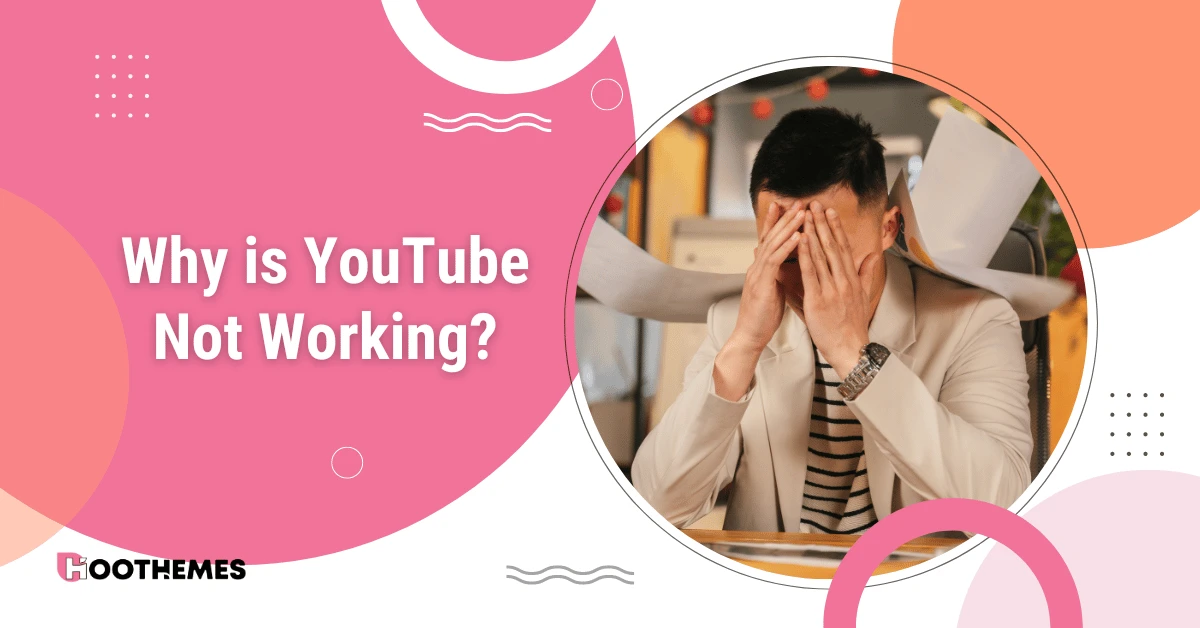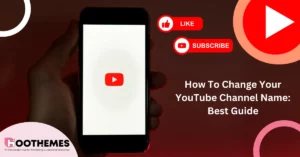Picture this: It’s a lazy Sunday afternoon, and all you want to do is binge-watch your favorite vloggers while indulging in a mountain of snacks. You open up your laptop and eagerly await the familiar sight of the red play button. But, you are faced with a spinning wheel. The frustration sets in and still, no sign of life from YouTube. So, WHY IS YOUTUBE NOT WORKING?
Take a deep breath, It’s normal to face errors you don’t know how to fix. At Hoothemes, we’ve tried to solve social media platform issues like how to fix ‘We restrict certain activity’ Instagram error or how to disable YouTube shorts, etc.
In this article, we will explore the infuriating phenomenon that is ‘Why Is YouTube Not Working,’ delving into the depths of this digital abyss in search of answers.
Why Is My YouTube Not Working
It’s not a big deal. There could be your connection or cache and cookies, it will be fixed like a piece of cake.
Before going deep, follow these steps regarding troubleshooting YouTube issues:
- Check your internet connection,
- Check for available updates,
- Clear the cache,
- Maybe it’s YouTube itself,
- Close and reopen the app.
If you wanna dive into each issue and know about it more, be our guest!
1. Why Is YouTube Not Working Today? Maybe It’s Network Issues
Sometimes, when you try to access YouTube, it may fail to load due to a weak internet connection or disruption in your network. YouTube indicated that the connection needs to be at least 1.1Mbps for a standard-definition 480p video, and a high-resolution 1080p video will need at least 5Mbps.
Some common error messages include ‘Please check your network connection (Retry),’ ‘Error loading. Tap to retry,’ ‘No Connection,’ ‘An unexpected error has occurred. Please try again later,’ and ‘400 Network Error’.
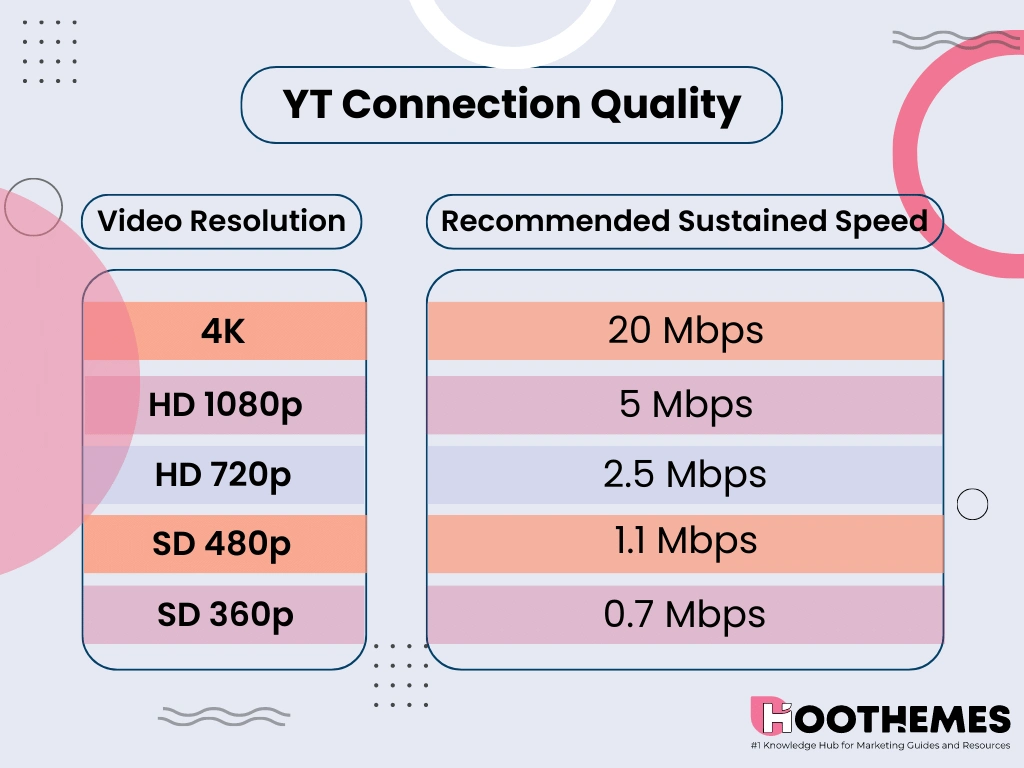
This issue can occur if you are in an area with poor signal strength or if there is high traffic congestion on the network. Additionally, network problems might arise from issues with your service provider or router. It is essential to ensure that your device is connected to a stable and reliable internet connection for smooth streaming on YouTube.
Read Also: Best YouTube Video Downloaders
2. Why YouTube Is Not Working? Solving Device Or Browser Problems
These issues may prevent the platform from functioning properly on your specific device or web browser. First and foremost, ensure that your device is compatible with YouTube and meets the necessary system requirements.
Furthermore, check if there are any pending updates for your device’s operating system or web browser as outdated software can interfere with the functionality of certain websites, including YouTube TV. Clearing your browsing data such as cache and cookies might also help resolve any conflicts between the browser and YouTube.
One option is to close the browser and restart it, which can sometimes resolve temporary glitches or issues. However, an even better solution is to open a different browser.
For instance, if you’re using Chrome and it’s not working, you can try switching to Firefox or another browser. This can help determine if the issue is specific to the browser you’re using or if it’s a more widespread problem. By using a different browser, you may be able to watch YouTube videos without any issues.
Read Also: How to Change Your YouTube Channel Name
3. Why Is YouTube Not Working? New Updates Must Be Applied
Sometimes YT updates become an issue due to debugging the previous version.
YouTube periodically updates its Terms of Service to ensure they are clear, easy to understand, and meet the needs of its partners, advertisers, and viewers.
YouTube may also develop new policies and update existing ones in consultation with external industry and policy experts, as well as YouTube creators.
Finally, the YouTube algorithm ranks content based on a variety of factors, so creators looking to increase their views should stay up-to-date on the latest changes.
So make sure to use the latest version.
4. Why Is My YouTube App Not Working? Just Clear The Cache and Cookies
Bad news for iPhone users who are asking ‘Why is YouTube not working on my iPhone’, the only way to clear the YouTube cache is to uninstall the app.
Calmly reinstall it from the app store. All your data will remain the same on the platform.
But, for Android users, it’s way easier, follow the steps below:
- Go to ‘Setting’ on your device
- Select ‘Apps & Notifications’
- After finding YouTube, tap ‘Storage & Cache’
- Finally, clear the cache.
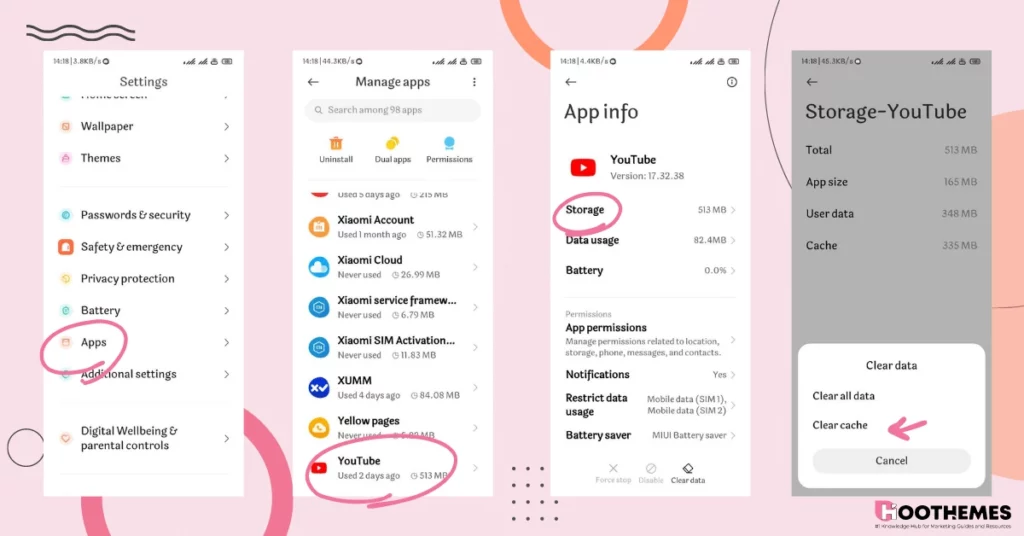
Moreover, another option available is ‘Force Stop’ which will stop the YT app for a while and will begin working once you tap on the app again.
5. Why Is YouTube Not Working? Maybe It’s YouTube!
Follow us as we embark on a quest for knowledge and understanding behind the enigmatic question; Why oh why is YouTube not working?
There is a possibility that YouTube is working on its services. And is not available at the moment. Down detector is a web tool where people report their issues with YT. One of the advantages of this website is its live map that presents the local YT outages.
Additionally, knowing that this issue does not stem from individual devices or browsers but rather originates from larger-scale technical difficulties experienced by YouTube servers provides reassurance that personal troubleshooting measures are unnecessary in most cases. Checking YouTube’s Twitter page will keep users up-to-date with news regarding server or service disruptions impacting YouTube’s availability and performance.
6. Why Is YouTube TV Not Working?
Are you stuck with a choppy YT TV asking yourself ‘Why is YouTube not working on my smart TV’? First, go for the easy ways mentioned above, if they are not the solution; Here are some possible solutions to try:
- Power cycle your device: Unplug your device from the power source and wait a few minutes before plugging it back in and restarting it
- Reset your router: If you are using an Ethernet connection, unplug the Ethernet wire from your TV or computer and reset the router
- Check for YouTube TV outages: Check to see if YouTube TV is down by visiting the YouTube TV Twitter page or DownDetector
- Reduce video quality: Change the video quality to a lower setting to reduce the amount of data being used
You may also want to know: How to Disable YouTube Shorts
FAQs
Now that you get your answer to ‘why is YouTube not working’ it’s time to answer some of your related frequently asked questions.
1. What Are Some Common Reasons Why YouTube May Not Be Working?
When it comes to reasons for YouTube not working, several reasons are possible: 1. Network connection issues 2. Browser cache 3. Using old YT versions. 4. Device problems.
2. How Do I Fix YouTube Not Working?
1. Make sure you have a stable and fast internet connection.
2. Clearing your browser cache can help resolve issues with YouTube playback.
3. Make sure to use the latest version of your browser or YT app.
4. Some browser extensions can interfere with YouTube playback, so try disabling them.
5. Restarting your device can help resolve issues with YouTube playback.
6. Visit the YouTube Help Center or DownDetector to check for any known issues with the platform.
3. How Do I Reset My YouTube App?
- Open YouTube app,
- Select ‘Settings‘,
- Scroll down and find ‘Reset App‘.
Last But Not Least
When exploring the reasons behind YouTube’s malfunctioning state, it becomes evident that various factors could be at play. Just like a delicate web of interconnected threads, our network can sometimes experience hiccups and disruptions. These issues may manifest themselves in sluggish loading times or complete unavailability of videos, leaving us feeling adrift in a vast ocean without any captivating content to anchor ourselves to.