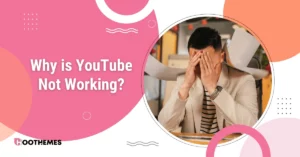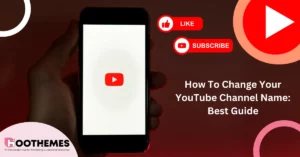Do you want to gain a massive wave of clicks to your YouTube videos and boost your views? Create an engaging image for your video thumbnail with the appropriate YouTube thumbnail size to push the viewer count to the top. Stay with us to find out!
Are you a creative content creator? Start making entertaining and informational videos for YouTube. When it comes to videos, this social platform is the boss! So, master the YouTube algorithm and create engaging content to earn millions.
However, it does not just limit to perfect content and captivating videos. You should also have a great YouTube thumbnail.
So, create a video cover with the ideal YouTube thumbnail size and encourage everyone to click it.
Let’s dig deeper to learn more about the size of a YouTube thumbnail!
What Is The YouTube Thumbnail Size and A YouTube Thumbnail
Before analyzing the YouTube thumbnail size, let’s see what a YouTube thumbnail is.
Whenever people open the YouTube application or website, they see tons of clips appearing with preview images.
A YouTube thumbnail is this small picture you click to see the video. Aside from the title and description, this image is extremely significant and can have a powerful impact in boosting your viewers’ counts.
So, you should value this image and create a perfect one considering style and visuals. It can be a YouTube hack to enhance your subscribers and followers.
Also, it’s essential to have an ideal YouTube thumbnail size, including the most appropriate width, height, and aspect ratio of the image.
Now, you might think. What is the size of a YouTube thumbnail that could be excellent for your video cover? Let’s break it down!
Read also: Best Time To Post On YouTube
Perfect YouTube Thumbnail Size
You can create pictures with different sizes, including resolutions, aspect ratios, and various file types.
However, the best thumbnail size for YouTube is:
- The perfect resolution size for a YouTube thumbnail is 1280×720 pixels (minimum 640 pixels)
- The ideal aspect ratio of a thumbnail YouTube size is 16:9
- The maximum YouTube thumbnail file size is 2MB
Acceptable image file formats: JPG, JPEG, PNG, and GIF (nonanimated)
Also, the YouTube thumbnail size can be:
- 16:9 Aspect Ratio:
- 1280 x 720 pixels (HD)
- 1920 x 1080 pixels (Full HD)
- 3840 x 2160 pixels (4K)
- 4:3 Aspect Ratio:
- 640 x 480 pixels
- 1:1 Aspect Ratio (Square):
- 1080 x 1080 pixels
You can use taller or wider aspect ratios for a YouTube video thumbnail size, but this will add black bars around the featured image.
Moreover, you can use a picture less than 640 pixels, but it will be blurry.
So, we recommend using the best size for a YouTube thumbnail to get the top results.
Furthermore, you can use a YouTube thumbnail size converter or YouTube video thumbnail resizer to change your image to the ideal YT thumbnail.
Read also: YouTube Banner
How To Add YouTube Thumbnails
YouTube thumbnails are either automatic or customized. The automatic YouTube image is frames generated from the video content you want to upload. It provides you with three different shots of the clip to select one.
However, customized YouTube thumbnails are pictures you tailor to your style, colors, logo, and text. This personalized image can grab many users’ attention and gain a substantial viewer count.
How To Add Automatic YouTube Thumbnails
When you upload new content, YouTube generates three frames from the video that might be ideal for your cover. You can select your YT thumbnails from these three pictures.
How To Add Customized YouTube Thumbnails
To the right of the three YouTube thumbnails generated, you can find a customized thumbnail button to add your custom YouTube image. Click it and upload your file (appropriate size of YouTube thumbnail) to YouTube. Then, click save.
How To Make A Customized YouTube Thumbnail
Making a customized YT thumbnail is easy. Follow the steps below to learn how to create a tailored YouTube video thumbnail.
- Select an image editing tool or software,
- Choose the image dimensions with the perfect YouTube thumbnail size,
- Add small images, logos, text, or screenshots to the thumbnail,
- Design your YT thumbnail and make it alluring,
- Use large text to clearly convey the message,
- Use high-quality and relevant images that cover the main subject,
- Add your logo to a corner of the photo,
- Use high-contrast colors.
- Create a beautiful layout,
- Save and export in acceptable image file formats (JPG, JPEG, PNG, GIF).
Read also: How To Change Your YouTube Channel Name
FAQs
Alright! It’s time to answer some of your frequently popped questions.
1. What Are The Advantages and Disadvantages of YouTube Thumbnails?
There are several benefits and drawbacks that YouTube thumbnails have. Let’s start by mentioning some of the advantages.
Pros of YouTube thumbnails:
- Boost Click-Through Rates (CTR),
- A preview image of the content,
- Logo and branding,
- Increase recognition,
- Easy recommendation,
- Emotional engagement,
- YouTube algorithm considerations,
- A/B Testing.
Cons of YouTube thumbnails:
- Trends end, and you should keep up to date,
- Copyright concerns,
- The ideal YouTube thumbnail size on a desktop might not appear clear on mobile devices,
- Editing and designing skills are required,
- It is time-consuming to create YT thumbnails,
- You should be unique among millions of other videos.
2. What Is The Difference Between YouTube Shorts Thumbnail Size and YouTube Video Thumbnail Size?
There is a slight difference between the two types of content.
For YouTube Shorts Thumbnail Size:
- Resolution: 1080 x 1920 pixels,
- Aspect Ratio: 9:16,
- Vertical is perfect for mobile view,
- YT Shorts thumbnails should be appealing.
For YouTube Video Thumbnail Size:
- Resolution: 1280 x 720 pixels,
- Aspect Ratio: 16:9,
- Horizontal suits long-content videos,
- YT Video thumbnails should be attention grabbers.
3. What Is A YouTube Thumbnail?
The YouTube Thumbnail is the first small image users see and click to view your content. It is a preview image that displays designs, texts, logos, and a part of the video to grab viewers’ attention. YT thumbnail is highly important in boosting your viewers’ count.
4. What Size Is A YouTube Thumbnail?
A YouTube thumbnail size can be anything between 640 x 480 pixels (4:3) to 3840 x 2160 pixels (16:9).
But, the recommended YouTube thumbnail size is 1280 x 720 (16:9). It is the best thumbnail size for YouTube.
5. How To Add Video Thumbnails On YouTube?
You might think adding video thumbnails on YouTube is difficult, but it is simple and easy.
First, open your YouTube application or website. Then, sign in to your account. From the left menu, find and select content. Pick the video you want to add a thumbnail.
After that, choose from YouTube-generated thumbnails or upload a custom thumbnail. Finally, click save to upload your new video thumbnail.
Conclusion
So, to gain massive viewers and increase your engagement rate, you require to have an eye-catching and captivating YouTube thumbnail image with the ideal YouTube thumbnail size and dimensions.
You can create the best YouTube thumbnail with image editing software, convert it to the appropriate format, and then resize the YouTube thumbnail size with Photoshop or YouTube video thumbnail resizer.
At last, you can upload it to your video on YouTube to give a unique preview image of your content.