A social media manager usually has too many tasks, from creating content to publishing it and analyzing competitors and their content. They also need free time to express their creativity. By learning how to schedule Instagram posts, they can accelerate their work and have more time to think about engaging and fun campaigns.
Instagram marketing is crucial for most businesses. Learning Instagram and TikTok tricks can always be beneficial. So, let’s start by learning how to schedule posts on Instagram.
Why Should You Schedule Instagram Posts?
You can post your content right after creating it. There is no problem with that. But what are the benefits of scheduling posts on Instagram?
It should be mentioned that Schedule Post feature wasn’t available on Instagram until 2022. Before that, most users incorporated third-party apps to schedule their posts. As you can see, it’s always a useful option to be able to schedule something in advance.
But that’s not the only reason why you should use Instagram posts. Here are the benefits that this feature has for you and your business:
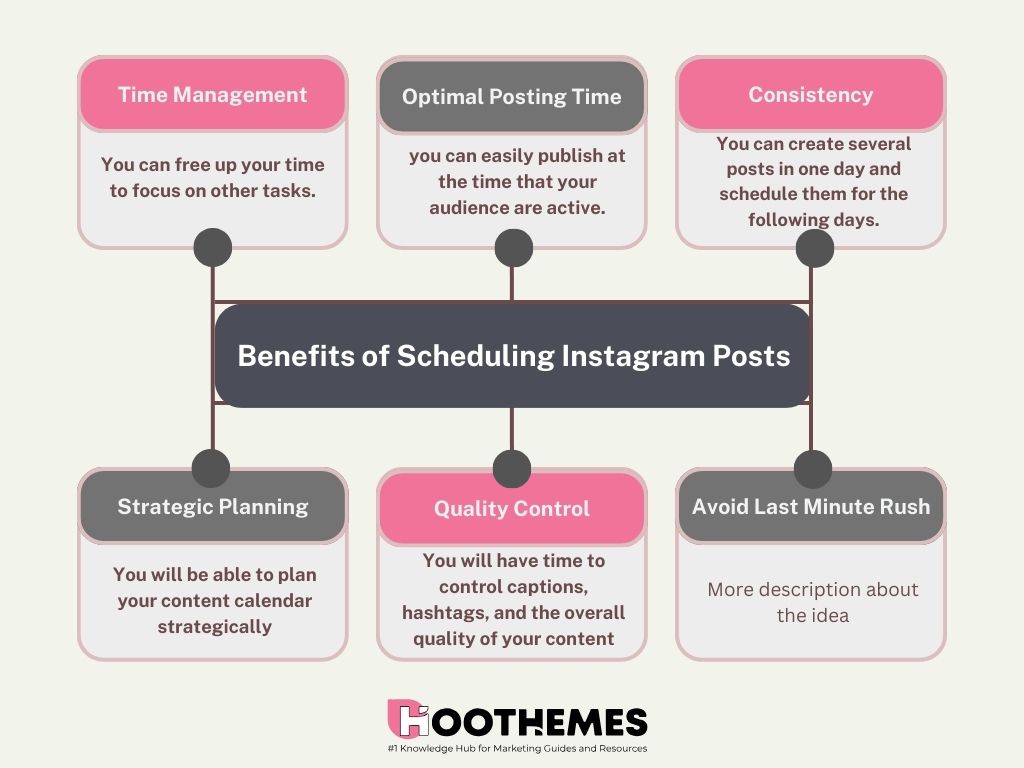
- Time Management: One of the benefits of learning to schedule Instagram posts is freeing up your time to work on more projects and focus on other tasks.
- Optimal Posting Time: First, have you found your best time to post on Instagram? Posting content at the right time can increase engagement rates and views. So, you can schedule your posts to be published right when your audience is active on Instagram.
- Consistency: Your followers will be more engaged with your posts if you are consistent in posting. Now, you can create several posts in one day and schedule them for the following days. So, you can be confident that your followers hear from you when they are waiting.
- Strategic Planning: When you learn to schedule posts on Instagram, you will be able to plan your content calendar strategically, ensuring a good mix of post types and topics.
- Quality Control: If you don’t have to post right after creating your content, you will have time to control captions, hashtags, and the overall quality of your content.
- Avoid Last-Minute Rush: By scheduling Instagram posts, you can avoid the stress of last-minute posting. As a result, you can ensure that you post the best content on Instagram without worrying about missing any information.
2 Ways To Instagram Schedule Posts in 2022
You can schedule Instagram posts within the Instagram platform on mobile or via Meta Business Suite on desktop. We will get to them one by one.
1. Schedule Instagram Posts Directly Through Instagram
This method is easy and straightforward. Follow these steps:
- Select the photo or Reels you want to share.
- Write the caption and make your post ready to publish.
- Instead of tapping the ‘Share’ button, go to the end of the page and tap ‘Advanced Settings.’
- Turn on ‘Schedule this post’ and select the date and time you want to share this post automatically.
- Tap ‘Done.’
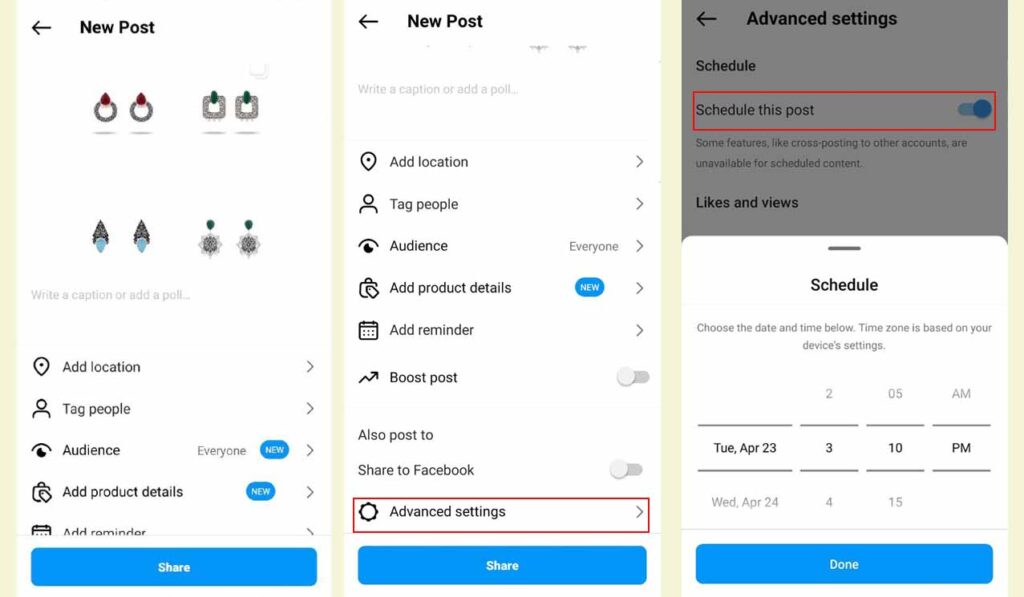
Note: The schedule Post feature is only available on the Public and Business pages. So, if you have a private and personal account, you will not be able to schedule Instagram posts. Furthermore, Instagram insights and Instagram ads manager are also available on public accounts.
2. Schedule Instagram Posts from the Meta Business Suite
Scheduling Instagram posts via Meta Business Suite is also easy. However, this time, you should have connected your Instagram account to your Facebook page because you should enter Facebook Business Manager, which is only accessible via your Facebook username and password.
Here are the easy steps to schedule Instagram posts using Meta Business Suite:
- Log in to your Meta Business Suite account.
- Click on the ‘Create Post’ button.
- Select Instagram as the platform you want to post to.
- Create your post by adding a caption, image or video, and any other relevant details.
- Click on the ‘Publish’ dropdown menu and select ‘Schedule Post.’
- Choose the date and time you want your post to be published.
- Click on the ‘Schedule’ button to confirm the scheduling of your post.
You can view your scheduled posts in the ‘Content Library’ section of Meta Business Suite.
Tips and Best Practices to Schedule Posts on Instagram
Now that you have learned how to schedule Instagram posts, the following tips can help you plan better for this task.

1. Plan Your Content Calendar
Now that you can easily schedule Instagram posts, you can take your time and plan a weekly or monthly content calendar. Don’t miss this step because it can help you create better content, distribute different tasks evenly, and collaborate more effectively on content creation. Teamwork will be much easier and more effective if you plan everything in advance.
2. Beware Of The Time You Post
As mentioned earlier, every business should know the best time to post on Instagram. There is an insight section on Instagram and all the other social media management tools that show you the time of day, week, and month in which you will have the most visitors and engagement with your posts.
If you have ever run an Instagram page, you’ll know that posting in non-maximum-engagement times can mean missing engagement and conversion of thousands of people. So make sure you only post in times your insight section is telling you to.
3. Use SEO Keywords Of Your Business In Your Captions
Many people turn to Instagram to look for a product or service they are looking to buy. Therefore, they type the keyword that they want. It’s essential to find keywords that are mostly searched by Instagram users or your potential customers. Using these words in the caption and hashtags can help them find you more easily.
4. Create an Intriguing Visual First Impression
Instagram users may scroll through Instagram and see thousands of posts during the day. But they only stop and view posts that are more visually compelling. So:
- If you use only one image, make it as eye-catching as you can.
- If you want to add several images in one post, add the most attractive one to the first slide to encourage viewers to check out the other images, too.
- Don’t forget to create a cover for your Instagram reels. The cover and what you write on it can make it more clear what the video is about.
5. Use Well-Researched Hashtags Insightfully
Use trending hashtags to make your content discoverable to more people. If you schedule Instagram posts, you can change these hashtags before publishing. So you can take the time to find the best hashtags for your posts.
6. Mix Up Your Content
Share a variety of content, such as photos, videos, carousel posts, or polls during the week. Don’t stick to only one type of content. Your audience may get bored if they see you are always doing the same thing.
7. Don’t Shy Away from Editing
Many Instagram admins think if they make a mistake in the caption, they can’t edit them. That’s a universal mistake, and studies show that leaving things uncorrected will cost you a lot more than not wanting to have the word ‘edited’ at the end of your caption.
When you schedule Instagram posts, you have time to review your caption and edit misspellings or other mistakes before publishing it. However, there is nothing wrong with editing the caption of a published post, too.
8. Don’t Schedule Too Far Away
Instagram schedule post feature allows you to schedule posts for up to 6 months. However, it will not be effective because trends may change. You can’t create the best content now to publish six months later. Furthermore, your engagement time and audience activity may change over time.
So, if posting something can work effectively today, it won’t have the same impact in the late future. Consequently, it’s better to schedule one or two weeks in advance.
9. Do Not Avoid Responding to Questions Or Opinions Directed At You
We have all interacted with Instagram pages that sound ultra-fun, informative, and interesting to follow and buy things from and to do that, we ask questions or leave our idea of what they are presenting to form a decision as to what we want to do next, but they fail to answer our questions. That frustrates us, and we end up looking for similar experiences or goods elsewhere. You don’t want that happening with your patrons.
Bottom Line
Learning how to schedule Instagram posts is one of the most important things that a social media manager should know because this option can help you free up your time and increase your creativity in content creation. Furthermore, you can create a more effective content calendar for your social media presence.
When you don’t need to be in the hurry and stress of posting at the right time, you can work on your Instagram growth. Don’t miss influencer marketing or affiliate marketing. These plans can help you grow your followers organically and make a name for your brand and business on this platform.
FAQs
#1 How Many Posts Can I Schedule on Instagram in One Day?
You can schedule up to 25 posts on Instagram. Depending on how often you post, this allows you to plan your content calendar for at least one month.
#2 Where Can I See Scheduled Posts on Instagram?
When you schedule a post on Instagram, a new option will appear under the ‘For Professionals’ section in the Instagram settings. Now, you can see the ‘Scheduled Content’ option where you can edit or delete the posts you have scheduled.
#3 How Often Should I Schedule Posts on Instagram?
There is no rule for the number of times to schedule posts. Since you can schedule up to 25 posts in one day, you usually won’t need to schedule posts until next week. However, it is also not recommended to schedule all 25 posts in one day. Take your time to create quality content and schedule them for the upcoming days.
#4 What Are the Disadvantages of Scheduling Instagram Posts?
Generally, there is nothing wrong with scheduling posts on Instagram. However, if you overdo it or schedule for something in the late future, you may not get the engagement you want. It’s better to plan your posts in advance for upcoming days, not upcoming months.
#5 Can I Schedule Instagram Stories?
Up until now, you can only schedule posts and Reels on Instagram. There is no such option for scheduling Stories. However, since Stories are usually related to what’s happening now, it doesn’t make sense to schedule them for the future.
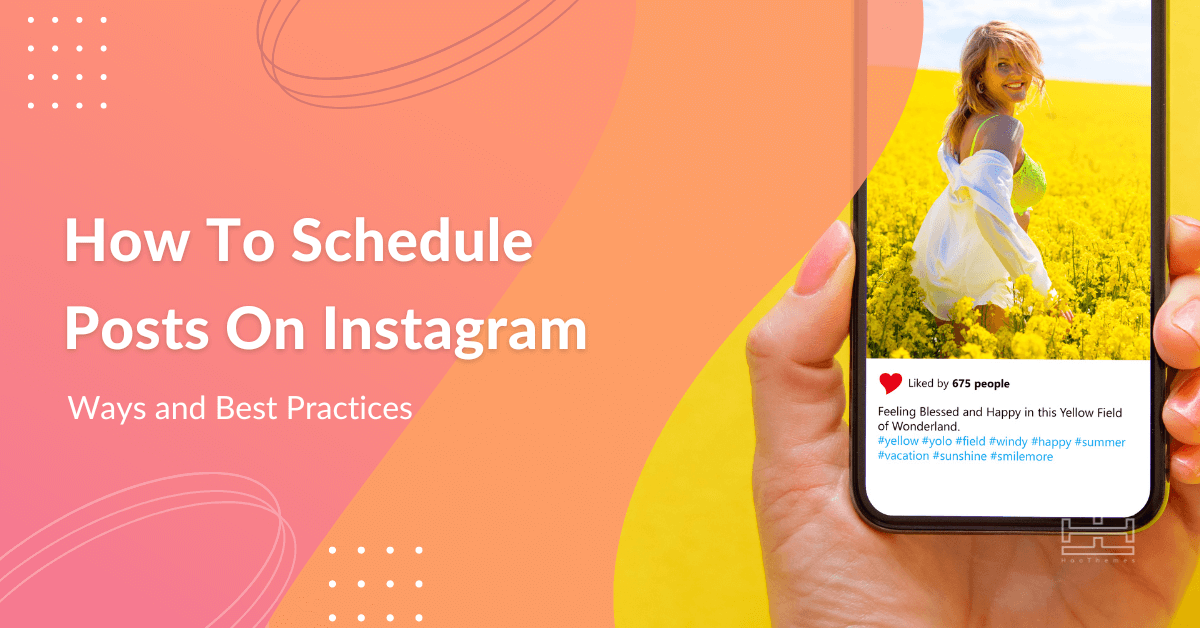





![Read more about the article How to Get Followers On Instagram Without Following [12 Best Ways]](https://www.hoothemes.com/wp-content/uploads/2022/06/HooThemes-Featured-Images-1-300x157.png)


