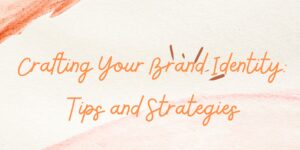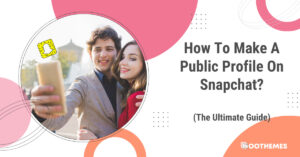Ever wanted to know how your visitors interact with your website? Do you need to find out whether your users can complete the preset goals? If you do, then you must have come across the name of LogRocket as one of the solutions. Yet, there are lots of hidden details that may change your mind. Go ahead and read the comprehensive LogRocket reviews before diving in headfirst!
LogRocket dubs itself a CRO (Conversion rate optimization) tool that allows you to create an ideal website with seamless UX by combining features like session replays, error tracking, and product analytics. But How true is it?! Keep reading to find the answer and the best Logrocket alternative on the market.
If you’ve already used LogRocket and know all of its limitations and shortcomings, we recommend you start with WatchthemLive For FREE. It’s a behavioral analytics tool that covers all LogRocket shortcomings!
Now, let’s get started!
LogRocket reviews: What Is LogRocket
The platform is a behavioral analytics tool and software that claims to provide decent insights into how visitors interact with a website. LogRocket offers a range of features that will help users understand and optimize website performance and user experience.
According to their official website, it integrates with a variety of other tools, such as Google Analytics, Optimizely, and Crazy Egg, which enables users to get a clearer idea of their website’s performance and user behavior. This website visitor tracking tool also allows users to seamlessly import data from other tools into LogRocket to make it easier to analyze and understand.
Now, let’s move on to the features; shall we?!
What Are LogRocket Features
Let’s take a closer look at this platform’s capabilities to help you make an informed decision. Shall we?!
1. Session Replay
Like any other session replay tool, LogRocket allows users to watch recordings of individual visitor sessions. This provides valuable insights into how visitors navigate the website, where they get stuck, and what actions they take.
This information can help identify and fix issues that may be preventing visitors from completing a desired action, such as filling out a form or making a purchase.
Disclaimer: There’s a big problem here, though! LogRocket misses some users’ sessions. So, it’s not the best tool for session replays because it doesn’t provide the accurate number of sessions!
Moreover, it takes quite a while for the service to find a specific user’s session playback because it lacks fast filtering options. Finding a session among all recordings is like searching for a needle in a haystack!
2. Fronted Performance Monitoring
LogRocket promises to monitor your webpage loading time, network speed, memory storage, and browser crashes. Besides, this service allows you to apply filters to prioritize information and set rule-based alerts to receive regular notifications by email or Slack.
Disclaimer: Honestly, this platform is too expensive and inefficient when you can’t see the data older than 1 month unless you upgrade your plan! In addition, if you monitor your website status by using a smartphone, you must get a separate package for your mobile device.
3. User Experience Analytics
You can use this service to identify visitors’ interactions with your website. LogRocker offers 2 types of website heatmaps such as scrollmaps and clickmaps to analyze users’ behaviors and watch what appeals most to your audience. Apparently, with the help of session replays, clickmaps, and user experience analytics, you can capture every funnel stage activity and easily identify low-performing areas. This information will help you to succeed in the funnel optimization process.
LogRocket provides ‘Path analysis’ to map customer journeys through your product. Using this service, you can figure out what your visitors (don’t) do and why. But is it worth your time?!
Disclaimer: It’s not suitable for small businesses and startups or for those looking for a simple and easy-to-use solution. Some users have reported that the session replay feature can be slow to load and that the heatmap feature may not provide as much functionality as some users would like.
Additionally, its free and first-paid plan doesn’t offer heatmaps, funnel optimization, alerts, exporting data, and more. If you need these features, you must pay at least $500 per month. It isn’t worth your money at all!
Despite its benefits, LogRocket is not without its limitations. Now, let’s have an overview of its pros and cons.
LogRocket Reviews: Pros & Cons
While we’ve provided a nice introduction to LogRocket, it’s now time to jump right into the pros and cons of this platform in-depth.
While we’ve provided a nice introduction to LogRocket, it’s now time to jump right into the pros and cons of this platform in-depth.
LogRocket Pros
- Session replay: Allows users to watch recordings of individual visitor sessions, providing valuable insights into how visitors navigate and interact with your website, where they have challenges, and what your website bugs are,
- Heatmap tracking: This shows where visitors are clicking and how they interact with different elements on the page, helping identify areas of the website that are confusing or difficult to use,
- Form analytics: Provides data on how visitors interact with forms on the website, including the most common errors and fields that are most likely to cause visitors to abandon a form,
- Conversion funnel analysis: Helps users identify and fix issues that may be preventing visitors from completing a desired action, such as making a purchase,
Integrations: LogRocket integrates with a variety of other tools such as Google Analytics, Optimizely, and Crazy Egg, allowing users to get a more complete picture of website performance and customer journey.
LogRocket Cons
- Slow session replay loading: Some users have reported that the session replay feature can be slow to load,
- Limited heatmap granularity: According to some LogRocket reviews from its real clients, its heatmap feature doesn’t offer as much functionality as you would expect,
- Expensive pricing: LogRocket is too expensive for some small businesses and startups,
- It has a rigid pricing structure,
- There are too many limitations with their plans (such as the limited number of sessions, team members, and data export),
- Limited support: It doesn’t provide the standard level of support as provided by other credible analytics platforms,
- Learning curve: LogRocket has a steeper learning curve than some other tools, especially for users who are not familiar with website analytics.
Now, let’s see if it is an affordable tool.
How Is LogRocket Pricing
This platform offers a free plan and three different paid plans: Team, Professional, and Enterprise for web and mobile users. You can try each plan free for 14 days, without paying its cost.
LogRocket’s free and Team plan offers the same basic features but at different prices and quantities. To Clarify, its free plan records 1,000 sessions per month and offers one month of data retention. It will be only available to 3 team members, and it only offers email support.
Therefore, there are too many limitations in their packages. If you need more sessions, you must upgrade your plan and if you want to track your website via mobile, you have to buy mobile subscriptions. You may think, you can buy its first paid plan to get rid of its limitation, But, that wouldn’t be exactly a good idea!
As you can see, LogRocket pricing jumps from $0 to $99. What is the difference between them? NOTHING!
It just increases the number of session recordings to 10,000/month, it will be available to 5 team members and feature live chat support. It doesn’t offer any other features such as heatmaps, alerting, filtering data, and even exporting data. So, if you need these services you must buy its Professional and Enterprise subscription at a huge price.
Let’s delve into what LogRockets customers experienced while using it!
LogRocket Reviews: What the Clients Say
Although it is a popular platform, here are some of the areas where it falls short. Let’s find out what LogRockets’ real customers have to say after using it!
#1 “LogRocket Doesn’t Record All Users’ Sessions”
As I mentioned before, it doesn’t record all users’ sessions. In the following client review, you can see that he didn’t find all users’ sessions.
According to this comment, LogRocket won’t store your data for more than one month. If you need to review your data after this time, you must pay more money and upgrade your subscription.
In addition, the recorded sessions load very slowly and take a long time. Here’s a customer’s experience regarding this shortcoming:
Let’s see LogRocket’s other shortcomings!
#2 “It’s Expensive Considering Its Limited Plans”
To be honest, while some big business owners decided to use LogRocket, it still has too many expensive packages with too many limitations. You can find similar tools with more features and fewer limitations and costs on the market. Let’s look at what a client has said:
Another LogRocket review from the clients also points out:
According to him, if you want to eliminate limitations, you have to pay 5 times more and buy the ‘Professional” plan. It’s not worth it at all. If you’re not convinced yet, keep reading.
#3 “It Has a Steeper Learning Curve”
Many customers claim that using LogRocket isn’t an easy task, and they spent much time learning how each feature works.
Unfortunately, according to this comment, LogRocket lacks a tutorial article or video to show us how to use its features. Do you want to find alternatives?! Well, here we will introduce an all-inclusive analytics tool that covers all LogRocket’s shortcomings. Ready?
WatchThemLive: The Best LogRocket Alternative
WatchThemLive is a powerful behavioral analytics and CRO tool that offers all features you need to analyze users’ behavior, optimize your website, and maximize your website conversion rate. This platform compiles both qualitative and quantitative data through its invaluable features and answers all questions about your visitors’ behaviors.
If you’re ready to start with the best LogRocket alternative, don’t waste time; sign up right now!
Stay tuned to get familiar with its features!
WatchThemLive’s Features
WatchThemLive offers impressive features to identify your visitors’ challenges that affect conversion rate. let’s take a look at its features!
#1 Session Replays
WatchThemLive’s session recording feature automatically records all your website visitors. Unlike LogRocket, it doesn’t miss any users’ sessions. This market research tool gives you in-depth insights into visitors’ behavioral patterns which you could never get from any other similar tool or any numerical data.
In addition, it provides a console error sync with each error that impedes the users’ journey. Moreover, there is an advanced filtering option to narrow down the sessions to find specific ones easily.
Sounds impressive, right?! Sign up now to get immediate access and see your visitors’ actions and find out why they left your website!
#2 Heatmaps
Ever tried to find which webpage areas get the most (or least) clicks? You’re in the right spot. WatchThemLive offers a click heatmap to help you succeed in running the campaign, and create an online banner, form, and CTA design. With the help of this practical feature, you can realize which parts of your website are more interesting to the visitors and which parts require improvement.
That’s right! You can identify how your website users clicked, moved, and on what devices. You can also export all data into CSV or PDF and share it with your teammates for further analysis.
#3 Analytics Dashboard
WatchThemLive’s website analytics will collect and analyze your website data and allows you to understand the number of your website visitors, its traffic referrers, page views, and more.
Using this service, you can monitor and analyze your website traffic which gives you in-depth insights into which content or webpage gets the most traffic, or from what traffic channel you receive the most number of visitors.
#4 Goal Tracking
With the help of WatchThemLive’s goal-tracking service, you can set up a custom event and track all users’ conversions. The good news is that you don’t need a technical person or a developer to set up a goal.
This service will show you the number of users who complete your desired action. The data will be shown in the progress bar and you can export it into CSV or PDF formats.
#5 Visual Live Chat
Do you know why users are dropping off when they face a bug? If you don’t, you’ll continue to lose them. The majority of users don’t like to send a message on the chat box because it’s time-consuming, they won’t get a reply quickly, or they find it boring to explain their problems.
Well, WatchThemLive’s visual live chat solved this problem. Using this feature, you can get access to users’ sessions after they left a message. Therefore, you can answer their questions quickly and properly.
#6 Video Testimonials
It would be nice to know exactly what your clients think about your product and share their positive feedback with other users to improve conversion. But, It’s difficult to bring satisfied customers in front of the camera. Well, WatchThemLive’s video testimonials are here to make this process easier.
This service shows a list of preset questionnaires on the customers’ screen as your client records a testimonial video. All they need to do is answer the questions! This audio-visual social proof will encourage other potential customers to use your platform!
Why are you waiting, then? You can sign up now and give it a try!If you’re interested to learn more about its features, read this complete WatchThemLive review.
LogRocket vs. WatchThemLive: My Final Verdict
As we mentioned before, for a LogRocket login, you have to spend a lot of time because it has a steeper learning curve and its implementation process is quite hard. Moreover, LogRocket has some limitations such as slow session replay loading, limited heatmap granularity, and expensive pricing.
It might be a good choice for businesses and organizations looking to gain a deeper understanding of their website performance and user behavior, but it’s not suitable for small businesses.
My team has tried many of the existing session replay and heatmap platforms and came to the conclusion that WatchThem.Live is the one we’d rather stick to for session recordings, heatmaps, and even Livechat support which enables you to access recorded videos of users.
It will show you exactly what your visitors’ behavioral patterns are and give you in-depth insights into when, where, and why they are dropping off and increasing your website bounce rate.
It seems they are actively developing products and rolling out new stuff to add value to the platform for their customers. As business users, we all know how important it is to pay only one subscription in one place as opposed to multiple subscriptions on multiple platforms that you may use.
WatchThemLive is a newer platform in the market however they are much better in terms of customer support and product enhancements as well. If you don’t want to continue to lose money and time with using LogRocket, sign up on WatchThemLive and get full advantages of its practical features.
FAQs on LogRocket Reviews
So far, we have provided a detailed LogRocket review to help you see the reality. Now, let’s answer some of the frequently asked questions regarding this platform.
1. Who Owns LogRocket?
Matt Arbesfeld and Ben Edelstein are the co-founders of LogRocket. In 2015, they’ve established their company to simplify troubleshooting customers’ issues.
2. Is LogRocket a Good Company?
It’s a legal company that builds on Google Cloud Platform’s compliance with standards for privacy and security. But it’s worth noting that it’s a startup. So, you must be prepared for some limitations and unexpected downsides.
3. What Does LogRocket Do?
It’s a product analytics tool that helps you reveal the ‘why’ behind users’ behaviors with auto-capture product analytics and user tracking features. Using this software, you will stop guessing ‘why’ bugs happened and solve user-reported issues.
It offers different features like session recordings, heatmaps, funnel analysis, path analysis, and error tracking. They claim to find the most impactful issues and increase your conversion rate.
Conclusion
In this article, we’ve provided eye-opening LogRocket Reviews, going through the positive and negative points of this platform and its real clients’ feedback about using LogRocket. Honestly, Most of the customers complain about its session replays and its unreasonably high price.We also gave a complete comparison between LogRocket and its recommended alternative: WatchThemLive. If you’d like to instantly start with the best LogRocket alternative, you should head over to the sign-up page on WatchThemLive now and add your website.